Samsung Galaxy Nexus & Ice Cream Sandwich Review
by Brian Klug & Anand Lal Shimpi on January 18, 2012 1:34 PM ESTSettings
Android continues to offer configuration options within individual applications as well as centrally located system settings. Once again the lack of a dedicated, system-wide menu button forced Google to rely on a settings icon alone to get you to the system settings panel.
Although most of the configurable options remain unchanged from Gingerbread to Ice Cream Sandwich, Google completely reorganized the Android system settings page. What used to be a convoluted mess of items that weren't always placed logically has now turned into something far more sensible:
| Gingerbread vs. Ice Cream Sandwich | ||||
| Gingerbread | Ice Cream Sandwich | |||
| Settings |
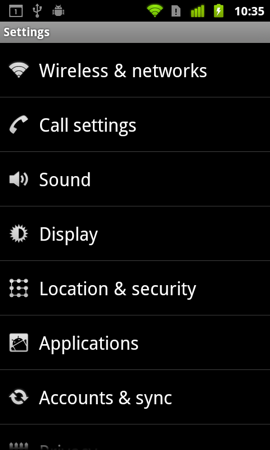 |
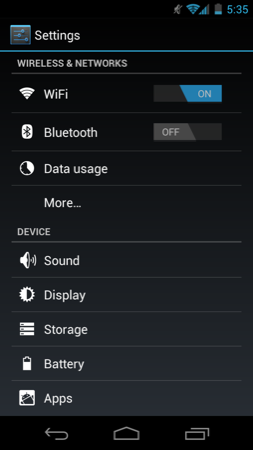 |
||
Location settings are now separate from security and there's now a dedicated backup & erase section. Subtle changes like these seem to make a lot more sense than the organization in Gingerbread. I find myself spending far less time staring blankly at the ICS settings menus than I did in Gingerbread. Let's hope Google's partners don't go in and shift things around too much.
ICS includes a complete set of cool developer options, above and beyond the ability to enable USB debugging. You can force GPU accelerated drawing system-wide, even in apps that don't explicitly request it. You can overlay CPU usage data on the screen, cause any part of the screen that has been redrawn to flash wildly and even mark up the screen with your last touch events:
Most of this isn't useful to an end user but for a developer or just someone who's curious, it's fun stuff. More generally applicable however is the ability to turn on a little circle that follows your finger around the touch screen similar to what's always used in touchscreen demo videos.
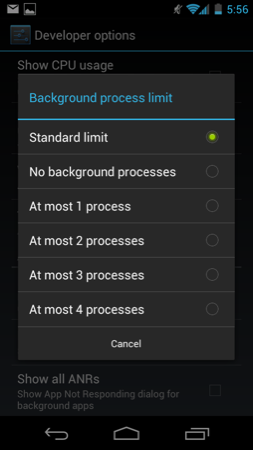

There's also official support for adjusting mouse pointer speed, an obvious inclusion for dockable tablets like the Transformer Prime.
Copying via MTP or PTP
With Honeycomb we saw Google treat tablets as Media Transfer Protocol (MTP) devices rather than traditional USB mass storage devices. For Windows users there was no difference as MTP is natively supported in Vista and 7. Mac users have to rely on third party support for MTP, which Google provided via its own free Android File Transfer application.
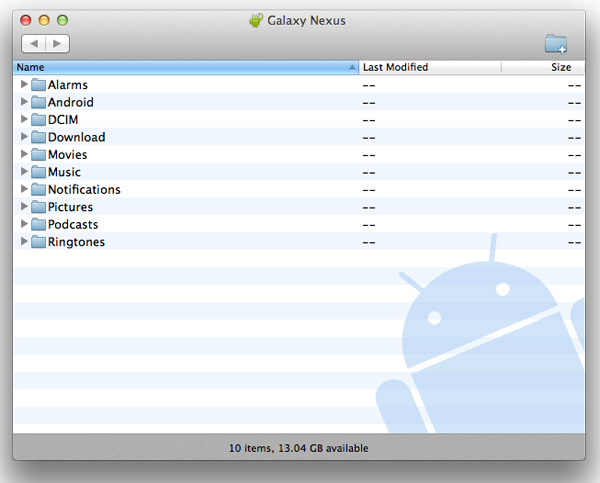
Given that Android exposes much of the file system to the end user, MTP is a safer bet for protecting against corruption from both Android and the connected Mac/PC modifying data on the NAND at the same time.
Business is as usual for Windows users as ICS based devices just appear as a drive letter thanks to native MTP support. If you want to access an ICS device as you would a camera (perhaps for a specific application), Google allows you to toggle between MTP and PTP (Picture Transfer Protocol).













185 Comments
View All Comments
StormyParis - Wednesday, January 18, 2012 - link
Android should use the tried and true method of siplaying a *screenshot* of the home page as soon as the home button is pressed, and then replacing it with the live version. Btton presses are indeed way too laggy.CoryS - Wednesday, January 18, 2012 - link
I feel it is worth mentioning that custom kernels, combined with 4.03 have completely removed the task switcher lag. The latest version of Francos Kernel has increased idle battery life by an incredible margin (I lose about 1% every 10 hours on idle) and it has removed all UI lag I noticed on the stock device.dwang - Wednesday, January 18, 2012 - link
+1My gn is buttery smooth with 4.0.3 bigxie ROM and franco kernel.
Best phone I've ever used and I've owned every nexus phone (nexus one, nexus s) and the g1.
bjacobson - Wednesday, January 18, 2012 - link
this is why people go to Apple, because Google, even on their flagship phone, can't make it out better than the modding community.dwang - Wednesday, January 18, 2012 - link
what exactly are you babbling about. 4.0.3 is responsible for most of the performance improvements and thats from google.phantomash - Thursday, January 19, 2012 - link
If Apple did such a good job on iOS then why is there the term "jailbreak"?doobydoo - Thursday, January 19, 2012 - link
For the minority of users who want to use a different OS to iOS?A number, which you should take note, is far lower than the percentage of Android users who want to 'root' their phone (the equivalent).
Tetracycloide - Thursday, January 19, 2012 - link
Of course it's far lower, the people that want to customize like that avoid Apple because it's not as customization. It's an intellectually dishonest self-fulfilling statement that demonstrates absolutely nothing.Blackened144 - Thursday, January 19, 2012 - link
That goes both ways.. If Google did such a good job on Android, why is there the term "root"?Tetracycloide - Thursday, January 19, 2012 - link
Your response to a post highlighting the strengths of a partially open platform vis a vis third party kernel development is that that is the reason people go with a completely closed platform? That makes no sense at all...