Gigabyte GA-X79-UD3 Review
by Ian Cutress on December 26, 2011 4:37 PM EST- Posted in
- Motherboards
- Gigabyte
- X79
- Sandy Bridge E
Many thanks to...
Many thanks go to G.Skill once again, for providing us with their latest RipjawsZ kit, after an accident caused one of my previous review memory kit DIMMs to no longer work. The kit G.Skill sent us is their F3-19200CL9Q-16GBZMD, a 4x4 GB kit for X79, rated at DDR3-2400 CL9 11-11-31 at 1.65V. This makes it a very fast kit on the market, which is represented in its large price tag.

Test Setup
| Processor |
Intel Sandy Bridge-E i7-3960X 6 Cores, 12 Threads, 3.3 GHz (3.9 GHz Turbo) |
| Motherboards | Gigabyte GA-X79-UD3 |
| Cooling | Intel All-In-One Liquid Cooler, made by Asetek |
| Power Supply | Silverstone 1000W 80 PLUS Silver |
| Memory | G.Skill RipjawsZ DDR3-2400 CL9 11-11-31 4x4 GB Kit 1.65V |
| Memory Settings | XMP |
| Video Cards |
XFX HD 5850 1GB ECS GTX 580 1536MB |
| Video Drivers |
Catalyst 11.8 NVIDIA Drivers 285.62 |
| Hard Drive | Micron RealSSD C300 256GB |
| Optical Drive | LG GH22NS50 |
| Case | Open Test Bed - CoolerMaster Lab V1.0 |
| Operating System | Windows 7 64-bit |
| SATA Testing | Micron RealSSD C300 256GB |
| USB 2/3 Testing | Patriot 64GB SuperSonic USB 3.0 |
Power Consumption
Power consumption was tested on the system as a whole with a wall meter connected to the power supply, while in a dual GPU configuration. This method allows us to compare the power management of the UEFI and the board to supply components with power under load, and includes typical PSU losses due to efficiency. These are the real world values that consumers may expect from a typical system (minus the monitor) using this motherboard.
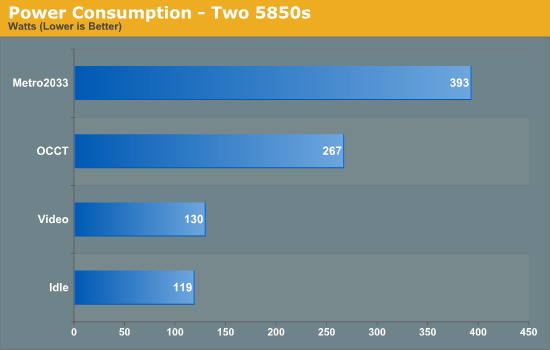
CPU Temperatures
With most users’ running boards on purely default BIOS settings, we are running at default settings for the CPU temperature tests. This is, in our outward view, an indication of how well (or how adventurous) the vendor has their BIOS configured on automatic settings. With a certain number of vendors not making CPU voltage, turbo voltage or LLC options configurable to the end user, which would directly affect power consumption and CPU temperatures at various usage levels, we find the test appropriate for the majority of cases. This does conflict somewhat with some vendors' methodology of providing a list of 'suggested' settings for reviewers to use. But unless those settings being implemented automatically for the end user, all these settings do for us it attempt to skew the results, and thus provide an unbalanced 'out of the box' result list to the readers who will rely on those default settings to make a judgment. CPU Temperatures are not really indicative of quality or performance, even though one would postulate that worse parts may produce higher temperatures. However, if a manufacturer uses more conductive material in the power plane, this reduces resistance and increases the voltage at the CPU, causing a higher temperature but potentially better stability.
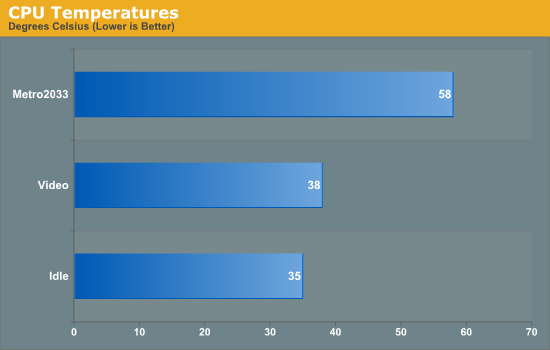










39 Comments
View All Comments
sor - Wednesday, December 28, 2011 - link
I've had three different motherboards with realtek 8111 nics on them, all of them regularly had issues where the link would go to 100mbit or drop out altogether, which required disabling the device and then reenabling it/reinstalling the driver... almost daily. Granted, this was with Linux and the driver might not be up to par (though I used the one from Realtek's website after having issues, with no improvement), but since it's what I use at home and at work I much prefer the reliability of the Intel NIC and drivers.ET6 - Saturday, December 31, 2011 - link
You do need to have more than one Ethernet NIC on the physical computer if you are going to install Virtual Machines. For example, you could install Windows Server 2008 R2 with Hyper-V first. You could then install several VMs; one running Windows 7 with Media Center for media transcoding and content display; one running Windows Home Server 2011 as a media server etc; and maybe a third running Windows SQL Server 2008 or Visual Studio Team Foundation Server 2010.You need a dedicated NIC for all network communications with the management operating system incuding remote access to the Hyper-V role. The management operating system runs the Hyper-V role. This NIC should be different than any mapped to VMs.
Need at least one other Ethernet NIC to provide Virtual Machine access to an external virtual network.
Now you might have reason for 32 or 64 Gig of RAM.
zanon - Monday, December 26, 2011 - link
I had thought that at this point most manufacturers would finally be moving to EFI, and that that was an important part of enabling some of these more modern GUI configs. However, you don't mention EFI at all, so does that mean these are still using legacy BIOS, just further hacked on? Or are you using "BIOS" in some generic sense? If it's the former then that's both too bad and somewhat interesting, wonder what the hold up is. If it's the latter it's confusing, please stop immediately and don't do it again.tpi2009 - Monday, December 26, 2011 - link
If you read the screenshots in the second page of this review you'll find your answer.zanon - Tuesday, December 27, 2011 - link
The screenshots say alternatively "3D BIOS", "Dual UEFI BIOS", "BIOS Features" and "UEFI DualBIOS" with the article itself never referring to EFI at all. Awesome clarity and consistency there! Does "Dual" mean that it has both EFI and BIOS? Are the selectable, or is there some sort of automatic switching, or what? Or is it just stupid confusing naming?Death666Angel - Tuesday, December 27, 2011 - link
BIOS is used as a synonym for UEFI afaict. "Dual" refers to Gigabytes use of 2 BIOS chips, meaning you cannot brick it with a BIOS flash gone wrong (though I haven't seen one of those in years).AstroGuardian - Monday, December 26, 2011 - link
I can't notice any performance difference from the graphs. How can you notice and how can you make such a poor verdict?RamarC - Monday, December 26, 2011 - link
it wasn't a low rating... just a bit middle of the road because of the XMP issues and the price."In terms of performance, we are not seeing anything stellar with the GA-X79-UD3." so it doesn't hit the best-of-the-high-end marks but it's still a good mobo.
"If it were my money on the line, it would be a hard choice between the UD3 and the ASRock X79 Extreme4." that sounds like a mid-range endorsement to me.
So overall it seems to be a solid 'B'... you just need to see if 'pretty good' is worth your money.
PS to AT: thanks for the recent hardware reviews -- since I was getting very tired of smartphone writeups since a) I (like a lot of folks) am tied to a carrier and thus limited to their offerings, and b) I read AT for PC tech (not phone tech, and I can upgrade PC tech at my choosing.)
gevorg - Monday, December 26, 2011 - link
Does Gigabyte continues to ignore the fact that their BIOS lacks basic case fan controls? Unacceptable for a $100+ mobo, let alone $250.Rick83 - Monday, December 26, 2011 - link
If it where only the BIOS - It's in fact the hardware chip that's only got two PWM-able outputs...