Lian Li's PC-A05FN: Alternative Thinking at a $99 Price Point
by Dustin Sklavos on December 7, 2011 10:15 PM EST- Posted in
- Cases/Cooling/PSUs
- mid-tower
- Lian Li
In and Around the Lian Li PC-A05FN
From reading the comments on past reviews, it seems like the overwhelming majority of you vastly prefer enclosures that look more classy and austere than flashier designs. While there's certainly a place for some of those (and I adored the gaudy fire engine red NZXT Phantom 410 we recently reviewed), the overarching theme is that people want an enclosure that reminds them of the monolith from 2001: A Space Odyssey. Lian Li seems to have delivered for the most part on that front with the PC-A05FN; you can get it in silver or black, but it's always going to have the head-to-toe brushed aluminum finish.

It's definitely an attractive piece of kit, but be warned: the black brushed aluminum is going to pick up fingerprints and smudges. That said, the front of the enclosure is pretty much where all the action happens: there's a pair of 5.25" external bays, a single 3.5" external bay, power and reset buttons, audio jacks, and then singles of USB 2.0 and USB 3.0 ports. These last two are unusual, since there's only one internal connector serving both ports, and that connector is USB 3.0.
The top of the PC-A05FN features a sealed off mount for a 140mm fan; you can remove the aluminum plate and install one internally (and there's space for it), or leave it in and enjoy a remarkably seamless top finish that gives Fractal Design's Define R3 a run for its money. When you swing around to the back is when things are going to start to seem strange: there's no power supply mount, just the I/O cluster, eight expansion slots, and then an AC adaptor plug.
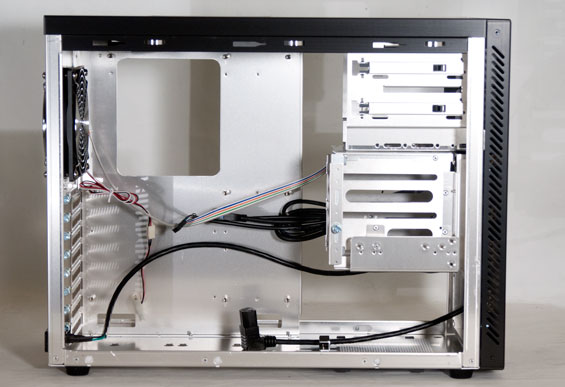
Opening up the enclosure reveals the answer to these mysteries: Lian Li opts to mount the power supply at the front of the case and then route the cable to the front. You can also see how the cooling is fundamentally designed: the rear fan is an intake instead of an exhaust, while the front fan is the exhaust. This looks potentially better for keeping the CPU cool, but at the cost of getting fresh air to the video card(s). For that, we're pretty much hoping the air coming in from the back vents will be enough, but it stands to reason a multi-GPU configuration inside of the PC-A05FN is probably ill-advised.
Overall I found the design of the PC-A05FN interesting, but with some reservations. Much like the last Lian Li case we reviewed, the PC-TU200, I'm left feeling more of that "just because you can doesn't mean you should" kind of vibe in relation to the design decisions. Lian Li has added some allowances for tool-less assembly (like the snapping clips for the 5.25" drive bays), so hopefully assembly will at least go a little more smoothly than the previous Lian Li cases we've tested.
















65 Comments
View All Comments
know of fence - Thursday, December 8, 2011 - link
Every case I ever opened had this empty room in the lower front, where only tumble weeds of dusts are blowing, maybe you'll find a dropped drive screw there, or a stray cable. Sometimes you'll even spot a speaker (beeper) from the old days...It's the most logical and consequential thing to stick a power supply there, even if you have to reroute the power cable.
Beenthere - Thursday, December 8, 2011 - link
PSUs are intentionally mounted in the upper back of a case as that's where the heat is that the PSU fan evacuates. Basic engineering 101.Luumpy - Thursday, December 8, 2011 - link
Ya thats the worst possible place for a psu(Top of case) . It sucks in hot air from the rest of pc. Just dumb.Your clearly NOT an engineer.
Most high end cases put psu at bottom of case, where its cool.
Death666Angel - Thursday, December 8, 2011 - link
Really splitting hairs here. The old ATX design says for the PSU to be in the top/back, because the air flow is from the lower/front, once over all components and then out the back . It was designed in old times when PCs used below 100W. Then came 100W CPUs and 300W graphics cards and things changed a bit.You cannot say that a PSU _must_ be at the top/back. However, you are just as wrong to say that it is a dumb place for it to be because of sucking in hot air. You can put it in the bottom. You can also put it in the top and turn it upside down (TJ08-E).
Mostly, it doesn't matter nowadays as PSUs get ever more efficient, more and more becoming quieter and even semi-passive to the point where their exhaust ability is negligible and their need to be cooled also diminishes. And people with beefy hardware have one or two 120/140mm exhaust fans anyway.
To the original poster: This design didn't really win any space by the positioning of the PSU. Also, a lot of modern designs use that space for HDDs, drives bays, larger fans and other interesting things. Depending on the usage scenario, dead space can be used quite effectively (water cooling, where you need space for a pump and a reservoir for example).
crackedwiseman - Thursday, December 8, 2011 - link
I made a build for a client of mine back in early 2009 using an earlier model of this case - the significant difference was the motherboard tray was "upside down", with the CPU being on the bottom and the GPU being on top. It performed spectacularly; the build was an overclocked i7-920 and a GTX 260, with a pair of 3.5" HDDs.Yes, it's cramped - thats the price of a small case. But (the older models at least) could handle pretty much any high-end single GPU system; this isn't made for gaming rigs, it's made to cram a powerful work machine into as little space as possible, which can be appealing depending on the availability of office space.
johnsmith9875 - Thursday, December 8, 2011 - link
It has a hot spot at the top of the case. I use a slot cooler to take the heat that the video card generates and get it out of the box, otherwise it would cook anything near the top of the case.Because the cover on the front obstructs airflow I keep it off in the summer. In winter it seems to be adequately ventilated.
What it needs is a blowhole in the top.
Chuck_NC - Thursday, December 8, 2011 - link
Interesting to read the reviews. As an engineer, there are some obvious points to make. I doubt that the HDD temps going higher are intentional, but a byproduct of goofing the airflow around the front. With the PSU blowing out, the HDD fan just pulls the hot exhaust right back in again. The PSU and HDD fans end up recirculating the air. They should reverse the direction of the HDD fan to blow out, and provide positive pressure from other fans going *into* the case (side fan, back, etc.). Would drop all temps, especially those in the front of the case. Anyway you do this, the HDDs are going to be warmer though.By moving the PSU from the typical top over the CPU area over to the front bottom, there is much less air being drawn out of the top back of the case, causing a hot spot area. Again, a side intake fan would help that but at the expense of noise and an added fan, which also adds less reliability (fans fail faster than any other PC part).
I would guess that whoever designed this was looking more at aesthetics and less at airflow, but some minor changes fixes the airflow problems. And the blowhole idea is great - but add some air going into the case somewhere else.
Kepe - Thursday, December 8, 2011 - link
You didn't read the article. Air is sucked in by the rear fan, and exhausted by the front fan. Also, the typical place for the PSU has changed from the top back position to the bottom back position over the last, say, five years. I haven't seen cases with the PSU in the top back position for years.Iketh - Thursday, December 8, 2011 - link
Warmer HDD temps are good up to about 45-50C. The problem is HDs running too cool with intakes blowing right on them (below 30C).TwistedKestrel - Thursday, December 8, 2011 - link
I pulled the trigger on this case when there weren't too many reviews out there. I laughed at the picture of the mess of cables - it made me feel better about not being able to figure out a good way to route pretty much everything.I still like it though. The cooling idea may not have paid off, but it hasn't seriously impacted my ability to overclock. The finish is nice, it's reasonably quiet ... better than a fork in the eye. Would I have bought if I'd seen this review first? Probably not!