Motorola Droid RAZR Review - A Better Clad Bionic
by Brian Klug on December 16, 2011 2:01 AM EST- Posted in
- Smartphones
- Droid
- LTE
- 4G
- Motorola
- Android
- Mobile
- Droid RAZR
- motorola droid RAZR
WiFi, GPS, Audio and Speakerphone
The RAZR uses a TI Wilink 7 series WL1285 combo chip for Bluetooth and WiFi, which is the same situation as the Bionic, unsurprisingly. WiFi is limited to 2.4 GHz and single spatial stream 802.11n, and I saw the RAZR negotiate a 65 Mbps (long guard interval) physical rate with my 20 MHz 802.11n wireless network. I found that range on the RAZR is totally on par with other smartphones I’ve used. Though the visualization at the top seems to be rather conservative with showing bars, if you go view the actual RSSI for WiFi (inside ##4636## and Wireless Information) you’ll see things are just fine. Bluetooth is 4.0 LE + EDR which is the latest bleeding edge.
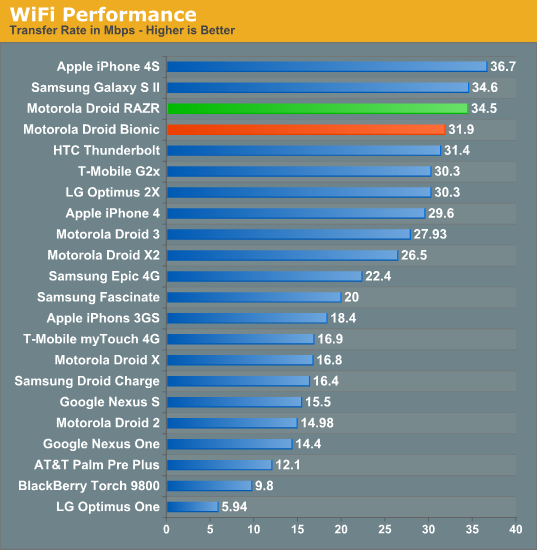
Throughput on WiFi is pretty decent and just a tad faster than the Bionic. It’s possible the subtle software differences between the two account for this difference in throughput.
WiFi Hotspot
I had some issues with the RAZR’s WiFi hotspot that I didn’t encounter with the Bionic. Specifically, when using the hotspot with WPA2 enabled, clients would only be able to attach occasionally for a short period, or not at all. This initially posed lots of frustration when trying to do our WiFi hotspot battery life test, however disabling encryption entirely and running a public AP resulted in no instability.
You still can attach a maximum of 5 clients if you pay the extra fare to Verizon to enable tethering (which the device does check to see is provisioned), and on the whole this works well, just only with security set to open in my experience.
GPS
To the best of my knowledge, the RAZR is using the GPS system onboard MDM6600 and not from the TI Wilink 7 series combo chip. It’s a bit hard to nail down for sure, but I was able to confirm on the Bionic and it seems reasonable that the same applies here.
Like we’re used to seeing from that system, GPS locks are super fast even indoors and don’t pause or stutter at all. I didn’t have any issues with GPS and used the RAZR a few times with Google navigation without any hitch.
Audio + Speakerphone
First up in the audio department is speakerphone loudness, which we’ve been measuring for a while now using a USB sound level data logger while placing a test call to the local ASOS. The RAZR is on the quiet side which isn’t incredibly surprising considering the placement and constraints on the size of its acoustic chamber.
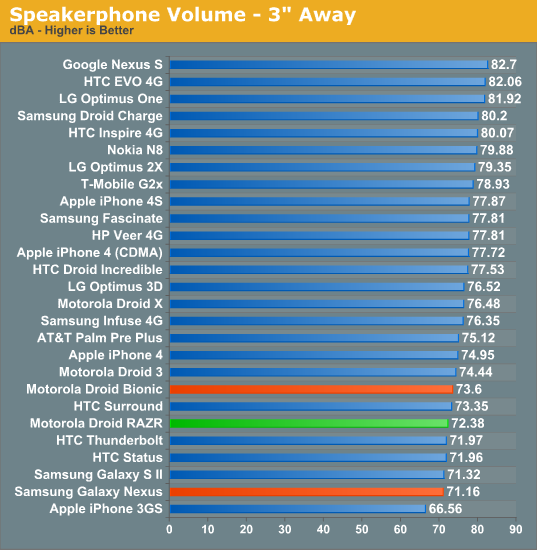
The other part of audio is of course call quality, and the RAZR isn’t different at all subjectively from the other Motorola phones on Verizon I’ve reviewed recently. As a reminder all calls go over 1x voice, and by default almost every device uses the EVRC coder, though you can change this to 13k in the programming menu and perceive a slight change in call quality. Noise cancellation features likewise remain the same, again courtesy of the three microphones onboard the RAZR.
The last important audio quality metric is what the device sounds like when playing back music. The Bionic used an ST-E 3.1 CPAC combo power management IC and audio codec, and the RAZR uses an ST-E 3.2 CPCAP. I’m embarrassed to admit it, but I only recently discovered how to change (read: disable) the DSP that Motorola has enabled on the RAZR by default (and ostensibly many other of their devices that have crossed my desk). Because I use Google Music, I rarely venture into the first party Music application, and it’s inside here that the settings lurk for DSP, which are by default enabled.
The background whine that I complained about on the Bionic is reduced but still faintly perceptible with sensitive IEMs on the RAZR. Though it is still present, it’s no longer as fatiguing and irritating as it was on the Bionic. I’m not sure whether that’s more a function of ST-E’s 3.2 (as opposed to 3.1) or something else, but it’s much better.
If you’re interested, I also ran a run of RMAA using an ASUS Xonar Xense sound card and line-in on the RAZR, Nexus S with VoodooSound, and a GSM Galaxy Nexus for comparison. The RAZR with all of the equalizer and DSP settings turned off actually isn’t bad at all, and though I’m not an expert at reading RMAA’s tea leaves, it has good noise figures and frequency response, and though noise takes off at the lower frequencies as our own Chris H. pointed out this less than ideal behavior is only 7% of the spectrum.










76 Comments
View All Comments
secretmanofagent - Friday, December 16, 2011 - link
Brian, have you seen any data connectivity issues that plague the Droid Bionic on the RAZR? It was something Verizon confirmed was a known issue (there was a patch released yesterday but don't know if that addressed that issue) and was happening to me quite frequently. I managed to move from the Bionic to the RAZR because of Verizon, and I've seen some hiccups that looked similar to the Bionic issue (it's the same LTE and CDMA baseband).flyfishin69 - Sunday, December 18, 2011 - link
I to am an (almost) former owner of the Bionic. The phone will loose all cellular data after coming in contact with 4g and trying to negotiate back to 3g. And especially in the Hagerstown Md. Area where verizon has no 3g service only 4. I would always find the bionic lifeless. I spoke with a verizon rep and he is sending my Razr tomm. Are we seeing these same problems in the Razr?Nfarce - Sunday, December 18, 2011 - link
Hmmm. I have had the Bionic for three months, since it first came out, and never had a single issue. Here in the greater metro Atlanta area I go between 4G and 3G all the time depending on how far outside the city. I have roamed all over the Southeast while driving and never had a problem either.Sounds to me like you just got a lemon.
secretmanofagent - Monday, December 19, 2011 - link
Nope, they weren't lemons. Check out Verizon's update:http://www.droid-life.com/2011/12/08/droid-bionic-...
Big one is "Improved stability of data connections on 3G and 4G". Worst part for those who still have it: Verizon says it will "help alleviate" the problem.
You're only one of three people that I know of who have said they weren't affected, out of about 10-15. Consider yourself lucky.
Nfarce - Tuesday, December 20, 2011 - link
Yes I guess I was lucky. I actually had no idea this update was even coming until trying to make a call Thursday evening last week. About the only gripe I had of the phone was the crappy autofocus problem. It seems to be a lot better now. I surmise the 3G/4G issue depended at least to some extent what region of the nation you lived in. Two co-workers have the phone (one got a RAZR and gave the Bionic to his wife) and neither reported problems either.secretmanofagent - Monday, December 19, 2011 - link
I've seen a couple times like what I had seen with the Bionic, but only momentary losses.loribeth - Tuesday, December 27, 2011 - link
Both 4G and 3G data drops for me. I live 30 miles north of Indy, which is 3G, but work in 4G territory. The upgrade has not helped and only created other buggy issues.LoneWolf15 - Friday, December 16, 2011 - link
I just did a lot of research before picking up a phone this week. The RAZR was among the half a dozen smartphones I considered --until I picked it up.I have relatively large hands with long fingers, and the phone is STILL too wide to comfortably hold in the hand. It's actually wider than the Droid Bionic (which I did purchase), and its relative thin-ness makes it less comfortable in the hand rather than more. Making a slightly thicker phone, and using that extra thickness to increase battery size would have actually made it more comfortable.
Of course, that would make the phone a Droid Bionic. Which is now $100 cheaper due to the RAZR coming out, so you can save $100 and get a phone that's every bit as capable, with more battery options. They also released a major update to the Bionic this week that squashed a ton of bugs.
At the $299 price, I'd probably look at the Galaxy Nexus or the HTC Rezound --not the RAZR. The Bionic is a much better value if you want a Motorola phone. So far, I'm happy with mine.
Nfarce - Sunday, December 18, 2011 - link
Yep, I like the feel of the Bionic more than the RAZR. I got the thin rubber-like enclosing protective case and it helps even more on the grip. My friend's RAZR feels too fragile and I'd definitely be more worried about dropping it. Thinner isn't always better to some of us.I would have waited for a price drop on the Bionic, but since my older Droid died and I was going month to month without a contract, I had to buy a new phone like yesterday, and in September, the Bionic was the best. Verizon threw in $70 worth of free accessories for me at the full $299 purchase price, so that eased the pain a little (case, car charger, screen protector).
JonnyDough - Saturday, December 17, 2011 - link
"Thankfully holding volume down and power/lock for 10 seconds reboots the device even when the device is totally unresponsive (which I did in fact encounter once)."Something I often encountered on my original DROID and also on my Thunderbolt 4G LTE. I'm honestly a bit sick of the issues with Android. You would think they would fix them. My phone has been known to do some really quirky stuff. From calling people on contact lists from that others who share a phone plan with me have on THEIR phones (the people my phone called are NOT on my phone!), to random reboots, SMS's not sending, and the 3G/4G service acting dodgy, even though I may not leave the house for awhile. Those are just a few of the issues I have suffered through over the last 2 years.