Motorola Droid RAZR Review - A Better Clad Bionic
by Brian Klug on December 16, 2011 2:01 AM EST- Posted in
- Smartphones
- Droid
- LTE
- 4G
- Motorola
- Android
- Mobile
- Droid RAZR
- motorola droid RAZR
WiFi, GPS, Audio and Speakerphone
The RAZR uses a TI Wilink 7 series WL1285 combo chip for Bluetooth and WiFi, which is the same situation as the Bionic, unsurprisingly. WiFi is limited to 2.4 GHz and single spatial stream 802.11n, and I saw the RAZR negotiate a 65 Mbps (long guard interval) physical rate with my 20 MHz 802.11n wireless network. I found that range on the RAZR is totally on par with other smartphones I’ve used. Though the visualization at the top seems to be rather conservative with showing bars, if you go view the actual RSSI for WiFi (inside ##4636## and Wireless Information) you’ll see things are just fine. Bluetooth is 4.0 LE + EDR which is the latest bleeding edge.
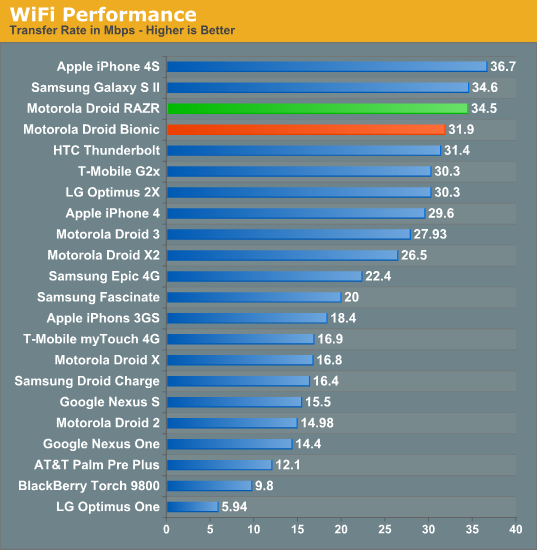
Throughput on WiFi is pretty decent and just a tad faster than the Bionic. It’s possible the subtle software differences between the two account for this difference in throughput.
WiFi Hotspot
I had some issues with the RAZR’s WiFi hotspot that I didn’t encounter with the Bionic. Specifically, when using the hotspot with WPA2 enabled, clients would only be able to attach occasionally for a short period, or not at all. This initially posed lots of frustration when trying to do our WiFi hotspot battery life test, however disabling encryption entirely and running a public AP resulted in no instability.
You still can attach a maximum of 5 clients if you pay the extra fare to Verizon to enable tethering (which the device does check to see is provisioned), and on the whole this works well, just only with security set to open in my experience.
GPS
To the best of my knowledge, the RAZR is using the GPS system onboard MDM6600 and not from the TI Wilink 7 series combo chip. It’s a bit hard to nail down for sure, but I was able to confirm on the Bionic and it seems reasonable that the same applies here.
Like we’re used to seeing from that system, GPS locks are super fast even indoors and don’t pause or stutter at all. I didn’t have any issues with GPS and used the RAZR a few times with Google navigation without any hitch.
Audio + Speakerphone
First up in the audio department is speakerphone loudness, which we’ve been measuring for a while now using a USB sound level data logger while placing a test call to the local ASOS. The RAZR is on the quiet side which isn’t incredibly surprising considering the placement and constraints on the size of its acoustic chamber.
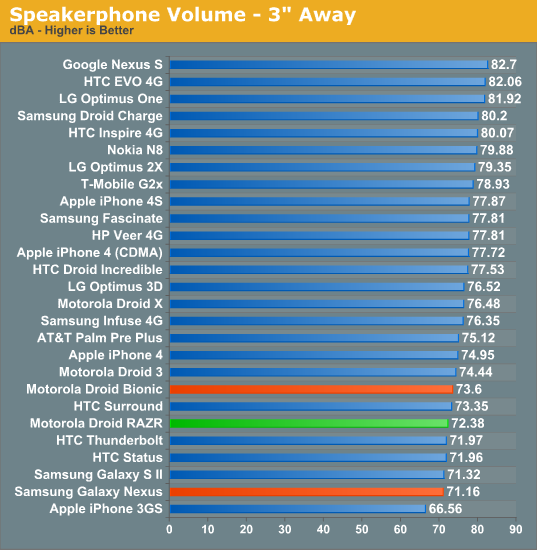
The other part of audio is of course call quality, and the RAZR isn’t different at all subjectively from the other Motorola phones on Verizon I’ve reviewed recently. As a reminder all calls go over 1x voice, and by default almost every device uses the EVRC coder, though you can change this to 13k in the programming menu and perceive a slight change in call quality. Noise cancellation features likewise remain the same, again courtesy of the three microphones onboard the RAZR.
The last important audio quality metric is what the device sounds like when playing back music. The Bionic used an ST-E 3.1 CPAC combo power management IC and audio codec, and the RAZR uses an ST-E 3.2 CPCAP. I’m embarrassed to admit it, but I only recently discovered how to change (read: disable) the DSP that Motorola has enabled on the RAZR by default (and ostensibly many other of their devices that have crossed my desk). Because I use Google Music, I rarely venture into the first party Music application, and it’s inside here that the settings lurk for DSP, which are by default enabled.
The background whine that I complained about on the Bionic is reduced but still faintly perceptible with sensitive IEMs on the RAZR. Though it is still present, it’s no longer as fatiguing and irritating as it was on the Bionic. I’m not sure whether that’s more a function of ST-E’s 3.2 (as opposed to 3.1) or something else, but it’s much better.
If you’re interested, I also ran a run of RMAA using an ASUS Xonar Xense sound card and line-in on the RAZR, Nexus S with VoodooSound, and a GSM Galaxy Nexus for comparison. The RAZR with all of the equalizer and DSP settings turned off actually isn’t bad at all, and though I’m not an expert at reading RMAA’s tea leaves, it has good noise figures and frequency response, and though noise takes off at the lower frequencies as our own Chris H. pointed out this less than ideal behavior is only 7% of the spectrum.










76 Comments
View All Comments
jjj - Friday, December 16, 2011 - link
It's not like you can buy any ICS devices yet ( the lack of SD on the Galaxy Nexus makes it a phone i wouldn't used if they payed me).The sad part is that it's not Krait or at least Tegra 3.As for when they'll get iCS and further updates,we'll see but it's doubtfull that any other manufacturer will be able to have faster updates that Googlerola.
zelachang - Friday, December 16, 2011 - link
How frequently do people really change out their SD cards? I have an OG Droid with 16 GB SD card from 2009 and I still haven't used up half the space. I wouldn't even consider multiple SD cards because I lose enough SD cards for my cameras, microSD cards would just fall in the couch or get eaten by my cats or something. When I first got my phone I thought I would end up swapping out cards a lot but for some reason I've never found a reason to.doobydoo - Tuesday, January 17, 2012 - link
Exactly, and even if you do run out of space you can simply plug it into a PC for 10 seconds, save all the documents, and continue.Or you could use Dropbox (on Android) or iCloud (on iOS) to completely negate the need for multiple SD cards unless you have unusual requirements.
Cali3350 - Friday, December 16, 2011 - link
I love your reviews, and I appreciate how in depth you guys go, but your reviews are getting increasingly more and more late and as a result less and less useful. This phone is over a month old at this point.I would love to see a Nexus review, but am assuming that cant occur until after Christmas, and that is not that helpful.
jeremyshaw - Saturday, December 17, 2011 - link
Quality. Anandtech beats all known in depth and thoroughness.doobydoo - Tuesday, January 17, 2012 - link
I actually agree with Cali3350, there is a point at which the quality becomes redundant if the phone was released so long ago. When a new phone is released, people don't want to wait over a month for a review, however high the quality - the most sales of any handset happen within that first month.I noticed the same thing happened with the iPhone 4S review, and made a comment to that effect at the time.
Quality is clearly excellent here, and this is definitely the best tech site - but by the time the reviews come out the article has already lost much of its value.
TrackSmart - Friday, December 16, 2011 - link
The Droid Charge review says the phone loses charge, even when plugged in, if using it as a hotspot. Same for navigating. This is a serious concern for me, especially when on-the-road.Are any of these LTE phones able to stay charged (when plugged in) while actively navigating or being used as a hotspot? I'm hoping you guys can weigh in.
I don't mind plugging in, while driving, but if I'm still going to have the phone die before my destination - that's bad news... Same regarding tethering over USB.
secretmanofagent - Friday, December 16, 2011 - link
I had the Bionic (swapped it out with a RAZR with all the data issues I was having), and I didn't have issues like I did with the original Droid. The original Droid would overheat and stop charging. I didn't have drain issues with the Bionic, haven't tried the RAZR yet.Brian Klug - Saturday, December 17, 2011 - link
The RAZR hasn't done the discharge-while-plugged-in dance the same as a bunch of other LTE phones. Navigation and hotspot use is fine on it, it'll charge while doing those activities if you use a charger that implements charging spec properly and has enough current.-Brian
TrackSmart - Saturday, December 17, 2011 - link
Thank you for the reply! This is comforting to hear. The Droid Charge article on Anandtech mentioned this problem and Engadget reported similarly on the Verizon version of the Galxy Nexus. That had me worried that this would be a more widespread problem.