ASRock X79 Extreme4-M and X79 Extreme4 Review – Sandy Bridge-E meets mATX
by Ian Cutress on December 9, 2011 12:00 PM EST- Posted in
- Motherboards
- ASRock
- X79
BIOS
I have decided to tackle the BIOSes of the Extreme4-M and Extreme4 together, as they are much the same with the only major difference being the detection of the various extra ports and connectors the larger Extreme4 has over the mATX Extreme4-M.
For our troubles of moving to X79, ASRock have mildly revamped their BIOS user interface, deciding to go for colorful blues rather than the dulcet grays of regular Sandy Bridge iterations. The front screen displays a few important details: motherboard, BIOS version, CPU, CPU speed, memory and memory speed. It would be good to see some temperature and voltage values, as seen on some other BIOS implementations. However the new area on this main screen is under the ‘System Browser’ option:
Here we have an overview of the specific board in question. As you mouse over all the different areas of the board (such as memory, and PCIe slot, SATA ports or I/O panel), a description of what is in there is shown underneath. If there are specific options related to that section, clicking the area will bring up those options. This is a nice effect, similar to what we have seen on other BIOS implementations – what would be ideal is if ASRock made this their intro screen into the BIOS, with an ‘advanced’ mode giving the menus underneath.
In terms of BIOS options, neither the X79 Extreme4-M and X79 Extreme4 have anything out of the ordinary. By default, the SATA ports are set to AHCI (which is a good thing for almost every new HDD/SSD sold in the past few years), but PCIe slots are set to PCIe Gen2. This is purely for compatibility at this time – when we get PCIe 3.0 capable cards, users will have to adjust these options manually to get the best performance.
One area of concern with the BIOS is some of the other ASRock defaults. I point specifically to the fan settings. By default, the CPU fan is set to max, full on 100%, no matter what the temperature. For users who want to be careful of noise, this is a bad thing. ASRock have told me that this is set by default so that the user has no temperature issues arising from using sub-standard cooling. Also of note is that the fan on the PCH is set to be active when the PCH is at 50 degrees Celsius. This was inaudible over my Intel All-in-One Liquid cooler set at default, and GPUs, when on an open test bed.
For overclocking, the OC Tweaker screen is the place to be. As we have seen previously, overclocking on Sandy Bridge-E is performed either by the multiplier, or by changing the CPU gear ratio/base frequency. However ASRock have made their BIOS empty of gear ratio – the gear ratio is automatically changed when a user adjusts the base frequency. This is a different tack to almost all other motherboard manufacturers, as users who do not know how to overclock Sandy Bridge-E may find themselves to be limited in overclock to 105-110 MHz, then not get a bootable PC again until 120-125 MHz (relating to the 1.25x CPU gear ratio) without knowing why.
ASRock have included CPU multipliers, CPU base frequencies, Memory straps (including XMP), power limits and turbo options in the OC Tweaker screen. However, to adjust the voltages for the CPU and memory, the user must navigate to the Voltage configuration. CPU voltage is able to be changed by offset or to an absolute value, and here we also get options to adjust Load Line Calibration. Memory subtimings also have their own menu, however I would like to propose a change to this screen, and make it also show the SPD information for the memory at hand, including subtimings and JEDEC values.
Software
ASRock over the past 24-30 months have slowly been licensing an array of software for use on their boards. Their eXtreme Tuning Utility (AXTU) has been a staple for a while now, which contains a Hardware Monitor, Overclocking options, Fan Controls, Energy Saving options, and BIOS sharing. As I have said previously regarding AXTU in previous reviews, while it is for the most part functional, it is not the most aesthetically pleasing bit of software. There are perhaps different ways of displaying the data which could be more useful, and the fan controls can be a bit confusing, as we do not have the standard ramping topology as seen on other motherboards.
We have also seen some of the other software on previous boards:

Instant Boot uses a system similar to Windows’ hibernate features, to allow a quick startup.
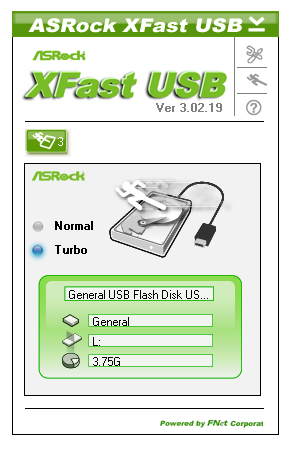
XFast USB is a software implementation that ASRock have licensed which adjusts the Windows driver to improve USB speed by allowing a form of multi-threading for copying. We usually see a good speed up using this software, in terms of pure throughput over the USB bus, as well as in our copy time tests. The downsides however are that it only works on one USB device at a time (either USB 2.0 or USB 3.0), and when a device is plugged in for the first time, Turbo mode will only be applied if the device is removed and plugged in again.

XFast LAN is something ASRock debuted on their A75 Llano boards. This is another piece of licensed software, available for €15.90 on non-ASRock boards. XFast LAN hooks into the networking drivers and NIC to give the user ‘complete’ control – the network traffic can be monitored (IP addresses, TCP, UDP, etc), shaped, prioritized, and many other features besides. Arguably, this software causes more CPU usage; however that should not be much of a problem on any X79.
The new bit of software in ASRock’s arsenal is XFast RAM, found as part of AXTU:
To start, I should advise everyone who wants to use this to update to the latest version of AXTU, available on the ASRock website, for full usage under 64-bit Windows.
The main area for XFast RAM is under 32-bit Windows, where the software promises to unlock the area beyond the 3.2 GiB limit of 32-bit in the form of a RAMdisk. With the XFast RAM software, users can shift certain parts of the OS to the RAMdisk, such as the memory pagefile, temporary files, IE/Firefox cache files, and WinRAR temporary files. Under 64-bit, this software will make a RAMdisk out of the available memory to do this.
This is initially a good idea, though I doubt that X79 users will be installing a 32-bit OS, especially with quad-channel memory in play suggesting >3.2 GiB memory as standard. For 64-bit, and users not using SSDs, the RAMdisk does offer that extra bit of speed for cache files and, ideally, pagefiles. I was able to create an 8 GB RAMdisk while using 16 GiB of memory, however I did not see any change in WinRAR speed with it in use.


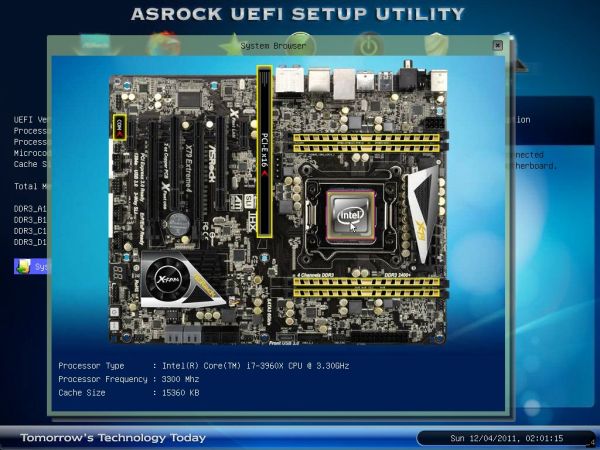

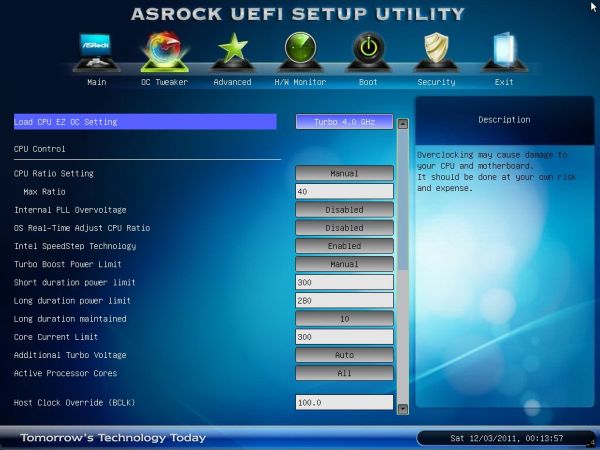






















54 Comments
View All Comments
DanNeely - Friday, December 9, 2011 - link
A lot more of them do have reasons to be migrated than you'd think. Even 5 years ago I started seeing L shaped cards at the low end ( a tiny strip of PCB along the bracked, and a second for the PCI plug); chopping the 2nd half of the L cuts manufacturing costs by an amount that more than pays for the engineering over larger production runs.Devices that need larger PCBs but which have minimal bandwidth needs are an ever shrinking segment of the market. Even when total bandwidth isn't an issue the fact that PCIe bandwidth is dedicated instead of being shared means you no longer need to put as much hardware into buffering to avoid latency bursts when something else is using the bus more heavily.
Finally, once legacy PCI starts disappearing on a non-trivial fraction of boards total collapse from mainstream devices is inevitable. Once supporting PCIe becomes mandatory it's only a matter of time until redesigning the core chip on the card to be native PCIe instead of PCI and using a PCI-PCIe bridge chip becomes the cheaper option (probably with the next scheduled redesign). While they might initially maintain back compatability with a bridge chip going the other direction; however being doublely niche parts AGP gfx cards from 3 or 4 generations ago is probably a good comparison example. nVidia didn't make any at all, and the handful of ATI 3xxx/4xxx cards went at significant price premiums.
Eventually it'll end up like ISA; if you're willing to pay a large enough price premium (eg because the industrial/lab equiptment you're controlling costs thousands or millions of dollars to replace) there will be a handful of companies willing to sell you semi-custom boards at a large price premium and technology lag. The last time I looked I couldn't find ISA on anything newer than LGA775, until after intel finally pulls the plug on the last 775. That probably won't be for a while; if you look at their CPU database intel hasn't discontinued its embedded p4's yet, and probably won't file a while. IIRC they typically have contractual agreements to keep embedded parts in stock for a decade.
darckhart - Friday, December 9, 2011 - link
nope. still useful for pci graphics cards for troubleshooting video probs.Blibbax - Friday, December 9, 2011 - link
The differences in load power consumption might just demonstrate the margin of error on that test. Worth keeping in mind for other comparisons.The other possibilities are that the 5850s use a lot more power when they're a little bit hotter, and that the power circuitry on the M-ATX board is just awful under high load.
Concillian - Friday, December 9, 2011 - link
I was reading through the article and thought I had hit back instead of forward since I had read the page I was reading before.After finding all my marbles, I noticed that the article has two sets of Page 2 & 3. page order is 1, 2, 3, 2, 3, 4, 5...
hal74 - Friday, December 9, 2011 - link
I am always disappointed to find an article written by Ian. I know that I'll get an article written by someone who fails at plural vs singular when talking about a company and who doesn't come up with interesting comparison charts. Ian chose to throw in an E350 into the mix and didn't even add any comparisons with an x58, or any other core i7. Also, whats with fascination with older video cards in SLI?Is this seriously what people want in an article from Anandtech?
Spivonious - Friday, December 9, 2011 - link
Usually, I'll let grammar mistakes slide, but when I find multiple mistakes on a single page it really starts distracting me from the material.Can we get editors for the articles written by non-native English speakers?
Spivonious - Friday, December 9, 2011 - link
And "tenacity" is used incorrectly."...given ASRock’s previous tenacity when it comes to box bundling."
Does this make sense?
"...given ASRock's previous stubbornness when it comes to box bundling."
JonnyDough - Friday, December 9, 2011 - link
Yes. It does. Maybe your reading comprehension is lacking. The sentence means that ASRock will not budge when it comes to box bundling.Can we get some editors for the comments written by non-literate English readers?
Spivonious - Friday, December 9, 2011 - link
"3.2 GiB limit of 32-bit"*scratches head*
I thought 2^32-1 was 4GiB...
Aisalem - Friday, December 9, 2011 - link
using 32-bit you are able to address 4GB but unfortunately you will not be able to use whole 4GB in most of the 32-bit Windows installations, that also depend on the additional hardware you have.Now you shouldn't *scratches head*.