Seagate 2nd Generation Momentus XT (750GB) Hybrid HDD Review
by Anand Lal Shimpi on December 13, 2011 12:51 AM EST- Posted in
- Storage
- Seagate
- Momentus XT
- Hybrid Drive
- HDDs
- SSHDs
Final Words
I suppose it's fitting that Seagate didn't change the name of the Momentus XT in its second generation. Although the new drive is larger, faster and better in almost every way than its predecessor, it's still very much an evolution of the original. If you were hoping for a significantly larger cache, the ability to cache writes and a more SSD-like experience, the new Momentus XT is going to feel like a letdown.
If you are looking at the Momentus XT through HDD-colored glasses however, the new one is even more impressive than its predecessor. With an 8GB cache this time around there's more room for data to remain in NAND, which definitely improves the overall experience. In many cases the Momentus XT continues to be the fastest client focused mechanical hard drive on the market. If you only have room for a single drive in your notebook and you can't make do with an SSD, the Momentus XT is the next best thing. As I mentioned last time around, OEMs unwilling or unable to include an SSD in their default configuration should not hesitate to standardize on the Momentus XT as the hard drive of choice. I'd definitely take this drive over pretty much any hard drive. When it gains write caching support next year I do believe the drive will get even better, although by caching both reads and writes I am worried that 8GB of NAND will begin to look even smaller than it already is. I am unhappy with the price increase. Despite the larger capacity, the 750GB Momentus XT should've really topped out at $199 and not seen a price increase to $245.
As many have pointed out, Seagate didn't have the best track record with the original Momentus XT when it came to reliability and compatibility. Although I haven't had any issues with the Momentus XT (old or new) in my testbeds, given the price of the new drive you may want to wait to ensure things are better this time around before pulling the trigger.
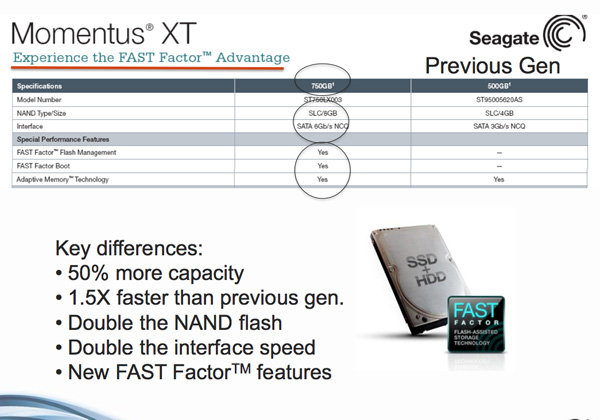
If you can manage it, I'd still recommend an SSD above the Momentus XT. For desktop users the standalone SSD + large HDD array for media storage still makes the most sense. Prices of SSDs are finally low enough where the value argument becomes a difficult one to make for the Momentus XT if you've got more than one drive bay. Where an SSD still may not make sense is in a notebook where you can only have a single drive and need local storage. In this situation, the Momentus XT is again better than the traditional hard drive alternative.
Longer term it's unclear to me whether hybrid drives like the Momentus XT will fill the gap left by SSDs or if software based caching technologies combined with NAND on motherboards will be the preferred route.
I still want to see Seagate be more aggressive with its hybrid drive roadmap. Waiting over a year between Momentus XT releases isn't going to cut it going forward if this technology is going to have a chance. Here's hoping the new Barracuda XT and a more revolutionary Momentus XT won't take as long to make it out.










98 Comments
View All Comments
alan101 - Tuesday, February 28, 2012 - link
I've tried Seagate support by they can't seem to understand the question. Perhaps one of you fellow geeks can help?I want to buy the Momentus XT and then run OS X with FDE (FileVault 2). I'm curious whether the Momentus XT will still give me a better speed. My understanding is that the drive's firmware optimises by, for example, ignoring AVI files. With FDE, the firmware will not be able to detect whether a file is AVI or not. Will this noticeably affect the firmware's ability to optimise the use of the NAND cache?
Has anyone tested the performance with FDE? Results?
Rick999 - Sunday, March 4, 2012 - link
Good article by the way. I have read several analysis of the Momentus XT 750GB (and the 500GB - whose firmware was originally frought with bugs) and am now seriously looking at buying one of these, especially as you indicate that future firmware will cache writes (yes, put my swap/page files on that SSD). What I have not heard discussed is whether Windows Defrag (which will change LBA for portions of files) will impact the SSD Cache, especially if Seagates optimizing algorithms are looking at LBA to determine what is being repeatedly used. I.e., will a Defrag basically cause the read cache to need to be refreshed? Also, what impacts will certain applications that scan the entire disk have on the cache (like antivirus scans, search indexes, defrag, disk cleaner, chkdsk, backup, etc.). I.e. just because several of these different scans would seem to tell the drive that it sees file A read multiple times (for example, in a single weekend: antivirus, search index, defrag, backup - all reading file A - and EVERY other file too), so cache it, then file B is read multiple times too so cache it, file c, etc. You get the idea. Could these actions make the cache essentially overwrite itself constantly? Curious on your thoughts...djfourmoney - Tuesday, April 10, 2012 - link
I've been looking at RAID 0 for the laptop, but then I have a server. So do I really need 1.5TB or more like 1.2TB of space in my HTPC when I already have 1.3TB locally and 4TB in the server????I don't think I need a large hybrid drive and I consider myself a technician (A+) and an enthusiast though I am not much of a PC Gamer and a mild console gamer (don't even have a PS3 yet).
I guess for all the games I want to run on Rom Collector, that might make sense. But all SNES and NES games total are not very big (about 3GB) this would seem meaningless.
For consumers that use a laptop (and a cheap one, sub $500) for daily use/main use, this is a good compromise between the speed of SSD and the storage capacity @GB per $1 ratio spinning drive.
It would cost about $120-$150 for 2 SSD's (60-64GB) to run in RAID 0. Now why would you do that? Because a SATA III 120GB SSD say a Samsung is $175. The truth is, I only need 64GB for the HTPC. I will think about RAID 0 to take advantage of speed, but that increases my build budget and frankly I would put a 120-128GB in the Laptop and large drives (when prices come back down) in the server.
stdg20 - Saturday, May 5, 2012 - link
Hi Anand, How would the momentus xt 750gb compare to two 7200rpm hdds n RAID 0 configuration. And also what effect would putting a RAID 0 configuration of either 2 momentus xts or 2 7200rpm drives have on a laptops battery life. Thanks :)FloydT3 - Saturday, June 16, 2012 - link
I have never set up or used a RAID configuration on my PC and am wondering if the Momentus XT 750 would be a good choice?If so, I would like to set up and use the redundant configuration. The one where if a drive fails, no information is lost. Any tips or articles you can suggest for me to read on how to do this would be greatly appreciated.
Thanx
Floyd
jb510 - Friday, July 13, 2012 - link
I loved the Momentus XT line as a value/performance combination while SSD's were just too expensive at large capacity. I suffered through beachballs and stalls with my 500GB Momentus XT while waiting for firmware upgrades (which did finally resolve it) because when it worked it was much faster than a standard HDD... However...I figured the 2nd gen would be more reliable so I bought one right away... 2 months later it developed an inordinate number of bad blocks, going from SMART warning to SMART Failure in a couple more weeks. Seagate warranty replaced it only charging me for advanced replacement shipping. 2nd drive same problem 1 month later... repeat... The Seagate tech support rep I talked to when the 2nd drive failed didn't seem surprised and was actually confused because he said these drives were "known not to work with Mac's", however upon further checking he said that was the 1st gen drives but the 2nd gen were supposed to work fine. Trustingly I ordered a 3rd drive. Dead 1 month later....
I give up, SSDs have come down to what I consider reasonable prices (<$1/GB). Before all this I was of the mindset that the major brands had about equal failure rates and support... Now I'm I'm thinking Seagate isn't what it once was and am doublely disappointed that Samsung is now part of Seagate.
tipoo - Saturday, December 15, 2012 - link
2012 is all but over, Seagate support gave me some useless response about where to find the latest firmware when I asked them, and I couldn't join the Seagate forums due to some bugs in their software. So where is the write caching firmware update?The latest firmware is still the one the 750 originally shipped with.
danwat1234 - Sunday, October 11, 2015 - link
I share your pain, I'd love to see new firmware for this 750GB 7200RPM hybrid drive. And for Seagate to release a new one that's 2TB and 32GB of cache or so. But who knows how long it'll be before they get there.