NZXT Phantom 410: The Boutique Favorite Goes On a Diet
by Dustin Sklavos on December 2, 2011 11:15 AM EST- Posted in
- Cases/Cooling/PSUs
- mid-tower
- NZXT
Noise and Thermal Testing, Stock
While the NZXT Phantom 410 features a three-speed fan controller, I found that the middle fan setting actually produced what sounded like a slight electrical whine that the minimum and maximum settings didn't have any trouble with. As a result, testing is confined to those two settings.
Honestly I had no idea what to expect with the Phantom 410. I had a bad feeling about the cramped quarters, but a cramped enclosure can often produce strong directed airflow (usually at the cost of acoustics). Outside of the NZXT H2 and its design flaw (with the front door closed the intake fans are starved for air), NZXT usually produces enclosures that have at least decent performance, but I still wasn't sure how well the Phantom 410 would do and I'll confess I wasn't entirely optimistic.
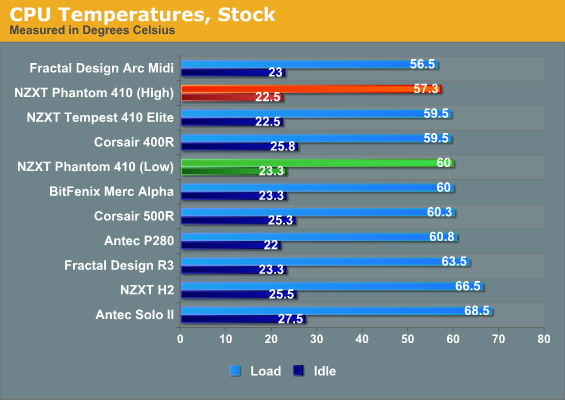
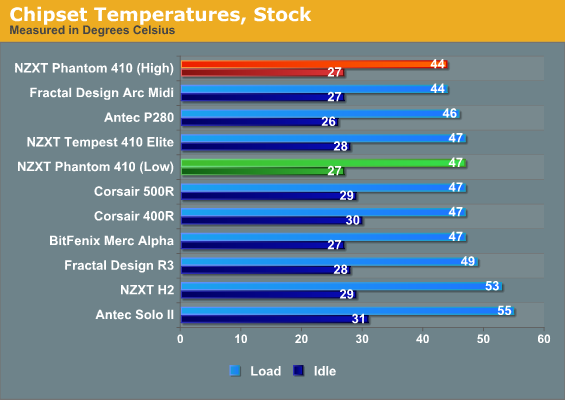
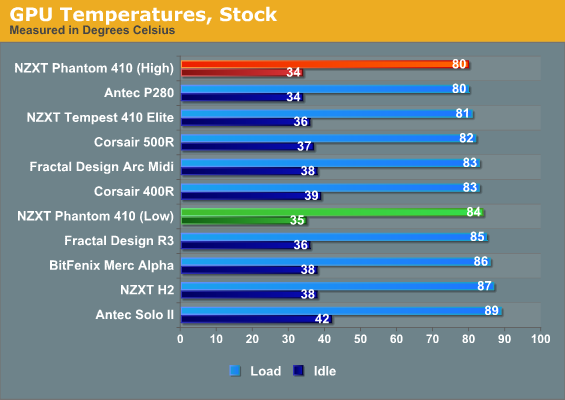
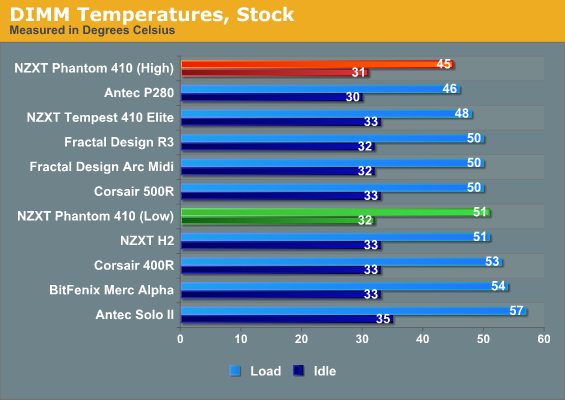
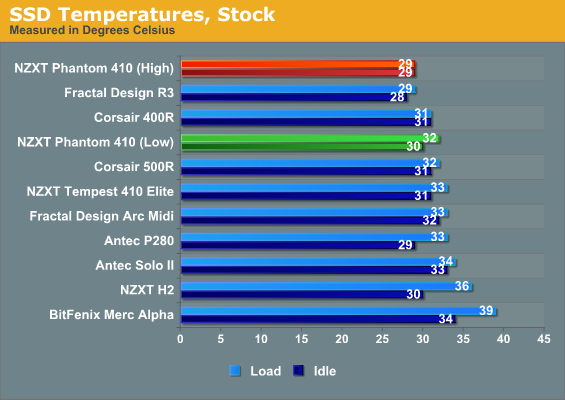
Imagine my surprise, then, when the Phantom 410 posted solid if unexceptional results at the low fan speed but performed remarkably well at high. Usually cases don't see a whole lot of variance between low and high fan speeds, but the Phantom 410 was able to get a lot of extra mileage out of the change. This suggests to me that the case may definitely have some room to grow after all; going a step further, replacing the fans may enable you to get great thermals without sacrificing acoustics.
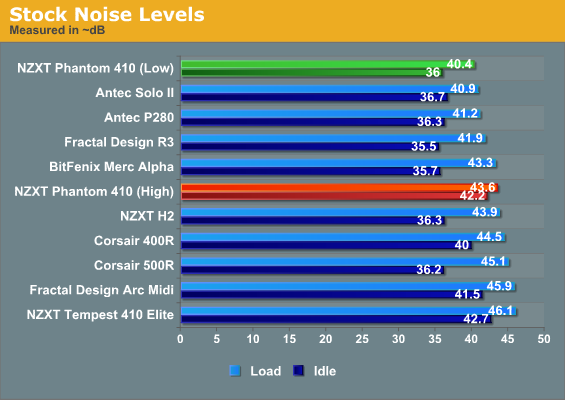
Here's where NZXT actually kind of embarasses themselves: the H2 was designed for silent operation, but the Phantom 410 is able to perform quieter than the H2 as well as running cooler. In fact, the Phantom 410 winds up being the best performing NZXT enclosure we've yet tested.










15 Comments
View All Comments
Tigashark - Sunday, December 4, 2011 - link
I tend to agree here... I just built a system in an Antec 300 illusion.. thats only a ~$70 case , comes with 4 variable speed fans.. AND had the standoffs fitted in the more common locations for a full size ATX board..Its just a nice touch for the manufacturer to at least have the more common standoffs pre-fitted its not make or break but it IS a nice touch...
Belard - Tuesday, December 6, 2011 - link
Also... with some motherboards - you'd only end up taking OFF some of the stand-offs if there isn't a mounting hole in the motherboard.This is a non issue. Out of the hundreds of computers I've built - only a few times do I have to deal with screw up loose stand-offs, usually caused by someone else not tightening them up correctly.
buzznut - Sunday, December 4, 2011 - link
Hello,As a phantom owner and enthusiast (yes that means I am voiding my warranty like crazy) I have found the phantom to be everything I wanted in a case--almost. It seems the wise folks at NZXT have listened to their fans and really updated the chassis.
The window has been requested so much that the full tower Phantom has a side panel that owners can now purchase at NZXT.com to add their own. The newer phantoms being sold now have USB 3.0 available.
The one thing I find lacking is they have no considerations for folks that have 3 1/2 inch bay devices. Of course I don't mean a floppy drive, but things like card readers. One can certainly buy a bay converter but it likely won't match the color or quality of the rest of the case. Cheap plastic being what I am primarily able to find, unless I want to pay $20.
I think NZXT has a winner here that could potentially outsell the original. Most folks don't want or need a full tower, and the mid tower is extremely popular.
HStanford1 - Wednesday, December 7, 2011 - link
Why don't you want a cheap plastic 3 1/2 bay converter?Half of your case is made of it.
atragorn - Monday, November 26, 2012 - link
I just bought this case (Good deal at Microcenter the only place to shop ) and I agree with some of what you said about this case but the standoffs ? Yes they do not come pre-installed, you also failed to mention they include a tool to make installing them easier(Not everyone has the proper nut drivers laying around) which I for one appreciated since I misplaced my nut driver a while ago.There are lots of tie down spots on the back, yes the wires for the fans are a bit of a pain but I just moved them to the side till I was done everything else then I hooked them up to the fans and I like to be able to turn all my fans down when I am just doing web stuff (So not wearing headphones) or watching a movie,
Nothing useful is completely painless in my experience.
Most people looking for a midsize case are going to be fine with this case, I have two ssds, 3 hdd , a xfx 6850 1gb card, asus m5a97 LE R2.0 (don't buy it no usb 3 internal headers!) and a FX6100 running off a Thermaltake tr2 rx 850 (modular 80+ cant go wrong).
No trouble building it up,
It definitely gets noticed when people come over though :/