Toshiba Qosmio F755-3D290: Glasses-Free 3D?
by Dustin Sklavos on November 23, 2011 1:10 AM ESTBattery, Noise, and Heat
Where the Toshiba Qosmio F755 unfortunately crashes and burns is in battery life. I was stunned at how fast I was able to put together this review; normally our battery tests wind up taking the lion's share of the testing period, but the F755 depletes its battery alarmingly quickly. Take a look:
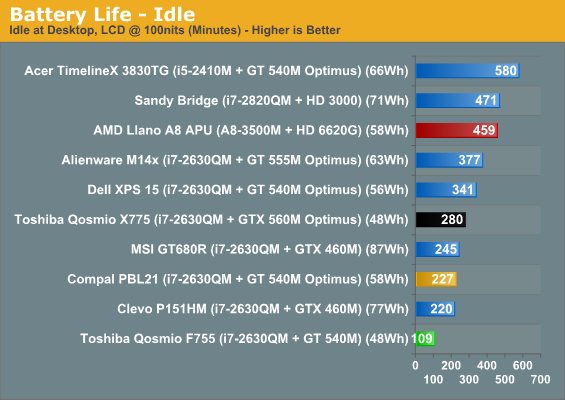
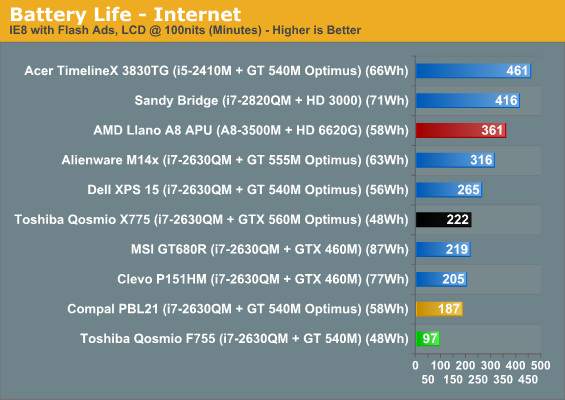
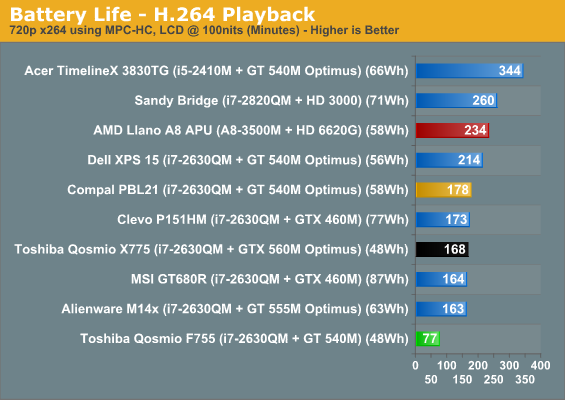
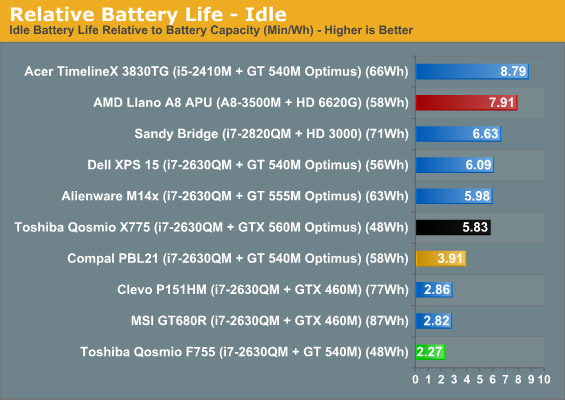
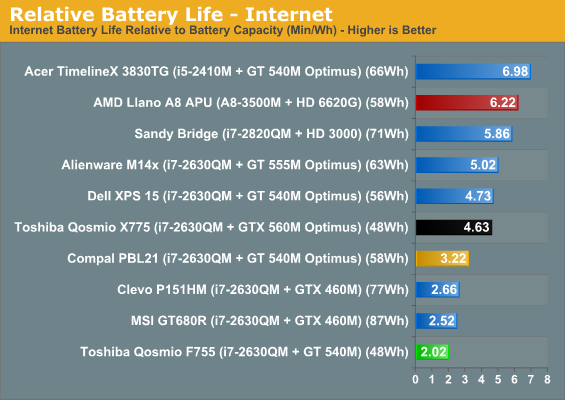
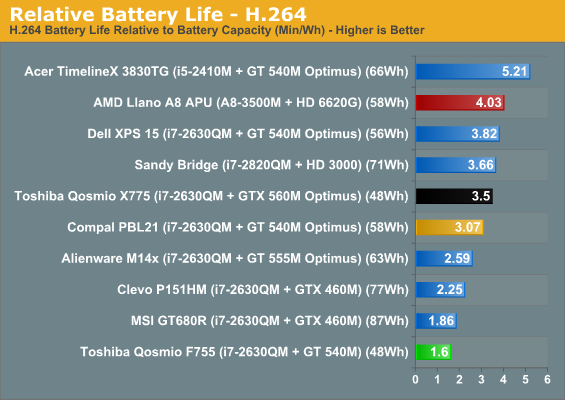
The F755 is at the bottom of the heap every time, performing worse than both GTX 460M-equipped notebooks even after relative battery life is taken into account. It stands to reason the complex screen probably tacks a decent amount of power consumption on top of everything, but the bottom line is that this notebook just isn't capable of running off of the mains for any kind of reasonable time. I wonder if Optimus would've helped, but I guess we'll never know.
Thankfully, Toshiba continues to produce notebooks that don't generate a lot of heat or noise. In the majority of Toshiba notebooks I've tested, heat and noise were never a problem, and the F755 continues that trend. The fan never comes on particularly loudly, and during testing the whole unit never felt very warm.
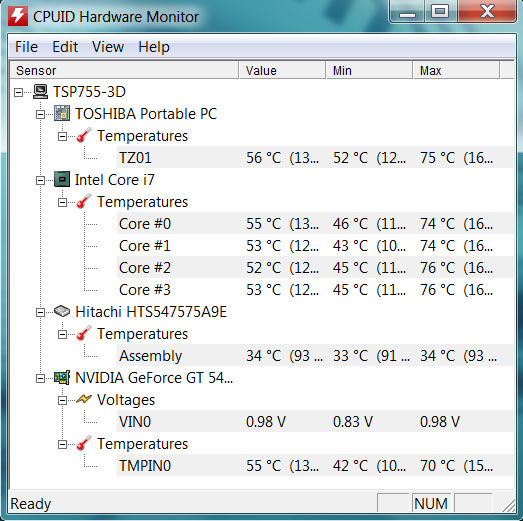
As you can see, idle and load temperatures are for the most part excellent across the board. The GT 540M never gets particularly hot (at least, comparatively speaking), and it's nice to see an i7 hover in the mid-70s rather than going past 80C in a notebook. Meanwhile, the slow-spinning Hitachi hard drive stays remarkably frosty.










16 Comments
View All Comments
Denithor - Wednesday, November 23, 2011 - link
Thinking that's supposed to be a laptop model?
eio - Wednesday, November 23, 2011 - link
looks like there are some serious bugs with the software stack...but technically this is one of the most advanced glass-free 3D screen out there, and should provide much more natural & comfortable 3D effect on real 3D content, which could easily beat anything on the consumer market, even the professional market.
it's a pity that it isn't functioning properly in the test.
Matrices - Wednesday, November 23, 2011 - link
I don't know why anyone feels they need an IPS laptop unless they're doing graphics work that requires full color accuracy. The best TN desktop screens provide very good image quality - much better than what was available 2 years ago, and viewing angles are usually less of an issue with laptops.Some laptop screens are good. The Dell 15" that's currently out has an RGB+ option and it looks amazing. The Alienware screens look good if you're OK with glossy.
Braumin - Wednesday, November 23, 2011 - link
Drab washed out screens with a really obvious change of color depending on how you hold it is good image quality?The screen quality is one of the top reasons I just ordered a Thinkpad X220 - IPS screens are just miles above the garbage TN panels everyone is using now (except Apple).
The one thing you use more than anything on a laptop is the screen (more than even the keyboard) so why would you not want a good one?
GuinnessKMF - Wednesday, November 23, 2011 - link
How does the 3D fair in regards to eye strain? I have an Evo 3D phone and it's horrible to look at in 3D mode. Myself and everyone I've shared it with has said "that's cool looking but, it hurts my eyes" The videos are better than pictures, but I much prefer the way active lense 3D treats my eyes.People talk about being uncomfortable with glasses on for 3D content, in my experience the glasses are much better than the glasses-free version.
eio - Thursday, November 24, 2011 - link
the screen on this toshiba laptop shall give much less eye strain than other glass-free 3D screens, and also less than the ones with glasses, if it is functioning.because this screen has an array of adjustable lenticular micro lens on top of the LCD screen, and it will actively adjust the light path to fit with your view point, which is captured by camera in real time.
the down side is it can only be used by one people, since the screen cannot fit with 2 pair of eyes simultaneously. what's why this technology is used on laptop prior than TV