Sandy Bridge-E and X79 – The ASUS P9X79 PRO Review
by Ian Cutress on November 14, 2011 3:01 AM EST- Posted in
- Motherboards
- Asus
- X79
USB Speed
For this benchmark, we run CrystalDiskMark to determine the ideal sequential read and write speeds for the USB port using our 64GB Patriot SuperSpeed USB 3.0 drive. Then we transfer a set size of files from the SSD to the USB drive, and monitor the time taken to transfer. The files transferred are a 1.52 GB set of 2867 files across 320 folders – 95% of these files are small typical website files, and the rest (90% of the size) are the videos used in the Sorenson Squeeze test.
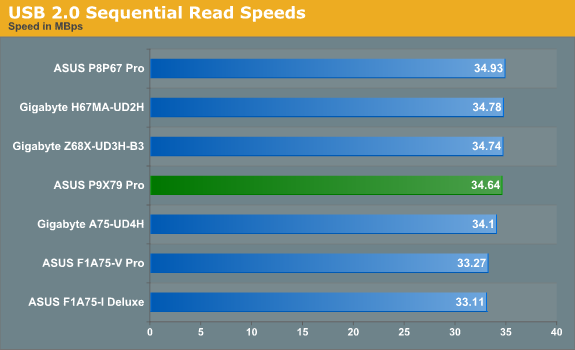
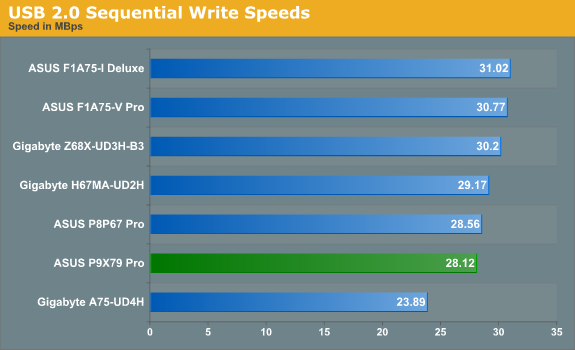
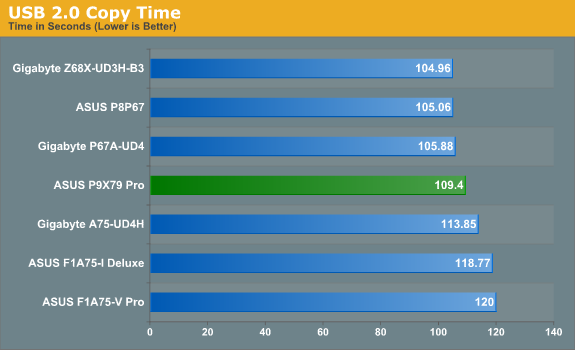
Unfortunately, we ran into an issue with our USB 3.0 stick after the USB 2.0 tests. For some reason it is no longer being detected properly. When we get a replacement, the graphs shall follow.
SATA Testing
We also use CrystalDiskMark for SATA port testing. The operating system is installed on the Micron RealSSD C300, which is rated at 355 MB/s read and 215 MB/s write, and the sequential test is run at the 5 x 1000 MB level. This test probes the efficiency of the data delivery system between the chipset and the drive, or in the case of additional SATA ports provided by a third party controller, the efficiency between the controller, the chipset and the drive.
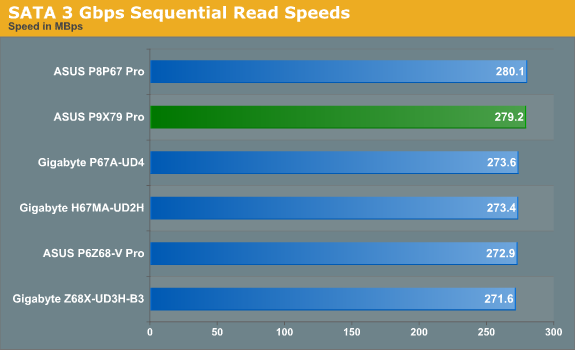
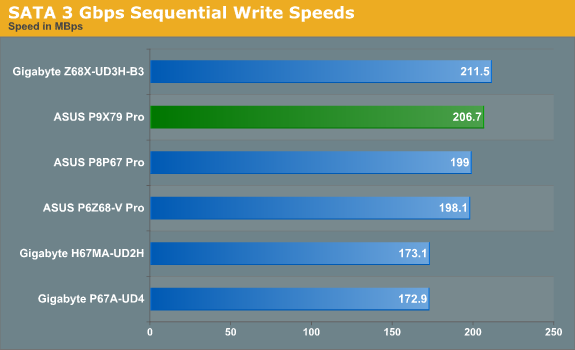
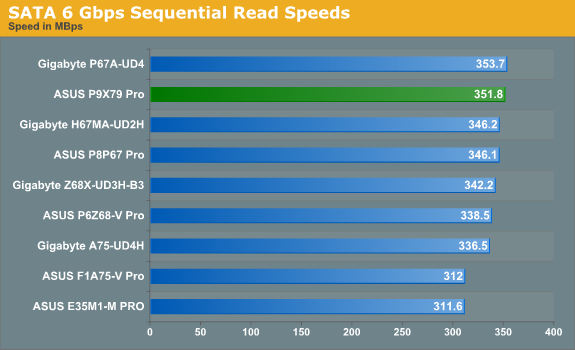
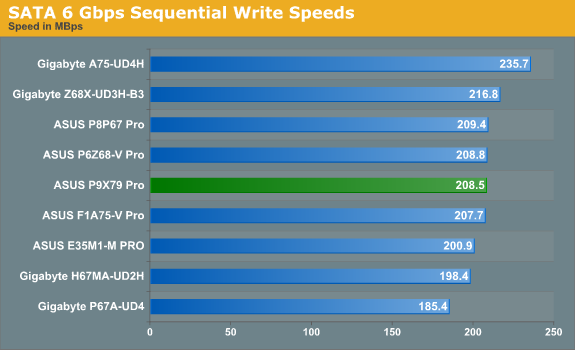
Overall, the PCH does well in SATA sequential speeds compared to previous platforms.
DPC Latency
Deferred Procedure Call latency is a way in which Windows handles interrupt servicing. In order to wait for a processor to acknowledge the request, the system will queue all interrupt requests by priority. Critical interrupts will be handled as soon as possible, whereas lesser priority requests, such as audio, will be further down the line. So if the audio device requires data, it will have to wait until the request is processed before the buffer is filled. If the device drivers of higher priority components in a system are poorly implemented, this can cause delays in request scheduling and process time, resulting in an empty audio buffer – this leads to characteristic audible pauses, pops and clicks. Having a bigger buffer and correctly implemented system drivers obviously helps in this regard. The DPC latency checker measures how much time is processing DPCs from driver invocation – the lower the value will result in better audio transfer at smaller buffer sizes. Results are measured in microseconds and taken as the peak latency while cycling through a series of short HD videos - under 500 microseconds usually gets the green light, but the lower the better.
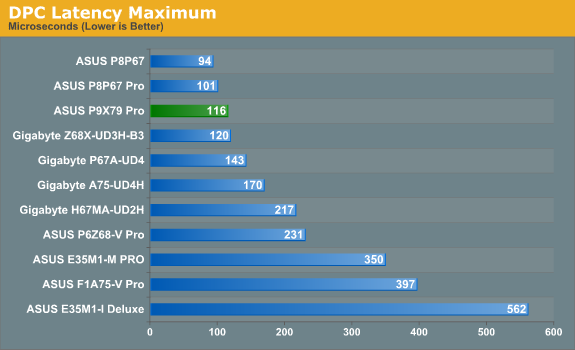
As with the faster processor, we are expecting better DPC Latency as long as the system is engineered quickly. Our max result here was 116 microseconds, however this was a blip - for most of the time, the board would hover around 30 microseconds, which is an excellent result.










55 Comments
View All Comments
mailman65er - Monday, November 14, 2011 - link
No SSD Caching (no intel RST)?Just get a Synapse Cache SSD - the included Dataplex cache software outperforms Intel caching anyway... No problem.
jmelgaard - Tuesday, November 15, 2011 - link
Pft... Who needs SSD caching anyways?!?...I have more than enough space on my 3x240GB Vertex 3 + 2x120GB Vertex 2 + 80GB Intel X25-M r2.
:P...
ASUSTechMKT - Wednesday, November 16, 2011 - link
LOL you are lucky man. Keep in mind though you do get to maintain Trim in SSD Caching but while not in raid.kvanje - Monday, November 14, 2011 - link
Tom's just showed in a test that Skyrim becomes CPU-bound at a certain point, so that might make a good addition to your benchmarks in this case.ts1973 - Monday, November 14, 2011 - link
Why no comparison with another X16-X16 Intel platform, most notably the X58-990X combo ? Gaming tests and value for possible upgrade are not very convincing this way.futurepastnow - Monday, November 14, 2011 - link
Will Sandy Bridge -EP Xeon processors work in X79 desktop motherboards?ASUSTechMKT - Monday, November 14, 2011 - link
Our P9X79 WS is qualified to support Xeon series CPUs. Other baords may potentially offer microcode support but will not be officially validated for use with Xeon CPUs.ven - Monday, November 14, 2011 - link
still relying on heat sinks,heat pipes and fans I expected some change from the board manufactures for this platform at least from you Asus,Disappointed......... Please move Forward & show us the glimpse of the future cooling technologies .And also why intel has downgraded from QPI to DMI ,yes of course PCIe lanes are moved to Processor but for this is such a high end & pricy platform QPI should have opted.
Great work Asus Iam fan of your color theme and UEFI implementation.Board looks great. At present proud owner of Maximus iv Gene-Z, Iam waiting for some mATX boards
ASUSTechMKT - Monday, November 14, 2011 - link
We are always looking into other aspects in regards to cooling / dissipation technologies. Thanks for the feedback depending on certain factors more advanced technologies can considerably increase cost or time to produce ( Such as when we used CeraM!X on our TUF series motherboard. Regardless we look for other aspects to improve upon such as more advanced and efficient VRM designs with more options on temperature and current handling or loading.Thanks for the great feedback it is appreciated and watch out soon on the MATX front!
alpha754293 - Monday, November 14, 2011 - link
If populating all 8 DIMMS is going to drop it down to DDR3-1333 speeds, that means that you can just BUY DDR3-1333 8 GB DIMMs for as little as $75 a pop (and that's ECC Registered server RAM too!). That means for a system with 64 GB, you're only look at $600, which is almost $300 less than the top-of-the-line (currently, at launch) SNB-E processor you can buy."There are issues to the memory that a lot of people will consider – does anyone ever need 64 GB of memory? Even if it were populated with relatively cheaper 4 GB sticks, does anyone ever need 32 GB of memory?"
With memory being relatively cheap these days, would most people "need" it? No, you're right, probably not.
But if I can get a 32 GB super fast RAM drive, that extra $300 might be worth it. If you have a game or two that's ridiculously large and takes a fair bit of time to load, the RAM drive would be well served. Or if you start/restart large apps (like Photoshop CS5) often; again, the RAM drive could come in handy.
And when you can have that much memory for less than the cost of the processor, it's worth considering -- IF you can use it.