Fractal Design Define R3: A Fan Favorite Keeps the Noise Down
by Dustin Sklavos on November 11, 2011 1:22 AM EST- Posted in
- Cases/Cooling/PSUs
- mid-tower
- Fractal Design
Noise and Thermal Testing, Overclocked
While I'm certain the R3 could handle our overclocked testbed with aplomb if its cooling system were modified, its stock configuration, geared more towards silence, does make things a bit more complicated. Still, modification to the cooling is an allowance Fractal Design offers that the NZXT H2 and to a lesser extent the Antec Solo II have trouble competing with.
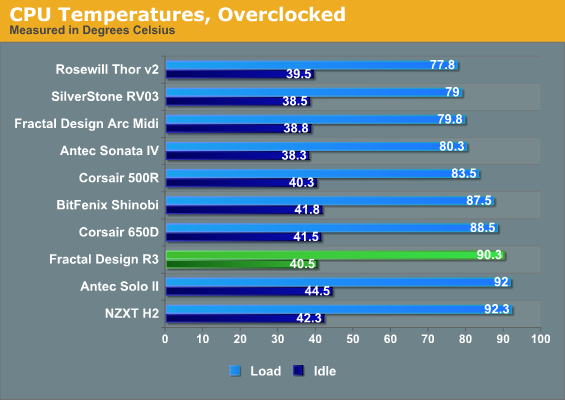
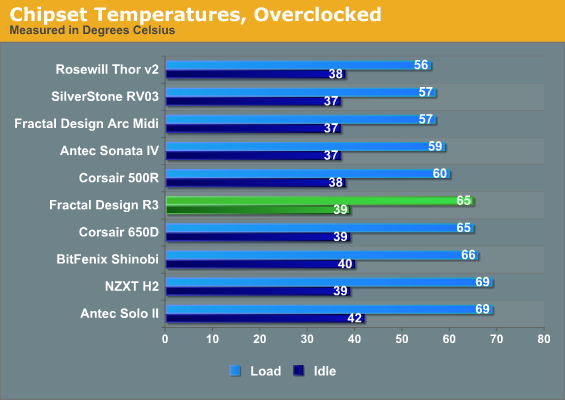
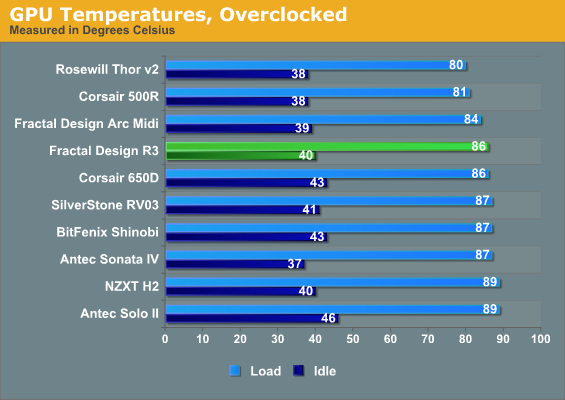
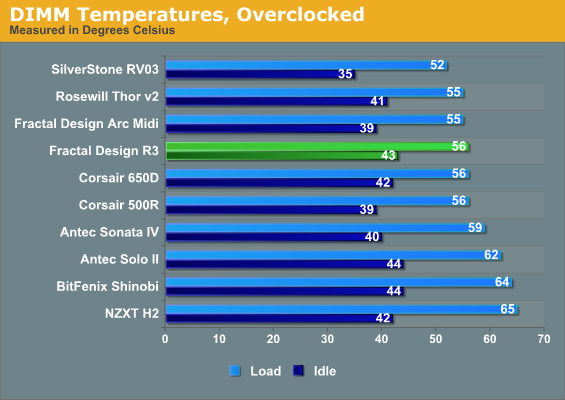
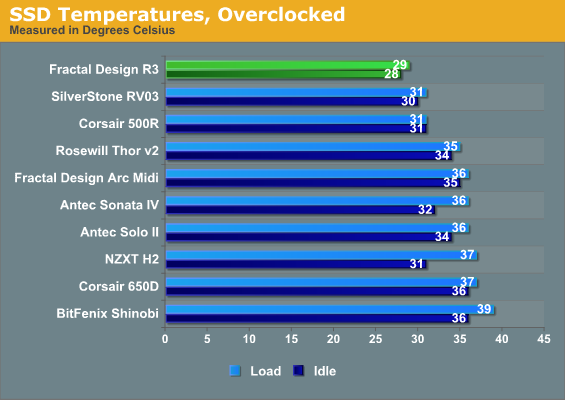
CPU thermals are pretty poor and at least a little troubling (nobody wants to see cores running north of 90C), but again, the middle-of-the-road thermal performance elsewhere is justified by the silent running. A key point worth noticing, too, is the SSD temperatures recorded: the SSD is sitting behind an intake fan, and it's pretty clear that the R3 is able to pull in plenty of cool outside air through the ventilation in the sides of the front panel. Fractal Design dodged the bullet that mortally wounded NZXT's H2. I suspect a pair of SilverStone AP120s would go a long way towards improving thermals while still keeping a pretty quiet noise profile.
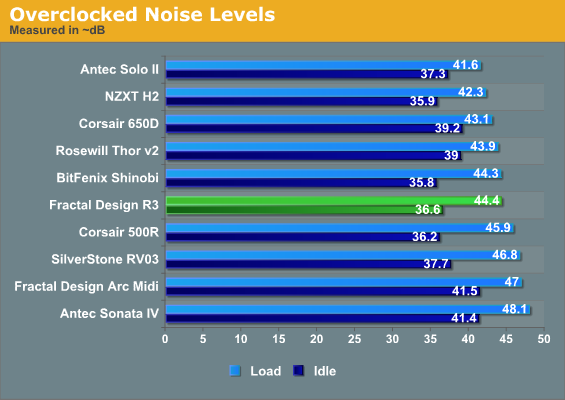
Unfortunately, while the R3's able to keep things quiet at idle, under load the case and CPU fans have to work overtime and the Solo II and H2 steal the lead. Still, performance isn't necessarily that bad here and again, the R3 has room to grow.










83 Comments
View All Comments
slacr - Saturday, November 12, 2011 - link
The main differences are:Paint, a bit less shiny and more rugged.
Sound dampening material, R2 has only bitumen where the R3 uses a mix of foam and bitumen.
Softer grommet material for cabling
Larger rear cutout
No big deal imo, I use the R2 and build a computer for my father in an R3
Juddog - Friday, November 11, 2011 - link
It seems almost like they had a NAS usage in mind when they designed the case. It would make a perfect NAS box on the cheap.piroroadkill - Friday, November 25, 2011 - link
Nah, for that, get yourself the Define Mini and use a microATX board.Has 6 3.5" and 2x 5.25" in the exact same, elegant design.
Would be nice and compact.
zero2dash - Friday, November 11, 2011 - link
Glad to see that you finally have one to review. :)-On mine, I did some fan re-configuration. I'm sure for review purposes, you have to review the case with the stock setup....in any event, in my white R3, I took out the FD fans and put 2 S-Flex SFF21E's in the front, 1 SFF21E at the bottom mount position next to the psu, and 1 SFF21E in the rear of the case. I left the ModuVent covers on the side intake and the 2 top exhausts. I'm running a 2600K oc'd to 4.6 GHz @ 1.35 Vcc using a TRUE in push/pull with SFF21E's and my load temps stay around 60C.
The point being - if you set up the R3 like most of the enthusiast 'open air' cases out nowadays, it can definitely hold it's own and compete with them. When I bought the case, I was looking for Antec 300 performance with silence....IMHO, I've achieved that goal.
-Also on mine, I didn't have the issue you mentioned with the standoffs not lining up....mine lined up just fine.
-If I have to list a gripe about the case, it's that the front dust filters are more of a PITA than I'd like to clean. The Antec 300 is a perfect example of dust filters done completely right; it takes 2 minutes to remove, rinse, dry, and reinstall a 300 dust filter. The R3 is quite different. I don't like having to grab a screwdriver to uninstall the fan/filter "sandwich" and then pry the filter off. Luckily with the door and the vents, the front doesn't get too dusty.
-One other minor gripe is I wish the case had a HDD activity light. Some people hook the power LED light up to the HDD header on the board, which does work obviously....I just wish it had a small LED at the top for HDD activity. Nevertheless, it's certainly not a deal breaker.
barry spock - Friday, November 11, 2011 - link
now do the Define Mini! That's what I have, and I really like it.derickso - Sunday, November 13, 2011 - link
agree, please review this box!earle36 - Friday, November 11, 2011 - link
I'm also an owner of this case and absolutely love it! Spec wise I have a Core i5 2500 k running stock, a 6950, and an Asus P8P67. I keep my computer on my desk close to my head, and my previous computer was obnoxiously loud - especially when playing games. When I set out to build a new computer at the beginning of this year, I had a few criteria for choosing the case. Looks, Sound, and Cooling Performance.I love the way this case looks - it's not very outlandish or super geeky looking. And considering that it sits on my desk in the living room of my tiny apartment in plain view - that's a big deal to me. I don't want to my case to have several LEDs and an eccentric shape / design that sticks out like a sore thumb.
Sound-wise I couldn't be happier. The design here is very thoughtful - love that you can open / close the vents, and that they have the sound dampening material on them too. I've left the side and top vents closed, and I bought some Nexus case fans that I put on the front, CPU, and back of the case. These seemed a bit quieter than the stock fans. I used my motherboards' software to control the speed of the fans so that they're inaudible while the system is idle (somewhere around 1100 - 1200rpm). I bought a Seasonic Power Supply that doesn't use the fan while idle. When I play a game, the fans crank up, though they're completely overshadowed by the fan on the graphics card. Still, It's by far the quietest case I've had and VERY quiet.
Cooling wise I've made a small sacrifice in performance so I could have a silent case. Idle it sits between 80's and 90's Fahrenheit, I haven' t seen it go over 120 under load.
Overall couldn't be happier with this case!
londiste - Friday, November 11, 2011 - link
I was literally buying the case when I noticed that it can barely fit 5870 with stock cooling and no way it's going to fit it with the Arctic Accelero Xtreme I have on the thing.I hate this, especially as practically every other Fractal Design case has removable drive bays - arcs, define r3 mini, but not the define r3.
zero2dash - Friday, November 11, 2011 - link
Barely fit a 5870?Considering a 5870 is 11" and I had plenty of room to fit a 6950 which is also 11", plus mine has a beefed up cooler on it....yeah there's no problem fitting an 11" gpu in the R3.
pics for ref: http://s249.photobucket.com/albums/gg212/zero2dash...
zero2dash - Friday, November 11, 2011 - link
Well mine's actually shorter than that but there's still a good 2" of clearance there, I don't think you'll have any problems fitting an 11" card.