Apple iOS 5 Review
by Vivek Gowri, Andrew Cunningham, Saumitra Bhagwat & Brian Klug on October 18, 2011 3:05 AM ESTFind My Friends
Yet another feature, that Apple’s included under iCloud’s umbrella is called Find My Friends. It is a standalone app that allows you to share your current location with other iOS users without any further interaction on your behalf. One a friend is allowed access to your location information (by "following" you) he/she can request your current location at any time. The process is simple: you submit a follow request through the Find My Friends app, and your friend either accepts or declines your request.
Once accepted, there's nothing more for you to do. Note that the process isn't automatically two-way: just because you let someone follow you it doesn't mean you can follow them, you have to initiate a request and be accepted to follow anyone - period. Access can be revoked at any time as well. If you don't have a passcode set on your phone you'll also be required to type in your password every time you launch the app. Requiring authentication at launch guarantees that no one can simply pick up your phone and spy on the locations of your friends. Despite the obvious scariness of the idea, it seems like the FMF app is a reasonable way to share your current location with people you trust.
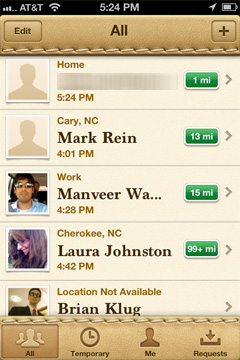
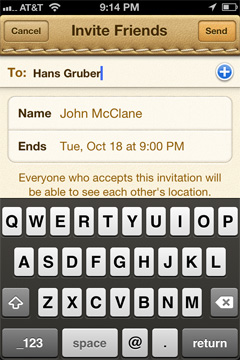
The app is invariably tied to your Apple ID, which is currently the only means to find an invite other people. It is nice to see Apple steadily increasing the number of services that are tied to an Apple ID. With Find My Friends, it brings the grand total to 7 with the iTunes Music Store, App Store, iBookstore, Home Sharing, iMessage and iCloud, if we consider it as one service.
Find My Friends has several built-in privacy settings that let users control whether they can receive follow requests. A “Hide from Followers” option lets users snoop around without advertising their locations; sort of like an incognito mode if you don’t want to let your gym instructor know you were at McDonald’s. The temporary sharing feature allows you to share your location with a group of people, (who don’t necessarily have to be your followers), only for a specified period of time. Once the set deadline has elapsed, your location is no longer shared, and life returns to a state of normalcy.

The app also lets users assign labels to frequently visited places, so your followers don’t rack their brains too hard trying to figure out where you are. Currently, the only way to add friends is to manually type their email addresses, a la Mail or Messages. It would be great if Apple could let the app scan your contacts and automatically invite people with email addresses. There are also built-in parental controls, which can be accessed from Restrictions under General Settings. The app has a slick interface, much like the new Address Book in Lion. It is tightly integrated with Maps, Contacts and iMessage.
Maps
The biggest improvement to the Maps app in iOS 5 is that you can finally choose between multiple routes, same as in the Google Maps web app. It still doesn't display some of the useful information you can get from Google directly - for example, which roads have tolls and which do not? - but it's handy if you come up against traffic or closed roads on your way from Point A to Point B.
Spellcheck and Autocorrect
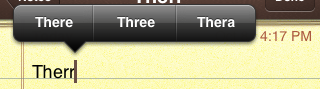
The iOS spellchecker can now suggest multiple words to correct your misspellings, similar to spellcheckers in most word processors and web browsers on the desktop. The pop-up you use to make these corrections is also slightly larger than before, allowing for easier tapping.
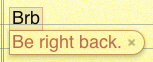
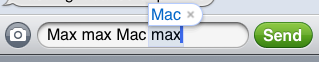


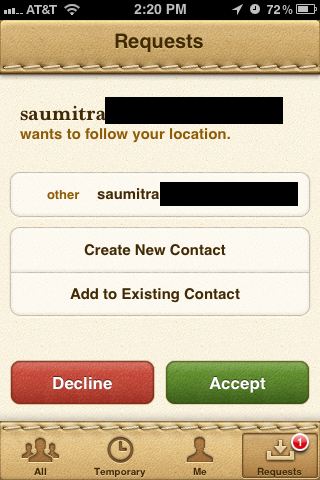
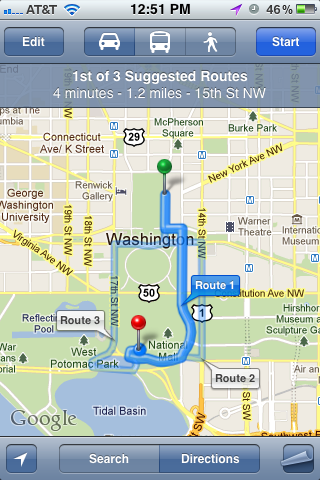








86 Comments
View All Comments
name99 - Wednesday, October 19, 2011 - link
It's worth remembering that Apple also did not say, on day one, that FaceTime would be available on desktops. In fact they announced
- FaceTime for Phones in June 2010.
- FaceTime for iPods in Sept 2010.
- FaceTime for Macs in Oct 2010.
I'd say, given the FaceTime experience, there is no reason to assume iMessage for Macs won't appear as soon as Apple feels the time is appropriate. (Who knows when that will be, but it will probably be thrown into, to spice up some Mac related announcements, rather than just appearing silently in OSX update 10.7.3).
The limitation to the Apple world may be a bigger hassle longterm, at least in terms of wanting to avoid SMS charges. I guess if you have lots of non-Apple using friends, you need to stick with Viber and suchlike.
The REAL attack on the telcos comes when
- FaceTime offers a voice-only mode AND
- Apple offers VoIP transport to foreign numbers (like Skype does)
My guess is Apple has plans for both of these, but they'll be introduced at the point where the Telcos no longer have the power to screw Apple over (which Apple probably feels requires a larger critical mass of customers than they have today).
alpha754293 - Thursday, October 20, 2011 - link
How does the new iOS affect battery life?techloverLA - Thursday, October 20, 2011 - link
Hello,I own a Mac that recently got the iCloud upgrade. I turned it on and registered a new .me ID just to try it out for fun. Later when I turned it off, it gave me the message that "turning off iCloud will delete all iCloud data from the Mac. User can still access iCloud data with other iDevices." That scared me a bit, as I thought all my calendar/contacts on my Mac will get deleted. I logged on to iCloud.com and found nothing has been sync'd, so I went ahead and turned iCloud off. Nothing happened to my existing data on Mac. However this makes me wonder, does turning off iCloud wipe off data from the advices? I don't own an iPhone, but am considering one. However I don't want to have to delete data from my device should I choose not to use iCloud. Do you find that true in your test? Thanks.
RosiePerkins - Friday, October 21, 2011 - link
I think that if you are so pedantic as to worry about mising calls constantly. Or enough to be thrown by the fact there is no 'repetitive and annoying' alerts, then you should either get into a habit of constantly checking your phone. Which you would be if people were ringing you so often that you always miss calls or text messages.You're being rather lazy by expecting a feature in an already highly advanced phone to compensate for you not wanting to hit the wake button. If you are then unsatisfied with the way you have to wake your iPhone now and then maybe you should reconsider ever having it leave your person. This way there is no need for features that would cause stress for every one else around you.
IndyJaws - Saturday, October 22, 2011 - link
Thank you for one one of the most thorough recaps/reviews I've seen on iOS 5 - excellent work!One thing I'll share with others at the risk of looking stupid...I couldn't figure out why iTunes kept launching on my 2 computers for no reason at all (phone was not connected at the time). I'd shut it down and it'd start back up, seemingly randomly, from time to time. Silly me, I had iTunes configured to sync to iCloud, but to still launch iTunes when the iPhone was connected. So...the wireless sync would kick in (at intervals much more frequently than I would have expected), causing iTunes to launch. Clearing that checkbox fixed the issue. Just an FYI in case anyone else runs into the same issue - I'm sure there are others, but not willing to admit it!
mashimaroo - Tuesday, November 1, 2011 - link
Mirroring in the iphone 4s and ios5 makes doing presentations on my iphone so much easier. I can simply connect it with a vga connector or a/v connector to my aaxa p4 pico projector and im good to go. I can use whatever docs goodreader or keynote. i can even play games with it and stop staring at my tiny phone screen.