Apple iOS 5 Review
by Vivek Gowri, Andrew Cunningham, Saumitra Bhagwat & Brian Klug on October 18, 2011 3:05 AM ESTMost of the applications near the heart of iOS core competency have also gotten a refresh here. We’re talking stuff like Safari, Mail, Messaging, Photos, Music, Calendar, heck, even the Camera application gets a redesign here.
Music
I’d like to start by lighting a candle for the iPod application on the iPhone and iPad. It has joined the ranks of the dearly departed, having now been split into “Music” and “Video”, as on the iPod touch. Other than the branding, the major overall changes are being able to play music while syncing your device and a couple of interaction changes. You can swipe sideways on a song to bring up the option to delete it from the device, and a long press on a song title will bring up the extended song information. But for the most part, on the iPhone/iPod touch side of things, the Music app stays basically untouched. It’s on the iPad side where things have really changed.
For starters, the iPad 2 now gets the ability to play 1080p video, but the real differences are in Music. The iPad gets a completely redesigned music player. While the previous iPod app looked like a lite-version of the desktop iTunes client, the new one looks nothing like it. You get a very low profile control/information bar at the top with playback controls and details on the song playing, plus a bottom bar to chose between playlist, song, artist, album, etc, along with a search field. The entire rest of the screen is dedicated to listing as many songs as possible. A few pixels on the right and left side have been devoted to thin, wood coloured borders. I legitimately have no idea why, since the colour they picked has nothing to do with the rest of the accent colours used in the OS (or any other version of iOS). It’s not a bad look, and it’s actually nice to have such a minimal interface for music.



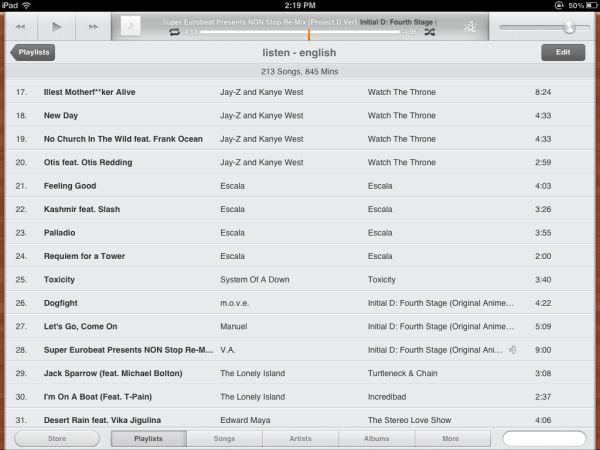
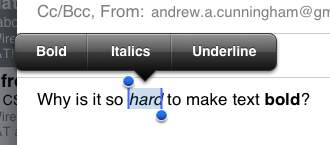








86 Comments
View All Comments
Brian Klug - Tuesday, October 18, 2011 - link
That's true, however we've measured and talked about the size of iMessage messages - read/delivery reports are 53 bytes (which is literally almost entirely just overhead from JSON and APNS), and messages range upwards in size from there up to 853 bytes before being fragmented across a few different APNS.By that math, it's going to take 245,856 maximum length (853 byte) iMessages to eat up your 200 MB data plan.
-Brian
steven75 - Monday, October 31, 2011 - link
iMessage defaults back to SMS if it hasn't been sent after X seconds. In theory, this means you shouldn't have to worry about congestion because Apple thought of this for you.FoTacTix - Tuesday, October 18, 2011 - link
I was hoping for a battery life comparison in the review. Maybe I missed it? My battery life seemed to be much worse with imessage turned on on my Verizon iPhone 4.Dug - Tuesday, October 18, 2011 - link
Great review!The most important update for me was mirroring to the Apple TV, and I think Apple would sell millions of Apple TV's if they promoted this.
I enjoyed airplay before, but now that it works with every app is incredible.
I enjoy being able to put everything through my stereo and TV. Things like Pandora, MOG, videos, games, etc. is so nice and very easy. Garage Band is actually fun now that I don't have to plug into my stereo. No other product can come close to this. I have several Apple TV's now throughout the house and can control everything from my iPad.
It makes me wish that they made a 16x9 iPad. (But with my TV's I'm able to do a little stretch so it's not so bad)
jsd6 - Tuesday, October 18, 2011 - link
You can easily delete items from Reading List - swipe to delete on iphone/ipad, click the "X" icon on desktop Safari.You can do Wifi sync without being plugged in - it just isn't automatic. The wording on the iDevice is definitely confusing. As soon as your device is within wifi range of your Mac, the device will show up in iTunes as if it were connected via a cable. You can click Sync on iTunes, or initiate it from the phone. I've actually found to be too slow for my tastes so I stick with the cable. At least now the phone is still usable while the syncing is happening. That's a big step in the right direction!
Galatian - Tuesday, October 18, 2011 - link
The one thing that really made me angry about the iOS update was the removal of the multitouch gestures for iPad 1 owners. I mean it worked in iOS 4 through an Xcode developer account, so Apple can't even say that the hardware is not powerful enough, like they do with Siri.What is even worse is the fact that they changed their website AFTER the update has been releases and people started complaining on their support forum. Now the American site states it is an iPad 2 feature only. Strangely enough the UK, Canadian, German, ... still quote the general iPad.
Also the change log for iOS 5 update never mentions this to be an iPad 2 only feature.
Apple has been known to artificially outdate their products, but they have down so quietly. This time they actually announced something and are now quietly changing stuff so it fits their business model...dumb move if you ask me.
steven75 - Monday, October 31, 2011 - link
I agree there was not a good reason to do that. I wouldn't want to be without multitouch gestures on an iPad. I never use the home button except to turn it on.lurker22 - Tuesday, October 18, 2011 - link
So there is no fix?I have to remember to send messages to people using their email address in order for it to be sure and deliver to all their iOS device? Which means I have to know what phones all my friends use which is nuts.
Why doesn't iMessage just route imessages sent to a cell number to all the values associated with the apple ID?
name99 - Friday, October 21, 2011 - link
Truth is, there are a HUGE number of rough edges associated with iCloud and all the related services. A different set of examples would be the duplicates of events in calendars, or the duplicates of contacts in Address Book; and there is no consistent mental model for how data is supposed to behave "in the cloud and on devices". Mail behaves one way, calendars and contacts another, iTunes music a third --- and I don't think any human understands how Notes are supposed to behave.My HOPE is that this is all teething troubles --- Apple was faced with a deadline --- they needed to get iPhone 4S out by a certain date --- and iCloud was rushed before various bits were quite ready. If this is so, hopefully we'll see the worst discrepancies resolved in iOS5.1 and OSX 10.7.3 in three months or so.
And if not --- well, that is NOT a good sign. Apple's whole value proposition is, of course, "it just works". And while Android seem unlikely to compete on that front soon, it is possible (not inevitable, but possible) that MS might actually get it right in Win 8, right enough at least to become the new press darling, the company whose cloud offerings make sense, unlike Apple whose every product behaves poorly and inconsistently across the cloud.
unixfg - Wednesday, October 19, 2011 - link
I don't really understand your claim here:"So regardless of how and where you’ve gotten your music from, if its there on the iTunes Store, it automatically gets legalized and added to your account..."
Do you mean to imply there is no distinction on Apple's servers as to the source of your Music? I know the AAC files you buy have a tag linking it to your account, and can't imagine they wouldn't keep track of the source.
That aside, I don't see how it would "legalize" anything. I'm a huge fan of your articles, and hate that this is the first time I've felt the need to register and comment, but...
<citation needed>