Apple iOS 5 Review
by Vivek Gowri, Andrew Cunningham, Saumitra Bhagwat & Brian Klug on October 18, 2011 3:05 AM ESTReminders
Reminders is more or less a portable to-do list. Once you create a reminder, you can edit it, making it remind you on a selected date (after which you can also set up recurring reminders), assigning it a priority, switching the reminder list it appears on, or making notes to associate with it.
You can have multiple lists of Reminders set up, just as you can use multiple calendars or email accounts. By default, you have one list that lives on the device locally (syncing Reminders to iCloud will replace the local one with your iCloud copy), and Exchange tasks can also appear as a Reminders list. In list view, the app will allow you to swipe between your lists of active and completed tasks. You can also use a calendar view for time-sensitive or recurring reminders.
For those of you connecting to Exchange servers, your Reminders will sync with your Tasks lists in Outlook. You should note that, whether you have one Exchange list and one iCloud list, or two iCloud lists, or any other multiple-list configuration, a given Reminder can only live on one list at once.
On certain devices (namely, the iPhone 4 and 4S), you can also set location-based reminders that will trigger an alert when you’ve arrived at a certain geographical location. The accuracy of this feature is contingent on the accuracy of Apple's background location service, which uses cellular based location calls that are limited to the iPhone 3GS or higher. It isn't entirely clear which level of background location method is being used for Reminders, however the "significant-change location service" state outlined under "Tracking the User's Location" is the most likely. This doesn’t work on other WiFi-only devices for an obvious reason - this level of background location service uses individual cell sites to determine rough location. It's curious that the 3GS doesn't get Reminders, but no doubt Apple is reserving this feature for the higher end devices as a selling point.
For those of you connecting to Exchange servers, your Reminders will sync with your Tasks lists in Outlook. You should note that, whether you have one Exchange list and one iCloud list, or two iCloud lists, or any other multiple-list configuration, a given Reminder can only live on one list at once.
On certain devices (namely, the iPhone 4 and 4S), you can also set location-based reminders that will trigger an alert when you’ve arrived at a certain geographical location. The accuracy of this feature is contingent on the accuracy of Apple's background location service, which uses cellular based location calls that are limited to the iPhone 3GS or higher. It isn't entirely clear which level of background location method is being used for Reminders, however the "significant-change location service" state outlined under "Tracking the User's Location" is the most likely. This doesn’t work on other WiFi-only devices for an obvious reason - this level of background location service uses individual cell sites to determine rough location. It's curious that the 3GS doesn't get Reminders, but no doubt Apple is reserving this feature for the higher end devices as a selling point.
We experienced varying levels of accuracy, and again this depends on the density of cell sites in your particular areas. Obviously urban areas are going to have much more granularity, and rural areas might require some significant changes in location to trigger. Apple's guidelines stipulate around 500 meters as being average, which is about right. Some other developers have done their own statistical studies and come up with a good breakdown of how far one must travel for the location-trigger to happen based on this background location level. If you use Google Latitude on iOS, this is (best we can tell) the same background location service used there.
Twitter Integration
You may not really notice this if you don't use Twitter, but for heavy users of the service it's nice to see it integrated more fully into the OS - the ability to share photos and links via Twitter is a first-class menu option, right alongside printing and emailing.
You'll need to have the Twitter app installed to enable this functionality, and you'll also have to save your Twitter authentication credentials in Settings - iOS prompts you to do both if you haven’t. Once you’ve done this, you can select individual apps that can send Tweets using your account (Safari and Photos are here by default, but expect more as developers adopt the APIs).
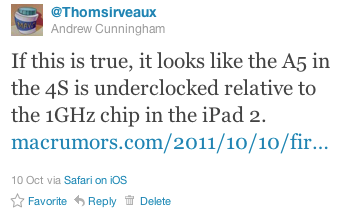
Custom Vibrations & LED Notification

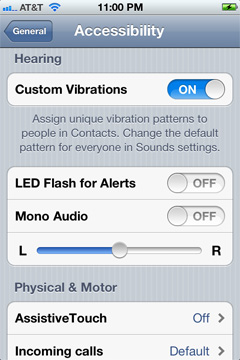
There are some new accessibility features in iOS 5. You can now create custom vibration patterns as an alert (even on a per-user basis), as well as rely on the LED flash for notifications. The flash isn't quite as nice as a subtle LED notification indicator for normal use but if you need a highly visual alert system, it gets the job done.


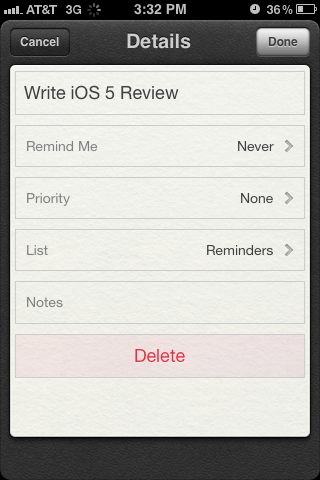
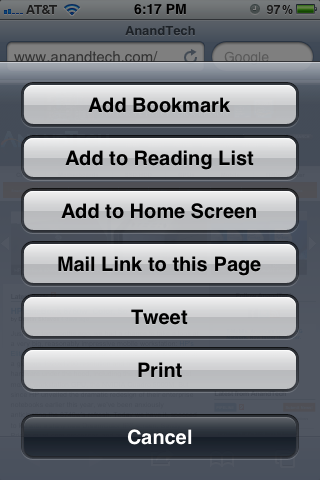
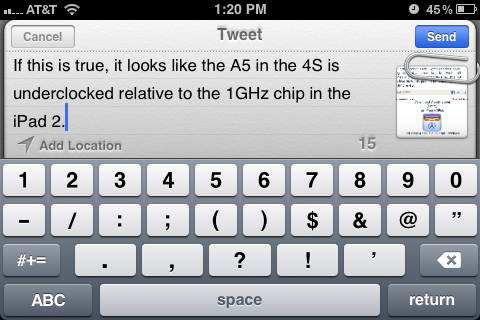








86 Comments
View All Comments
willstay - Monday, October 24, 2011 - link
Exactly. Few of my friends complain that if they miss that email chirp, and that email notifications do not show upfront, they are going to have to actually run the email app to see if there are new emails (or remember unread counter from previous).LED notification is better suited for this kind of notification. Unfortunately my phone doesn't have one but comes with amoled screen and there I found free app that actually displays contact pic of person I missed call/text/email/yahoo/viber/whatsapp from. A quick glance from afar and I know if I missed anything.
steven75 - Monday, October 31, 2011 - link
While I sympathize with your issue, I've been an iPhone user since 2007 and not even a single time has this been a problem for me.The fact is, my phone lives in my pocket even while at home. If I'm the shower, the phone is on the counter in the bathroom, usually because I'm listening to music or a podcast on it.
sigmatau - Tuesday, October 18, 2011 - link
I for one will never, ever install one more piece of Apple software on my "PC". They can thank itunes (and quicktime) for that. Buggy, almost malware-like acting crap.Stuka87 - Tuesday, October 18, 2011 - link
Go away troll. If you don't care for Apple, don't bother commenting on an Apple article.The0ne - Tuesday, October 18, 2011 - link
I totally agree with you. What we need is segregation, a separation of Windows and Mac users. Screw the Linux users cause really they suck anyways. I'll go as far as to suggest we segregate idiots from average to knowledgeable users as well. All future reviews and articles should specify exactly what type of users should be allow. We all know people don't cross-platform use PCs, less know about them and the apps.Doing it this way it would be way way more fair. I'm serious, lets do it!
sigmatau - Tuesday, October 18, 2011 - link
LOL why? Maybe they will rethink their magic and make it more magical! I'm so glad to get rid of my 3gs for a GS2.I've owned computers for almost 20 years. In all that time, I have never, ever used software that blatently prevented simple common sense functions. I guess it is Apples form of computer DRM.
simi13 - Tuesday, October 18, 2011 - link
I only use iTunes for music, on Windows.Shadowmaster625 - Tuesday, October 18, 2011 - link
Well... itunes is pretty godawful.Bansaku - Wednesday, October 19, 2011 - link
Uhm, I have been using iTunes, Safari, Quicktime and Software update in Windows since XP, and have found it to be 100% stable, NO bugs, and works like it does on my iMac. I call BS, Troll!anubis44 - Saturday, October 22, 2011 - link
MobiusStrip, your point is well-taken. It would be nice for Apple to make incessant missed call bitching an option, but I take issue with your attitude. Only an a$$hole needs other people and machines to prod them in the a$$ every 5 minutes to do things. Try taking responsibility and check your godam phone for messages after your shower/bubble bath/whatever. No wonder the Chinese are leaving the West in their dust. With such lazy a$$holes like you being broadly representative of our spoiled, self-entitled civilization. Try being pro-active and less reactive in your life and you'll see amazing things happen before you know it.