Apple iOS 5 Review
by Vivek Gowri, Andrew Cunningham, Saumitra Bhagwat & Brian Klug on October 18, 2011 3:05 AM ESTFind My Friends
Yet another feature, that Apple’s included under iCloud’s umbrella is called Find My Friends. It is a standalone app that allows you to share your current location with other iOS users without any further interaction on your behalf. One a friend is allowed access to your location information (by "following" you) he/she can request your current location at any time. The process is simple: you submit a follow request through the Find My Friends app, and your friend either accepts or declines your request.
Once accepted, there's nothing more for you to do. Note that the process isn't automatically two-way: just because you let someone follow you it doesn't mean you can follow them, you have to initiate a request and be accepted to follow anyone - period. Access can be revoked at any time as well. If you don't have a passcode set on your phone you'll also be required to type in your password every time you launch the app. Requiring authentication at launch guarantees that no one can simply pick up your phone and spy on the locations of your friends. Despite the obvious scariness of the idea, it seems like the FMF app is a reasonable way to share your current location with people you trust.
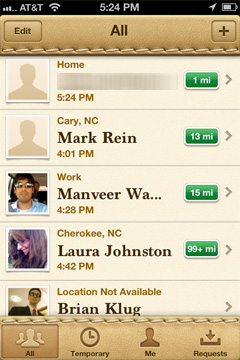
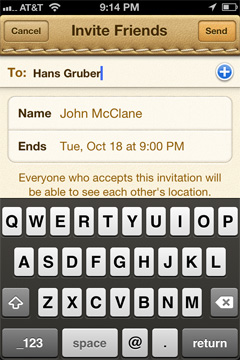
The app is invariably tied to your Apple ID, which is currently the only means to find an invite other people. It is nice to see Apple steadily increasing the number of services that are tied to an Apple ID. With Find My Friends, it brings the grand total to 7 with the iTunes Music Store, App Store, iBookstore, Home Sharing, iMessage and iCloud, if we consider it as one service.
Find My Friends has several built-in privacy settings that let users control whether they can receive follow requests. A “Hide from Followers” option lets users snoop around without advertising their locations; sort of like an incognito mode if you don’t want to let your gym instructor know you were at McDonald’s. The temporary sharing feature allows you to share your location with a group of people, (who don’t necessarily have to be your followers), only for a specified period of time. Once the set deadline has elapsed, your location is no longer shared, and life returns to a state of normalcy.

The app also lets users assign labels to frequently visited places, so your followers don’t rack their brains too hard trying to figure out where you are. Currently, the only way to add friends is to manually type their email addresses, a la Mail or Messages. It would be great if Apple could let the app scan your contacts and automatically invite people with email addresses. There are also built-in parental controls, which can be accessed from Restrictions under General Settings. The app has a slick interface, much like the new Address Book in Lion. It is tightly integrated with Maps, Contacts and iMessage.
Maps
The biggest improvement to the Maps app in iOS 5 is that you can finally choose between multiple routes, same as in the Google Maps web app. It still doesn't display some of the useful information you can get from Google directly - for example, which roads have tolls and which do not? - but it's handy if you come up against traffic or closed roads on your way from Point A to Point B.
Spellcheck and Autocorrect
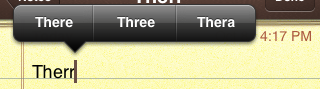
The iOS spellchecker can now suggest multiple words to correct your misspellings, similar to spellcheckers in most word processors and web browsers on the desktop. The pop-up you use to make these corrections is also slightly larger than before, allowing for easier tapping.
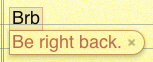
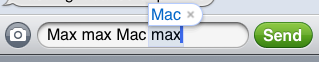


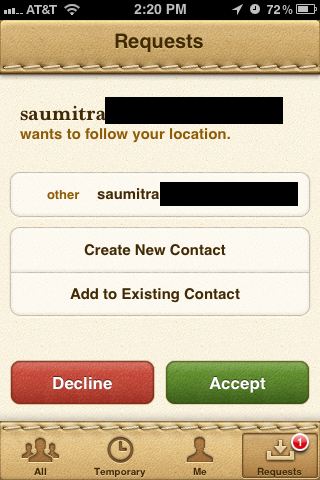
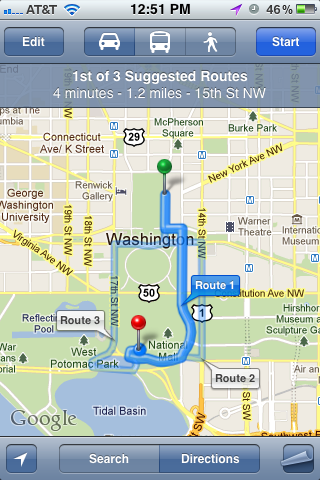








86 Comments
View All Comments
willstay - Monday, October 24, 2011 - link
Exactly. Few of my friends complain that if they miss that email chirp, and that email notifications do not show upfront, they are going to have to actually run the email app to see if there are new emails (or remember unread counter from previous).LED notification is better suited for this kind of notification. Unfortunately my phone doesn't have one but comes with amoled screen and there I found free app that actually displays contact pic of person I missed call/text/email/yahoo/viber/whatsapp from. A quick glance from afar and I know if I missed anything.
steven75 - Monday, October 31, 2011 - link
While I sympathize with your issue, I've been an iPhone user since 2007 and not even a single time has this been a problem for me.The fact is, my phone lives in my pocket even while at home. If I'm the shower, the phone is on the counter in the bathroom, usually because I'm listening to music or a podcast on it.
sigmatau - Tuesday, October 18, 2011 - link
I for one will never, ever install one more piece of Apple software on my "PC". They can thank itunes (and quicktime) for that. Buggy, almost malware-like acting crap.Stuka87 - Tuesday, October 18, 2011 - link
Go away troll. If you don't care for Apple, don't bother commenting on an Apple article.The0ne - Tuesday, October 18, 2011 - link
I totally agree with you. What we need is segregation, a separation of Windows and Mac users. Screw the Linux users cause really they suck anyways. I'll go as far as to suggest we segregate idiots from average to knowledgeable users as well. All future reviews and articles should specify exactly what type of users should be allow. We all know people don't cross-platform use PCs, less know about them and the apps.Doing it this way it would be way way more fair. I'm serious, lets do it!
sigmatau - Tuesday, October 18, 2011 - link
LOL why? Maybe they will rethink their magic and make it more magical! I'm so glad to get rid of my 3gs for a GS2.I've owned computers for almost 20 years. In all that time, I have never, ever used software that blatently prevented simple common sense functions. I guess it is Apples form of computer DRM.
simi13 - Tuesday, October 18, 2011 - link
I only use iTunes for music, on Windows.Shadowmaster625 - Tuesday, October 18, 2011 - link
Well... itunes is pretty godawful.Bansaku - Wednesday, October 19, 2011 - link
Uhm, I have been using iTunes, Safari, Quicktime and Software update in Windows since XP, and have found it to be 100% stable, NO bugs, and works like it does on my iMac. I call BS, Troll!anubis44 - Saturday, October 22, 2011 - link
MobiusStrip, your point is well-taken. It would be nice for Apple to make incessant missed call bitching an option, but I take issue with your attitude. Only an a$$hole needs other people and machines to prod them in the a$$ every 5 minutes to do things. Try taking responsibility and check your godam phone for messages after your shower/bubble bath/whatever. No wonder the Chinese are leaving the West in their dust. With such lazy a$$holes like you being broadly representative of our spoiled, self-entitled civilization. Try being pro-active and less reactive in your life and you'll see amazing things happen before you know it.