QNAP TS-659 Pro II Review
by Ganesh T S on September 19, 2011 8:00 AM EST- Posted in
- IT Computing
- NAS
- QNAP
One of the NAS aspects that does't get much attention in online reviews is data recovery. We have been trying to address that starting with our review of the LG NAS N2A2. In this section, we will first see how RAID rebuild works.
In order to test RAID recovery, we created a iSCSI LUN and filled it up with data so that the NAS became 96 % full. We removed the drive in the second bay, and the administration web interface immediately reports entry into the degraded mode. In the degraded mode, the read and write performance have negligible penalty, and the data access suffers no issues even with the rebuild going on in the background.
The removed hard drive was formatted to NTFS in Windows and reinserted into the drive bay. The rebuild went without any issues. However, repeating this with the drive in the first bay didn't go well. The following two screenshots from the system logs show the encountered issue.
This problem has also been reported on the QNAP forums here. The only way to get past this was to either insert a raw drive into the system or make sure all the partitions were completely removed from the drive to be reinserted (no NTFS or exFAT partitions). We rebuilt the RAID-5 volume three times under different conditions. The table below indicates the time taken for the rebuild process to complete with different replacement drives.
| RAID-5 Rebuild Durations | |
| 1 TB Samsung 7200rpm Drive, NAS 96% Full | 04:03:15 |
| 2 TB Seagate 5900rpm Drive, NAS Empty | 04:10:20 |
| 1 TB Samsung 7200rpm Drive, NAS Empty | 04:01:34 |
| . | |
It is evident that the rebuild takes around 4 hours irrespective of the drive being used for the rebuild.
The next aspect we tested was the one touch copy feature of the TS-659 Pro II. We used a OCZ Enyo USB 3.0 SSD filled with 100 GB of data (multiple copies of the 10.7 GB Blu-ray folder structure used in the robocopy tests) and used the one touch copy feature to copy it into the RAID-5 volume. The transfer was carried out at 87.28 MBps.The USB 3.0 feature is a nice addition to the unit, but it only makes sense in situations where you have data on SSDs to back up. We can't imagine too many people using HDDs with USB 3.0 (where eSATA is available for cheaper). We would also have liked a one-touch copy feature for one of the eSATA ports.
The table below records the power consumption of the unit under various conditions with the 6 x 1 TB drives attached. The PSU is not terribly efficient, consuming more than 1W even when the unit is fully powered off.
| TS-659 Pro II Power Consumption | |
| Powered off | 1.3 W |
| Idle (Sleep after no hard disk access for 30 min.) | 30.2 W |
| Powered on | 61.5 W |
| Powered on (Full load) | 72.3 W |
| . | |


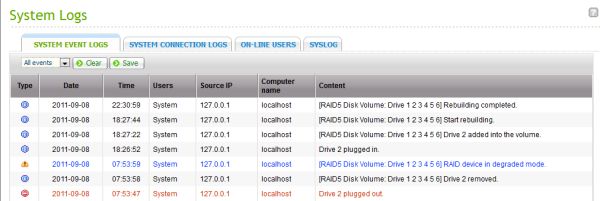
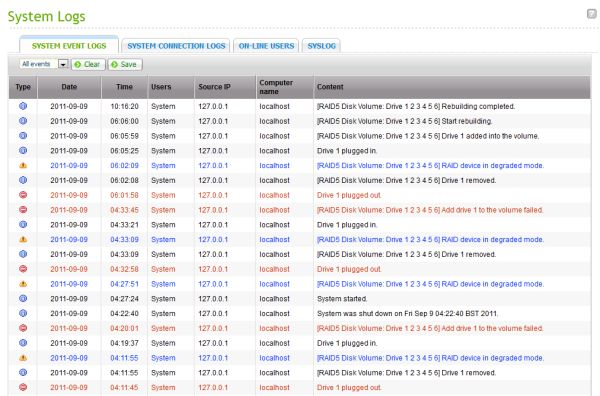








69 Comments
View All Comments
jmelgaard - Monday, September 19, 2011 - link
I Use the PS3 Media Server instead of the built-in one to stream to a PS3.I must admit I have not tried streaming directly to my Sony DLNA enabled TV as I have gotten to use to using the PS3.
But it might be worth trying to see if it narrows the cases where the format is unsupported.
saiga6360 - Monday, September 19, 2011 - link
You will probably run into the same issue, which is really a Sony issue not supporting media formats. In which case, you will be stuck with a PC in between your storage and media player. As NAS hardware continue to upgrade to more powerful CPUs then maybe a better integrated DLNA media server can become possible.jmelgaard - Tuesday, September 20, 2011 - link
The point is that the PS3 has the same issue, many formats are unsupported by the PS3.The PS3 media server is therefore aimed to transcode unsupported medias to a format that the PS3 supports, so this should narrow the cases unless it chooses to transcode into a format that a TV does not support.
There is a bunch of settings for the various encoders, but to what degree you can control what is transcoded by default and what the output is I don't know.
jmelgaard - Tuesday, September 20, 2011 - link
Oh and the whole point of choosing the PS3 media server over any others was just that it already has a Pre-build QPKG for QNAP users making the installation a blizz...For other NAS types it's a different story.
jwcalla - Monday, September 19, 2011 - link
I'm somewhat surprised by the (relatively) poor NFS performance. Were the hard disks left in ext4 configuration or formatted to NTFS before the tests?ganeshts - Monday, September 19, 2011 - link
NFS performance could be improved by playing around with the mount options. We just tabulated the values at the default settings. The disks were in EXT4 only.Sivar - Monday, September 19, 2011 - link
A know of several businesses looking for something just like this. Your article was not only well-written and informative, you also have a clue about image formats so didn't use JPEG, which is horribly inefficient for screen shots like the ones in the article.SeeManRun - Monday, September 19, 2011 - link
Hi Ganesh,I read the article as I am very interested in getting a NAS or building my own. One thing that appears to be a limit for all of these machines is the speed at which you can transfer data from them. It seems to me with dual gigabit ethernet ports bonded, you should be able to see above 110 megabytes per second. I have read on smallnetbuilder that almost no NAS can get above this limit. Do you happen to know why, or care to explore this?
Thanks
tbutler - Monday, September 19, 2011 - link
Question that wasn't answered in the review: are the eSATA ports on this box compatible with port multipliers?ganeshts - Monday, September 19, 2011 - link
Thanks for bringing this to my attention.I just checked it out myself and am able to confirm that the eSATA ports are compatible with port multipliers.