Dell XPS 15z: Sincerely Flattering
by Jarred Walton on September 2, 2011 1:30 AM ESTDell XPS 15z Battery Life: Up to 7.5 Hours
It’s interesting to look at battery life for what should otherwise be similar laptops, as the results aren’t always what you’d expect. Consider NVIDIA’s Optimus Technology, which allows the discrete GPU to complete shut off when it’s not in use. Given that the dGPU isn’t using any power in such laptops, in theory we should see consistent relative battery life across all Sandy Bridge (or Second-Generation Core i-series if you prefer the official name) laptops—with dual-core offerings doing somewhat better than quad-core laptops. A look at the results in Mobile Bench however proves that this doesn’t always happen.
ASUS’ K53E uses an i5-2520M and manages 6.43 min/Wh in the Internet test, but the Toshiba M645 only gets 5.23 min/Wh. On the quad-core side of things, the initial Sandy Bridge test laptop got 5.86 min/Wh—a mark yet to be equaled by any shipping SNB quad-core laptops! Alienware’s M14x gets 5.02 min/Wh in the same test while the Dell XPS 15 L502x only scores 4.73 min/Wh (or 4.8 min/Wh with a larger 90Wh battery). There’s certainly variance among the laptops, more than we’d attribute to LCD size or other factors. The question then is where the XPS 15z places, and thankfully it does much better than the XPS 15.
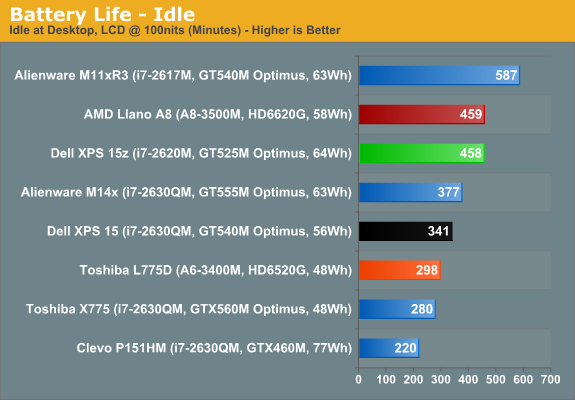
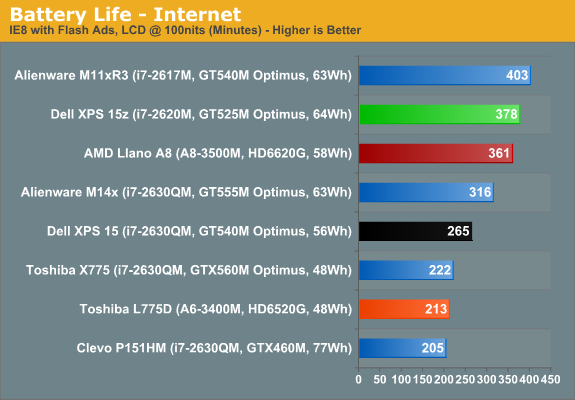
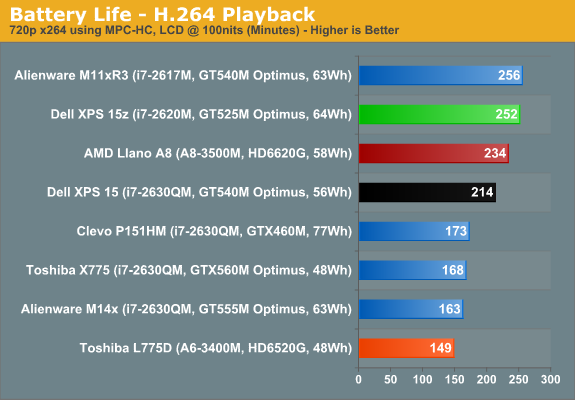
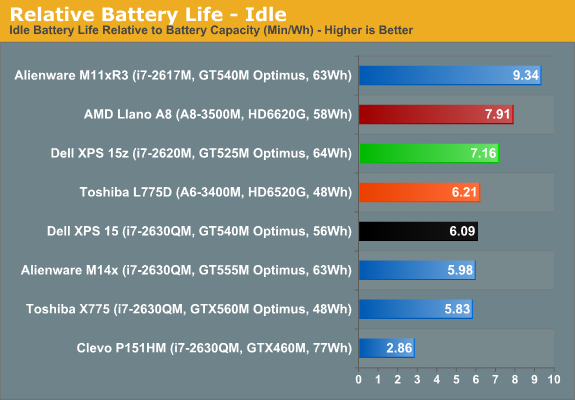
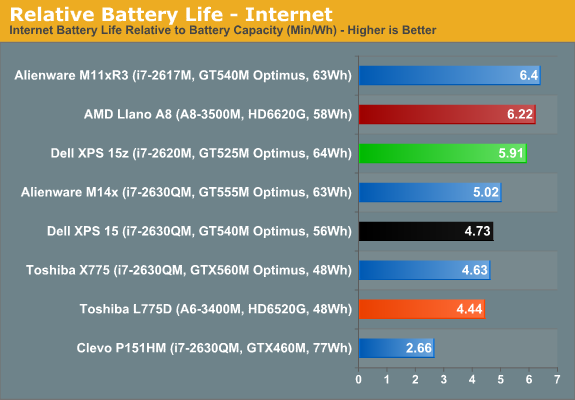
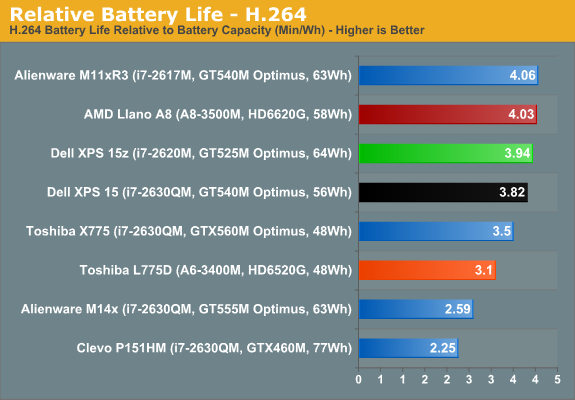
Dell’s XPS 15z not only beats the XPS 15, but it also leads most other Optimus enabled SNB laptops that we’ve tested. The ASUS K53E still wins out for dual-core SNB laptops (it’s not shown in the above charts, but you can see the comparison in Bench), but the only other SNB system to match/exceed the 15z is the Alienware M11x R3—a smaller laptop with a ULV processor. Idle battery life is over 7.5 hours, and if you want to drop the LCD below 100 nits (we tested at 33% brightness), you could probably hit eight hours. For more reasonable use cases, Internet browsing battery life is still an impressive 6+ hours, and H.264 playback from the HDD lasts over four hours.
In terms of modern laptops (e.g. excluding Atom netbooks and older CULV offerings), the only laptops that get better relative battery life than the XPS 15z are equipped with Brazos or Llano, or the already mentioned ASUS K53E and Alienware M11x R3. That puts the 15z in good company as far as operating off the mains is concerned. Of course, if we want to bring OS X into the picture, you’ll still have a hard time matching the 9+ hours the MBP13/15 can reach, but run Windows 7 on a MacBook and you’ll get substantially worse battery life. Unless you want/need more than six hours unplugged time, the XPS 15z should have you covered—at least until your battery starts wearing out and you have to pry open the chassis.










76 Comments
View All Comments
Penti - Friday, September 2, 2011 - link
Every product just has a different downside. So have Apple's products too. It's not like a 15" MBP with high-res anti-glare screen and 6750M GPU is in (anywhere normal) consumer price range. It adds up to about 2500 USD. Especially gaming is hard on most pre-built machines. Gaming on laptops is mostly horrible. It's one of the downsides that never really nails it and compromises that has to be made.If you take 2000 - 2500 USD to other manufacturers you can get decent chassis and GPU performance though. Although aimed at slightly different customers. All depends on ones needs and prioritizes. Consumer stuff won't be easily serviceable on the Win PC front, but the business side should. And XPS isn't up to business quality. At 1000 USD gaming laptop you get a complete different product with a worthless screen though. But they are not premium products.
MobiusStrip - Monday, September 5, 2011 - link
Another moronic glossy screen, without even the option for matte.Glossy screens are the biggest regression in computing ever. Unbelievable.
akula57 - Tuesday, November 1, 2011 - link
If the same price, it's no contest. The 15 inch MBP feels very high quality and although I don't love glossy screens it has a good screen (better than the 1600 x 900 matte on the Samsung 7 due to low contrast on the latter and most laptops).Moreover, the new MBPs have the 6750 in the lower end model now. So the price difference is somewhat less.
Finally, customer service/ownership experience. Just walk into an Apple store for support or visit an Apple forum.
Individual choice and my opinion but using a MBP 15 is a nice experience. (Yes, I do wish it were cheaper, but at least reslae is good.)
P.S. I do own and like my Dell 8300 desktop. That's a different story for me. And desktops seem more durable (as well as cooler and quieter).
tarunactivity - Friday, November 11, 2011 - link
Anyone here using the XPS 15z / XPS 15 with the full HD display?I got my 15z recently, and noticed that Win 7 /apps are quite bad at handling the higher DPI settings . As a result, text is either too small , too big, or grainy (clear type does not work always!)
Also, are individual pixels/pixel boundaries supposed to be visible ? I seem to be able to see the pixel boundaries when viewing text/images , and this is quite a setback. Not something to be expected from a Full HD screen . (Were there any of these issues in the test system, or is it a problem with all 15" high DPI displays? )
jhl1989 - Tuesday, November 22, 2011 - link
Hi! I'm planning to buy a better graphics card for the Dell XPS 15z. However I'm not sure whether there are any other graphic cards that fit inside the Dell XPS 15z. So basically is there any other graphic card that is better than the NVIDIA GeForce GT 525M 2GB that will fit indside the Dell XPS 15z???tipoo - Saturday, February 25, 2012 - link
Doesn't look like its on a replacable module.