Dell XPS 15z: Sincerely Flattering
by Jarred Walton on September 2, 2011 1:30 AM ESTDell XPS 15z General Performance
Given the components, there aren’t many surprises in the performance metrics. The combination of i7-2620M CPU and GT 525M GPU delivers a solid showing. Here’s how things break down, for those that like charts. We’ve highlighted the 15z in bright green, the XPS 15 in black, an AMD A8-3500M in red, and the Toshiba L775D A6-3400M in orange. We’ve also included some results with the XPS 15z running alternate modes in dark green (e.g. using the IGP for PCMark 7 or testing at 1080p at medium details in the games).
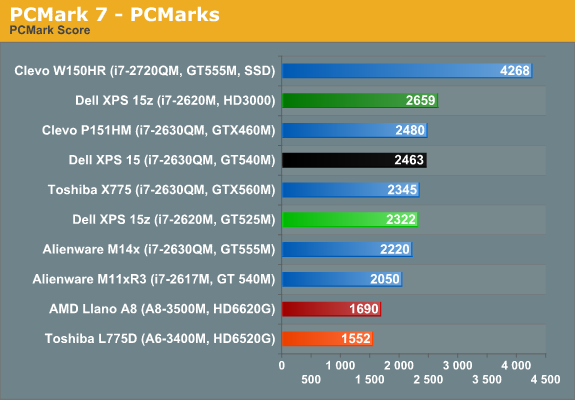
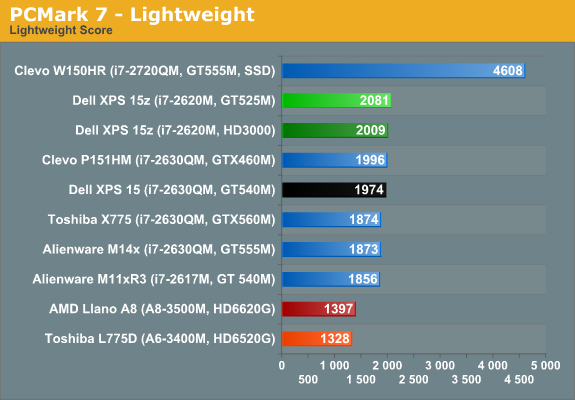
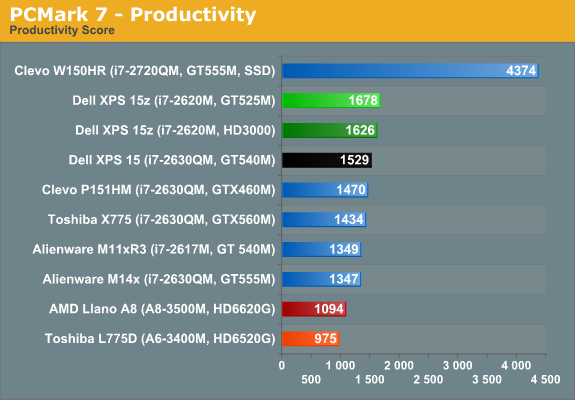
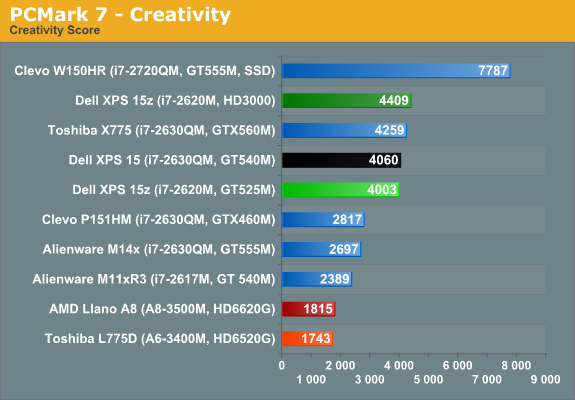
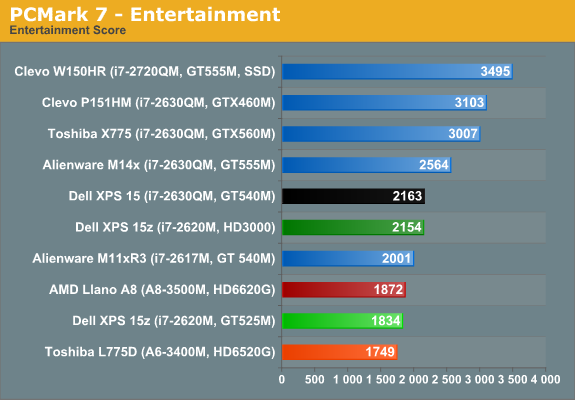
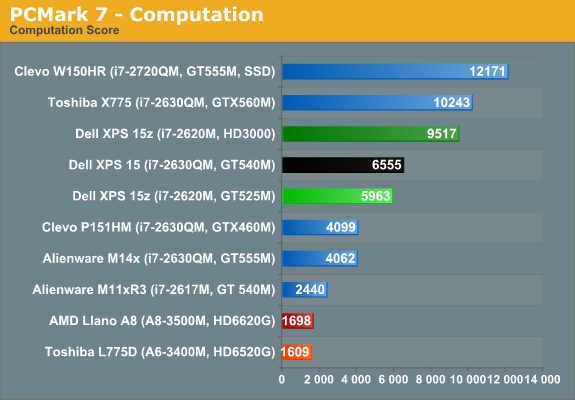
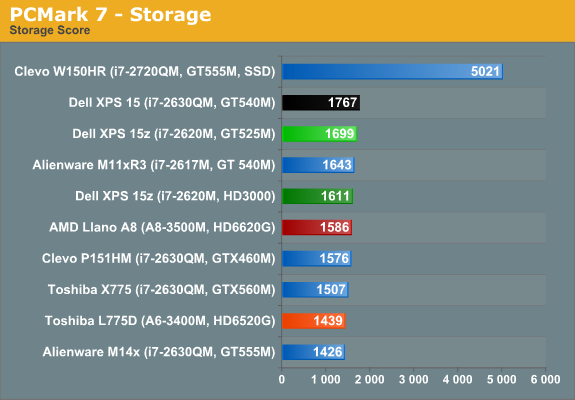
Starting with PCMark 7, the 15z places about where you’d expect, though it’s interesting to note once again how Intel’s HD 3000—and more importantly Quick Sync—boost performance in several areas to result in a 15% increase in overall performance. NVIDIA’s latest drivers appear to better recognize when to defer to the HD 3000, but we forced all of the tests to run on the GT 525M or the HD 3000 for the above results. As expected, the dual-core CPU generally finishes behind quad-core offerings, and anything with an SSD walks away with the performance crown. We’ll see the SSD factor once more in PCMark Vantage below, while the other benchmarks are CPU-centric.
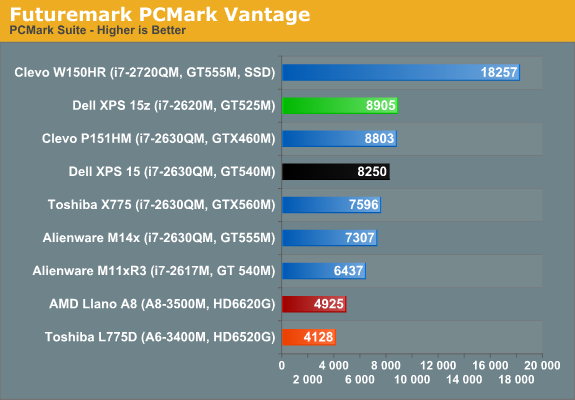
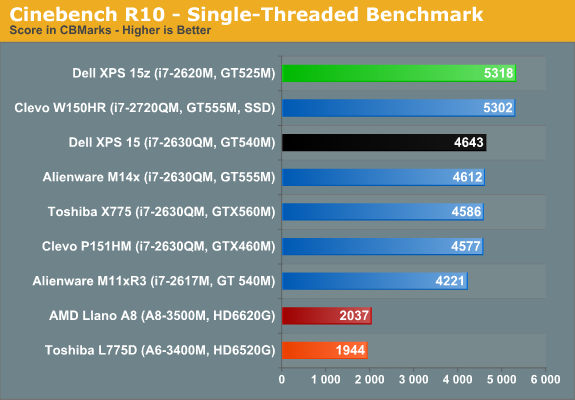
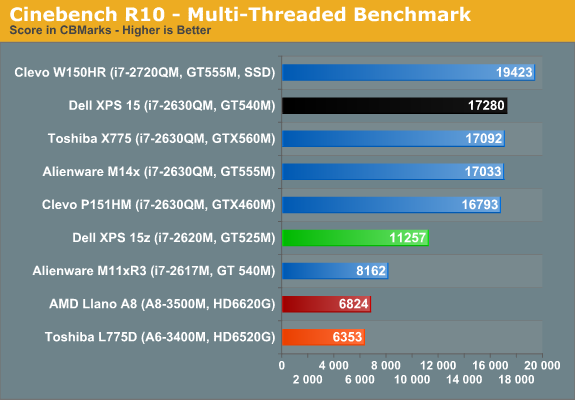
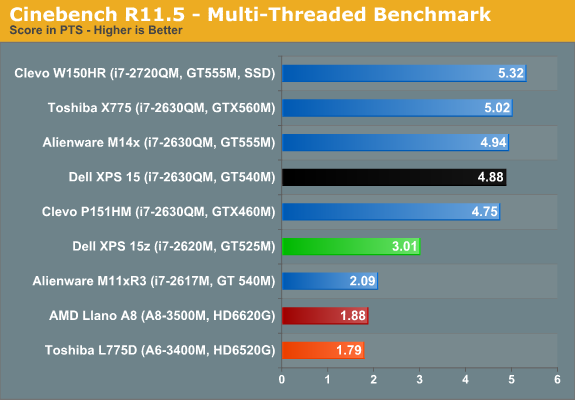
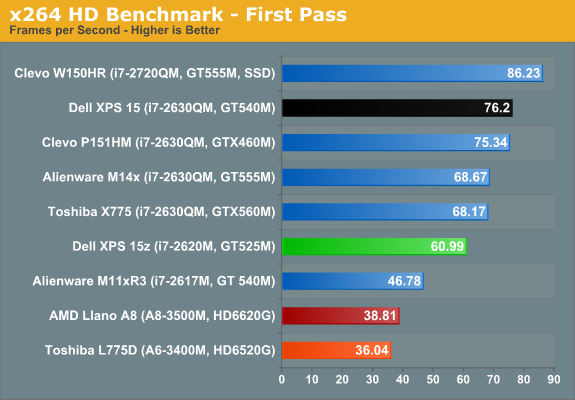
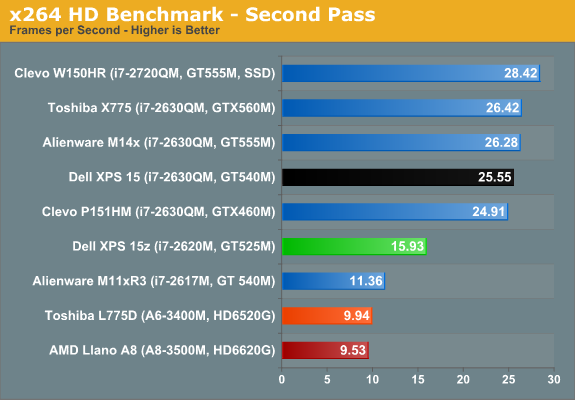
Interestingly enough, PCMark Vantage actually puts the 15z ahead of several other systems with quad-core CPUs. Either the test doesn’t scale with more threads as well as the latest iteration, or some driver updates are helping the 15z to surpass the competition—or perhaps a little of both. The single-threaded Cinebench result also confirms that the 2620M is a very fast CPU for lightly threaded workloads, while the remaining multi-threaded tests let the quad-core Sandy Bridge laptops spread their wings.
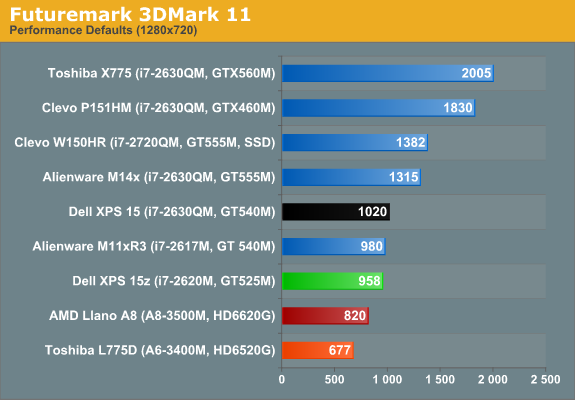
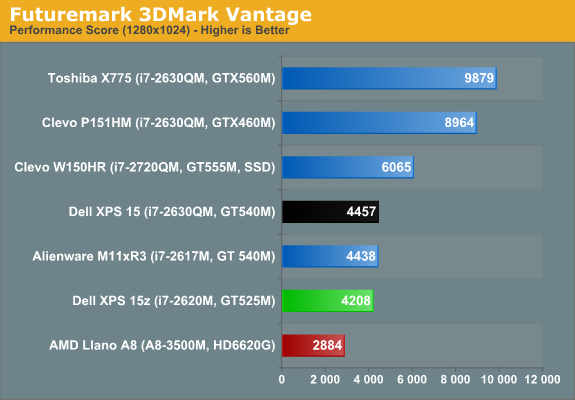
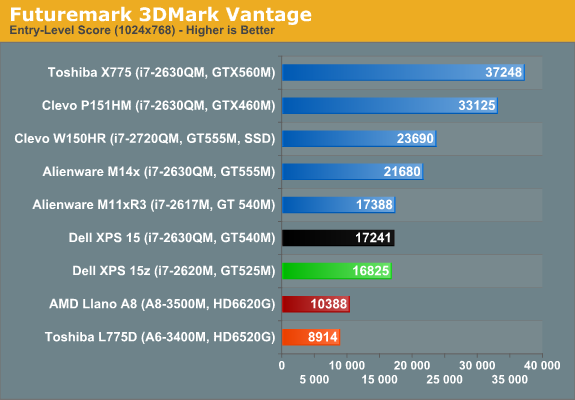
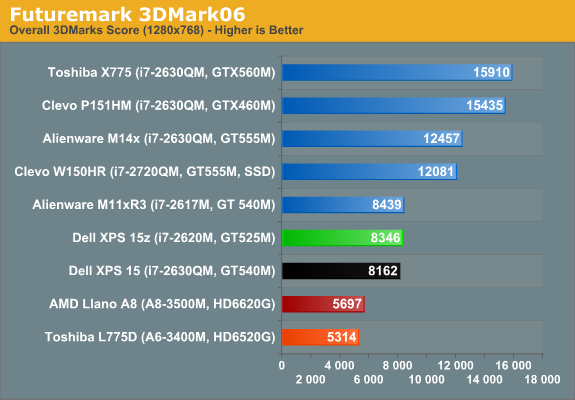
Wrapping up with some synthetic graphics tests, the GT 525M generally comes in just slightly behind the GT 540M but ahead of Llano’s HD 6620G and HD 6520G. AMD’s Radeon HD 6630M, incidentally, tends to offer slightly better performance than the GT 540M, at least when there’s enough CPU performance backing it. We’ll have a closer look at an Intel CPU with the HD 6630M in an upcoming review. So far, there aren’t any surprises—unless you consider the fact that the GT 540M is barely any faster than the GT 525M to be a revelation?










76 Comments
View All Comments
Penti - Friday, September 2, 2011 - link
Every product just has a different downside. So have Apple's products too. It's not like a 15" MBP with high-res anti-glare screen and 6750M GPU is in (anywhere normal) consumer price range. It adds up to about 2500 USD. Especially gaming is hard on most pre-built machines. Gaming on laptops is mostly horrible. It's one of the downsides that never really nails it and compromises that has to be made.If you take 2000 - 2500 USD to other manufacturers you can get decent chassis and GPU performance though. Although aimed at slightly different customers. All depends on ones needs and prioritizes. Consumer stuff won't be easily serviceable on the Win PC front, but the business side should. And XPS isn't up to business quality. At 1000 USD gaming laptop you get a complete different product with a worthless screen though. But they are not premium products.
MobiusStrip - Monday, September 5, 2011 - link
Another moronic glossy screen, without even the option for matte.Glossy screens are the biggest regression in computing ever. Unbelievable.
akula57 - Tuesday, November 1, 2011 - link
If the same price, it's no contest. The 15 inch MBP feels very high quality and although I don't love glossy screens it has a good screen (better than the 1600 x 900 matte on the Samsung 7 due to low contrast on the latter and most laptops).Moreover, the new MBPs have the 6750 in the lower end model now. So the price difference is somewhat less.
Finally, customer service/ownership experience. Just walk into an Apple store for support or visit an Apple forum.
Individual choice and my opinion but using a MBP 15 is a nice experience. (Yes, I do wish it were cheaper, but at least reslae is good.)
P.S. I do own and like my Dell 8300 desktop. That's a different story for me. And desktops seem more durable (as well as cooler and quieter).
tarunactivity - Friday, November 11, 2011 - link
Anyone here using the XPS 15z / XPS 15 with the full HD display?I got my 15z recently, and noticed that Win 7 /apps are quite bad at handling the higher DPI settings . As a result, text is either too small , too big, or grainy (clear type does not work always!)
Also, are individual pixels/pixel boundaries supposed to be visible ? I seem to be able to see the pixel boundaries when viewing text/images , and this is quite a setback. Not something to be expected from a Full HD screen . (Were there any of these issues in the test system, or is it a problem with all 15" high DPI displays? )
jhl1989 - Tuesday, November 22, 2011 - link
Hi! I'm planning to buy a better graphics card for the Dell XPS 15z. However I'm not sure whether there are any other graphic cards that fit inside the Dell XPS 15z. So basically is there any other graphic card that is better than the NVIDIA GeForce GT 525M 2GB that will fit indside the Dell XPS 15z???tipoo - Saturday, February 25, 2012 - link
Doesn't look like its on a replacable module.