Dell XPS 15z: Sincerely Flattering
by Jarred Walton on September 2, 2011 1:30 AM EST1080p Upgrade FTW
We loved the AU Optronics B156HW1 panel in the XPS 15, and we’ve seen several versions of that panel in the Clevo P150/P151 and W150HR chassis. Out of all of those displays, my favorite by far is the B156HW01 v4 matte panel we tested recently in the W150HR. The XPS 15z brings a new AU Optronics into the picture, however: the B156HW03. The good news is that this is still a decent 1080p LCD, with >500:1 contrast ratio. The bad news is that it’s not as good as most of the B156HW01 panels that we’ve tested (outside of the B156HW01 v5, used in the MSI GT680R). Color accuracy after calibration is particularly bad, and try as I might I couldn’t improve the score. That’s unfortunate, but outside of professional imaging/video work the color accuracy is “good enough” that most users won’t be bothered. Here’s how the new panel compares to other laptops.
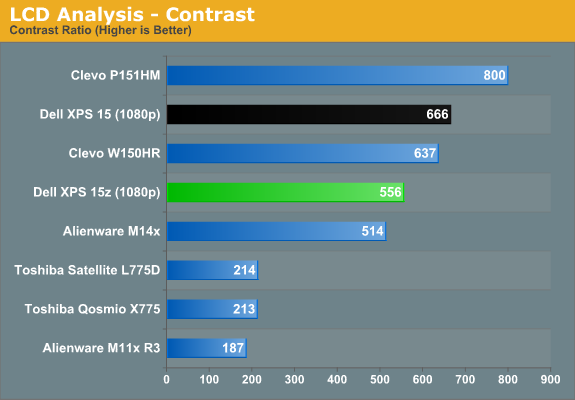
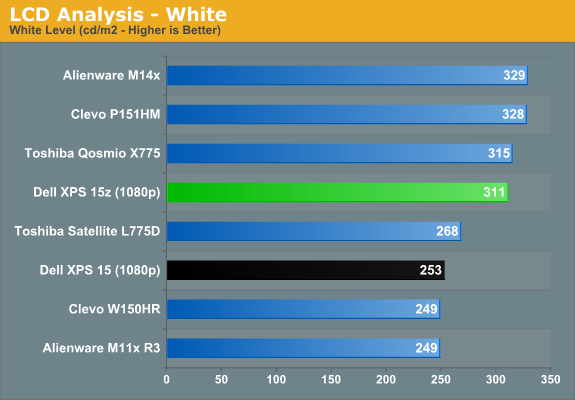
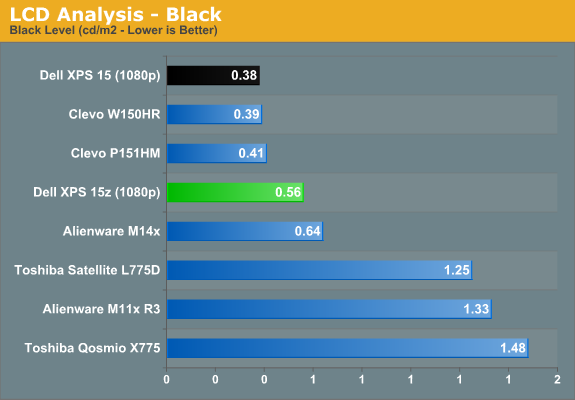
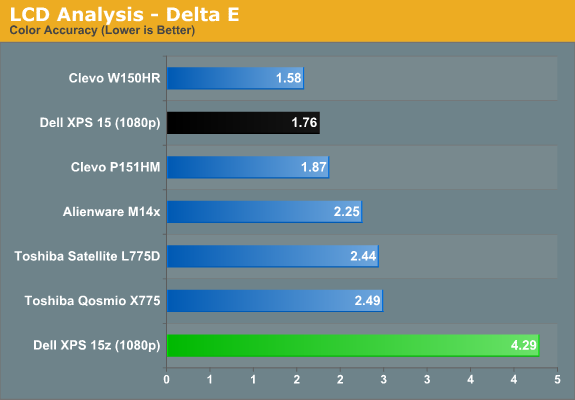
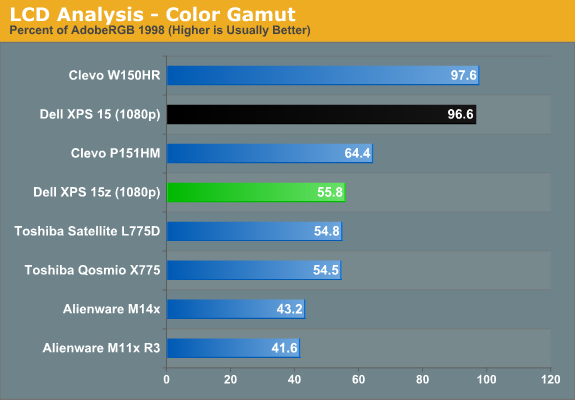
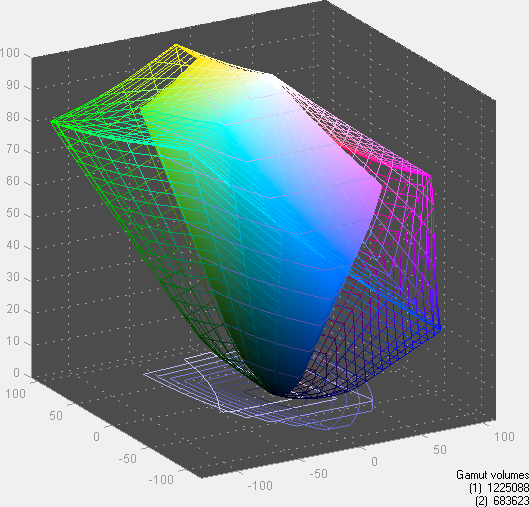
While the XPS 15 sports a slightly higher contrast ratio, I’d actually take the higher maximum luminance offered by the 15z panel. Ideally, I’d still like to see >400 nits maximum brightness (you know, like the MacBook Pro offers?), but 300 nits is better than average. Color gamut is only 56% AdobeRGB 1998, which isn’t exceptional but is at least a step up from the 40-50% panels found in cheaper laptops. The Delta E score on the other hand is actually the worst post-calibration result I’ve ever measured. Yikes. Some of the colors in the test are still coming in at >10, which is what we typically see without calibration. I tried 1.8 gamma, 2.2 gamma, and several white points, all to no avail. It’s not the end of the world—most people don’t even have a colorimeter in the first place—but it is somewhat perplexing. Overall, I’d give the panel a solid B, where the B156HW01 v1/v4/v5/v6 rate A-/A/C-/A- respectively (and the Dell panel is another A-, though I’m not sure if it’s v6 or something else). Viewing angles are also good, at least for TN panels:
Heat and Noise Levels
One area where we have to offer a word of caution is in regards to temperatures. We’ve seen at least one laptop throttle CPU speeds when the cores hit 85C, and under a sustained load the XPS 15z CPU runs a toasty 90-95C. Of course, the 85C throttling is on the Acer TimelineX 3830TG, and it’s a BIOS setting rather than a CPU limit—Intel specs all of the Sandy Bridge CPUs for up to 100C operation. Even so, 95C is more than we’d like, and the culprit is easy to find. Simple physics dictates that a thinner chassis makes it harder to get airflow, and stuffing a high performance CPU into such a chassis is a recipe for heat. It happens with the MacBook Pro, and it happens on the XPS 15z. The difference is that Apple uses a fan that can spin faster (and generate more noise), while the 15z runs slightly hotter but doesn’t get quite as loud. At idle, noise from 18” measured 31.6dB on my SPL meter (in a 30dB environment), while load noise—from gaming or running a CPU-intensive task like Cinebench—maxes out the fan at 42.2dB.
The 15z chassis could also benefit from better air intake locations; it sits flat and close to the ground, and if you place it on a carpet or a lap and run a game, you’ll find it gets uncomfortably warm. Prop the back of the laptop up so that the bottom intake can get fresh air and maximum CPU temperatures drop around 8C (though the fan noise remains the same).








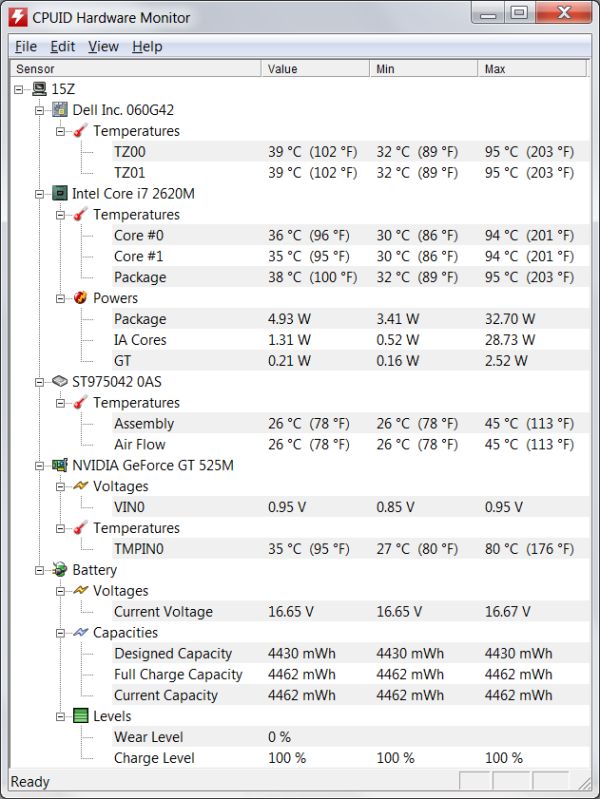








76 Comments
View All Comments
MobiusStrip - Sunday, September 11, 2011 - link
"What is it with people simply lifting the design work of Jonathan Ives for Apple"What is it with people who don't understand that a rectangle with buttons on it isn't the private domain of one company, especially a company that didn't invent the form in the first place?
Do you bitch about every car that has four wheels ripping off the work of some ancient cart-builder?
How about every camera maker that puts the lens of the camera ON THE FRONT, and the viewer on the back?
Plus, your pathetic strawman here doesn't even hold up for superficial similarity. Show us the Apple laptop that has upward-sloping, curved bottom sides?
zepi - Friday, September 2, 2011 - link
You should just take all three Macbook Pro configurations trough your normal Windows-test to give people a measurement stick.A lot of people install Windows to a bootcamp partition to play games that are not released for OSX.
Doing the same with iMac would not hurt either.
Rob Sims - Friday, September 2, 2011 - link
+1Considering how common the 6750m is (the default card in all base model iMacs and also high spec MBP15 and MBP17) there are surprisingly few reliable gaming benchmarks of it.
I run my games through bootcamp on a MBP17 2011 and would be very interested to see how it stacks up to standard windows laptops.
tipoo - Friday, September 2, 2011 - link
+2'ed.darunium - Friday, September 2, 2011 - link
Why the need for a discrete graphics card with intel HD3000 pulling its weight out there? Sure it is no replacement still for a solid discrete solution, so if you want a moderate gaming-capable laptop you still need to look for a separate card, but the GT525M doesn't significantly outperform Intel HD3000 at all, all it will do is add heat, cost, and reduce battery life. It's just another means to sell to an unknowing consumer who will be turned on by the presence of a useless (and now I imagine much-discounted anyway) discrete VGA solution.tipoo - Friday, September 2, 2011 - link
What would be "significantly outperform" to you? If I recall correctly it offers about twice the performance of the HD3000. Besides, the laptop will automatically switch between them anyways, so if your not doing anything intensive it will use the lower power chip.Iketh - Friday, September 2, 2011 - link
aside from what's already mentioned, it also frees up thermal limitations for the cpu and memory bandwidthJarredWalton - Friday, September 2, 2011 - link
Without the dGPU, gaming on the XPS 15z would be a no-go, especially at 1080p. There's a huge difference between 30-40 FPS at 1366x768 at minimum detail (what the HD 3000 can handle) and 30-40 FPS at 1080p and medium detail.seapeople - Saturday, September 3, 2011 - link
As a corollary to the OP's point, I don't understand why they went with Sandy Bridge in this laptop instead of Core 2. Sandy Bridge doesn't significantly outperform Core 2 anyway, so it's just adding heat, cost, and reducing battery life.Brad4 - Friday, September 2, 2011 - link
Low quality monitor. Not good for productivity. I like Windows, but Apple is the only company these days making a 16:10 display laptop. All 16:9 laptops are inferior.