Dell XPS 15z: Sincerely Flattering
by Jarred Walton on September 2, 2011 1:30 AM ESTDell XPS 15z Battery Life: Up to 7.5 Hours
It’s interesting to look at battery life for what should otherwise be similar laptops, as the results aren’t always what you’d expect. Consider NVIDIA’s Optimus Technology, which allows the discrete GPU to complete shut off when it’s not in use. Given that the dGPU isn’t using any power in such laptops, in theory we should see consistent relative battery life across all Sandy Bridge (or Second-Generation Core i-series if you prefer the official name) laptops—with dual-core offerings doing somewhat better than quad-core laptops. A look at the results in Mobile Bench however proves that this doesn’t always happen.
ASUS’ K53E uses an i5-2520M and manages 6.43 min/Wh in the Internet test, but the Toshiba M645 only gets 5.23 min/Wh. On the quad-core side of things, the initial Sandy Bridge test laptop got 5.86 min/Wh—a mark yet to be equaled by any shipping SNB quad-core laptops! Alienware’s M14x gets 5.02 min/Wh in the same test while the Dell XPS 15 L502x only scores 4.73 min/Wh (or 4.8 min/Wh with a larger 90Wh battery). There’s certainly variance among the laptops, more than we’d attribute to LCD size or other factors. The question then is where the XPS 15z places, and thankfully it does much better than the XPS 15.
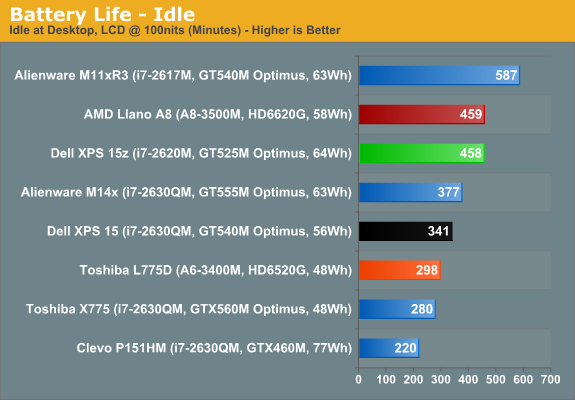
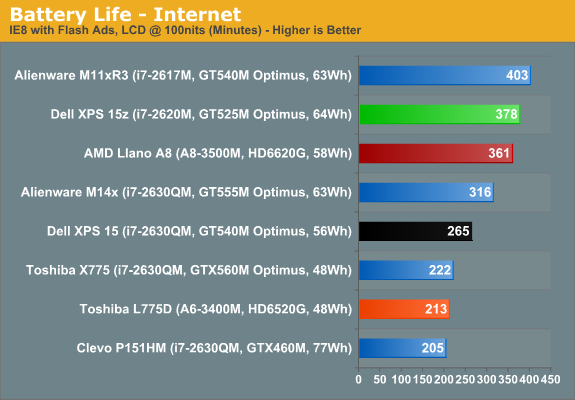
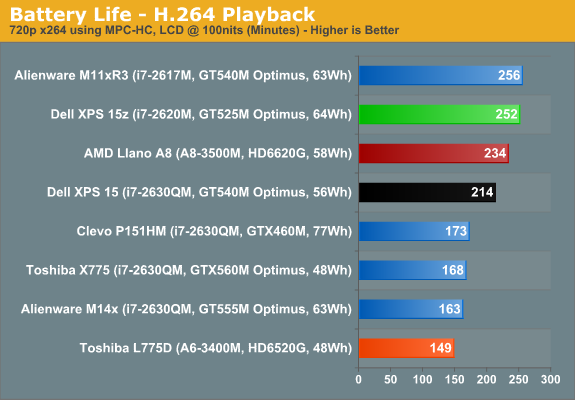
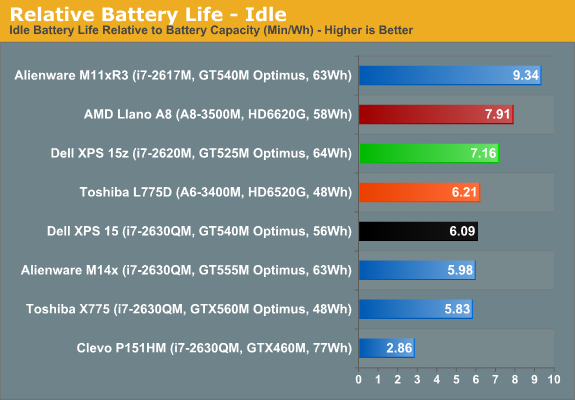
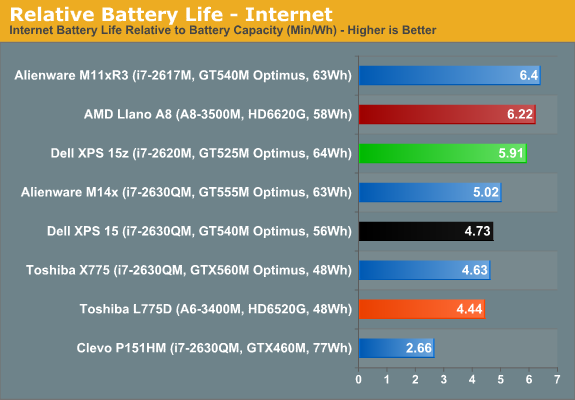
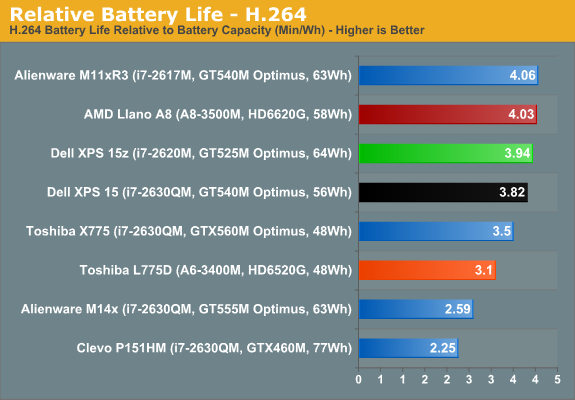
Dell’s XPS 15z not only beats the XPS 15, but it also leads most other Optimus enabled SNB laptops that we’ve tested. The ASUS K53E still wins out for dual-core SNB laptops (it’s not shown in the above charts, but you can see the comparison in Bench), but the only other SNB system to match/exceed the 15z is the Alienware M11x R3—a smaller laptop with a ULV processor. Idle battery life is over 7.5 hours, and if you want to drop the LCD below 100 nits (we tested at 33% brightness), you could probably hit eight hours. For more reasonable use cases, Internet browsing battery life is still an impressive 6+ hours, and H.264 playback from the HDD lasts over four hours.
In terms of modern laptops (e.g. excluding Atom netbooks and older CULV offerings), the only laptops that get better relative battery life than the XPS 15z are equipped with Brazos or Llano, or the already mentioned ASUS K53E and Alienware M11x R3. That puts the 15z in good company as far as operating off the mains is concerned. Of course, if we want to bring OS X into the picture, you’ll still have a hard time matching the 9+ hours the MBP13/15 can reach, but run Windows 7 on a MacBook and you’ll get substantially worse battery life. Unless you want/need more than six hours unplugged time, the XPS 15z should have you covered—at least until your battery starts wearing out and you have to pry open the chassis.










76 Comments
View All Comments
vol7ron - Friday, September 2, 2011 - link
http://store.steampowered.com/about/ This is the image that stands out.tag12171 - Wednesday, September 7, 2011 - link
Really? The OS never freezez on me and never crashes. Maybe you have a bad one. I would return it or find out what is wrong with it.tipoo - Friday, September 2, 2011 - link
Yeah, its closer to the 6530M.http://www.notebookcheck.net/Mobile-Graphics-Cards...
And with a chip of this calibre, yeah, 2GB isn't going to help you much in games. 1GB should be fine for it.
JarredWalton - Friday, September 2, 2011 - link
Edited the statement. You're right that the 6750M is a fair bit faster than GT 525M -- it's around the GT 555M I'd guess. I was thinking of the 6570M when I wrote that, though with OSX you're still likely to get lower than GT 525M performance if you compare something like Portal 2 FPS between the two (unless something has significantly changes since the last we looked at it?)sean.crees - Friday, September 2, 2011 - link
No Thunderbolt port? Sorry, not getting my money without at least one. External desktop grade graphics are just around the corner, and without thunderbolt your going to be stuck with your middle of the road non upgradable mobile graphics.tipoo - Friday, September 2, 2011 - link
True, but it will still be some time before it takes off. The fact that all of its ports are USB 3 (minus the e-sata USB combo port I think) is a redeeming quality though.retrospooty - Friday, September 2, 2011 - link
Thunderbolt? I doubt we will ever see that on a lot of products. USB3 is plenty fast enough for anything out there for the next several years, is cheap and backwards compatible. The industry has absolutely zero reasons to pick up Thunderbolt, and likely never will.darwinosx - Friday, September 2, 2011 - link
Heh, Right. I suggest you take a look at what Thunderbolt offers and how it blows USB 3 out of the water. There is a flood of products coming as well.jabber - Friday, September 2, 2011 - link
Were we not supposed to get all those kind of exciting things for laptops over 5 years ago with PCI-E card slots on laptops?Nope didnt happen so I wont hold my breath.
Plus those really pricey Thunderbolt cables...owwww!
That'll be the $1 USB3.0 then.
Thunderbolt is dead in the water.
AssBall - Friday, September 2, 2011 - link
What exactly are you using that is going to saturate your USB3?There are things that can, but ffs only 1 percent of people are going to use it on a consumer laptop.
If you are doing huge commercial or industrial data transfer fine, but most people looking at a Dell or Mac consumer notebook aren't those folks.