Dell XPS 15z: Sincerely Flattering
by Jarred Walton on September 2, 2011 1:30 AM ESTDell XPS 15z Gaming: Another Midrange Mobile GPU
If you were hoping for a gaming powerhouse in a sleek form factor with the XPS 15z, you’re probably asking for too much. The GT 525M is a reasonable laptop GPU, but compared to desktop GPUs it would be strictly entry-level. 96 CUDA cores running at 600MHz with a 128-bit memory interface clocked at 1800MHz? That’s pretty similar to the desktop GT 430, which you can snag for $45 after rebate. Maxing out the resolution and detail settings with such a GPU certainly isn’t going to do you any favors on modern games.
We’ve included results at our Low, Medium, and High settings in Mobile Bench (as well as results for Civilization V and Total War: Shogun 2), but we’ll stick with the Medium and High settings here (since Low tends to look pretty awful in a lot of games). We’ve also run our Medium settings at the native 1080p resolution, which ends up being reasonably playable in about half of the titles we tested.
Medium Detail Gaming
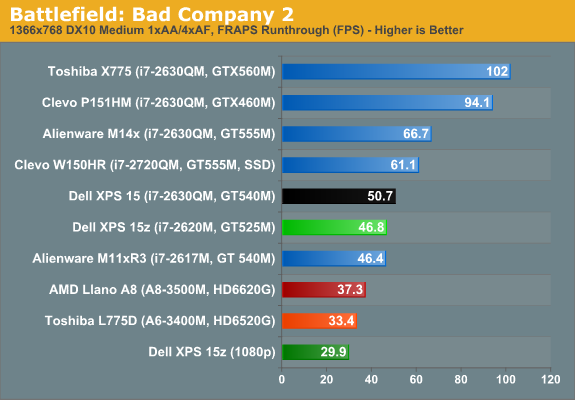
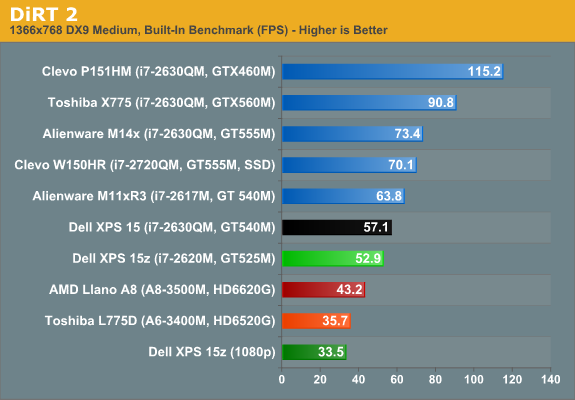
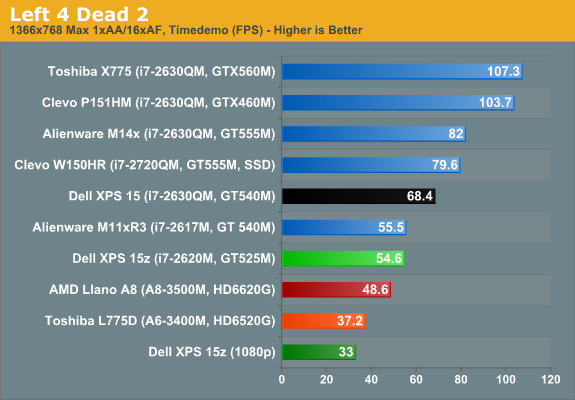
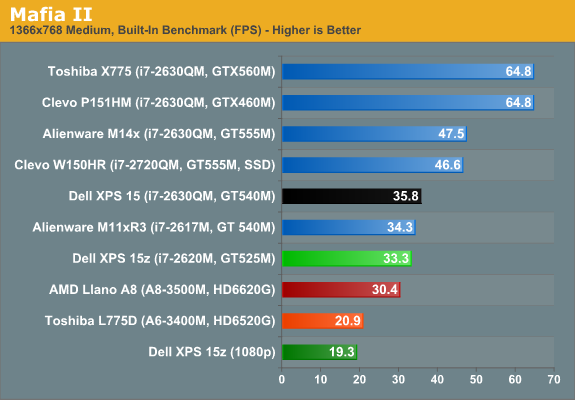
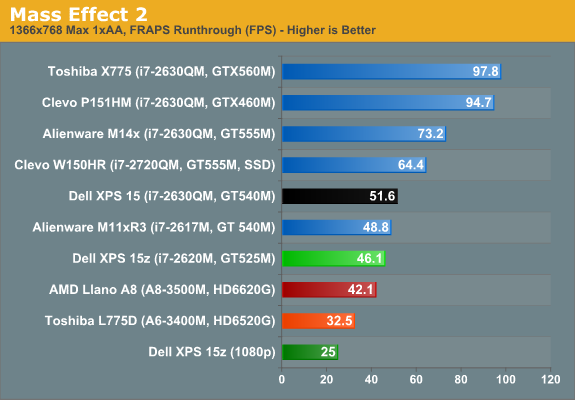
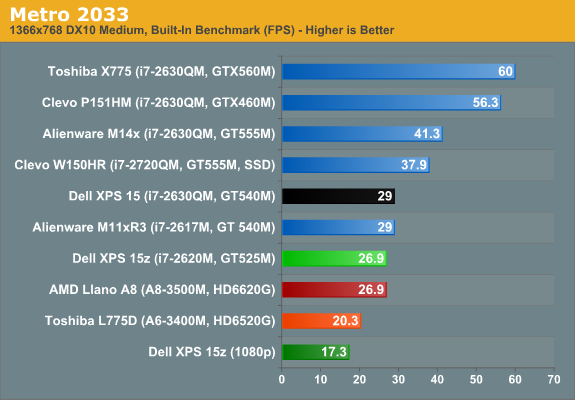
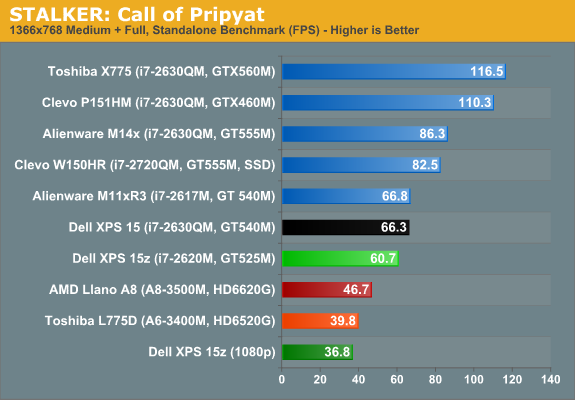
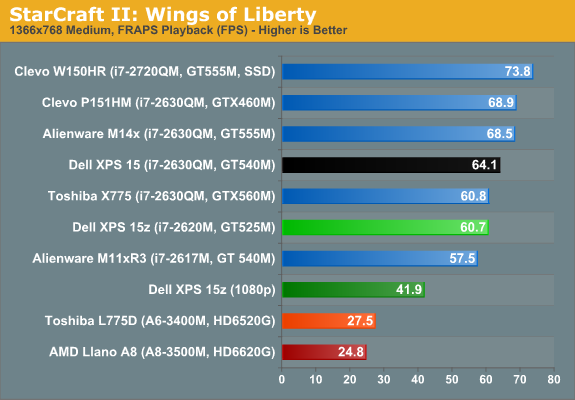
As expected, the 15z with GT 525M falls right about the middle of the charts for the tested laptops. Nearly all of the games in our test suite break 30FPS at Medium settings and 768p resolution—Metro 2033 and Civilization V being the two exceptions. Bump the resolution up to 1080p, and even at Medium settings Mafia II, Mass Effect 2, and Total War: Shogun 2 join the sub-30FPS club. If you’re a serious gamer, you’ll want something more than the GT 525M, but for mainstream users it runs most titles well enough to make PS3 and Xbox 360 games look bland with low quality texturing.
High Detail Gaming
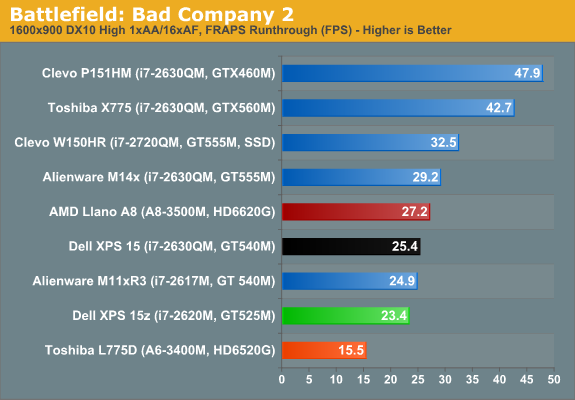
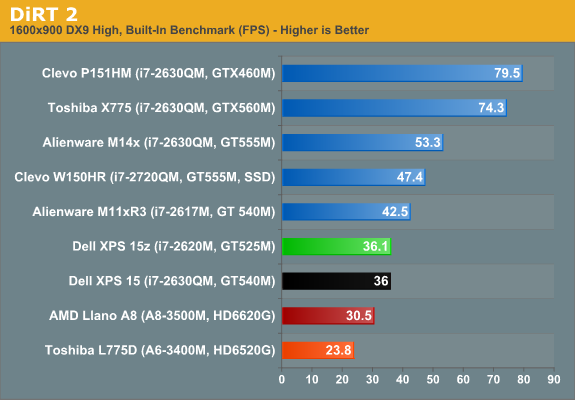
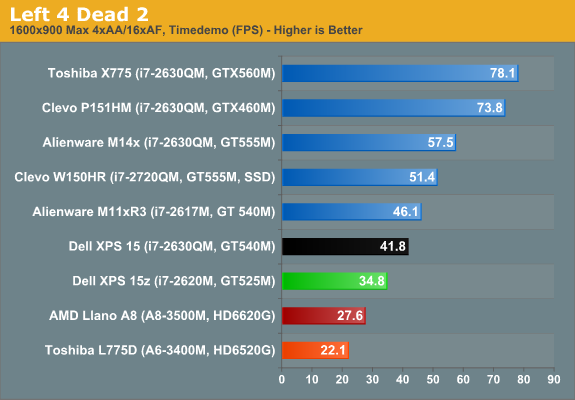
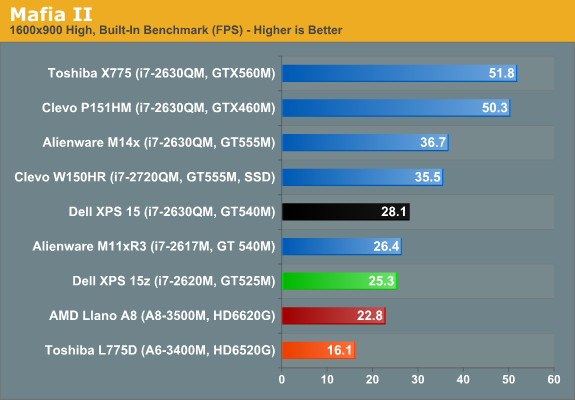
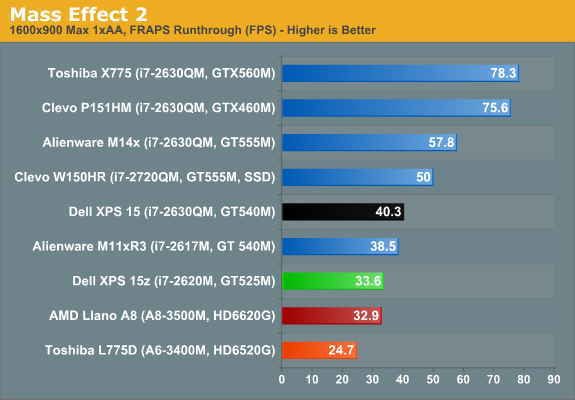
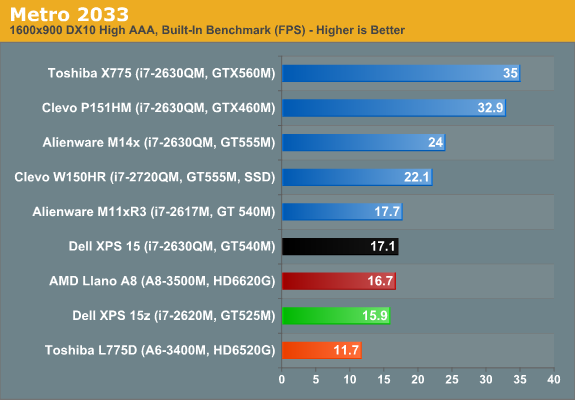
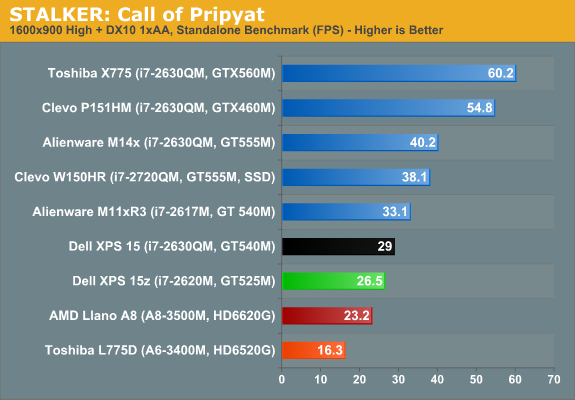
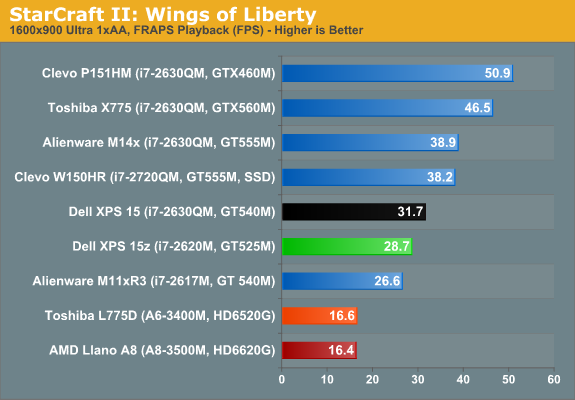
At our High settings, we start to lose steam. DiRT 2, Left 4 Dead 2, and Mass Effect 2 are the only games in our suite to break 30FPS at 900p “High” settings. Considering the only LCD options are 768p or 1080p, and we’re very keen on the 1080p upgrade, you’ll usually need to temper your desire for nice graphics on mainstream notebooks like the 15z.










76 Comments
View All Comments
vol7ron - Friday, September 2, 2011 - link
http://store.steampowered.com/about/ This is the image that stands out.tag12171 - Wednesday, September 7, 2011 - link
Really? The OS never freezez on me and never crashes. Maybe you have a bad one. I would return it or find out what is wrong with it.tipoo - Friday, September 2, 2011 - link
Yeah, its closer to the 6530M.http://www.notebookcheck.net/Mobile-Graphics-Cards...
And with a chip of this calibre, yeah, 2GB isn't going to help you much in games. 1GB should be fine for it.
JarredWalton - Friday, September 2, 2011 - link
Edited the statement. You're right that the 6750M is a fair bit faster than GT 525M -- it's around the GT 555M I'd guess. I was thinking of the 6570M when I wrote that, though with OSX you're still likely to get lower than GT 525M performance if you compare something like Portal 2 FPS between the two (unless something has significantly changes since the last we looked at it?)sean.crees - Friday, September 2, 2011 - link
No Thunderbolt port? Sorry, not getting my money without at least one. External desktop grade graphics are just around the corner, and without thunderbolt your going to be stuck with your middle of the road non upgradable mobile graphics.tipoo - Friday, September 2, 2011 - link
True, but it will still be some time before it takes off. The fact that all of its ports are USB 3 (minus the e-sata USB combo port I think) is a redeeming quality though.retrospooty - Friday, September 2, 2011 - link
Thunderbolt? I doubt we will ever see that on a lot of products. USB3 is plenty fast enough for anything out there for the next several years, is cheap and backwards compatible. The industry has absolutely zero reasons to pick up Thunderbolt, and likely never will.darwinosx - Friday, September 2, 2011 - link
Heh, Right. I suggest you take a look at what Thunderbolt offers and how it blows USB 3 out of the water. There is a flood of products coming as well.jabber - Friday, September 2, 2011 - link
Were we not supposed to get all those kind of exciting things for laptops over 5 years ago with PCI-E card slots on laptops?Nope didnt happen so I wont hold my breath.
Plus those really pricey Thunderbolt cables...owwww!
That'll be the $1 USB3.0 then.
Thunderbolt is dead in the water.
AssBall - Friday, September 2, 2011 - link
What exactly are you using that is going to saturate your USB3?There are things that can, but ffs only 1 percent of people are going to use it on a consumer laptop.
If you are doing huge commercial or industrial data transfer fine, but most people looking at a Dell or Mac consumer notebook aren't those folks.