Samsung Galaxy S 2 (International) Review - The Best, Redefined
by Brian Klug & Anand Lal Shimpi on September 11, 2011 11:06 AM EST- Posted in
- Smartphones
- Samsung
- Galaxy S II
- Exynos
- Mobile
Software
Before we go much further, I think it’s important to go over all of the software running on the international version of the SGS2 we’ve been loaned. I’ve made explicit mention of the fact that we were loaned this device because as a result it makes testing things with custom and leaked ROMs somewhat interesting. For the most part, carriers and OEMs don’t care as long as everything makes it back to them in exactly the same state they were shipped out, but it’s always a grey area. For that reason, I’ve been testing and using the device exclusively with the latest ROM for the phone as shown in Samsung Kies. As of this writing, that’s still Android 2.3.3 and firmware XWKF3. I realize there’s a leaked ROM which is 2.3.4, however we’ve opted to just go with official at this point.
The original SGS1 started Samsung’s trend of adding UI skins to high-end devices, and drew a firestorm of criticism from critics all over. Thankfully it seems as though Samsung has heard those complaints and has lightened things up considerably this go-around with TouchWiz 4.0 which runs on the SGS2. Where TouchWiz 3.0 (from SGS1) looked like a strange attempt at making Android 2.1 and 2.2 look like iOS, TouchWiz 4.0 is a much cleaner, less claustrophobic, and considerably less garish experience.
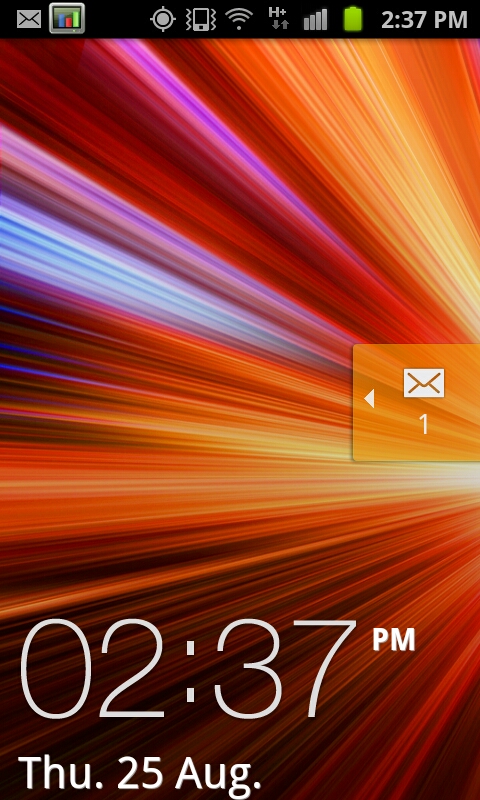

Starting with the lock screen, TouchWiz 4.0 continues the tradition of changing things here. Unlocking is achieved by moving the large graphic and clock off the screen, unless of course you’ve defined a custom lock pattern or PIN. Alerts such as new SMSes can be handled by sliding the notification ribbon across the screen. Of course this background is customizable and discrete from the main background as well. There’s really not much to say about this beyond that I’m still surprised TouchWiz didn’t take a nod from HTC’s Sense 3.0 and add shortcut functionality into this menu.

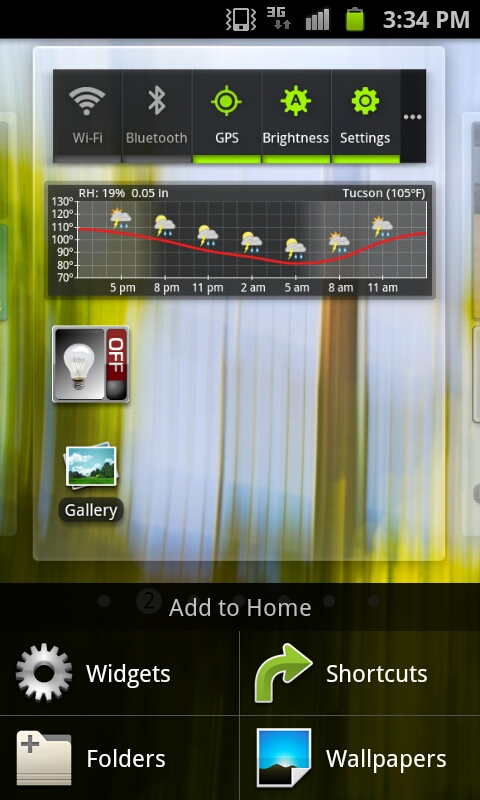
The main application launcher and home screens are what make or break a skin, and here I think there’s more positive than negative with TouchWiz 4.0. To start, home screen one is the far left, not the center. Switching between these is accomplished either by swiping back and forth or dragging on the dots at the bottom. This animation is extremely fluid - I get the impression that the entire TouchWiz 4.0 experience does leverage the GPU for composition and as a result feels very speedy.


There’s a contextual menu as well where new widgets, shortcuts, and folders can be added. In fact, most of the home screen customization takes a similar - screen on top, menu on bottom - approach, which makes a lot more sense than stock Android’s popup bubble schema. Tapping widgets gives you a long list of available widgets which tilt as you scroll through them. Just like other UI skins, there’s an assortment of skin-specific widgets that support resizing.
For the most part, I find that TouchWiz 4.0 moves away from the social-hub augmented with weird widgets motif set by the last generation of UI skins. That’s definitely a good thing, because most of the time that last generation failed to really deliver social experiences that came close to true first-party experiences.
TouchWiz 4.0 does still keep the bottom row of applications which is another throwback to iOS, and like other skins puts the application launcher shortcut in the far right.
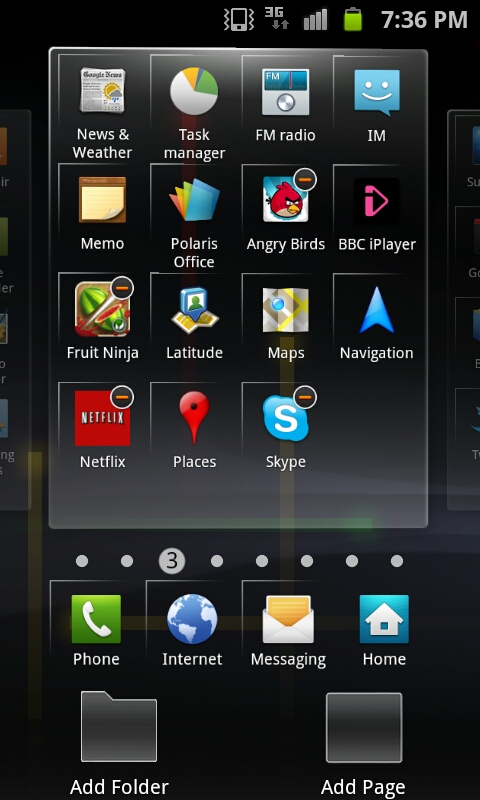
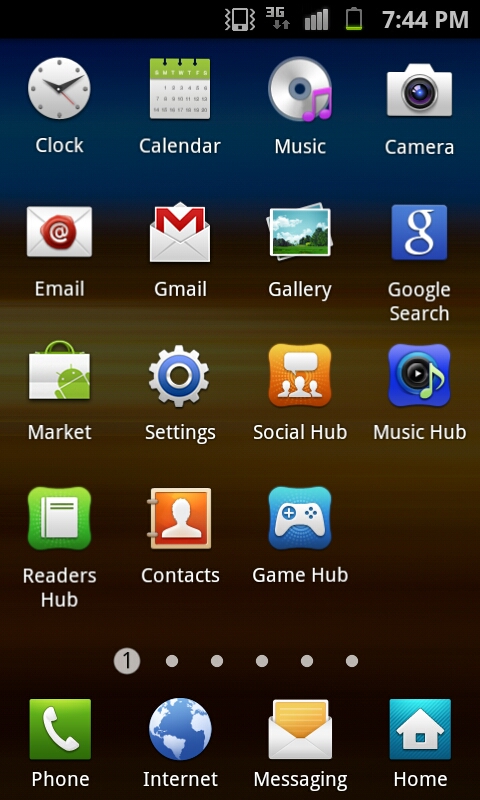
By default the applications launcher presents icons in a 4x4 paginated layout, though you can toggle a list view as well and just scroll up and down. Menu edit brings you to a view just like the home screen customization page, where you can move icons around and also change the bottom row of shortcuts. There’s also folder support for organization. One major plus is that icons no longer have the chicklet-like background colors that made everything square and applications difficult to identify quickly. Thankfully, that’s gone, and the result feels far less tacky than the previous iteration.
Just like the home screen, you can change between pages of applications by tapping on the page number dot, or scroll back and forth quickly by sliding along the bar. This results in the same animated sliding view that the homescreen shows. I guess that’s one positive thing this go-around with TouchWiz, if anything you can’t criticize it for being inconsistent. For the most part honestly the launcher and homescreen TouchWiz components are pretty tolerable.
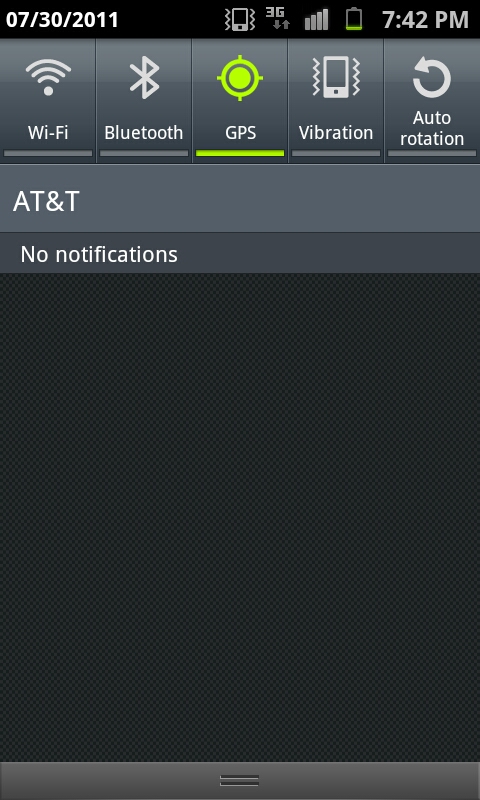
Just like in the past, the notifications shade drop down includes toggles for WiFi, Bluetooth, GPS, Sound, and Auto Rotate. It all works just like you’d expect it to. One small thing here is that if you’re in manual brightness mode, press and holding on the notifications bar and dragging left or right will change brightness along the scale. It’s a quick way to get analog control over brightness if you’re in manual setting mode.


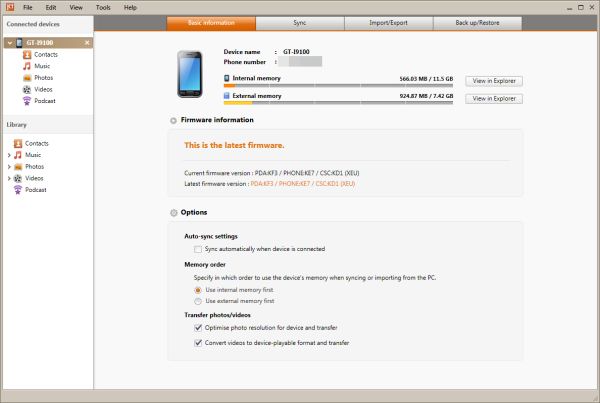








132 Comments
View All Comments
Astri - Sunday, September 11, 2011 - link
Great work, the difference is obvious! Cant wait for the releasethanks for your reply. is good to know that is not hardware issue. it gives us hopes for quality gradients in future sw updates
supercurio - Sunday, September 11, 2011 - link
I'm glad it works for you ;)Don't expect Samsung to change the screen rendering in an update because if some would prefer "Native", others would not after loosing some perceived sharpness even if it's an artificial one that creates halos and artifacts.
Anyway the app is here, and free!
Jon Irenicus - Monday, September 12, 2011 - link
Your audio section scared me about the audio quality, is there any chance the US sprint variant will use a different DAC? or get a tweaked version of the Yamaha DAC?supercurio - Monday, September 12, 2011 - link
From dumps I received AT&T and Sprint versions are exactly the same for audio.T-Mobile, I'm not sure yet, I got some dumps from an non released device with a separate Yamaha headphone+speaker driver that looked like a potential T-Mobile Galaxy S II.
No idea about the DAC itself today.
Gnarr - Sunday, September 11, 2011 - link
"TouchWiz 4.0 is a much cleaner, less claustrophobic, and considerably less garish experience."http://en.wikipedia.org/wiki/Claustrophobia
DeciusStrabo - Monday, September 12, 2011 - link
"something feels claustrophobic" isn't an uncommon phrase for saying something feels small, cluttered and cramped.jigglywiggly - Sunday, September 11, 2011 - link
THIS IS THE MOST INDEPTH REVIEW FOR A PHONE EVAROmid.M - Monday, September 12, 2011 - link
And their childishness?Look what they've done to the American versions of the SGS2. Childish, for wanting their own "version" of an amazing phone. Why mess with a great thing? Oh, because you don't want to just compete on service--as you should--you want "exclusive" features on your version of the phone?
Wish I was on AT&T so I could import the Int'l version.
Brian,
I'm honestly amazed at your 180. I recall you being a little "so what?" about the SGS2 (this is way back before summer 2011) and now it looks to be your favorite smartphone (I think). And we know you're a harsh critic :)
I hope we get to see soon what the SGS3 might look like: will Samsung keep with the Exynos SoC and add LTE to compete with Krait? What will the next gen Mali GPU look like? Next Gen SAMOLED? So curious...and yet, we know an SGS3 wouldn't reach America for at least another 18 months...hopefully, VZW customers won't be let down by a Nexus Prime (and that includes bloat).
The addition of Supercurio (Francois) is perfect; you have a talented dev who is passionate enough to explain to the layman how things work. He's helped me on more than one occasion when I had a Fascinate :)
Great work, Anand, Brian, and Francois. One of the best reviews I've ever read on any product. No question.
@moids
ph00ny - Monday, September 12, 2011 - link
Agreed. My main reason for purchasing the international version this time around was to receive more timely updates along with less restrictions.As for next gen, there is already a LTE version of SGS2 and ARM already announced the next gen Mali graphics quite some time ago. Regardless, no one knows if samsung will use mali's gpu on the SGS3 and hopefully the SGS3 will come in an ATT compatible flavor when it's released
Brian Klug - Monday, September 12, 2011 - link
I definitely admit that I was very *meh* about the phone after seeing it at MWC. It clearly has come a really, really long way, and now it's my absolute favorite Android device because of all those reasons outlined above - just incredible smoothness and huge performance. :)-Brian