Samsung Galaxy S 2 (International) Review - The Best, Redefined
by Brian Klug & Anand Lal Shimpi on September 11, 2011 11:06 AM EST- Posted in
- Smartphones
- Samsung
- Galaxy S II
- Exynos
- Mobile
Inside SGS2
There have been a number of teardowns of the SGS2, and for the most part usually there isn’t a need to open up devices unless the FCC photos don’t suffice. This time around I still have a number of questions about what component choices had been made for the SGS2, so it went under the screwdriver (and emerged unscathed) just so we could get a glimpse at the goods.
SGS2 comes apart easily enough, with a few philips (no Torx bits) screws on the back and then a couple prods with a plastic tool to get the snaps off. Construction in this regard is very similar to the original SGS. After that, you have access to the PCB, backside, and frame.
You can see how SGS2 achieves its thinness by looking at the layout. The PCB doesn’t run underneath the battery - the majority of device thickness is defined by the SAMOLED+ panel plus battery thickness.
In addition, the SGS2 locates the cellular antenna at bottom in a modular speaker plus antenna module that snaps in and out of the plastic backside. The depth of SGS2 at its thickest seems governed by this speaker and its resonating chamber. Off to the other side is the bottom microphone, cellular feed cable, and gold contacts for getting that connected to the silver antenna.
There’s another second antenna to the opposite side of the module, which is for Bluetooth and WiFi.
If we turn our attention to the PCB we can see the rest of SGS2’s interesting bits.
The EMI cans thankfully snap off easily, and underneath we can see right next to the microSD card slot is the Infineon/Intel X-Gold 626 HSPA+ (HSDPA Cat. 14 - 21 Mbps / HSUPA Cat. 7 11.5 Mbps) baseband.
On the opposite side is the Audience 1026 noise cancelation IC, MAX8997 PMIC, and Yamaha YMU823 audio codec.
On the same side further down is the GPS that SGS2 uses, which is a SiRF GSD4T GPS. That particular die is absolutely tiny and difficult to photograph. More on the SGS2 GPS in a moment, however.
The other side of the PCB is much more interesting.
With the cans off, first we get a shot of Exynos 4210 with its PoP memory. This particular part has two mobile LPDDR2 die in the stack. Next to it, a Samsung combo NAND + DRAM part, with 16 GB of NAND and 64 MB of RAM, no doubt for the Infineon baseband.
Moving right is the Infineon Smarti UE2 RF transciever marked 5712, and the large IC below that marked RFMD RF6260 is a quad-band multi mode power amp which is a bit interesting. It works between 1710 and 1980 MHz, and 824–915 MHz, supplanting somewhat the need for individual power amps for each band.
Down on the long and skinny part of the PCB is a large package which I believe probably houses the BCM4330 WLAN module (more on that later), and next to it is a button cell battery, which seems curious.
Now remember that camera part I mentioned earlier? Well, at the top of the board you can see a ZIF slot, a relatively large IC< and then the camera module.
Compare these two, and it seems pretty obvious that this is exactly that same camera module from earlier, and most likely the large IC with Korea written on it is the Fujitsu M5MO ISP which controls it.
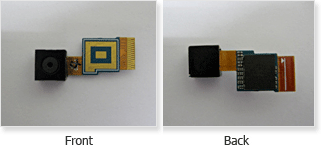
Also up at the very top is another gold connector which meets up with the SGS2’s third antenna, whose purpose is either for WLAN/GPS or another Rx finger for the cellular baseband.
The circular thing with a foam backside is the SGS2’s vibration motor, and other than that there really isn’t much more to talk about. Heat gets carried away from ICs through the EMI cans which double as heatsinks, and on the backside of the plastic back you can see a metal region and small thermal pad.




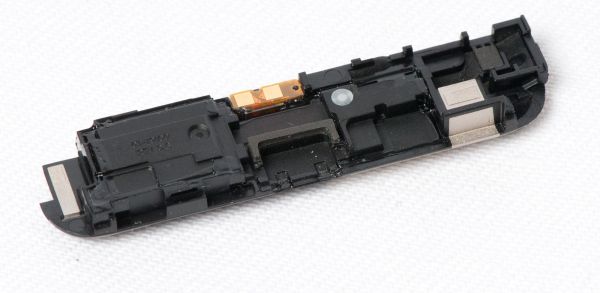

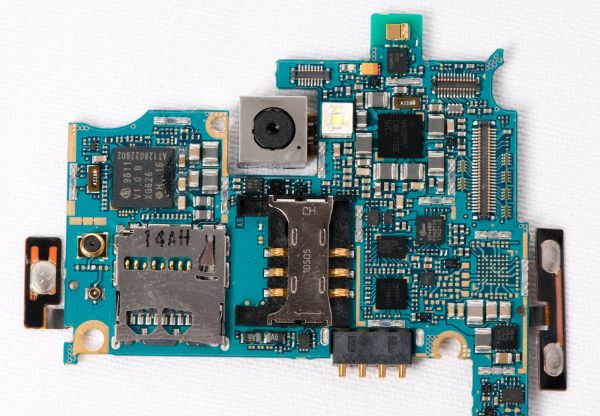
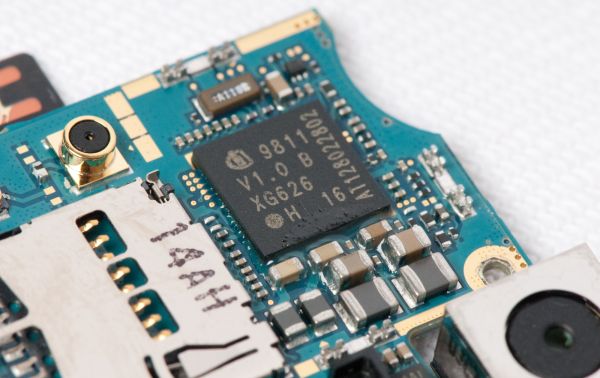
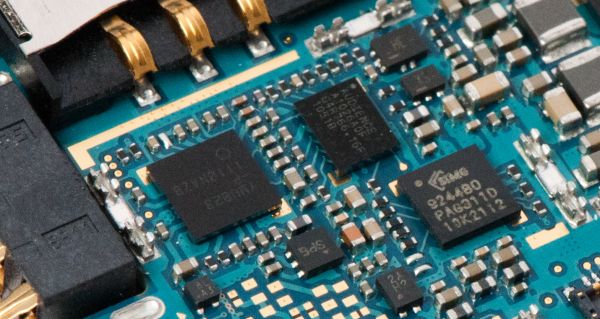
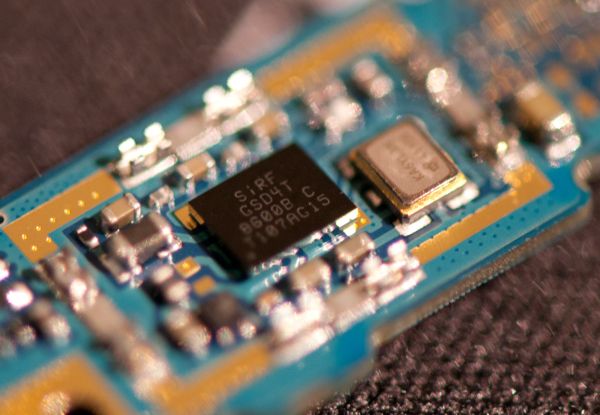
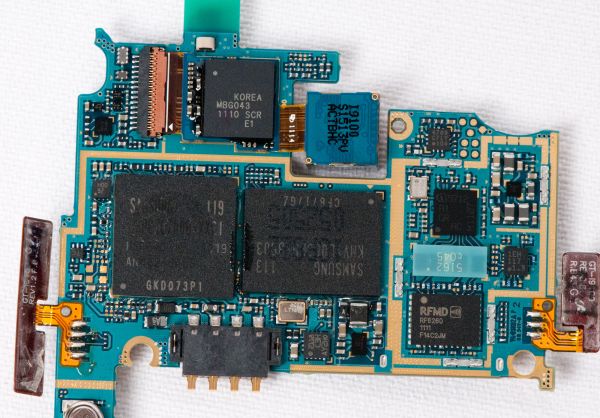
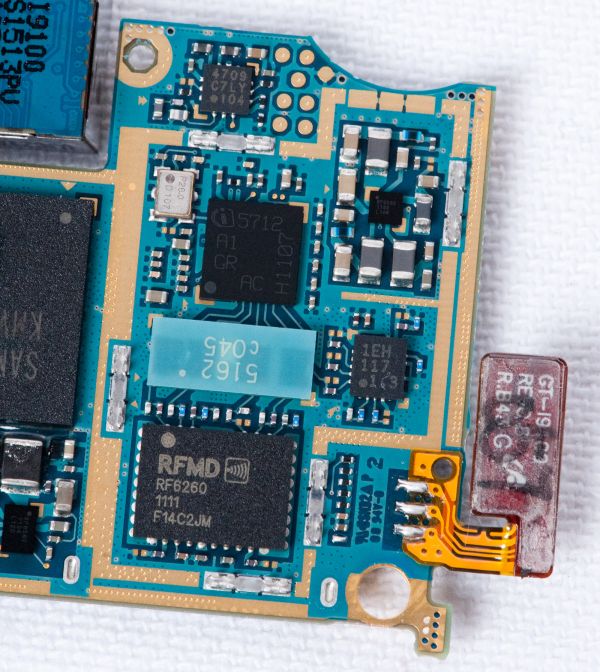
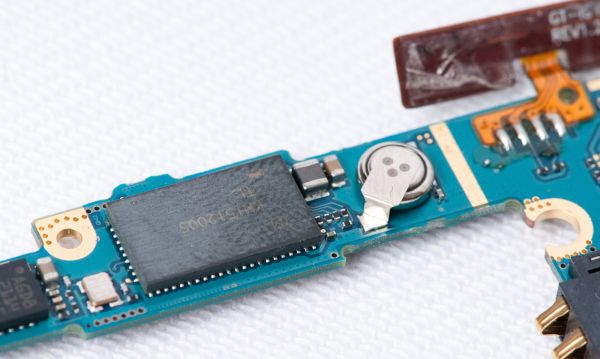

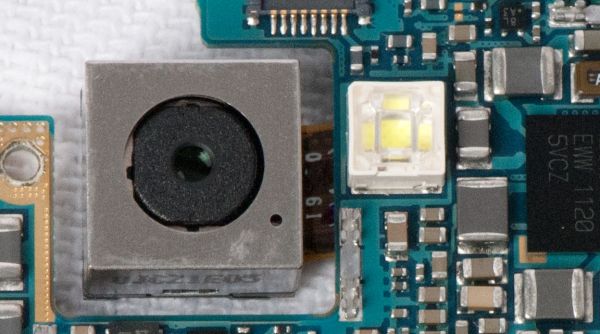















132 Comments
View All Comments
shamalh108 - Monday, September 12, 2011 - link
Thanks alot, going to do that today, however if you read my post above im not sure its an individual app causing it. Maybe i should root so i can wipe the battery stats and recalibrate, besides that im also going to purchase the offical extended battery from samsung, i dont mind losing slight slimness:)ph00ny - Monday, September 12, 2011 - link
I didn't even bother with rooting for a month or two until i wanted to try out chainfire plugins. Even in stock form, battery life was great. certainly better than my captivate.One thing to understand about SAMOLED screen is that it uses 0 power on black pixel and more power on white pixels. So maybe try out a darker themed wall paper and also check to see if you have widgets that have tendency to use up more juice than an alternative
Also for an example, samsung's stock music app uses roughly half of Google's music app power consumption. It gets worse with spotify (offline mode of course)
Remeniz - Monday, September 12, 2011 - link
The trick is to adjust the power saving features to suit and make sure very little is going on in the back ground. I only run GPS if I need too and the WiFi gets turned off when i'm out and about, unless I know i'm in a WiFi zone and want to browse the www.I get at least a days use out of my SGS2.
supercurio - Monday, September 12, 2011 - link
Note:"When idle, processor goes back to 200 MHz"
Idle - screen on or an using a wakelock to keep the device on its the case.
Otherwise the whole CPU is turned literally OFF − everything frozen in RAM.
And in this situation, the baseband, Wi-fi chip or an external timer will wake up the CPU and restore Linux kernel in a working state when needed, like if you received a new mail, or a phone call.
I precise that because most people believe the CPU stays ON all the time but it's the opposite, with standard usage, the CPU is ON only a fraction of the day.
Lucian Armasu - Sunday, September 11, 2011 - link
Brian, I don't think it's fair to compare the "tablet" version of A5 with the "smartphone" version of the Exynos and all the other chips. Even Nvidia's Tegra 2 has either 50% or 100% higher clock frequency for its GPU in the tablets, compared to the one in smartphones.It's very likely that all tablet chips are more powerful than the smartphones ones, and for all we know the iPhone 5 GPU will only one 1 GPU core instead of 2 like in the iPad 2, or they'll be clocked at a lower frequency.
I know you'll review the iPhone 5, too, but I think you're setting a too low expectation for the Exynos and the others compared to the "A5 chip". You know what I mean? You should've at least thrown a Xoom or a Transformer in there to see how it fairs against the Tegra 2 phones.
I hope at least you'll correct this in future reviews. Great review otherwise, though.
privater - Sunday, September 11, 2011 - link
An iPad 2 can run sun spider 0.9 with 1980 score (4.3.5)If the Exynos is superior on every aspect of A5, the result is difficult for me to understand.
Lucian Armasu - Sunday, September 11, 2011 - link
Just as I mentioned above, it's not fair to compare the tablet versions with the phone versions of the chips. All the latest smartphones get around 4000 in the Sun Spider test, but all tablets get around 2000 in that test, so even on the CPU side, it's still not a fair comparison.Mike1111 - Sunday, September 11, 2011 - link
Great review!But why are you so late with the review of the INTERNATIONAL version? I mean I would get it if you decided to wait for the US versions, but waiting almost 4 1/2 months and then publish a review of the international version only a week before the US versions get released? Seems strange to me...
ph00ny - Sunday, September 11, 2011 - link
Brian said in the other reviews comment sections that he was waiting to get ahold of a review unit. I did offer mine if he was nearby but he's nearly on the west coast and i live in the opposite side of the countryshamalh108 - Sunday, September 11, 2011 - link
Another pity is that even games from gameloft which are supposed to be adapted to the SGS2 cause significant heating of the phone.. for example the Asphalt 6 available for free in Samsung Apps .. it would be great if more games were coded to make better use of the SGS2 gpu ...