Samsung Galaxy S 2 (International) Review - The Best, Redefined
by Brian Klug & Anand Lal Shimpi on September 11, 2011 11:06 AM EST- Posted in
- Smartphones
- Samsung
- Galaxy S II
- Exynos
- Mobile
Intro
We've asked Francois Simond (supercurio), creator of the very popular project-voodoo and voodoo-sound improvement packages, and Android hacker focused on sound, video, and image, to set the record straight on Samsung Galaxy S 2's sound quality. In addition, Francois will help us test smartphone and mobile-device sound quality and continue being a contributor as it quickly becomes an important industry focus.
Context
Galaxy S II comes with a lot of expectations in the audio department. Samsung’s previous flagship family, Galaxy S, (aka Vibrant, Captivate, Fascinate, Galaxy S 4G, Epic 4G in the US) set the bar high, using a good quality implementation of Wolfson Micro WM8994 codec. Existing custom mods which tuned WM8994 usage have even been able to push the quality higher than most expected, as well as the headphone output levels.
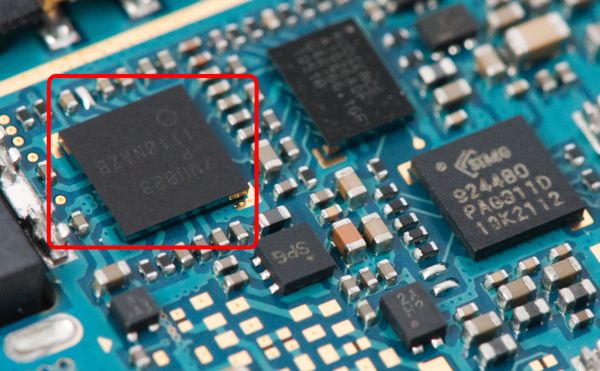
Yamaha YMU823 - Encircled in Red Above
For the Galaxy S II, however, Samsung changed audio IC suppliers, preferring the popular Japanese brand Yamaha making a big entry in the the low power codec for Smartphones area. The exact chip used in Galaxy S II devices is named C1-YMU823 (also refereed as MC-1N2).
Its datasheet is not public but it’s a chip designed designed to compete with latest Wolfson and TI offerings and probably a custom product designed to follow Samsung requirements.
As the growing interest of readers and recent HTC and Beats by Dre strategic alliance shows, smartphone audio capabilities constantly gain importance. Of course, solid voice call performance remains a major concern. Many smartphone owners now use their device as a primary music player, sometimes with high-end headphones.
Audio Performance
Music
Demanding enthusiasts expected As music player Galaxy S II to sound at least as good as its Apple competitor: iPhone 4 and supersede its older brother Galaxy S performance.
Unfortunately, it fails at both.
As music player, Galaxy S II performance can be described as:
- Average for a smartphone.
- Below average for a high end smartphone.
Yamaha’s MC-1N2 codec has some nice theoretical specs, but the promised sound fidelity turns into a boring rendering affected by several outstanding issues, relegating Samsung flagship far from the audiophile category. Worse: only some of those issues can be remedied by using additional equipment like an attenuator or an active headphone amplifier.
Galaxy S II audio output as music player has issues
Audible CPU and Radio noise
Today most listeners enjoy music with isolating earphones, as they are useful for listening to music or podcasts in loud environments without having to pump the volume up and introduce listening fatigue. Most in-ear gear is highly sensitive. Combined with low impedance and 20dB isolation, hiss and other noise are quickly noticeable.
Galaxy S II is not recommended to drive directly sensitive in-ears because you’ll easily hear the CPU working. Fixing the CPU frequency to its maximum (rooted phones only) doesn’t prevent this annoying noise reminding us of cheap integrated audio codecs a dozen years ago. Admittedly, hiss and noise levels of Galaxy S II headphone output are a lot lower, but today’s standard mobile headphones reveal them easily.
If you’re using sensitive in-ear headphones, radio GSM / EDGE noise is as audible, indicating a probable hardware design flaw of the codec or the board. The culprit is poor EMI shielding.
Description
Galaxysii-cpu-edge-noise-volume1-volume0 by AnandTech
- 0:00 to 0:02 sound card noise only.
- 0:02 pop on codec power up, music start to play. EDGE activated, Volume 1/15
- 0:02 to 0:35 music playing, you can hear GSM and CPU noises despite the signal
- 0:35 Volume set from 1/15 to 0/15. Music keeps playing in background but is silent
- 1:03 WiFi enabled, EDGE is automatically disabled. Moving some UI elements
Due to its bursty nature, this flaw is hard to expose in measurements and fortunately less audible with medium sensitivity headphones, not at all with low sensitivity ones.
You can solve this issue by using an attenuator or amplifier: maximizing digital Android output level and adjusting the volume to your need with the amp.
DAC Distortion
With today’s Android audio implementation, all kind of media are sent to the DAC as a 44100 / 16bit / Stereo stream. Despite the usage of a fixed rate, Yamaha’s codec is not able to provide a very clean output.
Galaxy S II DAC output quality is limited by several kind of distortions. So far, no firmware was able to fix those despite early Korean updates describing “audio clarity improvements”.
When playing music, those artifacts are perceived as “lack of clarity”, “reduction of stereo separation”, “loss of detail” and “lifeless sound” (opposite of lively).
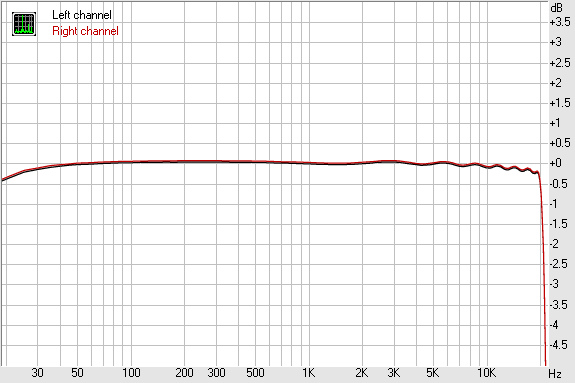
From 20 Hz to 20 kHz, dB: -0.42, +0.04
Galaxy S II Frequency response: no load (line in)
Not the best ever but reasonably flat. The slight oscillation in frequency response starting at 1kHz gives a clue about what we’ll see in the next graphs.
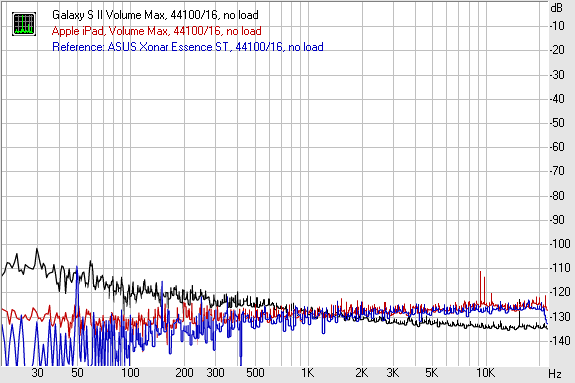
Noise Levels
RMS power (A-weighted), dB: -95.1, -95.6
Peak level, dB FS: -71.7, -74.4
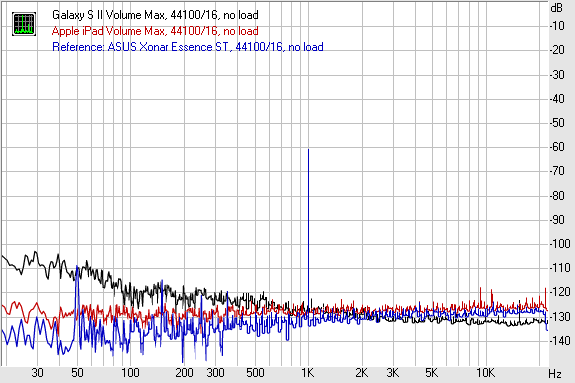
Dynamic Range
Dynamic range (A-weighted), dB: +95.4, +95.9
On Noise Levels and Dynamic range graph, I added measurements of Apple iPad and a reference sound card for comparison puposes.
What we see here is good performance. In theory and measured in ideal conditions Galaxy S II has low noise levels and very good dynamic range. However, if noise levels are remarkably low on high frequencies, they increase on lower frequencies which is not something expected nor a good sign as those are more likely to be heard.
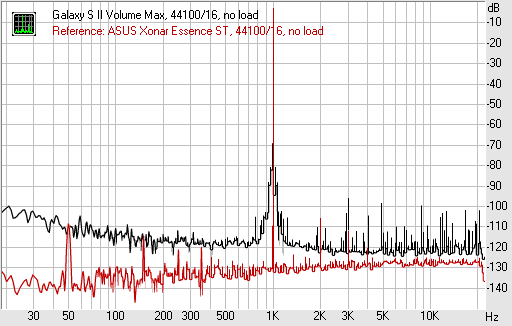
Total Harmonic Distortion
THD, %: +0.0036, +0.0035
THD + Noise, %: +0.0390, +0.0388
THD + Noise (A-weighted), %: +0.0425, +0.0424
THD + Noise (A) equivalent: -67.4 dB
Same Graph adding iPad results
THD is calculated by measuring harmonics generated by the electronic circuits when a signal at 1kHz is played. As you can guess by this graph’s shape, there’s an issue here.
In terms of sound and perception, harmonics add colour to the sound; sometimes pleasing like the kind of distortion tube amps add.
This graph show all kind of distortions introduced by Yamaha’s DAC, ie:
- Jitter-like frequencies distributed around 1kHz
- All sort of unexpected spikes at higher frequencies
As the noise and other distortions are high, the THD measurement itself becomes kind of irrelevant. Unfortunately the value of 0.0036% is not of the actual performance here.
Other reviews might have use this THD value as base for invalid conclusions.
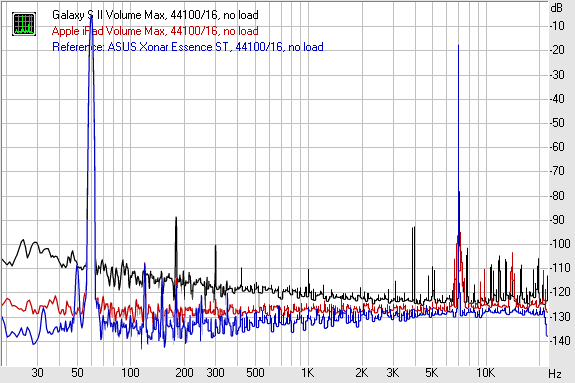
InterModulation Distortion
IMD + Noise (A-weighted), %: +0.0655, +0.0655
IMD + Noise (A) equivalent: -63.7dB
What IMD + Noise means needs an explanation: I believe it’s safe to describe it as “all kind of noise and distortions happening when you play a signal” − at the opposite of the signal itself.
IMD + Noise importance is often underrated, like it was useless as we already have another distortion value (THD). Still, it’s often more representative of the general performance and of the sound quality perceived.
No matter how low is the theoretical noise floor, Yamaha MC-1N2 DAC has issue when playing signals. As you can guess by this latest comparison graph and the number of spikes indicating some sound that shouldn't be there. iPad DAC is not perfect either, still it provides a much cleaner sound. The reference DAC shows how the graph should be.
-63.7dB level for “noise and distortions” is far from the level of performance expected from a last-gen audio IC.
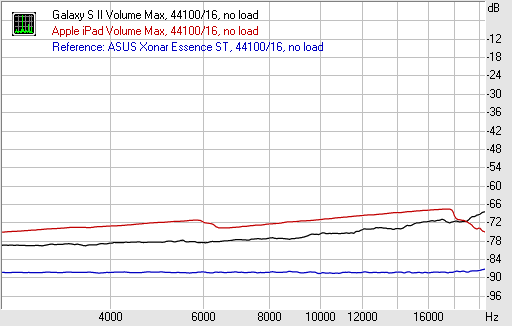
InterModulation distortion + noise (swept freqs)
IMD + Noise at 5000 Hz: 0.0108, 0.0109
IMD + Noise at 10000 Hz: 0.0108, 0.0109
IMD + Noise at 15000 Hz: 0.0108, 0.0109
This test consist of a single sine played going from a very low frequency to 22kHz.
Actually, when playing something as simple as a single frequency at one time result is not so bad; music is rarely made of simples sines.
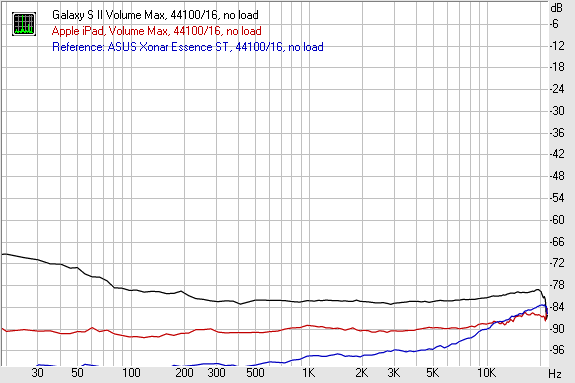
Stereo Crosstalk.
dB: -82.3
My guess is that Yamaha’s codec internal behavior is perturbed by a jittery clock source (being Exynos AP PLL clock). If not? it would mean the DAC design is flawed. The first hypothesis is more likely: implementation on small very low power board is always tricky.
You cannot avoid the distortions described here by using an external amplifier or any other equipment.
Exploring sound with spectrograms
A spectrogram lets you “see” the sound, why I’ll use this colorful presentation to show you some examples of Galaxy S II audio output.
Udial
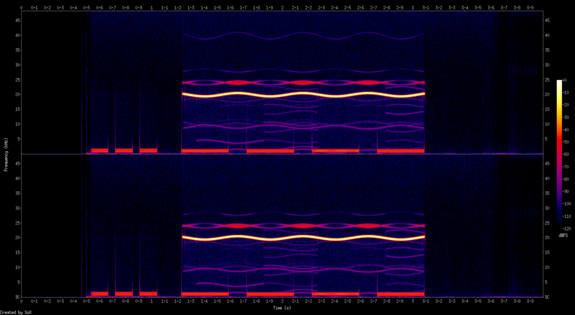
Galaxy S II udial output sampled at 96kHz (FLAC sample)
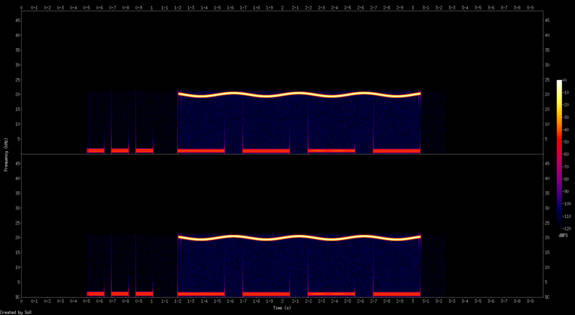 Reference, re-sampled to 96kHz with sox
Reference, re-sampled to 96kHz with sox
For comparison: Apple iPad udial output (FLAC sample)
udial is a very interesting sample circulating in forums for more than ten years. I didn’t manage to find its author to thank him for his clever idea. udial is a very efficient stress test that enables an easy test for clipping, re-sampling and some types of jitter.
Galaxy S II performance is not terrible but not good either. Artifacts are audible and can be seen in this spectrogram. I must admit some are a mystery to me like the “delayed” ones.
Bass sines
Simple bass sines allow to check a few things: clipping, unwanted EQ, Bass Boost or Dynamic Range Compression but also buggy DC Servo setups.
The sample used here contains 7 tones: 100Hz, 80Hz, 60Hz, 50Hz, 40Hz, 30Hz, 20Hz.
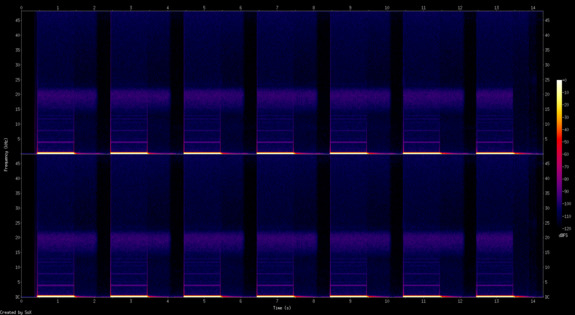
Galaxy S II bass sine waves output (FLAC sample)
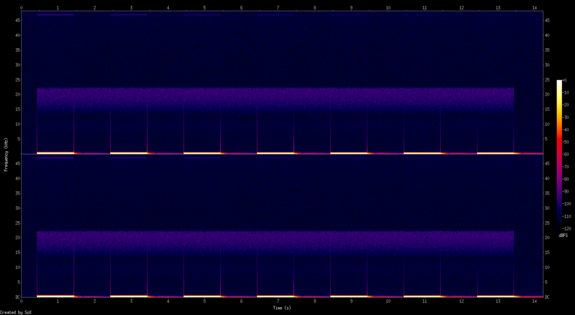
For comparison, Apple iPad bass sine waves output (FLAC sample)
Once again Galaxy S II exhibits artifacts. If you download the associated FLAC record phone’s output you may be able to hear those appearing as lines on the spectrograph (more noticeable on last 2 notes).
But it’s not all bad: Samsung’s phone spectral representation exposes a nice hardware feature called Digital Noise Gate.
DNG analyzes the signal played and quickly shut down parts of the codec. It helps reducing the perceived hiss and reducing power consumption a little.
Eventually (after about 2 seconds of nothing played) the entire audio hardware is shut down by Android OS but the best part is that Digital Noise Gate feature is extremely efficient as anti-pop.
MC-1N2 performance is class leading on this regard.
Headphone amp
Galaxy S II built-in headphone amp is able to drive in-ears or full size cans to satisfying levels. I know for sure mobile devices are never LOUD enough. Samsung’s flagship is louder than iPhones, iPads, a first-gen Galaxy S.
This part may become a dedicated article but here are some facts already:
At Max level (15/15):
AC Tension, no load (line-in): 0.703V
Driving Sennheiser HD 650 (300 Ω)
- AC Tension under load: 0.621 V
- Power (left+right): 2.11 mW
Driving Head-Direct RE0 (64 Ω in specs, mines measured at 58 Ω)
- AC Tension under load 0.381 V
- Power (left+right): 4.14 mW
Question is: Is it loud enough? When driving HD 650, it reaches comfortable listening levels but won’t reach “loud” levels. For RE0 and most consumer headphones, yes it's loud enough.
Remember isolating headphones are recommended when in loud environments rather than pumping volume too high and damage your hearing.
To me the quality of the amp itself is average-to-okay. Its hard to speak much about it as it’s most of the time amplifying the signal sent by a flawed DAC.
As distortion amount rises at highest levels, its probably MC-1N2 amp power stage implementation on Galaxy S II board does not have much headroom. More measurements may be welcome here.
High output impedance
One characteristic of Galaxy S II's headphone driver is its relatively high impedance: higher than competitor chips. Power efficiency diminishes when the output impedance grow: energy lost in heat. This is why Yamaha’s choice of design is surprising.
I measured mine at 49 Ω.
A notable side effect of this characteristic is that the headphone output becomes less loud with low impedance cans.
Output impedance doesn’t have much effect on 300 Ω gear, but on common 16 Ω earphones:
- Gain is lowered, hiss level is reduced: nice bonus
- Frequency response shift: less bass, more highs. Okay if the tiny speakers was too bassy, terrible if the headphones were bright already.
As a result, Galaxy S II might play well with some equipment but also reveal the worst side of other with harsh and aggressive rendering.
This output impedance is why opinions about Galaxy S II audio are so contradictory in forums: experience can vastly differ depending on your choice of headphones.
Appreciation note
There are many issues or flaws listed and demonstrated in this article. However it doesn’t mean Galaxy S II is unable to play music.
Compared to the average Android phone it probably sounds better already. Explanations mean to show where there’s headroom for improvement on the next devices.
We're more than willing to discuss audio testing methodology with manufacturers to help improve the next generation of phones.
Samsung Music Player
Samsung updated their Google music player replacement look and feel with TouchWiz 4.0.
It still supports FLAC natively, which is a nifty feature for audiophiles and its simple interface and efficient will satisfy most users.
This pre-installed music player still lacks a much desired gapless feature, which means listening to mixes, concerts records or classical music won’t be as pleasing as it should.
You’ll find an 8 band graphic EQ in settings as well as EQ presets and additional sound effects adding reverberation, spatialization or stereo enhancements. Some effects are interesting if you’re not looking especially for an hi-fi accurate sound reproduction. However I would suggest to stay away of the EQ presets as much as possible:
The way the EQ engine uses a suboptimal DRC implementation makes constant volume changes audible.
If you really need to use this EQ, one workaround in using the graphic EQ manually instead: only attenuate but never increase some frequencies, those you find too present. This is in general the best way to use an EQ and find a more balanced sound response to correct headphone or speaker response.
This tip will avoid triggering the DRC.
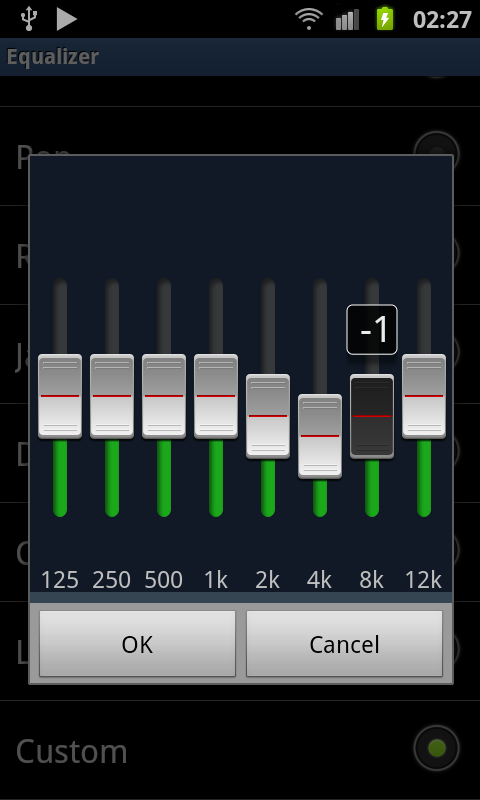
Typical graphic EQ setup using only negative gains for frequency response correction
As usual with Android OS, you’ll be able set an alternative music player as the default one without any restriction, adding gapless , more compression codecs support or a different UI.










132 Comments
View All Comments
tipoo - Sunday, September 11, 2011 - link
The iPhone 4 always scores near the bottom of the 2.0 test since its native resolution is so high, but I'd be interested to know how it does with the resolution independent 2.1 test?B3an - Sunday, September 11, 2011 - link
...but the iPhone 4 is already in the 2.1 tests which are all run at 1280x720 so it's equal on every phone... and unsurprisingly it's the worst performer.Lucian Armasu - Sunday, September 11, 2011 - link
The iPhone 4 has a GPU that is one generation older than the one in the first Galaxy S phone. So that's the main reason why it performs the worst in all these GPU tests.LostViking - Saturday, September 17, 2011 - link
You can do the math already.If you calculate the pixel ratio (width * height) between the iPhone and the others you can correct the numbers.
3lackdeath - Sunday, September 11, 2011 - link
When are you guys going to start adding WP7 to the Comparisons list WP7 is soooo lacking in your reviews.It has been out for a while now you know, a long long time did i say long?.
shamalh108 - Sunday, September 11, 2011 - link
Hi Brian.. first off thanks for the great review..its quite honestly the best I've read on the SGS2..As an SGS2 user i need to just testify to my experience of the AOS bug..
This bug or its effects aren't actually experienced by me while the phone is actually in use, but actually results in a dramatic use of battery when in suspend.. it is intermittent so it won't occur all the time but over the last month I've been able to identify it using battery monitor pro.
what i find is that in the morning when unplugged i can put my edge data on and then leave the phone in standby for up to two hours and see no drain... if i then proceed to use the phone for about 20min and note the battery percentage , i then lock the phone and leave it in standby again with edge data enabled and push email... after closing all tasks but the battery percentage will drop by up to 10% in those two hours while battery monitor pro reports an estimate usage of 100+ mah ..compared to the same running conditions it was in when just unplugged and consumed almost no power. this isn't always the case though sometimes the phone will only drop 2% or less per hour with the battery monitor pro reporting usage of 25~35 mah ... As you can see this bug actually affects standby time more than nonstop usage and that is probably why the benchmarks havent been affected.. also im not sure if its normal but when the phone is experiencing the high usage and i look at the process cpu usage the events and suspend process are consuming around 15~20% cpu... this checked immediately after unlocking the phone using watchdog task manager pro.
while i understand all the measurements are estimates .. i really feel the effects of this as with the same usage i can't be certain if ill get the 14hours battery life i need or 10.. what is the normal power consumption for an android phone in suspend as I've noticed my brothers HTC desire consistently consumes 10~15mah in standby with a similar set up..
again thanks for the great review..
my international SGS2 is running stock with no root , XXKF3 .
willstay - Sunday, September 11, 2011 - link
I have been using SGS2 for two months now and this is my 3rd Android. In the past, I always flashed closest to stock ROM, now after 2 months, I think google should consider touchWiz kindof UI as default. It is really minimalistic with just few tiny bit feature that makes it way better than stock - folders and page scrolling where I can put important apps in page 1, system apps in page 2 and so on.One consistent touchWiz feature to swipe contacts left for message and right for call is a must have.
I must be having over sensitive eye that comfortable brightness level I use during day (indoor) is zero and for evening and night, I am using app called "Screen Filter" to make it dimmer. (I know this is only me - for my laptop I had to hack drivers to make it dimmer than allowed normally).
When idle, processor goes back to 200 MHz and normally with wifi off, cellular net off, SGS2 lives through the night depleting only 1% of the battery. When I only use it for phone and sms, I get two days. Most of the time when I have access to desktop, I turn off wifi and push mail. My usual battery indicator runs as follows - fully charged before going to sleep - 99% when I wake up - I turn wifi and push mail on and by the time I move out to office it is 97% - wifi off in office but sometimes on when I move out of my desk to run SIP client and get my desk extension routed to phone and by lunch time it is 90% - push mail on and cellular net on during lunch time 86% - when I reach home it is from 80 to 75% - that is when my phone gets highest load of games, browsing, wifi, pushmail until I plug for charing around 11 pm and before I plug in it is usally 30%. For comparison, the lowly Nokia 1280 I am using for backup ran for 15 days in single charge and there was still 1/5 bar left in it.
"light weight seems to imply a certain level of cheapness" - people will soon start to understand weight has no correlation with quality and when devices grow bigger and bigger, they will appreciate lighter weight design.
As for me, this is my first Samsung and I am impressed!! Unfortunagely SGS2 has short life it seems - I am so impressed with this light weight, thinness, SAMOLED+, touchWiz that I am getting SG-Note at whatever cost when it comes out :)
shamalh108 - Sunday, September 11, 2011 - link
hey willstay.. wow ! please help me , how are you getting such astonishing battery life ? what Rom are you on ? is your phone used at all during the day ? i simply can not get that kinda standby consumption between my few use periods during the day.. i love my phone and right now its just the battery life that's frustrating me.. why are the reports so varied .. any info you have would be welcome :)ph00ny - Sunday, September 11, 2011 - link
I'm also getting a full day of usage like the user above. I ran stock rom forever until i ventured over to the some of the newer custom roms and i'm getting slightly less battery life with the newest sensation 1.6 rom (2.3.4) compared to stock and cognition 1.07.willstay - Sunday, September 11, 2011 - link
I am using default ROM but flashed kernel for rooting. I guess it must be rouse app. I've found Location And Security -> Use Wireless Networks eats up around 7% of battery through night (which otherwise is only 1%). Sometimes service called MediaService (after I've played songs through Btooth) eats up around 25% through sleep hours. Once I used very nice network bandwidth monitoring app to find individual data usage, it was sipping 25% during sleep hours (I install this app only when I need it). Pushmail on low signal cellular network eats battery like hell - my phone gets warm at the back. Interestingly, always-on low light digital clock of app NoLED eats only 20% through night. For most of the bug related drainage, flushing RAM helps.If I were you, I would temporarily uninstall few apps at a time to find the culprit. You may be able to short list possible apps through battery usage tool of the phone too.