Samsung Galaxy S 2 (International) Review - The Best, Redefined
by Brian Klug & Anand Lal Shimpi on September 11, 2011 11:06 AM EST- Posted in
- Smartphones
- Samsung
- Galaxy S II
- Exynos
- Mobile
Behind SGS2's Camera - Still Quality
Now the next subject is still image capture on SGS2. Before I go any further, I think now is as good at time as any to talk about what sensors are in the device. Getting to the bottom of this took some poking around, and where I started was the camera firmware. Usually getting what sensors are used in a given device is pretty straightforward - look for driver messages in dmesg when the kernel boots, and then see which ones correspond to cameras. However, on SGS2 the thing is hidden behind a custom ISP that talks over I2C to Exynos, which didn’t lead me much further than just finding out what particular ISP is onboard.
I opened the camera firmware (from /system/etc/firmware ) in a hex editor and fired away. There are number of interesting things which pop up. First up is this:
Softune REALOS/FR is Realtime OS for FR Family, based on micro-ITRON COPYRIGHT(C) FUJITSU LIMITED 1994-1999
So we know that the ISP is Fujitsu. Then there’s a line like this:
Copyright (c) 2005-2008 by FotoNation. All rights reserved. Face Detection Library v.1.2.58.7
and finally:
OBED04 Fujitsu M5MOLS
all strewn among a bunch of padded bits and compiled code incorporated into the SGS2’s “camera” firmware. So what’s the real story? Well, SGS2 uses a Fujitsu Milbeaut M–5MO ISP paired with one of two cameras. To find out which camera SGS2 uses, I took a look in Francois’ SGS2 kernel repo under the actual M5MO C driver file. Inside, there’s a line like this inside a function named “m5mo_camera_type_show”:
if (state->exif.unique_id[1] == 'B') { strcpy(type, "SONY_IMX105PQ_M5MOLS"); } else if (state->exif.unique_id[1] == 'C') { strcpy(type, "SLSI_S5K3H2YX_M5MOLS"); } else { cam_warn("cannot find the matched camera type\n"); strcpy(type, "SONY_IMX105PQ_M5MOLS"); }
So we now know that inside SGS2 is either a Sony IMX105, or Samsung S5K3H2YX sensor. This is basically the same exact camera lottery situation that the MyTouch 4G Slide is in, as it in fact has the same two exact sensors listed, though F/2.2 optics. Both are basically the same on paper and should offer similar performance - 1/3.2“ size, 1.4µm backside illuminated pixels, and 8.13 MP (3264 x 2448). The front-facing camera uses a Samsung S5K5BAF 2 MP sensor sized 1/5” and with 1.75µm square pixels.
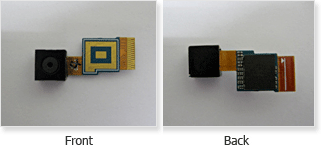
Interestingly enough, I believe I was able to find the actual module which Samsung uses inside the SGS2 on a Samsung fiber optics website, using the Sony IMX105 module. Take note of the appearance of this module, as it’s virtually identical to what I saw inside the device as I’ll show in a moment.
Having two sensor suppliers isn’t anything new, Apple has done it (and will continue to do so), HTC is doing it, and now Samsung is doing it too. With the same on-paper sensor performance and the same autofocus + optical system module, things should all work out and photos should look the same no matter what sensor is inside.
Other specs about the camera module are that EXIF reports an F/2.7 aperture and 4.0 mm focal length. This is a bit odd to me since F/2.8 is on the typical full-stop scale (2*sqrt(2)), and then F/2.4 is a next half-stop, and I’m only aware of IMX105 coming in F/2.4 and 2.8 modules. Just goes to show that sometimes EXIF data is weird. The module is most definitely the F/2.8, f=4.15 mm variant with a 28.1 degree horizontal field of view and 4 plastic aspheric lenses.
As an aside, if this whole system sounds familiar, it’s because the Sony IMX105 module with F/2.4 optics is the oft-rumored camera going into the next iPhone.
So that brings me to the infamous magenta circle issue which numerous people have reported seeing on their SGS2s. The last time we saw this was with the iPhone 4, where a green circle is readily apparent under certain light conditions or when photographing a homogenous color or texture. Some users have reported seeing a similar magenta circle on the SGS2 camera when photographing under similar conditions, so I set out to replicate it.
 The closest I can get to the magenta circle
The closest I can get to the magenta circle
For better or worse, I can’t see the magenta circle on the SGS2 we were given, though I don’t doubt that some devices do show it. It doesn’t take much to extrapolate and come to the conclusion that is in part due to what’s becoming a CMOS lottery - now not only is there a display lottery (like what notebook buyers have been dealing with for a long time), but a CMOS lottery for sensors.
The magenta circle I see on this SGS2 is faint and nowhere near as pronounced as the green iPhone 4 circle, nor the SGS2-captured images I’ve seen online. Further, I haven’t been able to devise a method to tell which of the two possible sensors are inside this particular SGS2. I’ve taken some photos of completely white objects at a variety of focus positions and under different lighting conditions for your own perusal.
We’ve done the usual thing too and taken photos with the SGS2 inside our lightbox test scene, with the lights on and lights off. With the lights on, the SGS2 has a hard time nailing white balance with the test illuminated in auto mode, and in manual mode (set appropriately) it still has the wrong color temperature. This is just a bit unfortunate since otherwise sharpness is excellent, there’s little noise, and little to no chromatic fringing at the edges. I’m very impressed with camera performance here and would encourage viewing those images 1:1.
On the front facing camera, we get performance that looks actually surprisingly good. So good that it could actually pass for rear facing camera quality (resolution notwithstanding) of some previous generation devices.
With the lights out, the SGS2’s single LED flash illuminates the test scene nicely and gives good color temperature. SGS2 also does the right thing and fires up the LED for autofocus in the dark.
Next, we took photos with the SGS2 at the usual test locations, and it’s here that SGS2’s camera really shines. As a reminder, test locations 3, 4, 6, and 7 are the only ones remaining that I can visit, so skip 1, 2, and 5. SGS2 just really has great well-corrected sharpness and performance even out at the edges where aberrations take off, good colors without insane saturation, and great dynamic range.
Finally, I captured a large number of miscellaneous photos with the SGS2’s rear facing camera as well. I think in these real-world scenarios we get to see a better example of the SGS2’s camera performance, which is extremely good among the smartphones we’ve seen so far. Samsung also doesn’t make the mistake of putting the last vertex of the camera system behind a piece of plastic integrated into the battery cover. Instead, the module juts out through the battery cover in a way that doesn’t allow dirt and dust to collect.









































132 Comments
View All Comments
Mugur - Tuesday, September 13, 2011 - link
Well, for most Android devices I've tried (I currently own 3), if you just leave them doing nothing overnight (even with wifi on on some of them, but no 3G/HSDPA, no GPS etc.) the battery drain is like 2-3%. Of course, if some app or push email or an updating widget wakes them, the drain could reach 20-25%.You just have to play a bit with the phone and find out what is mostly consuming your battery, even get one of the "green" apps on the Market. Through experimentation, I'm sure most people (excluding the really heavy users) will get 50% more time of the battery.
wuyuanyi - Monday, September 12, 2011 - link
It must be the final answer for my pending problem.my GS II has this problem and I has been very annoyed.the CPU current produce a EMI on the output circuit ,for the BT earphone DOESN'T play such hiss and noisy.apprecite it to solve my problem rather than suspect whether it is my own case. but the next question is how to solve it ? can we manual fix the shield or , generate a noisy that is against the noisy --with reverse wave?hehe
sorry for my poor ENGLISH
awesomedeleted - Monday, September 12, 2011 - link
This is a fresh copy of my current phone...Samsung Infuse 4G...which came out in May. I hate the newer Galaxy S round home button thingy too. What's so special, the name?awesomedeleted - Monday, September 12, 2011 - link
Although I now notice a few small differences in hardware, such as 1.2Ghz Dual-core A9 vs. my Infuse's 1.2Ghz Single-core A8, and the 1GB RAM.supercurio - Monday, September 12, 2011 - link
Infuse 4G is a Galaxy S "repackaged" with a Galaxy S II look, screen and probably camera sensor for AT&T.bmgoodman - Monday, September 12, 2011 - link
So I understand that the audio quality of this phone is a step down from the original galaxy. My question is how big a step down? For a non-"audiophile" who just wants to connect the headphone jack into the AUX port on his OEM car stereo to listen to his variable bit rate MP3 (~128 bps IIRC) music collection, is this something that's likely to disappoint? Is it a notable shortcoming for a more typical music fan?supercurio - Monday, September 12, 2011 - link
No doubt cars are in general a noisy environment.Furthermore its very rare to find cars benefiting from good speakers and implementation, resulting in far from linear frequency response, left/right imbalance, resonance in other materials etc :P
Trained ears or sensible people are capable of detecting subtle difference in sound like nobody can imagine ^^ but I don't think it will Galaxy S II DAC issues described will make a noticeable difference when listening to music while driving a car for most people.
Note: I have no idea how was the original Samsung Galaxy phone on this regard, but its a regression over Galaxy S.
Headphones.. that's something else because even cheap ones (price doesn't matter) can provide some low distortion levels and let your perceive fine details.
Deusfaux - Monday, September 12, 2011 - link
It is there and does work, speaking from experience with a Nexus S.Deusfaux - Monday, September 12, 2011 - link
An HTC I used did it best though, with integrating the feature right into the browser settings. No special URL strings needed to access functionality.aNYthing24 - Monday, September 12, 2011 - link
But isn't there a version of the Tegra 2 that is clocked at 1.2 GHz? It's going to be at that clock speed in the Fusion Grid table.t