Samsung Galaxy S 2 (International) Review - The Best, Redefined
by Brian Klug & Anand Lal Shimpi on September 11, 2011 11:06 AM EST- Posted in
- Smartphones
- Samsung
- Galaxy S II
- Exynos
- Mobile
Display
One of the highlights of SGS2 is its 4.3“ SAMOLED+ display, which we’ve seen before on phones like the Droid Charge, and a 4.5” version of on the Samsung Infuse 4G. Though the panel is the same as what we’ve seen in the past, the controller and software are different.
As a quick refresher, Samsung has now passed through three variants of AMOLED. The first was straight up AMOLED which we saw on phones like the Nexus One and Incredible in a 3.7“ WVGA format with RGBG PenTile. The next was Super AMOLED, which was 4.0” WVGA with PenTile and adorned Galaxy S. The main improvements with Super were integration of the digitizer with top glass and use of optically transparent adhesive to reduce air gaps and subsequent fresnel reflections that add glare and reduce transmissivity. The net effect of that was improved outdoor readability and potentially some power savings from losing less light to back reflections.


Left: Super AMOLED Plus, Right: Super AMOLED
So now we’re up to Super AMOLED Plus (SAMOLED+), so what does this add? Well first, size is now 4.3“ or 4.5” (depending on what tickled some carrier’s fancy), and resolution is still WVGA (800x480), but the big change is that PenTile RGBG is gone. In its place is a standard RGB stripe. I’ve been rather critical of RGBG PenTile in the past purely because it emulated higher effective resolutions by using fewer subpixels (2 per logical pixel) and as a result had a characteristic grain in some circumstances. On AMOLED especially it wound up being distracting more than it was novel, and on 4" displays, it seemed that subpixels were visible with the naked eye and average visual acuity. Furthermore there were some issues with an offset pattern like RGBG and the UI direction Android was taking. Single pixel wide UI elements, some text, and solid primary colors were the main culprits where RGBG could, without considerable scrutiny, look characteristically grainy.
So why is it gone now? The big reason is probably because a corresponding move to a larger panel increases the size of those subpixels, and no doubt 4.3“ WVGA with PenTile would look even more grainy despite having the same ”effective“ resolution. Four inches was pushing it for a grid that started life at 3.7”, and 4.3“ probably was a step too far. In addition, subpixels are also correspondingly larger in the 4.3” RGB stripe (and the process mature enough now) that certain color subpixels being more prone to failure than others (and this needing to be sized appropriately) should no longer be a concern. Samsung also claims that power drain has been reduced in SAMOLED+ by almost 20% from the previous generation, no doubt partially thanks to fabrication maturity and changes made that come with better understanding of the process.
The same benefits apply with SAMOLED+ as the previous generations though - absolutely black blacks due to the subpixels not emitting any light in the off state, and potentially super vibrant colors (if calibrated properly). Unfortunately the few issues we saw with SAMOLED+ on other phones continues here as well - white point that varies with brightness level, a chance of overheating, and a bit of lingering sharpening.
Let’s start with the first one, which a lot of users have dubbed ‘yellowing’. For a while now we’ve been gathering white point data at various brightness levels. Obviously we did the same thing with SGS2.
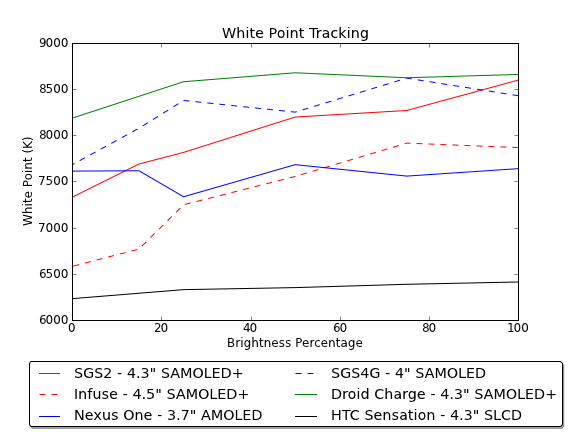
I’ve measured brightness (full-screen white and black) and white point at six brightness levels on the SGS2. Before I measured the SGS2, I noted that subjectively there’s the most visible change in color temperature after you dip below the 50% brightness mark. To that extent, I took more measurements below that halfway point. I also tossed in the Samsung Infuse 4G (which we received but didn’t formally review) which has a 4.5" SAMOLED+ display that no doubt is identical to what’s headed to the Sprint and T-Mobile SGS2 variants, though with a different display controller. I also tossed in the Samsung Galaxy S 4G as a SAMOLED data point, and the Nexus One as an AMOLED data point, just so you can see how things have changed over the now 3 generations of AMOLED panels Samsung has shipped.
The data bears out the effect that numerous subjective parties have noticed - SGS2’s display temperature gets warmer at lower brightnesses, and varies between 7328K at 0% brightness and 8600K at 100% brightness. It’s enough of a delta in white point to be unfortunately very visible to the naked eye. There’s also an interestingly large amount of variance between the three SAMOLED+ phones we’ve measured, though the same shape curve is just translated around for the Infuse, the Charge appears to be very blue everywhere. Bear in mind again that the SGS2 uses a different display controller than the previous generation of devices.











132 Comments
View All Comments
Mugur - Tuesday, September 13, 2011 - link
Well, for most Android devices I've tried (I currently own 3), if you just leave them doing nothing overnight (even with wifi on on some of them, but no 3G/HSDPA, no GPS etc.) the battery drain is like 2-3%. Of course, if some app or push email or an updating widget wakes them, the drain could reach 20-25%.You just have to play a bit with the phone and find out what is mostly consuming your battery, even get one of the "green" apps on the Market. Through experimentation, I'm sure most people (excluding the really heavy users) will get 50% more time of the battery.
wuyuanyi - Monday, September 12, 2011 - link
It must be the final answer for my pending problem.my GS II has this problem and I has been very annoyed.the CPU current produce a EMI on the output circuit ,for the BT earphone DOESN'T play such hiss and noisy.apprecite it to solve my problem rather than suspect whether it is my own case. but the next question is how to solve it ? can we manual fix the shield or , generate a noisy that is against the noisy --with reverse wave?hehe
sorry for my poor ENGLISH
awesomedeleted - Monday, September 12, 2011 - link
This is a fresh copy of my current phone...Samsung Infuse 4G...which came out in May. I hate the newer Galaxy S round home button thingy too. What's so special, the name?awesomedeleted - Monday, September 12, 2011 - link
Although I now notice a few small differences in hardware, such as 1.2Ghz Dual-core A9 vs. my Infuse's 1.2Ghz Single-core A8, and the 1GB RAM.supercurio - Monday, September 12, 2011 - link
Infuse 4G is a Galaxy S "repackaged" with a Galaxy S II look, screen and probably camera sensor for AT&T.bmgoodman - Monday, September 12, 2011 - link
So I understand that the audio quality of this phone is a step down from the original galaxy. My question is how big a step down? For a non-"audiophile" who just wants to connect the headphone jack into the AUX port on his OEM car stereo to listen to his variable bit rate MP3 (~128 bps IIRC) music collection, is this something that's likely to disappoint? Is it a notable shortcoming for a more typical music fan?supercurio - Monday, September 12, 2011 - link
No doubt cars are in general a noisy environment.Furthermore its very rare to find cars benefiting from good speakers and implementation, resulting in far from linear frequency response, left/right imbalance, resonance in other materials etc :P
Trained ears or sensible people are capable of detecting subtle difference in sound like nobody can imagine ^^ but I don't think it will Galaxy S II DAC issues described will make a noticeable difference when listening to music while driving a car for most people.
Note: I have no idea how was the original Samsung Galaxy phone on this regard, but its a regression over Galaxy S.
Headphones.. that's something else because even cheap ones (price doesn't matter) can provide some low distortion levels and let your perceive fine details.
Deusfaux - Monday, September 12, 2011 - link
It is there and does work, speaking from experience with a Nexus S.Deusfaux - Monday, September 12, 2011 - link
An HTC I used did it best though, with integrating the feature right into the browser settings. No special URL strings needed to access functionality.aNYthing24 - Monday, September 12, 2011 - link
But isn't there a version of the Tegra 2 that is clocked at 1.2 GHz? It's going to be at that clock speed in the Fusion Grid table.t