The SandForce Roundup: Corsair, Kingston, Patriot, OCZ, OWC & MemoRight SSDs Compared
by Anand Lal Shimpi on August 11, 2011 12:01 AM ESTRandom Read/Write Speed
The four corners of SSD performance are as follows: random read, random write, sequential read and sequential write speed. Random accesses are generally small in size, while sequential accesses tend to be larger and thus we have the four Iometer tests we use in all of our reviews.
Our first test writes 4KB in a completely random pattern over an 8GB space of the drive to simulate the sort of random access that you'd see on an OS drive (even this is more stressful than a normal desktop user would see). I perform three concurrent IOs and run the test for 3 minutes. The results reported are in average MB/s over the entire time. We use both standard pseudo randomly generated data for each write as well as fully random data to show you both the maximum and minimum performance offered by SandForce based drives in these tests. The average performance of SF drives will likely be somewhere in between the two values for each drive you see in the graphs. For an understanding of why this matters, read our original SandForce article.
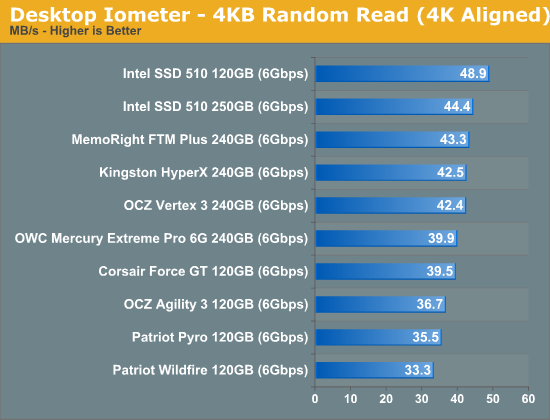
Random read performance is pretty consistent across all of the SF-2281 drives. The Patriot drives lose a bit of performance thanks to their choice in NAND (asynchronous IMFT in the case of the Pyro and Toggle NAND in the case of the Wildfire).
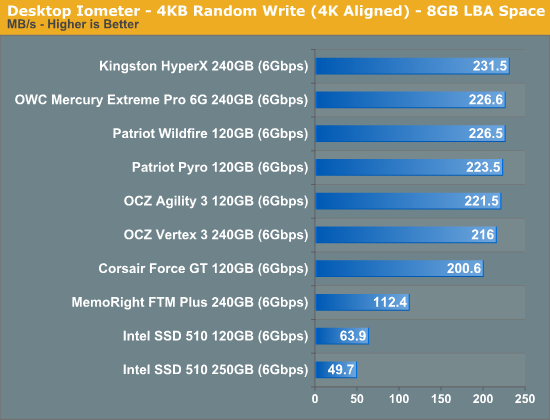
Most random writes are highly compressible and thus all of the SF-2281 drives do very well here. There's no real advantage to synchronous vs. asynchronous NAND here since most of the writes never make it to NAND in the first place. The Agility 3 and Vertex 3 here both use their original firmware while the newer drives are running the latest firmware updates from SandForce. The result is a slight gain in performance, but all things equal you won't see a difference in performance between these drives.
The MemoRight FTM Plus is the only exception here. Its firmware caps peak random write performance over an extended period of time. This is a trick you may remember from the SF-1200 days. It's almost entirely gone from the SF-2281 drives we've reviewed. The performance cap here will almost never surface in real world performance. Based on what we've seen, if you can sustain more than 50MB/s in random writes you're golden for desktop workloads. The advantage SandForce drives have is they tend to maintain these performance levels better than other controllers thanks to their real-time compression/dedupe logic.
Many of you have asked for random write performance at higher queue depths. What I have below is our 4KB random write test performed at a queue depth of 32 instead of 3. While the vast majority of desktop usage models experience queue depths of 0 - 5, higher depths are possible in heavy I/O (and multi-user) workloads:
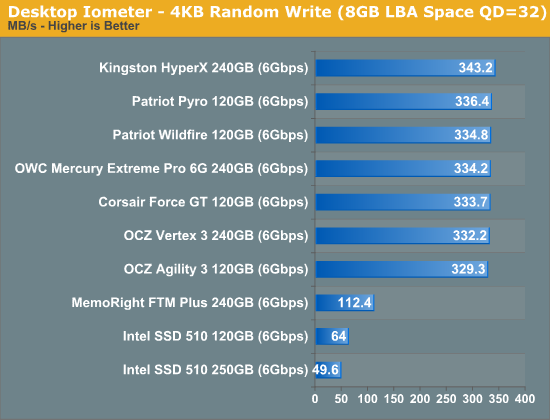
All of the SF-2281 drives do better with a heavier load. The MemoRight drive is still capped at around 112MB/s here.
Sequential Read/Write Speed
To measure sequential performance I ran a 1 minute long 128KB sequential test over the entire span of the drive at a queue depth of 1. The results reported are in average MB/s over the entire test length.
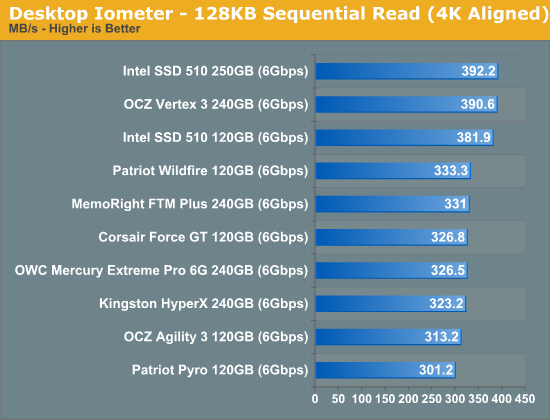
The older SF-2281 firmwares did a bit better in some tests than the newer versions, hence the Vertex 3 being at the top here. All of the newer drives perform pretty similarly in our sequential read test.
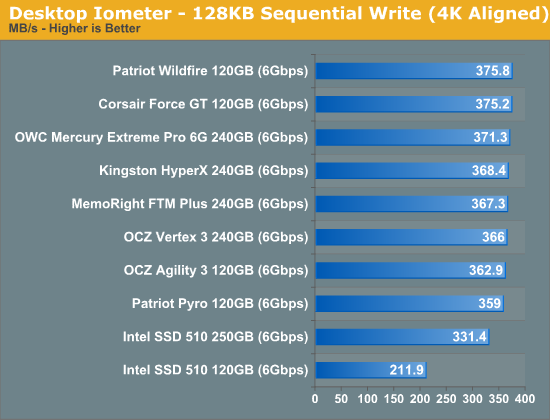
The same goes for our sequential write test - all of the SF-2281 drives perform very similarly.










90 Comments
View All Comments
secretanchitman - Thursday, August 11, 2011 - link
Thanks for the great review Anand! I'm rocking a Patriot Wildfire 240GB in my 2011 15" mbp (2.2ghz, 8GB, 6750m 1GB, 1680x1050 anti-glare) and it's been 100% perfect. I haven't seen any errors whatsoever in snow leopard, lion, and windows 7 via boot camp.These benchmarks are pretty consistent with what I see on my own drive, although the 240GB is a bit higher all around. :)
Movieman420 - Thursday, August 11, 2011 - link
Here is a good summary of the issue to date:From Ocz:
'...I think the ultimate fix will come with a FW coupled with Orom change and new RST/IME driver and possibly UEFI update for the motherboards, the issue needs to be nailed down, at this time its floating around with Orom changes etc and what ever SF do can be countered by what the Orom is doing...and yes SF are talking to Intel so i would hope between them they can get it worked out....
Full Post:
http://www.ocztechnologyforum.com/forum/showthread...
Nickel020 - Thursday, August 11, 2011 - link
Was gonna post this as well as the likely cause for the problems with the Asus board.Then again, if the Intel H67 is your testbed Anand, have you even updated the BIOS or are you staying with an older one for comparability? With an older BIOS it might have an older OROM as well and thus the issue could then not be solely caused by the OROM.
xijox - Thursday, August 11, 2011 - link
Thank you for another great write-up, Anand!I'm curious why you left the Corsair out of several of the benchmark results (4KB Random Read, 128KB Sequential Read and Write)?
beginner99 - Thursday, August 11, 2011 - link
maybe because it preformed worse than expected and the site got a little bribe from Corsair not to publish but instead put a nice commercial on the last page?philosofool - Thursday, August 11, 2011 - link
Don't be a jerk. If you're going to accuse someone of something like this, have some evidence.Anand Lal Shimpi - Thursday, August 11, 2011 - link
Or because I accidentally put the wrong graphs in the piece :) It has been fixed.Take care,
Anand
Beenthere - Thursday, August 11, 2011 - link
Sorry but the current SSDs are unreliable at this point in time and it's unscrupulous to continue selling these SSDs when a mfg. doesn't know the root cause, have a resolution for the operational/compatibility issues and can not tell consumers what systems can use these SSDs without issue.It's good to see Anandtech substantiate what I have been saying for some time. Now consumers need to stop purchasing these SSDs until they are properly revised so they function without issues for everyone.
gevorg - Thursday, August 11, 2011 - link
SSDs offer amazing performance, but too many of them are cursed with reliability problems. A is faster than B at price point C is not sufficient to make buying decisions with SSDs. When and how can benchmarks examine SSD quality issues?Axonn - Thursday, August 11, 2011 - link
Why is the Corsair Force 3 in only 1 of the benchmarks @ Random/sequential speed? And I can't see the Corsair GT anywhere on the first page?