SilverStone Raven RV03: Streamlined Bird of Prey
by Dustin Sklavos on July 20, 2011 1:00 AM EST- Posted in
- Cases/Cooling/PSUs
- SilverStone
- Full-Tower
Noise and Thermal Testing, Stock
For cases with adjustable fan settings like the Antec Sonata IV and NZXT H2, we're using the intermediate setting since in both cases it offered the best balance of noise and performance. The SilverStone Raven RV03 also includes a fan controller for the two bottom fans, but this is a bit tricky: there's no way to disconnect these fans from the controller, regardless of whether or not you're also using fan control from the BIOS, and all three fans that ship with the Raven RV03 use three-pin connectors.
The fan controller has two settings for each of the bottom fans, "High" and "Low," and so the RV03 was tested with each. Note that there's a frankly staggering number of fan configurations you could conceivably use in the RV03 and addressing each one would push this review out quite a ways, so we're sticking with the stock setup.
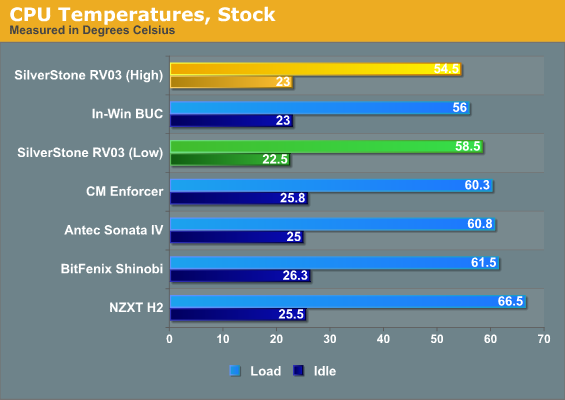
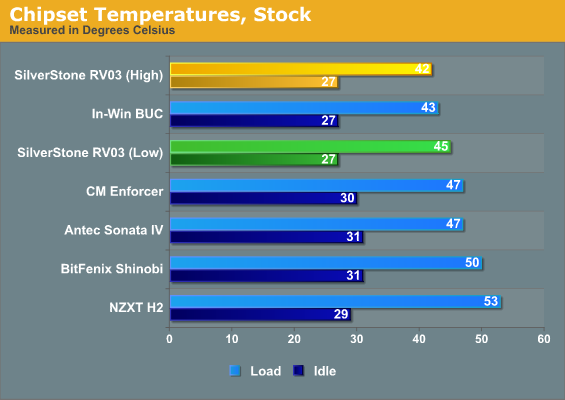
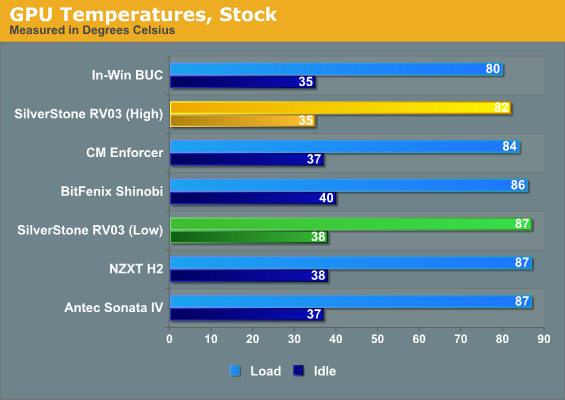
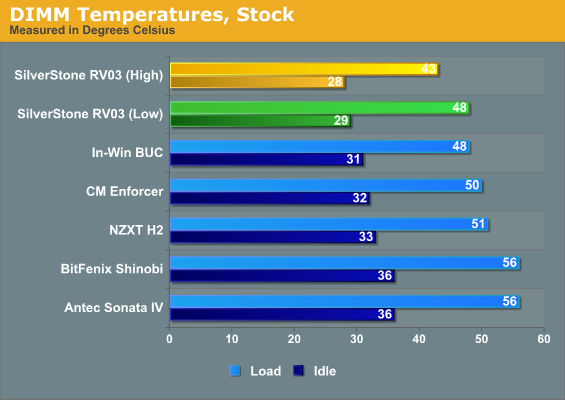

Temperatures are among our best, but the RV03 really needs to be running at high fan speed to separate from the rest of the pack. It's at this point that it's worth reminding you that airflow in the RV03 is very specifically directed; while the In-Win BUC is pretty much wall-to-wall ventilation, the RV03 very specifically pulls air from the bottom and blows it out the top, creating a positive-pressure wind tunnel.
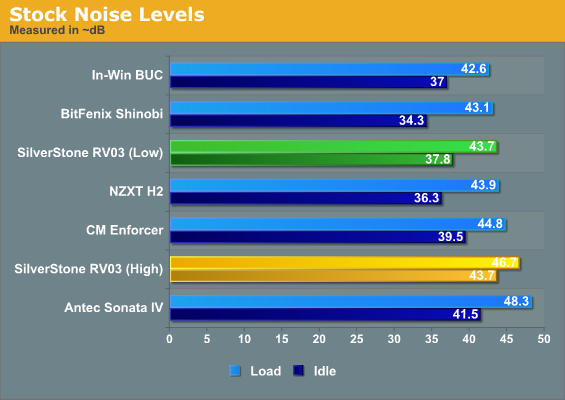
Unfortunately the RV03 also separates from the pack in another way: it's among the loudest cases we've tested when it's running at full bore. I personally checked other reviews of the RV03 from reputable sites and their findings largely jibe with mine: noise, along with airflow, is directed out of the top and thus closer to the end user. In the RV03's defense, though, the character of the noise is different: it's audible, but the noise is very low-pitched and hollow. It's not a jet engine, and thankfully you still get decent thermals when running the fans at low speed.










25 Comments
View All Comments
Dustin Sklavos - Wednesday, July 20, 2011 - link
In terms of physical space, we do at least tell you how much stuff you can theoretically cram into the enclosure. Beyond that I think you're being unreasonable.Getting the hardware to do the kind of testing you're asking for isn't impossible, but it's not really practical either. Having done enough of these tests at this point, I already feel like our overclocked rig is pushing it in terms of just noise.
Also, understand that while multi-GPU subsystems aren't as uncommon as they used to be, they're still far from being the norm, and a good single GPU system is often still going to be preferable to a dual or multi-GPU configuration. The soundcard and PCIe SSD you're suggesting aren't actually going to really change test results either, they may increase the case's ambient temperature by a degree or two at most.
And then, let's say we move over to a dual-GPU configuration. Which cards? Do we use a board with ample spacing between the two PCIe x16 slots or sandwich the cards together to see if the case can handle that kind of load? Do we use cards with blower-style coolers or coolers that exhaust heat back into the case?
Honestly I think you're selling the testing short. Off the top of my head, just from looking at documentation, I'd've thought the Raven would've murdered the competition, but instead its lead is nowhere near as comfortable as I expected and hoped.
Ananke - Wednesday, July 20, 2011 - link
This is one ugly piece of cheap looking plastic. $19 including all fans shall be the maximum paid, before discounts.Totally - Friday, July 22, 2011 - link
Isn't the Raven a scavenger and not a bird of prey?The0ne - Monday, July 25, 2011 - link
They are both. I hate them so much.AEternal1 - Tuesday, July 26, 2011 - link
I've always made my own case contraptions for my computers, because i run insane configurations, and ive yet to find a case that can keep up to my expectations. this is the first case ive bought that i still use.I run my I5 2500K @ 4.8 and my gtx 560 TI @ 1ghz. needless to say, heat is always very hard for me to dissipate in a case, especially since I prefer big air over big water.
I've got nearly every fan option running in this case, I spent about 120$ for extra fans to fit, since most of my extra fans were smaller.
I mounted all 4 of my mechanical hard drives in the back tray, and with this case's thermal design, they all run cooler than they ever did in my open air cases that ive built.
my cpu runs at 40* to 55* with a noctua nh d-14. with the thermal layout i was able to implement with all the fan layouts i had available to me, i can actually put my hands in the case, and one hand will feel cool air, and the other will feel the warm air. thats pretty awesome. i have my cpu air being pushed onto the backs of my graphics card to help cool the backside of them, as opposed to venting the cpu straight up and out. with this cases bottom fans, and then the added fans, it takes all the heat from this area and diverts it perfectly. my graphics cards finally run cooler than in an open air solution, and my cpu stays just as cool as always.
the end result is that this is the first case to actually out perform an open air solution.