Promise Pegasus R6 & Mac Thunderbolt Review
by Anand Lal Shimpi on July 8, 2011 2:01 AM ESTWindows Support
I've got good news and bad news for Windows 7/Boot Camp users. If you're using the Pegasus as a pass through for a 27-inch Cinema Display, your monitor will still work under Windows 7. Unlike what we saw when Apple first introduced the MacBook Pro, there's now a Thunderbolt device listed in Device Manager. As we mentioned in our review of the MacBook Pro, the Thunderbolt device branches off 4 PCIe lanes from the Sandy Bridge CPU itself:
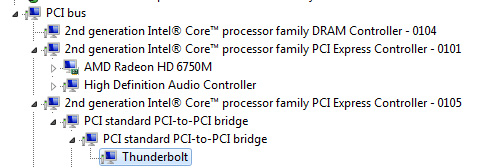
The bad news is that neither Promise nor PMC Sierra have published Windows drivers for the PM8011 SAS/SATA RAID controller - the Pegasus is currently unavailable under Windows.
There's some more bad news. With the Pegasus attached, you lose the ability to put your machine to sleep under Windows. Sleep works totally fine under OS X, just not under Windows with a Thunderbolt device attached. Target display mode isn't supported under Windows either.
There are a couple more quirks that exist under Windows. Apparently you can't use the ExpressCard slot while a Thunderbolt device is connected to your MacBook Pro under Windows. And finally if you have a Thunderbolt device connected and choose to eject it using the taskbar tool, you can't reactivate the device without restarting Windows. This last quirk doesn't really apply yet since there is no Windows driver support for the Pegasus, but these issues do seem a little worrisome for Thunderbolt adoption under Windows. It remains to be seen whether these are Boot Camp issues or broader problems that will impact all Windows implementations of Thunderbolt.










88 Comments
View All Comments
PrincessNybor - Tuesday, July 12, 2011 - link
I'm actually looking forward to using Target Display Mode when I pick up my new 27" iMac this month (just holding out for Lion). My work computer is a 15" MacBook Pro with Thunderbolt, and while the display is good for a portable, I'd love access to a 27" display! Some of the applications I work with won't be installed on the iMac, since that will be a personal desktop and not a work machine. This is a good solution for others in my situation.osteopathic1 - Thursday, July 14, 2011 - link
I just plugged in my old 23" Cinema Display DVI into a $6 minidisplay port/DVI adapter and it worked like a charm.onebear - Saturday, September 24, 2011 - link
Please see this discussions from Apple Support forum.https://discussions.apple.com/thread/3181015
It is not working with iMac 2011. And having many unsolve issues.
nanofunk.net - Saturday, January 7, 2012 - link
there are lots of known problems and promise won't answer or react on any of them.see a roundup of problems here:
http://www.nanofunk.net/caution-with-promise-pegas...
also there are other issues as reported in the apple forums:
https://discussions.apple.com/thread/3181015?start...
the only thing we can currently do is to boycott promise until the give an official statement and release a bugfix to support larger HDDs and address the issues/bugs (drive-ejecting bugs, etc.)
Rdubs - Friday, April 20, 2012 - link
Anyone know if I can throw in 4x 4tb 3rd party drives into a R4?What's the limit? Can't find a list of what mfg' s hard drives play well
with R4.
Many thanks
frabber - Thursday, October 25, 2012 - link
anybody know whether this is possible? with some kind of thunderbolt enabled motherboard?odedia - Monday, April 14, 2014 - link
WD RED 4TB drives are pretty affordable now, for the price of the 8Tb R4, I can get a diskless R4 and 4 red drives, resulting in 16tb total. They question is, would the RED drives match the performance of the R4? They are 5400 rpm drives, though quite reliable (much better than a green drive).badex - Thursday, December 31, 2015 - link
Hi,Have had my pegasus R4 for a couple of years. its been effective but i think i'd like to take a step up to using SSD drives. what SSD drives would you recommend for the pegasus R4?
thanks