Promise Pegasus R6 & Mac Thunderbolt Review
by Anand Lal Shimpi on July 8, 2011 2:01 AM ESTFinal Words
There are really two things that need concluding in this article. We'll start with the Promise Pegasus R6. Without a doubt this is the highest performing external enclosure you can get for your 2011 MacBook Pro or iMac. Even using lowly mechanical hard drives you can get absolutely amazing sequential performance out of the R6. In its beefiest configuration you get 10TB of storage that you can readily access at over 600MB/s. For a MacBook Pro or iMac user that does a lot of HD video work, this amount of high speed storage is just unheard of. The big tower guys have always been able to piece together beefy RAID arrays, but now you're able to get that sort of an experience in a more compact computing device.
I'd love to see Promise offer a version of the Pegasus with SSDs instead of mechanical drives. If Promise didn't want to retool the Pegasus' design it could come in the same chassis, but it'd be really nice to see an even smaller form factor chassis designed exclusively around the 2.5" form factor. I've already shown what four high speed SSDs can do in the R6's chassis. You obviously don't get the capacity but I suspect there's a class of users out there that needs more than what a MacBook Pro can offer with its internal drive bays, but doesn't quite need 10TB of storage.
The Promise Utility that comes with the Pegasus is nice but I found it slightly temperamental at times. I almost feel like we're another couple of software/firmware revisions away from a more polished solution, although admittedly I didn't encounter any issues when I was just using the device as configured.
The biggest drawback to the Pegasus is its price. At $1999 fully loaded, or $999 for an entry level 4TB R4 it's just a very difficult device to justify. I suspect if your work depends on it then you'll have no problems spending the money, but it is a very niche product as a result. I would like to see Promise or someone else offer a barebones Thunderbolt chassis for those users who need this sort of performance but at a better price point. I can understand the price premium for Thunderbolt, but at these prices the technology is simply out of the reach of too many who could honestly use it.
Which brings me to the next topic of discussion: Thunderbolt. The interface is fast, there's no doubt about that. With the right drive configuration I had no problems pushing 8Gbps over the PCIe channel while sending another ~7Gbps over the DisplayPort channel to a 27-inch monitor. It's clear that Thunderbolt has what it takes to really enable more users to migrate from big desktops to high powered quad-core notebooks. The interface effectively solves the high speed local storage issue.
I'd love to see Apple get really aggressive here and offer a Cinema Display with two Thunderbolt ports, more USB ports, Ethernet and audio out. Then MacBook Pro users would only have to run a single Thunderbolt cable + power to their notebooks when they're docked at a desk. I'd also like to see full-speed performance when used in Target Disk Mode. Thunderbolt could become the new defacto way to quickly migrate data between Macs.
I am concerned that we may run into bandwidth limitations in the not too distant future. If we can already push 5 - 8Gbps of data on a single channel, what happens when you run Gigabit Ethernet and USB over Thunderbolt as well. For high end users, I see a definite need for faster signaling or multiple Thunderbolt ports.
I also have concerns about cable costs and widespread adoption. For Thunderbolt to really take off we need to see tons of products that support it. Intel's Thunderbolt controller IC can't be cheap, so I am curious to find out if more companies will give Thunderbolt a try. I believe cable costs can be prohibitive, but today device costs are the bigger concern.
Intel already announced that we'd see Thunderbolt support in Ivy Bridge designs next year so it may be at least one more year before we see just how much market potential Thunderbolt has. While I'm happy that Apple is championing the standard, Thunderbolt really needs widespread industry support to make an impact.



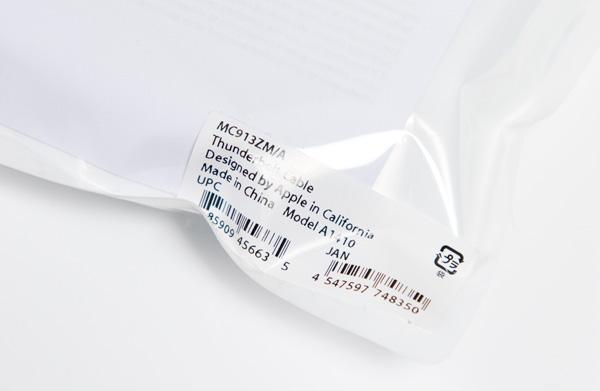








88 Comments
View All Comments
Exodite - Friday, July 8, 2011 - link
Point being, they have no reason to do so.What possible use is Thunderbolt to consumers?
Had LP been piggybacked upon USB instead it would have allowed for both back- and forwards-compatibility with a huge market of devices and could have slowly permeated said market until it had become a de-facto standard.
The choice of using mini-DP may well have condemned it to being yet another Firewire.
Exodite - Friday, July 8, 2011 - link
Mini-DP isn't vastly superior to any other display interface.The differences between DP 1.2 and HDMI 1.4a are at best a trade-off, with the latter being the better choice for consumers - even disregarding the huge difference in market penetration.
Computers currently shipping with mini-DP - Apple Macs and those equipped with discrete AMD 5- and 6-series graphics cards.
Unfortunately that's not the main issue, which is the distinct lack of /displays/ using the standard.
Displays shipping with mini-DP - Apple Cinema displays. The end. A few other high-end professional displays ship with full-sized DP but you can't argue it's got any significant market penetration.
Then there's HDMI, which is pretty much ubiquitous in the consumer electronics world, seeing rapid adoption for computer displays and is also used in modern projectors.
Anyway, that's pretty much an aside - the real gist of it is what I already mentioned regarding USB/LP being the vastly superior choice.
As for USB connectors only being allowed to be USB connector, that's not a physical limitation - it's a matter of licensing and what they choose to name the standard. A theoretical USB/LP standard could just as well have been named 'USB 4.0' or whatever.
Focher - Saturday, July 9, 2011 - link
Not sure what your point is here. Is it just about the connector type? USB and Thunderbolt are different technologies. TB needed a display standard. DP was chosen because 1) Apple participated in its creation and 2) it isn't saddled with the restrictions and costs that HDMI licensing does.repoman27 - Sunday, July 10, 2011 - link
Mini DisplayPort IS DisplayPort, just using a smaller connector. The size of the connector is irrelevant to the interoperability of the devices, you simply connect them using an appropriate cable.A quick search of Newegg shows displays available from Asus, BenQ, Compaq, Dell, HP, Lenovo, NEC, and Samsung all with DisplayPort connectors.
ATI/AMD has been shipping cards with DisplayPort connections since early 2008, and DP is native to the GPUs used for every 5 and 6 series device. Intel began including DisplayPort capability with GMA 4500 in 2008 and currently ships it to you in every CPU with integrated HD graphics. NVIDIA is the only major player who seems to be lagging on DP adoption, but there are still plenty of Fermi based cards on the market rocking DisplayPort.
HDMI was developed for consumer electronics, i.e. televisions and home theaters. DisplayPort was developed for PCs. The lineage is distinct and continues to this day as the two evolve. DP is packet based so that multiple displays can be daisy chained off of one port, which is not a common usage model for TVs. Newer HDMI specs include such home theater relevant features as support for 3D formats, 100 Mbps Ethernet and an audio return path—something that makes no goddamned sense in the PC context. DP originally supported high-resolution displays but not audio, whereas HDMI included audio from the outset but could only drive a 1920x1080 display because that’s all that HDTV required. DP 1.2 has an AUX channel that can be used to provide a USB 2.0 connection to the display over the same cable as video and audio, as well as offering more than twice the total bandwidth of HDMI 1.4.
USB is a shared serial bus based on a tiered-star topology. It’s great for connecting lots of relatively slow devices that don’t require much bus power or tight timing. When you try to use it for devices that require lots of bandwidth, like high speed external storage, things go downhill fast. Even with a single device connected to a USB host controller, you’re lucky to get throughput equal to 60% of the oft touted “480 Mbps” or “5 Gbps” due to insanely high protocol overhead. Although it’s finally moved beyond half-duplex and added better support for bulk data transfers, the cluster that is USB 3.0 tops out at around 385 MBps in best case scenarios. To create backwards compatibility with 2.0, they merely created Siamese Frankenconnectors, doubling the dimensions of the B connectors in the process, and added more conductors to the cable. How would bastardizing this poor port any further be a good idea? The differences between Thunderbolt and USB in architecture, implementation, and intended use are vast. How would the average user make this distinction if they were somehow cobbled onto the same port?
taltamir - Friday, July 8, 2011 - link
it doesn't have such potential, because it is an active cable that costs 50$ per cable.Daisychaining doesn't help reduce the amount of CABLES you need, you still need one cable per device. It just reduces the amount of ports you need.
So I will stick with my 5 cables for 2$ each instead of 5 cables for 50$ each.
Now, if they made a thunderbold cable that is passive and cheap as hell, and integrated the controller into southbridge, then it will have the potential to replace all other cables.
Not having royalties and being an extension of PCIe are very powerful features as you said yourself.
HW_mee - Friday, July 8, 2011 - link
I though the unofficial Apple slogan was "It just works", but after reading the description for using an Imac as secondary display, that slogan seems like a joke. You have to boot up the Imac, own a recent keyboard and press a slightly odd key combination, that does not fit my impression of something that "just works".You use the Imac as a screen and Displayport is part of the cable, why could they not just have a on/off switch for the screen and one for the complete Imac, the screen switch can only control the screen and the Imac switch starts screen and computer, if the Imac is on, the screen switch is deactivated, not exactly advanced science.
Reading the review I also got the impression that Apple have given up on security, is there no password protection or something similar in "Target disc mode"? Can you just buy a Thunderbolt cable for a new Macbook pro and start stealing data from other Thunderbolt equipped Apple computers, just by connecting the cable and holding down t when the "victim" is started?
HW_mee - Friday, July 8, 2011 - link
Replying to myself :-/Target disk mode is seriously a horrible feature, from a security view, it even works with FireWire and I can not find any references to any security.
Remember kids, a login password protects you data, unless the bad guy remembers a 4$ cable.
xype - Friday, July 8, 2011 - link
Uhm, as soon as someone has physical access to your computer (which Target Disk Mode implies), short of encrypting your whole disk (with, say, http://www.apple.com/macosx/whats-new/features.htm... or any other encrypting software), you can kiss your data goodbye.Also, how’s Target Disk Mode any different than an USB key? If anything, the latter is easier to deal with, since you can just plug it into a running machine and off you go. Target Disk Mode might annoy you with stupid things like a Login and whatnot.
Penti - Friday, July 8, 2011 - link
Physical access is physical access. Just set up a EFI/BIOS password if you want false security. If your concerned about your noisy friend with another mac and firewire/thunderbolt-cable. Or whatever. If you like to protect your data, then encryption is not really enough either, but it helps. It does protect against someone stealing your shut down computer. If you have it on, they encryption key is in memory however. When you have physical access it doesn't really matter what the firmware tries to do, passwords and lojack can all be circumvented, and of course you could just remove the drive from the computer when it's not encrypted any way. Computers don't have protection from and are never protect from physical access. You need physical security for that.HW_mee - Friday, July 8, 2011 - link
It is one thing if the thief steals the HDD/computer, learns a password or hacks the computer using some piece of software, as this often takes time, requires a lucky break or leaves obvious traces.Another thing is if someone can just hook up a cable turn the computer on and press T to access everything.