Promise Pegasus R6 & Mac Thunderbolt Review
by Anand Lal Shimpi on July 8, 2011 2:01 AM ESTTarget Display Mode with an iMac
In our 2011 iMac review I mentioned that you could use the new iMac as an external display if, and only if, you had a Thunderbolt cable connecting it to a 2011 MacBook Pro. When I reviewed the iMac, you couldn't buy a Thunderbolt cable. Now you can.
The process is pretty simple. Just connect any 2011 MacBook Pro to any 2011 iMac via a Thunderbolt cable. Hit Cmd + F2 on the iMac's keyboard and boom, your brand new iMac is now a secondary display for your MacBook Pro. Note that you need a modern Apple keyboard for this to work. Older Apple keyboards and some non-Apple keyboards won't send the right key code and will refuse to activate target display mode on the iMac.
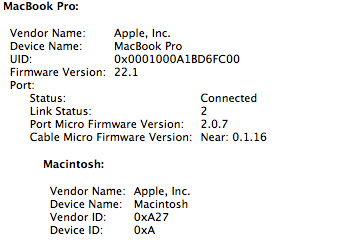 |
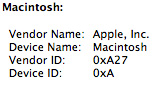 |
The iMac has to be fully powered on when this happens. You do lose all keyboard/mouse support on the iMac, however the machine doesn't go to sleep when in this mode - it'll remain on, although likely in a low power state. Any applications you have open on the iMac will remain open. Any music playing on the iMac will continue to play and you don't get use of the iMac's speakers from your MacBook Pro.

15-inch MacBook Pro (2011) + 27-inch iMac (2011) running in Target Display Mode
For 2011, this is admittedly an odd usage model. I'm not sure how many people want to connect their brand new MacBook Pro to a brand new iMac and use the latter as just a display. Down the road I can see this being a good feature as it lets you upgrade to faster MacBook Pros and still use your iMac as a larger display if you'd like.
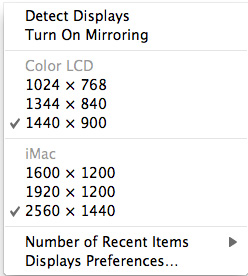
I would prefer it if the iMac allowed itself to boot into a minimal environment where only the display and necessary ICs were powered, leaving the CPU, GPU, hard drive and the rest of the system mostly powered down. I suspect Thunderbolt complicates this as the controller needs a number of components powered up before it'll function. Perhaps future versions of the iMac can find a way around this limitation however.










88 Comments
View All Comments
darwinosx - Friday, July 8, 2011 - link
Hardly anyone uses projectors so VGA ports should only be on business class laptops.Zok - Friday, July 8, 2011 - link
Can't say I agree with you there. Despite being issued a corporate laptop, I use my personal one for most of my work, including (VGA-requisite) projector presenting.cacca - Friday, July 8, 2011 - link
some questions:Does USB 3 port do the same?
Does the PCI-E external do the same?
Does External SATA do the same?
Thunderbolt is just another PROPRIETARY standard that competes with others.
It reminds me RAMBUS.
were cost and compatibility matters. Is faster but....
We will ever seen a review of something from Intel that points out the shortcomings?
or this place is ADDtech instead of anandtech?
André - Friday, July 8, 2011 - link
Rest assured that USB 3.0 does NOT in any way or form do the same as Thunderbolt.The protocols are very different, as in, USB 3.0 nearly doesn't support any and Thunderbolt being an extension of a 4 x PCI-Express slot does support heaps of features, like Target Disk Mode, S.M.A.R.T.-status, Native Command Queuing, daisy-chaining (with very low latency) making it ideal for many professional applications (Audio/Visual devices), bi-directional bandwidth, DisplayPort, 10 Watt of power and native software driver support.
Just to name a few.
External SATA doesn't do the same either.
Thunderbolt is a multi-purpose connector, not limited to only storage or transfer of files.
If you for a minute think that USB or E-SATA does the same as Thunderbolt, then you need to educate yourself.
It has the potential to replace all other external connectors. One cable to rule them all, instead of legacy cables that clutter up the backside of your computer and collect dust.
Anato - Friday, July 8, 2011 - link
And one controller (maker) to rule us all. Thats a big problem in PC, but not necessarily in Mac.Jaybus - Sunday, July 10, 2011 - link
Not really. Light Peak is essentially protocol agnostic. It tunnels PCI-E. The PCI-E-to-whatever bridge is built into the cable and/or dongle. In other words, a USB 3.0 adapter/hub that plugs into a Light Peak port is possible and even likely.While Intel may control the Light Peak controller, which will no doubt be integrated into motherboard chipsets, I don't think that will give them a monopoly on the bridge chips that make LP actually useful.Exodite - Friday, July 8, 2011 - link
Cue 'potential'.It's not hard to foresee another Firewire or mini-DP in the making, or a Beta if you prefer going old-school.
Coupling Light Peak technology with mini-DP was a mistake. The technology is new, unproven and offers precious few usage scenarios with non-existent device support. Piggy-backing it on mini-DP, which suffer from pretty much exactly the same issues, won't help adoption rates.
Choosing USB over mini-DP as the 'legacy' interface would have been a much better choice.
André - Friday, July 8, 2011 - link
Except that the USB connector is only allowed to be used as an USB connector.DisplayPort is also vastly superior to any other display cable standard, so I cannot see the problem in that regard. Mini-Display is already shipping in millions and millions of computers, as well as Mini-DisplayPort. The same can be said by Thunderbolt, even though it is only Apple who have fully embraced the technology.
As a professional in the audio/visual segment I can hardly see the problem with it being a repeat of FireWire, because my market usually adopts the better technology despite of a small price increase. Of course, it helps that we only use Apple computers to begin with and have already ditched all the back-alley, legacy connectors.
Uritziel - Friday, July 8, 2011 - link
Heh, yet another continuation of the myth that media professionals only use macs...André - Friday, July 8, 2011 - link
Kindly don't put words in my mouth ;)I didn't say media professionals only use Apple computers, I said my company only use them.
As for now it only makes sense to discuss Thunderbolt and Apple computers as Apple are the only ones who has it currently.
But you just have to look at the companies that are releasing Thunderbolt enabled devices to understand that this connector is really something professionals are going to use. Next year the market will open up when PC vendors finally, if they so choose, to embrace the technology.