Back to the Mac: OS X 10.7 Lion Review
by Andrew Cunningham, Kristian Vättö & Anand Lal Shimpi on July 20, 2011 8:30 AM ESTAll OS X versions, even the “no new features” Snow Leopard release, have made some changes to the way things look without much affecting how they act, and Lion is no exception to this.
The first (and perhaps most obvious) change is to the login screen itself. In all previous OS X versions, this has taken the form of a white box with the OS’s default wallpaper as a backdrop, with either a vertically-aligned list of users or a pair of fields where you enter your username and password (depending on the number of users on your Mac and the way you’ve configured your login screen to work).
In Lion, this has been exchanged for a simpler-looking horizontally-aligned list of users against an iOS-like textured background (again, depending on your login screen’s setup).
The login screen is marginally more useful in Lion, since you can see your computer’s wireless status, battery life, and clock in the upper-right hand corner without logging in.
This information is also shown on the lock screen, which has also been changed – it’s easier to show than to tell, as you’ll see below – and this makes it that much easier to check your Mac’s battery status without having to authenticate.
Login, and your desktop now fades into view in an iOS-esque way. In fact, Lion has a good bit more fading and zooming than Snow Leopard - most notification messages now employ some graphical razzle-dazzle and jump out at you instead of just appearing, which you’ll either think looks slick or frivolous, depending on the kind of user you are.
Fading, sliding, and zooming aside, the desktop looks pretty much identical to Snow Leopard’s, with the exception of yet another space-themed default wallpaper - The Dock and the taskbar look and act the same way as they did in the previous OS X version. One behavioral difference: windows throughout the OS can now be resized by clicking and dragging any corner of the window - this is one of those oh-wow-is-this-seriously-only-happening-now features that should have been in the OS ages ago, but that makes it no less welcome now that it’s finally here.
Apple continues its quest to get stuff off of your desktop by default – inserted discs and external drives no longer show up on the desktop by default (mounted network drives stopped showing up on the desktop by default in 10.5, and the computer’s internal hard drive stopped showing up by default in 10.6). You can switch all of this back on in the Finder’s preferences, just as before, but it’s another baby step away from an easily visible file system.
Lion also continues Apple’s slow shuffle away from the Aqua styling that defined the OS when it was originally released. For starters, the subtler, more staid icons that have been creeping in since Leopard have replaced the colorful icons in the left-hand sidebar.
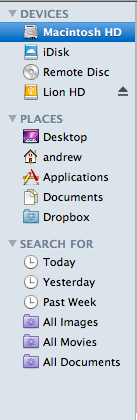
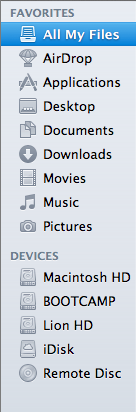
Snow Leopard sidebar (left) vs. Lion sidebar (right)
The scrollbars have also been changed, depending on what you’re using for input. If you’re using a multitouch-enabled device like the Magic Trackpad (or the large glass trackpads on most MacBooks from late 2008 onward), you’ll see scrollbars only as you actually scroll – they appear and disappear as they do in iOS. However, using an older-model trackpad or traditional keyboard and mouse will cause more standard, always-present scrollbars to appear.


Snow Leopard scrollbar (left) vs. Lion scrollbar (right). Lion's scrollbar will disappear if you're using a multitouch-enabled mouse or trackpad.
Next, turn your eyes to the upper left-hand corner of your window, where you’ll notice that the close-minimize-resize buttons have been reduced in size.

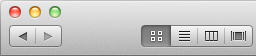
Snow Leopard's buttons (left) vs. Lion's smaller buttons (right).
If you then look at the rest of the window, you may notice that the color has been lightened slightly compared to Snow Leopard – this lighter color scheme occasionally threw me off, since it’s somewhat similar to a deselected window in Snow Leopard – I occasionally thought that my clicks weren’t registering because the colors weren’t quite right.
The subtle color scheme changes also extend to buttons and progress bars in the Lion, which have shed their bright Aqua-blue in favor of a less-shiny and slightly darker blue. Notice that button shapes have also moved away from the shiny, round Aqua-style to a more traditional rounded rectangle.
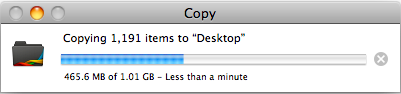
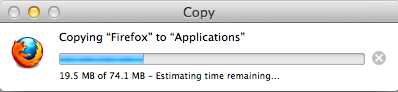
Snow Leopard progress bar (top) vs. Lion progress bar (bottom)
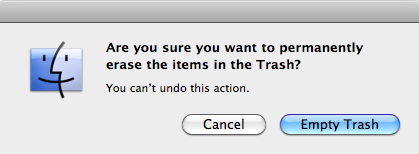
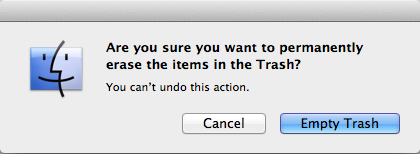
Snow Leopard buttons (top) vs. Lion buttons (bottom)
Last, let's talk branding: The AirPort status indicator in the menu bar is now labeled Wi-Fi instead of AirPort, a small but welcome step away from a sometimes-confusing moniker. Apple's wireless hardware is still called AirPort in the System Profiler, and Apple's just-refreshed routers are still called AirPort Extreme, so it's likely that the branding will stick around - it's just not as readily evident in the OS.
None of these changes are going to have much, if any, effect on how you use the OS, but they’re there and you should know about them. OS X has been shedding the old, colorful Aqua in favor of a more reserved (if a bit less distinct) Aqua UI for awhile now, and Lion continues in that direction.




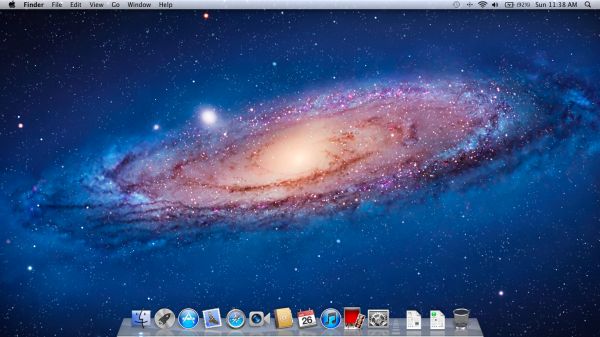








106 Comments
View All Comments
parlour - Monday, July 25, 2011 - link
The revenue includes all the money that is payed to developers, music labels and media companies. Apple keeps no more than 30% (probably quite a bit less) of it.bwmccann - Wednesday, July 20, 2011 - link
Just started playing it a month ago and my entire family is hooked!ltcommanderdata - Wednesday, July 20, 2011 - link
I don't suppose you could compare OpenCL performance between Snow Leopard, Lion, and Windows 7? Given the increasing emphasis Apple is putting in OpenCL and the requirement for it in Final Cut Pro X and no doubt future iLife and pro apps, it'll be good to see how their latest implementation stacks up in performance rather than just feature-set (Lion bumps things to OpenCL 1.1 from 1.0 in Snow Leopard.)jensend - Wednesday, July 20, 2011 - link
The claim that GPL3 "prohibits inclusion in retail products" is an outright lie. It's not just an inaccuracy- there's no way anybody who was even slightly informed about these things would think that; the ability to sell the software is one of the basic freedoms the GPL has always been about protecting.It is true that Apple refuses to use GPL3 software. The only reason I can think of for this is that the GPL3 says that if you distribute software under the GPL3 you implicitly grant patent licenses to everybody for any patents you may have which cover the software. Apple's wish to use its portfolio of obvious and non-innovative patents as a weapon to destroy its competitors conflicts with this.
Confusador - Thursday, July 21, 2011 - link
Came here to say this and you've got it covered. This is an unusual case of blatantly false information on AT, you guys are usually much better informed than this.batmang - Wednesday, July 20, 2011 - link
I'm a little surprised that Anand didn't include any gaming benchmarks in this OS review just for simple comparison. Overall though, fantastic review and I'll certainly be upgrading to Lion in a week or so. I'm waiting to see if any oddball bugs arise before taking the plunge. Thanks for the review Anand.Kristian Vättö - Wednesday, July 20, 2011 - link
I think he was going to but didn't have time (we wanted to get this out right when Lion went live). I don't know about his plans but maybe he will update this with GPU performance or do a separate article about that.Gigantopithecus - Wednesday, July 20, 2011 - link
"Business customers can get Lion for $29.99 per copy in units of 20 or more, and educational institutions can buy it along with the latest iLife and iWork upgrades for $39 in quantities of 25 or higher. Especially when compared to Microsoft's complicated and expensive Windows licensing, these simple, low and clearly defined upgrade prices are extremely welcome."I can't speak for business customers, but pricing for higher ed institutions is extremely variable for MS software.
To wit, at the University of Wisconsin, our tech store offers zero discounts compared to retail on all Apple software, whereas both W7 Pro & Enterprise are $10 for one license and $25 for a fiver. At the University of Michigan, Apple OS software is similarly sold at retail with no discount, while W7 Pro is $19. Michigan State offers no discounts on both OS X and W7 vs retail. Indiana University sells OS X for retail & W7 for $20.
I'm not familiar with direct-from-Apple educational pricing, but if you go to actual universities' actual computer stores, MS software is sold at enormous discounts at 3 of the 4 Big Ten campuses I'm familiar with. Saying Apple offers lower OS pricing than MS to higher ed customers is flat out inaccurate.
mrd0 - Wednesday, July 20, 2011 - link
Same at Washburn University's School of Law...I purchased the full enterprise Office 7 and then 10 for $9.95, and Windows 7 for $29.95. Apple software is not discounted.SmCaudata - Wednesday, July 20, 2011 - link
Minnesota is Free to download or the cost of printed media ($8). This was when I was there at least.At Colorado both Windows and Office are also free to download. Before that (last year) they participated in the $29 usage option for office.
The fact is Windows/Office is really only expensive if you are building your own computers and installing your own OS. Even then you can get it rather cheap and the money you save more than makes up for the extra $50 Windows 7 runs over this. Also this only updates on SnowLeopard. If you didn't have that upgrade it will cost you more. Win7 upgrades back to XP, correct?