Back to the Mac: OS X 10.7 Lion Review
by Andrew Cunningham, Kristian Vättö & Anand Lal Shimpi on July 20, 2011 8:30 AM ESTScreen Sharing
The Screen Sharing app, now at version 1.3, gains several notable features useful for anyone for anyone who remotely administers Macs. This helps bring it up to speed with the Remote Desktop Connection features that Windows administrators like so much.
The first is the ability to switch between “observe” and “control” modes, depending on whether you want to control the Mac’s screen or simply look at what the remote user is doing. This has long been a feature of Apple Remote Desktop, but until the advent of the Mac App Store this was an enterprise-level product priced well out of reach of home users (and at $80, it still probably won’t find many fans outside the business crowd).
Second, and this is a feature so simple that I actually had to check my Snow Leopard install to make sure that I hadn’t missed it, Screen Sharing is now a full screen-capable app. This is especially useful if you’ve connected to a Mac with a higher screen resolution than yours - every pixel you can use for the remote connection makes navigating a bit easier.
Lastly and perhaps most interestingly, Screen Sharing in Lion now supports multiple simultaneous users to be logged into a Mac at once. This is unheard of in many client operating systems - similar functionality in Windows is only enabled in the server versions - and could enable OS X thin clients (at least in theory - the cost of Mac client computers and the inflexibility of thin clients would probably make such a solution more trouble than it was worth). It’s more likely that you’ll use it to log onto a Mac in some other area of the house without interrupting what its current user is doing, which is still plenty useful.
Boot Camp
The Boot Camp Assistant and its partitioning process work essentially the same way they did before, except that now all models download their Windows support software to external storage instead of using the OS install DVD (this was true of Snow Leopard on the 2010 MacBook Airs, though in my experience other models had trouble downloading the support files). The support file download in Lion is about 650MB, and worked fine on a variety of older and newer Macs.
The Boot Camp support software itself, now version 4.0, seems largely to be a driver update, and a pretty minor one at that - support for multitouch in Windows remains as basic as ever. Most notably, support for Windows XP has been completely removed - you may be able to get Vista working due to similar driver models, if you’re into it, but otherwise 32-bit or 64-bit Windows 7 is the way to go.
Also, I mentioned these things in the FileVault section but it can’t hurt to mention them again: while BootCamp can read standard HFS+ partitions, it can’t read FileVault-encrypted partitions, and since FileVault can only protect HFS+ volumes, any data stored on your Windows partition is unencrypted and easily accessible.
Migration assistant
As an advanced user, I generally prefer not to use OS X's built-in Migration Assistant to transfer files and programs from one Mac to another - I usually find that the program is actually too thorough in bringing over weird, old cruft from a longstanding OS install. To its credit, though, it does make it that much easier to get a new computer setup, especially for novice users. In Lion, the OS X version of the Migration Assistant app remains essentially unchanged from prior versions, so I want to focus mostly on the new Windows version of the tool.
Even though the Windows version of the Migration Assistant is new, in operation it is largely identical to the Mac version. You'll first need to install it on the Windows computer from which you'll be migrating - it's a small download from Apple, and takes just a few minutes to setup.
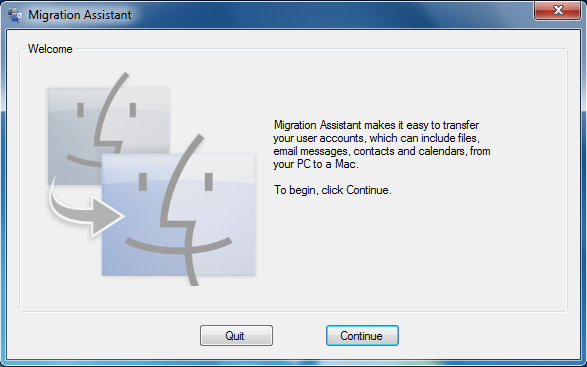
You'll need to make sure that both the Windows computer and your Mac are on the same network, since the Windows version of the Migration Assistant can only transfer files over a network. Once they're both connected, fire up the Migration Assistant on both machines. You'll have to click through a few screens and verify a confirmation number, and then you'll be asked what you want to bring over.
Of course, you won't be able to bring over any applications or system preferences, but because of underlying similarities in how user data is stored between Windows and OS X, it seems to work pretty well - the Migration Assistant will even attempt to find any non-standard files on the C: drive and try to move them over for you.
Once the data copies (which will take some time, depending on the speed of your network), you'll be asked to setup an account name - this will generally match whatever your Windows account name was, though you're free to rename things as you like.
OS X will now create the account, and you'll be prompted to give it a password the next time you login.
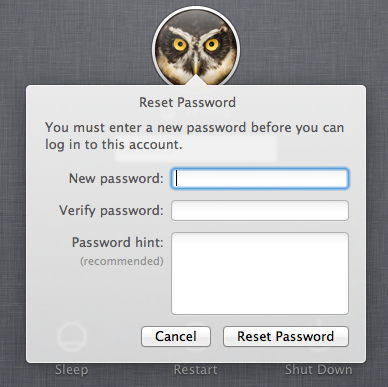
And that's really all there is to it. The bar for Windows-to-Mac switchers has been set that much lower.


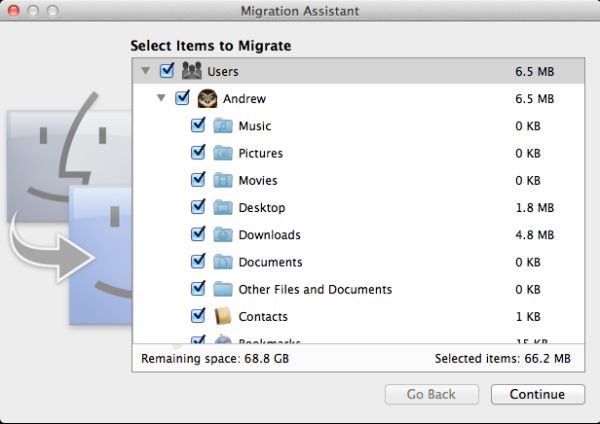
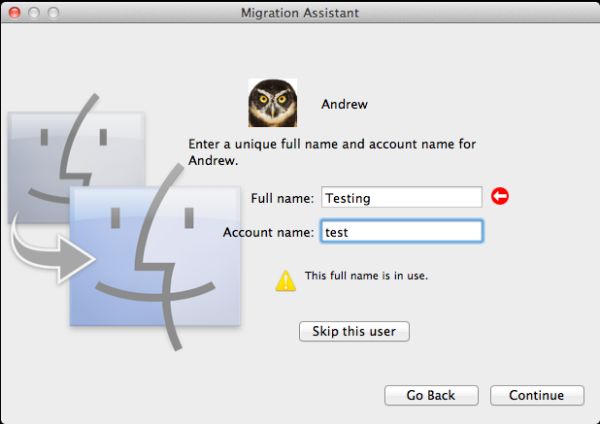








106 Comments
View All Comments
parlour - Monday, July 25, 2011 - link
The revenue includes all the money that is payed to developers, music labels and media companies. Apple keeps no more than 30% (probably quite a bit less) of it.bwmccann - Wednesday, July 20, 2011 - link
Just started playing it a month ago and my entire family is hooked!ltcommanderdata - Wednesday, July 20, 2011 - link
I don't suppose you could compare OpenCL performance between Snow Leopard, Lion, and Windows 7? Given the increasing emphasis Apple is putting in OpenCL and the requirement for it in Final Cut Pro X and no doubt future iLife and pro apps, it'll be good to see how their latest implementation stacks up in performance rather than just feature-set (Lion bumps things to OpenCL 1.1 from 1.0 in Snow Leopard.)jensend - Wednesday, July 20, 2011 - link
The claim that GPL3 "prohibits inclusion in retail products" is an outright lie. It's not just an inaccuracy- there's no way anybody who was even slightly informed about these things would think that; the ability to sell the software is one of the basic freedoms the GPL has always been about protecting.It is true that Apple refuses to use GPL3 software. The only reason I can think of for this is that the GPL3 says that if you distribute software under the GPL3 you implicitly grant patent licenses to everybody for any patents you may have which cover the software. Apple's wish to use its portfolio of obvious and non-innovative patents as a weapon to destroy its competitors conflicts with this.
Confusador - Thursday, July 21, 2011 - link
Came here to say this and you've got it covered. This is an unusual case of blatantly false information on AT, you guys are usually much better informed than this.batmang - Wednesday, July 20, 2011 - link
I'm a little surprised that Anand didn't include any gaming benchmarks in this OS review just for simple comparison. Overall though, fantastic review and I'll certainly be upgrading to Lion in a week or so. I'm waiting to see if any oddball bugs arise before taking the plunge. Thanks for the review Anand.Kristian Vättö - Wednesday, July 20, 2011 - link
I think he was going to but didn't have time (we wanted to get this out right when Lion went live). I don't know about his plans but maybe he will update this with GPU performance or do a separate article about that.Gigantopithecus - Wednesday, July 20, 2011 - link
"Business customers can get Lion for $29.99 per copy in units of 20 or more, and educational institutions can buy it along with the latest iLife and iWork upgrades for $39 in quantities of 25 or higher. Especially when compared to Microsoft's complicated and expensive Windows licensing, these simple, low and clearly defined upgrade prices are extremely welcome."I can't speak for business customers, but pricing for higher ed institutions is extremely variable for MS software.
To wit, at the University of Wisconsin, our tech store offers zero discounts compared to retail on all Apple software, whereas both W7 Pro & Enterprise are $10 for one license and $25 for a fiver. At the University of Michigan, Apple OS software is similarly sold at retail with no discount, while W7 Pro is $19. Michigan State offers no discounts on both OS X and W7 vs retail. Indiana University sells OS X for retail & W7 for $20.
I'm not familiar with direct-from-Apple educational pricing, but if you go to actual universities' actual computer stores, MS software is sold at enormous discounts at 3 of the 4 Big Ten campuses I'm familiar with. Saying Apple offers lower OS pricing than MS to higher ed customers is flat out inaccurate.
mrd0 - Wednesday, July 20, 2011 - link
Same at Washburn University's School of Law...I purchased the full enterprise Office 7 and then 10 for $9.95, and Windows 7 for $29.95. Apple software is not discounted.SmCaudata - Wednesday, July 20, 2011 - link
Minnesota is Free to download or the cost of printed media ($8). This was when I was there at least.At Colorado both Windows and Office are also free to download. Before that (last year) they participated in the $29 usage option for office.
The fact is Windows/Office is really only expensive if you are building your own computers and installing your own OS. Even then you can get it rather cheap and the money you save more than makes up for the extra $50 Windows 7 runs over this. Also this only updates on SnowLeopard. If you didn't have that upgrade it will cost you more. Win7 upgrades back to XP, correct?