Motorola Droid X2 Review - A Droid X with Tegra 2
by Brian Klug on July 7, 2011 8:31 AM ESTWiFi Hotspot
Although the X2 we were sent wasn’t provisioned to use the WiFi hotspot functionality, I could indeed test the settings pages, verify that it worked, and at least get to the Verizon provisioning page. Motorola’s hotspot app lets you change DHCP server settings (or at least define the subnet), and also change the channel, something super important if you’re in a crowded spectrum environment.
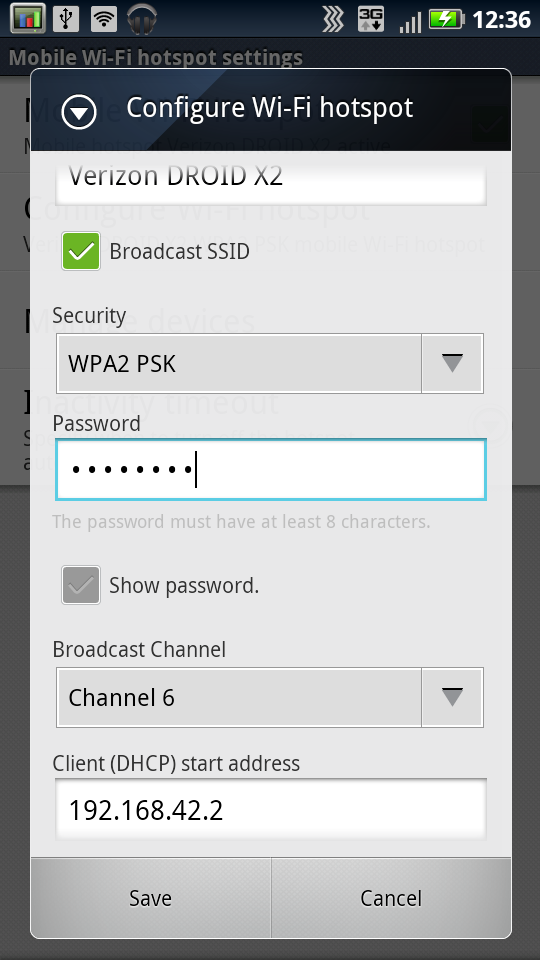
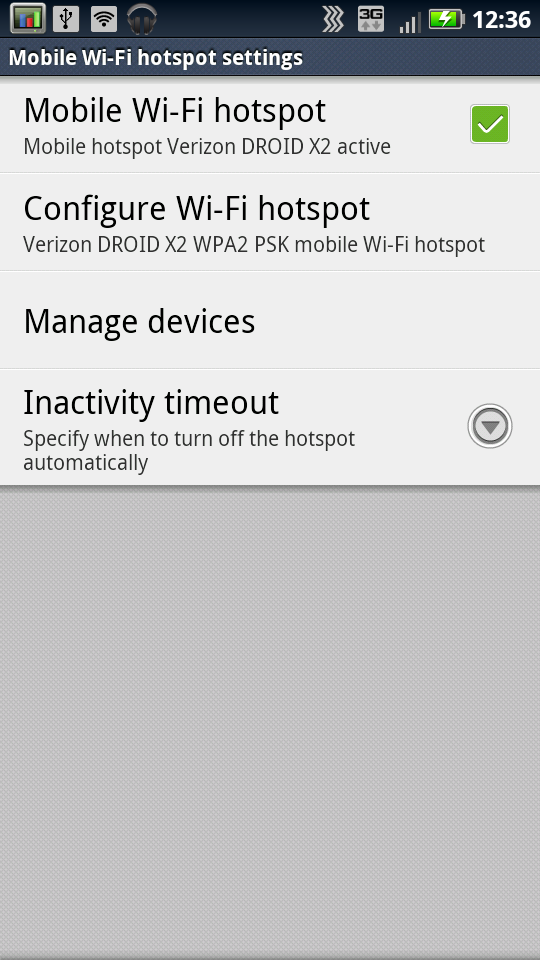
Beyond that, I really can’t speak to the hotspot side of things, nor could we run our WiFi hotspot battery life test.
Speakerphone Loudness
Speakerphone on the X2 is a bit disappointing. For all the things that could and should have carried over from the X, speakerphone clearly wasn’t one of them. The actual port on the back of the device is the same as the X, however volume isn’t.
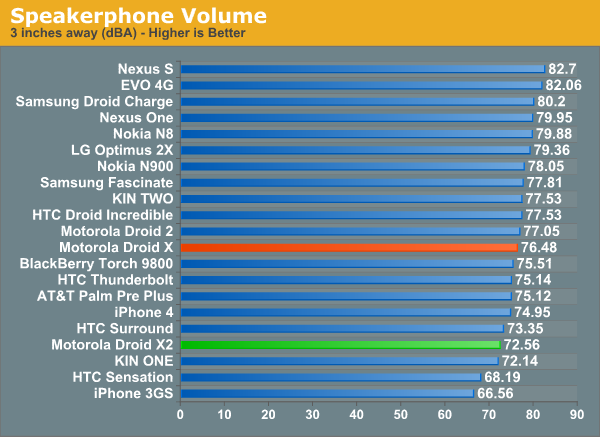
It’s just odd that this isn’t better. I listened to both side by side doing our call test, and the X2 simply isn’t as loud. Having a louder speaker is just so important, especially if you intend to use the device for playing music or frequently using Google Navigation.
Call Quality
Audio quality on the X2 over the earpiece is very good. Similar to other Motorola phones, you can also change the voice coder by dialing ##program, entering “000000,” tapping test mode, going right three pages or so, then changing from EVRC to either EVRC-B, or 13K.
Motorola Droid X2 - EVRC-B by AnandTech
Motorola Droid X2 - 13k by AnandTech
I recorded some examples of the X2’s 1x voice quality by doing line-out to a computer and simply recording. Subjectively I think things sound good, and again the X2 has a second microphone for ambient noise suppression when on calls in loud locations. I was unable to find out what audio codec is inside the X2 for those concerned with how music sounds through the audio jack, though I'd expect similar performance to the original X.
GPS
Finally we have GPS on the X2, which locks extremely quickly and shows similar performance to the original X. I’m not entirely certain, but it’s possible the X2 is using Qualcomm’s GPS on the MDM6600, or at least it would make a lot of sense to. Again, fixes happened extremely quickly on the device when given a good swath of visible sky. Even indoors, the X2 frequently was able to get a good 3D GPS fix, which is more than I can say for a number of other Android handsets.











72 Comments
View All Comments
Hrel - Thursday, July 7, 2011 - link
I'd like to see them add an attachable/detachable slide out keyboard. Then they could also add a gamepad for actual hand held gaming. And they'd get to make money selling more accesories. It's a win for everyone! The thing is so thin as it is it can stand to gain some thickness without being an issue AT ALL.snoozemode - Thursday, July 7, 2011 - link
what do you mean, u cant see the grainy pattern in blue color? i see it just as good as in green, download the engadget app and put the icon on the homescreen, tons of black spots in it where the white subpixels have closed. RGBW sucks, period.bjacobson - Thursday, July 7, 2011 - link
all these high powered phones but scrolling up and down with your finger on a webpage is still laggy as hell. ???bplewis24 - Friday, July 8, 2011 - link
They're displaying flash images...what do you expect?JayQ330 - Thursday, September 1, 2011 - link
you have to download a gpu rendering browser, its the reason the iphone & samsung galaxy s2 & even the s are able to scroll & zoom in & out so smooth, when you see checker board effect you know its gpu rendered where as the regular android browsers are constantly resizing & adjusting words & images in realtime. they should take a hint from samsungs browser.NeoteriX - Thursday, July 7, 2011 - link
If I was looking on my HTC Evo 3D, what text would I be searching for in the dmesg output to identify the camera initialization line?Brian Klug - Thursday, July 7, 2011 - link
Things like this:<4>[ 14.364959] __s5k3h1gx_probe
<6>[ 14.365051] s5k3h1gx_vreg_enable camera vreg on
<6>[ 14.365173] sensor_vreg_on camera vreg on
<6>[ 14.365722] sensor_power_enable("gp4", 2850) == 0
<6>[ 14.366180] sensor_power_enable("gp6", 2850) == 0
...
<6>[ 14.463897] s5k3h1gx_probe successed! rc = 0
<6>[ 14.464141] ov8810 s->node 1
<6>[ 14.464324] s5k3h1gx: s5k3h1gx_sensor_probe: switch clk
<6>[ 14.464416] Doing clk switch (s5k3h1gx)
<6>[ 14.484527] [Camera] gpio_request(30, "s5k3h1gx")
Note the part with OV8810 which is an omnivision 8 MP 1/3.2" sensor. Possibly the Sensation uses some parts Samsung, some parts OV.
YoPete525 - Thursday, July 7, 2011 - link
Great review as always, but I still find it ironic how far software optimization has to come on Android in general. I realize the X2 is rendering 26%(?) more pixels, but for every time it appears to process actions more quickly than the X, there is an example of it falling behind, like when pulling up the menu with the hardware button, and loading Basemark from the app drawer. Also, if you were to load up one of the more scrolling-conscientious launchers from the market, like LauncherPro or Go Launcher, the homescreens would scroll essentially at the device's refresh rate without stutter. Same story with Opera Mobile vs. the stock browser.NeoteriX - Thursday, July 7, 2011 - link
As I thought when I first looked at the dsmeg output; looks like it's no dice -- where the sensor ID should be is only "sp3d":<6>[73834.064016] [CAM]sp3d_vreg_enable camera vreg on
<6>[73834.064139] [Camera]Shooter_sp3d_vreg_on
...
<6>[73837.130660] [CAM]sp3d_spi_open_init: 1697
<6>[73837.130691] [CAM]sp3d_vreg_enable camera vreg on
<6>[73837.130691] [Camera]Shooter_sp3d_vreg_on
<6>[73837.132155] [CAM]sp3d: sp3d_sensor_probe: switch clk
<6>[73837.163436] [CAM]sp3d_sensor_setting type:0 config:0
Thoughts?
BTW, for what it's worth, the HTC Evo 4G uses the OV8810 omnivision for its camera:
<6>[690609.827789] [CAM]ov8810_resume
wpwoodjr - Thursday, July 7, 2011 - link
The effective available RAM memory on the DX2 is about 70-80mb less than the DX, you can see this by looking at Settings...Applications...Running Services and adding up the used and free memory. I was all set to buy a DX2 until I saw this. Even in the store I could easily make the Moto launcher close and be forced to redraw with only a few programs open. My DX already runs out of memory, I didn't want more problems. Perhaps this memory is taken up by the graphics card?It would be great if you added some multi-tasking tests to your reviews that would stress memory.