Motorola Droid X2 Review - A Droid X with Tegra 2
by Brian Klug on July 7, 2011 8:31 AM ESTLauncher and application switcher are next. There’s a bottom row of icons on the home screen that persist - this is essentially Motoblur’s riff on iOS’s dock, and it seems like a feature that every OEM UI skin implements. What’s curious is that the text underneath doesn’t show up on this row of icons, instead you’re supposed to know what each does just based on the icon.

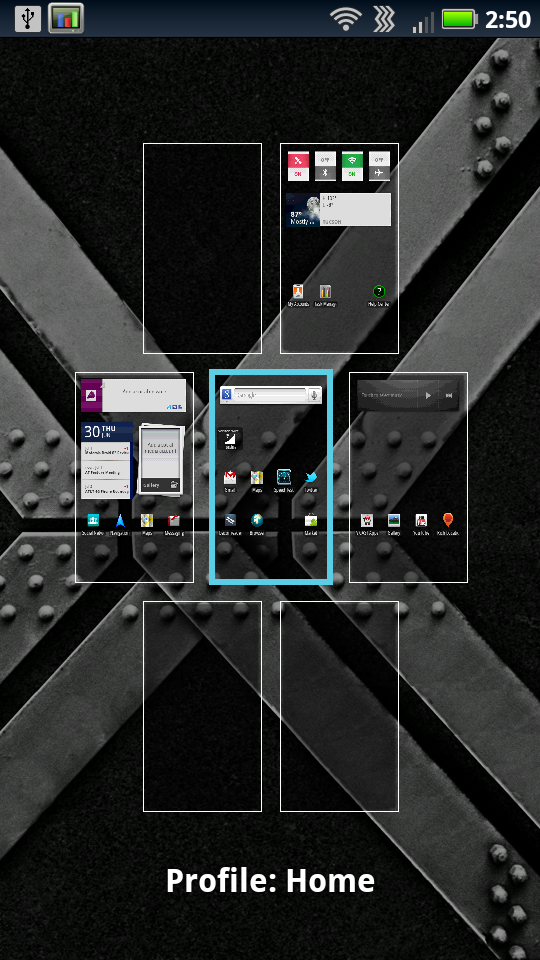
One thing that’s thankfully changed is the homescreen switcher. Previously, swiping from one homescreen to another would bring up a bottom panel with a bunch of dots. The problem was that this would sit there for a second or so and then go away, but often times after switching homescreens one would want to tap on the application launcher icon. It looked like this:
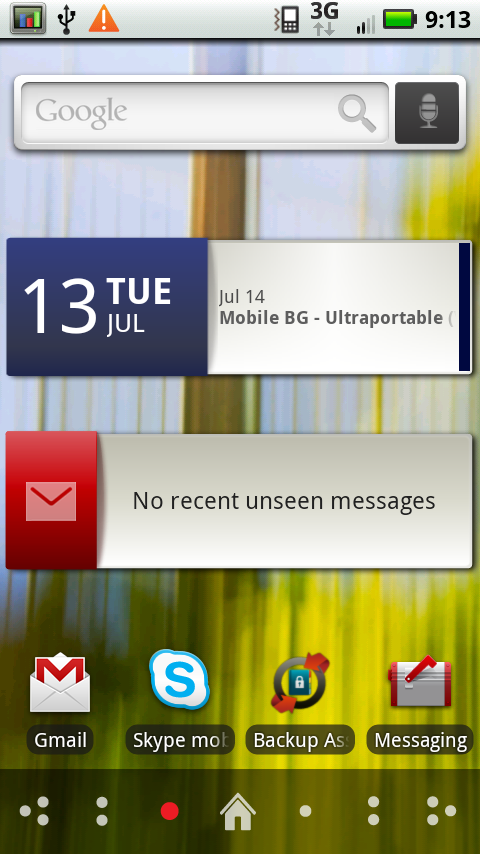
Thank goodness this is changed now. Instead, we get dots that turn blue depending on what homescreen is active, and no obscuration of that app launcher button. Thank goodness.
Hit the application launcher and you get a four icon wide grid of apps that scrolls up and down. This is pretty standard fare, and relatively smooth. Tapping on the top left corner brings up a menu that lets you switch the sorting from all, to recent, to downloaded. You can also optionally make your own and then add applications to it.
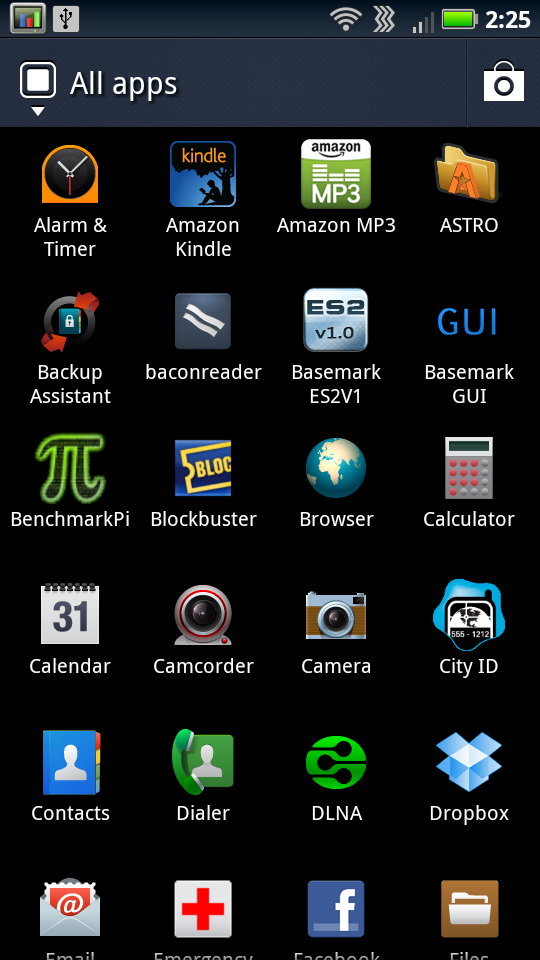
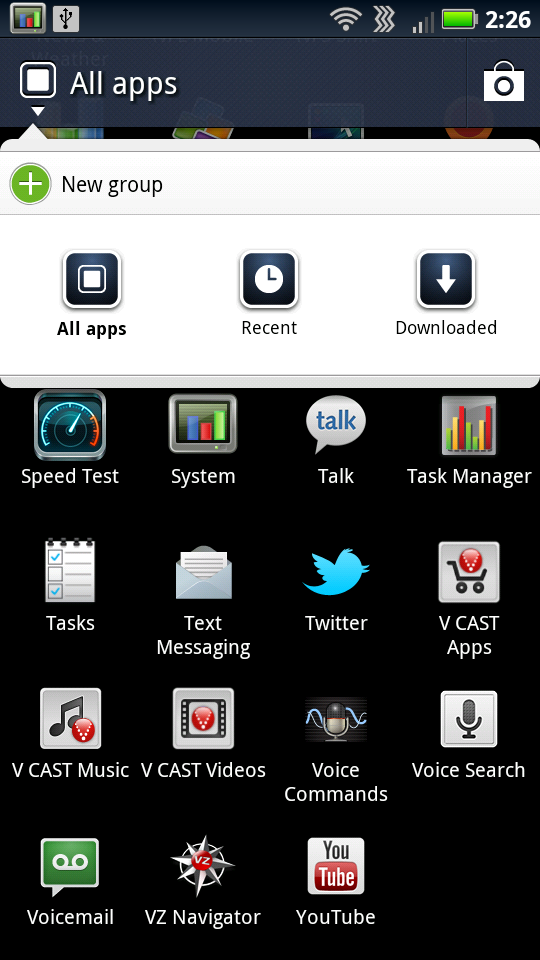
The application switcher (toggled by holding the home button) does a clever trick. Instead of bringing up a real switcher, it simply is a shortcut to the recent list of applications.
The final Motoblur customization is of course account management. Ideally, Motorola wants you to configure and log into all your social media accounts using their software, and then their widgets and special unified messaging application will populate accordingly. It’s great, and I’m sure it works for some people, but it still isn’t something for me. It’s better to just get the first party through each service’s respective application at this point.
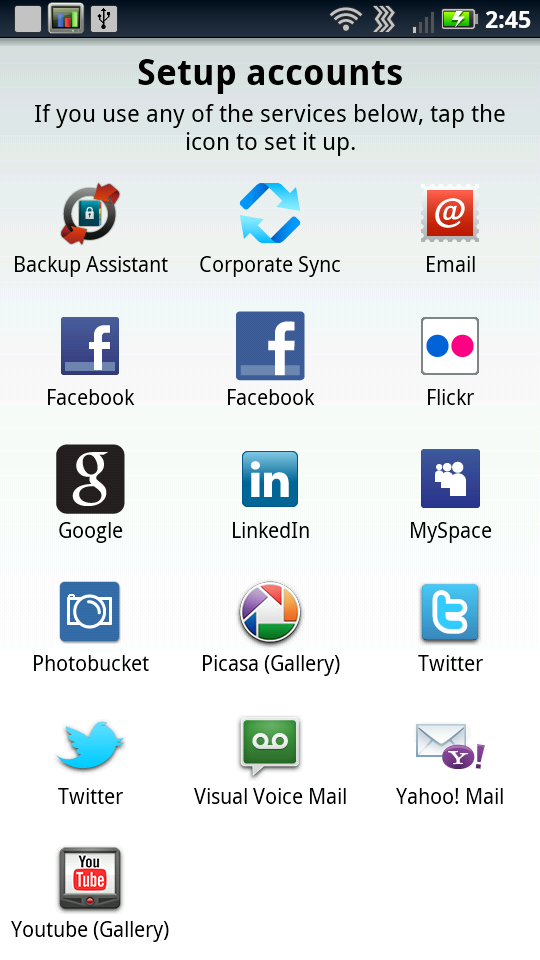
All of that basically sums up Motoblur, which superficially just makes Android look different. Love it or hate it, it’s still here and will likely stay around for some time. It made it onto Android 2.3 on the X, and will likely do the same with the X2. There’s no way to remove it either without flashing another ROM, and at this point the X2 still has a locked bootloader (no fastboot oem unlock, trust me, I tried), so if you want to be rid of it (or install a custom ROM) you could be waiting a while.
I should note that the X2 doesn't have the even newer version of Motoblur which we've seen running atop leaked photos of the Bionic or Droid 3 as of this writing. That hopefully will come at some point in the future - or maybe not in retrospect, depending on how you feel about that version of the UI skin.
Preloaded Bloat
The X2 also comes with a bunch of preloaded applications, but no more than I’ve become used to seeing on other devices in Verizon’s smartphone lineup. That includes Amazon MP3, Blockbuster, City ID, Lets Golf 2, NFL Mobile, NFS Shift, Slacker, and four Verizon applications.
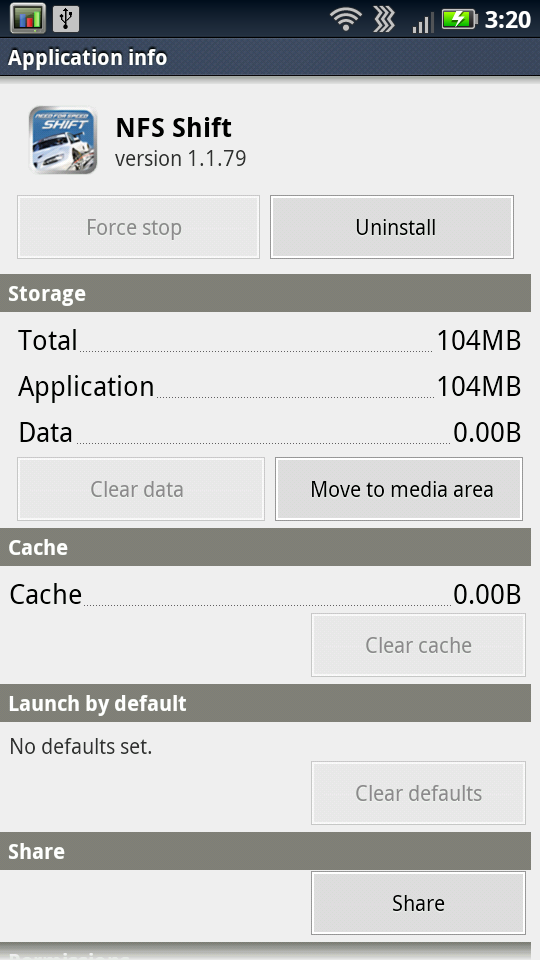
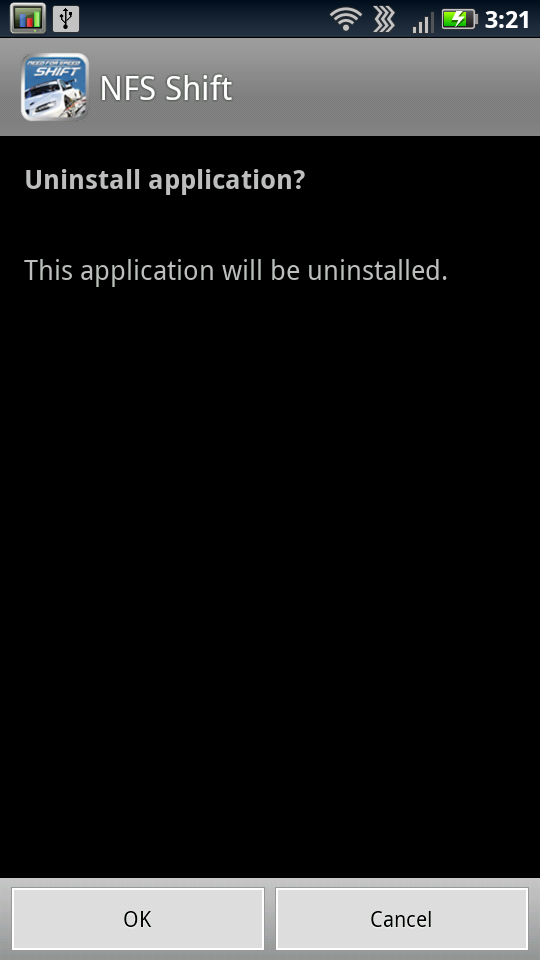
However, the good news is that you can finally uninstall some of this stuff. I successfully nuked Lets Golf, NFL Mobile, and NFS Shift. However, things like Blockbuster and the Verizon apps cannot be removed. Slowly but surely, we’re getting to the point where users can actually have some control over and remove carrier-preloaded garbage without needing root.










72 Comments
View All Comments
Hrel - Thursday, July 7, 2011 - link
I'd like to see them add an attachable/detachable slide out keyboard. Then they could also add a gamepad for actual hand held gaming. And they'd get to make money selling more accesories. It's a win for everyone! The thing is so thin as it is it can stand to gain some thickness without being an issue AT ALL.snoozemode - Thursday, July 7, 2011 - link
what do you mean, u cant see the grainy pattern in blue color? i see it just as good as in green, download the engadget app and put the icon on the homescreen, tons of black spots in it where the white subpixels have closed. RGBW sucks, period.bjacobson - Thursday, July 7, 2011 - link
all these high powered phones but scrolling up and down with your finger on a webpage is still laggy as hell. ???bplewis24 - Friday, July 8, 2011 - link
They're displaying flash images...what do you expect?JayQ330 - Thursday, September 1, 2011 - link
you have to download a gpu rendering browser, its the reason the iphone & samsung galaxy s2 & even the s are able to scroll & zoom in & out so smooth, when you see checker board effect you know its gpu rendered where as the regular android browsers are constantly resizing & adjusting words & images in realtime. they should take a hint from samsungs browser.NeoteriX - Thursday, July 7, 2011 - link
If I was looking on my HTC Evo 3D, what text would I be searching for in the dmesg output to identify the camera initialization line?Brian Klug - Thursday, July 7, 2011 - link
Things like this:<4>[ 14.364959] __s5k3h1gx_probe
<6>[ 14.365051] s5k3h1gx_vreg_enable camera vreg on
<6>[ 14.365173] sensor_vreg_on camera vreg on
<6>[ 14.365722] sensor_power_enable("gp4", 2850) == 0
<6>[ 14.366180] sensor_power_enable("gp6", 2850) == 0
...
<6>[ 14.463897] s5k3h1gx_probe successed! rc = 0
<6>[ 14.464141] ov8810 s->node 1
<6>[ 14.464324] s5k3h1gx: s5k3h1gx_sensor_probe: switch clk
<6>[ 14.464416] Doing clk switch (s5k3h1gx)
<6>[ 14.484527] [Camera] gpio_request(30, "s5k3h1gx")
Note the part with OV8810 which is an omnivision 8 MP 1/3.2" sensor. Possibly the Sensation uses some parts Samsung, some parts OV.
YoPete525 - Thursday, July 7, 2011 - link
Great review as always, but I still find it ironic how far software optimization has to come on Android in general. I realize the X2 is rendering 26%(?) more pixels, but for every time it appears to process actions more quickly than the X, there is an example of it falling behind, like when pulling up the menu with the hardware button, and loading Basemark from the app drawer. Also, if you were to load up one of the more scrolling-conscientious launchers from the market, like LauncherPro or Go Launcher, the homescreens would scroll essentially at the device's refresh rate without stutter. Same story with Opera Mobile vs. the stock browser.NeoteriX - Thursday, July 7, 2011 - link
As I thought when I first looked at the dsmeg output; looks like it's no dice -- where the sensor ID should be is only "sp3d":<6>[73834.064016] [CAM]sp3d_vreg_enable camera vreg on
<6>[73834.064139] [Camera]Shooter_sp3d_vreg_on
...
<6>[73837.130660] [CAM]sp3d_spi_open_init: 1697
<6>[73837.130691] [CAM]sp3d_vreg_enable camera vreg on
<6>[73837.130691] [Camera]Shooter_sp3d_vreg_on
<6>[73837.132155] [CAM]sp3d: sp3d_sensor_probe: switch clk
<6>[73837.163436] [CAM]sp3d_sensor_setting type:0 config:0
Thoughts?
BTW, for what it's worth, the HTC Evo 4G uses the OV8810 omnivision for its camera:
<6>[690609.827789] [CAM]ov8810_resume
wpwoodjr - Thursday, July 7, 2011 - link
The effective available RAM memory on the DX2 is about 70-80mb less than the DX, you can see this by looking at Settings...Applications...Running Services and adding up the used and free memory. I was all set to buy a DX2 until I saw this. Even in the store I could easily make the Moto launcher close and be forced to redraw with only a few programs open. My DX already runs out of memory, I didn't want more problems. Perhaps this memory is taken up by the graphics card?It would be great if you added some multi-tasking tests to your reviews that would stress memory.