Motorola Droid X2 Review - A Droid X with Tegra 2
by Brian Klug on July 7, 2011 8:31 AM ESTLauncher and application switcher are next. There’s a bottom row of icons on the home screen that persist - this is essentially Motoblur’s riff on iOS’s dock, and it seems like a feature that every OEM UI skin implements. What’s curious is that the text underneath doesn’t show up on this row of icons, instead you’re supposed to know what each does just based on the icon.

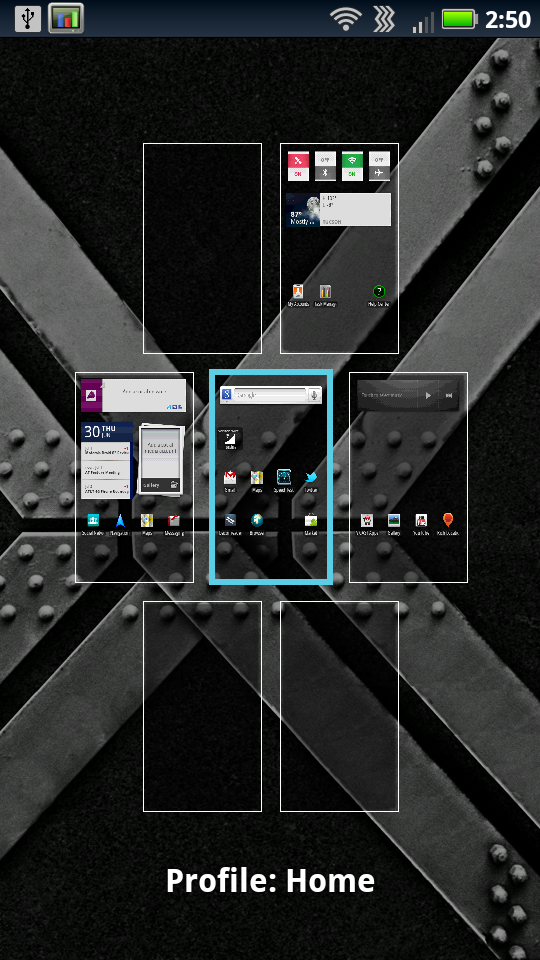
One thing that’s thankfully changed is the homescreen switcher. Previously, swiping from one homescreen to another would bring up a bottom panel with a bunch of dots. The problem was that this would sit there for a second or so and then go away, but often times after switching homescreens one would want to tap on the application launcher icon. It looked like this:
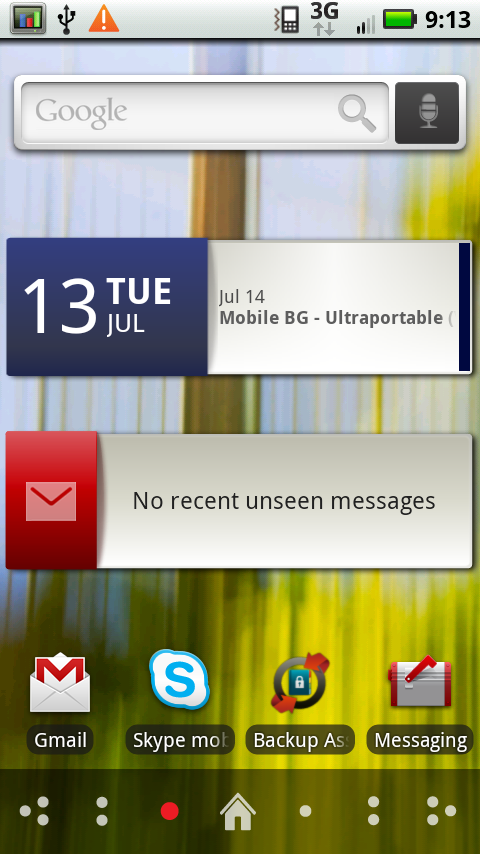
Thank goodness this is changed now. Instead, we get dots that turn blue depending on what homescreen is active, and no obscuration of that app launcher button. Thank goodness.
Hit the application launcher and you get a four icon wide grid of apps that scrolls up and down. This is pretty standard fare, and relatively smooth. Tapping on the top left corner brings up a menu that lets you switch the sorting from all, to recent, to downloaded. You can also optionally make your own and then add applications to it.
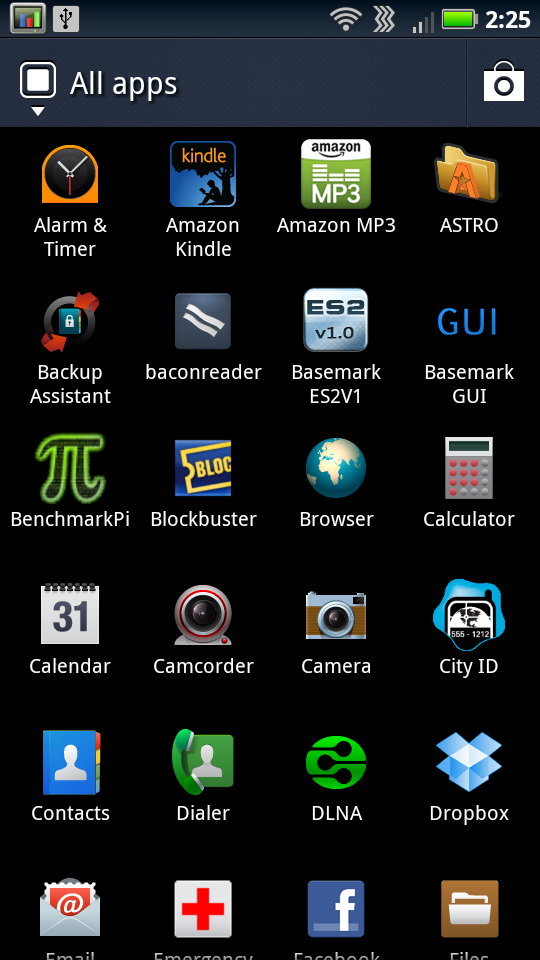
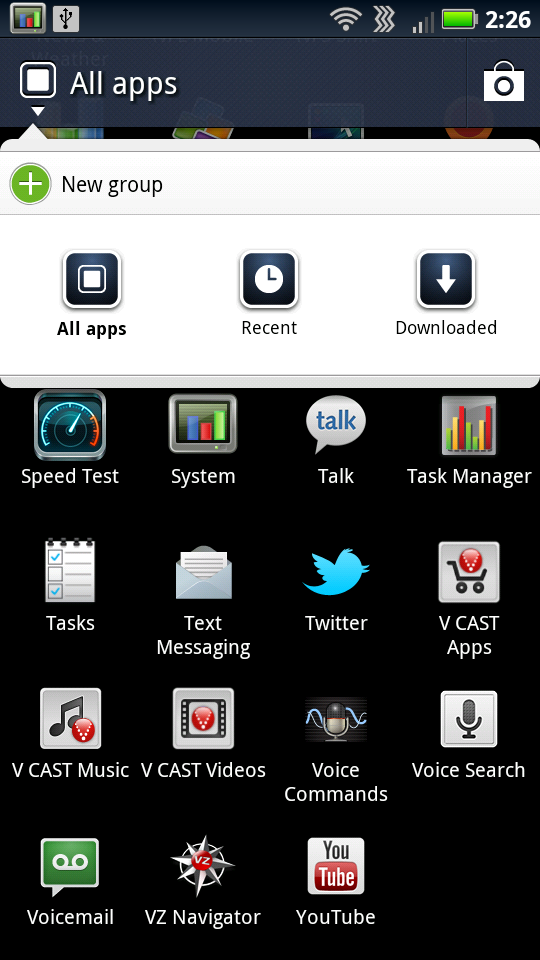
The application switcher (toggled by holding the home button) does a clever trick. Instead of bringing up a real switcher, it simply is a shortcut to the recent list of applications.
The final Motoblur customization is of course account management. Ideally, Motorola wants you to configure and log into all your social media accounts using their software, and then their widgets and special unified messaging application will populate accordingly. It’s great, and I’m sure it works for some people, but it still isn’t something for me. It’s better to just get the first party through each service’s respective application at this point.
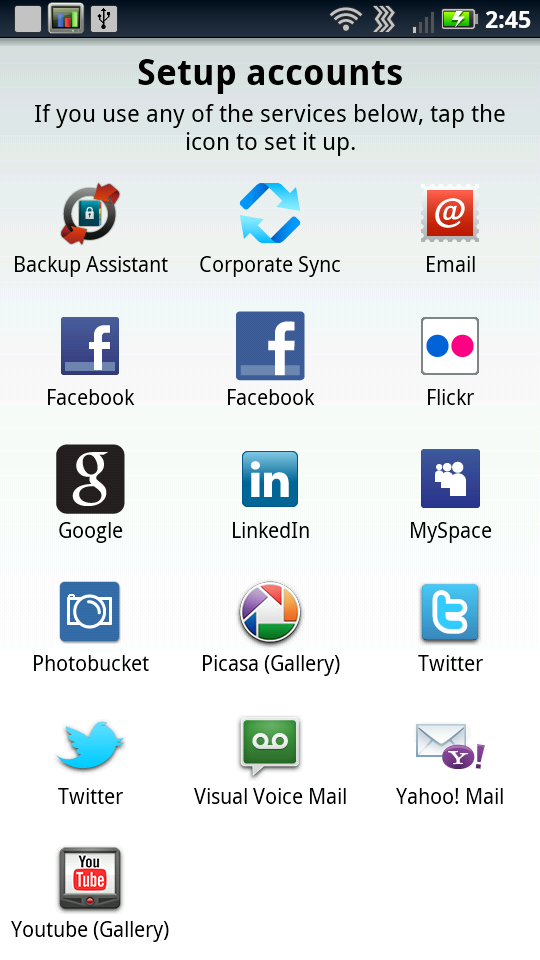
All of that basically sums up Motoblur, which superficially just makes Android look different. Love it or hate it, it’s still here and will likely stay around for some time. It made it onto Android 2.3 on the X, and will likely do the same with the X2. There’s no way to remove it either without flashing another ROM, and at this point the X2 still has a locked bootloader (no fastboot oem unlock, trust me, I tried), so if you want to be rid of it (or install a custom ROM) you could be waiting a while.
I should note that the X2 doesn't have the even newer version of Motoblur which we've seen running atop leaked photos of the Bionic or Droid 3 as of this writing. That hopefully will come at some point in the future - or maybe not in retrospect, depending on how you feel about that version of the UI skin.
Preloaded Bloat
The X2 also comes with a bunch of preloaded applications, but no more than I’ve become used to seeing on other devices in Verizon’s smartphone lineup. That includes Amazon MP3, Blockbuster, City ID, Lets Golf 2, NFL Mobile, NFS Shift, Slacker, and four Verizon applications.
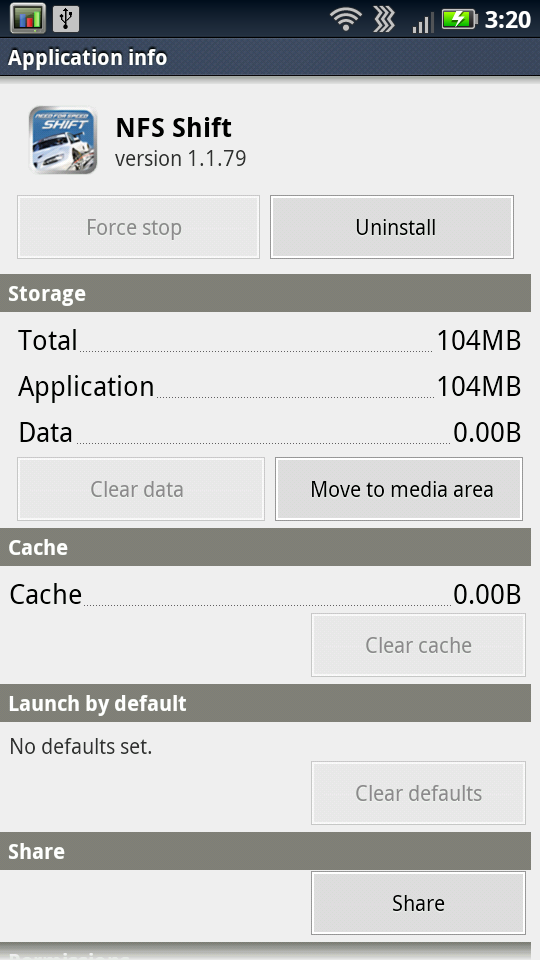
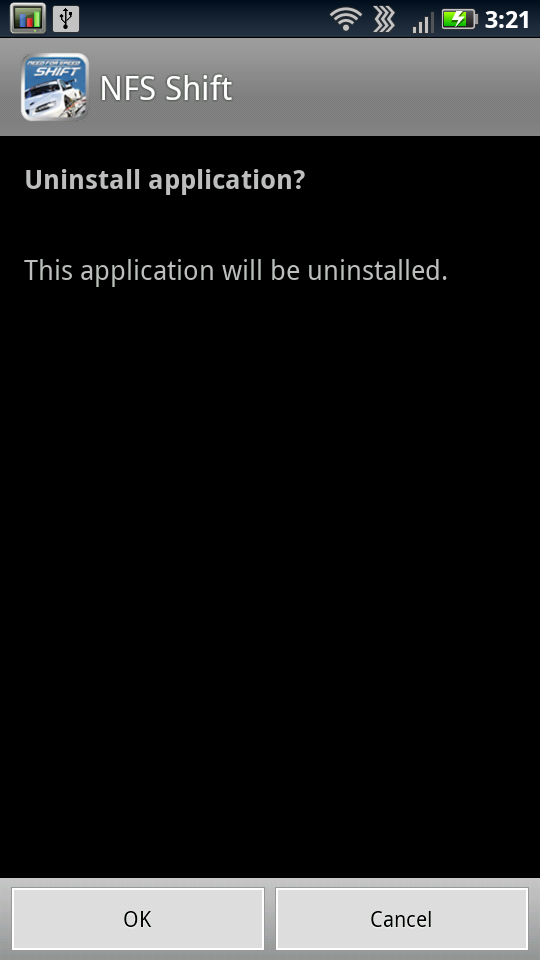
However, the good news is that you can finally uninstall some of this stuff. I successfully nuked Lets Golf, NFL Mobile, and NFS Shift. However, things like Blockbuster and the Verizon apps cannot be removed. Slowly but surely, we’re getting to the point where users can actually have some control over and remove carrier-preloaded garbage without needing root.










72 Comments
View All Comments
HangFire - Thursday, July 7, 2011 - link
Far be it from me to defend Apple, but this has little to do with them. The popularity of streaming media- made possible by WiFi, 3G, 4G, and pocketable 720P level resolution screens, has made phones mini media devices, and as for viewing media on screens, the bigger the better.I like a small phone, and a large TV screen. The market is in the process of discovering just what compromise people want, and don't want, in terms of size.
Anyway, the current 3.5" screen iPhone is smaller (and more phone-like) than these 4.3" mini-tablets.
jonup - Friday, July 8, 2011 - link
I was not bad talking Apple so no point to defend them. I was inferring to the fact that the iPhone revolutionalized/popularized the "mini media devices". I was just a little facetious but thats my style. ;pThat said I am left with virtually no upgrade options unless I want to spend $1000+.
strikeback03 - Thursday, July 7, 2011 - link
Did you retest the talk time for the original X? Or is your friend's X an early one? I got mine at the beginning of March, and the web browsing tests look similar to what I would expect from my phone (what do you set the screen brightness to?) but I don't think it could get anywhere near 8.9 hrs of calling. I'm used to seeing it drop 10% for 15-20 minutes of calling.jmcb - Thursday, July 7, 2011 - link
Being in a good or bad reception area will have an effect on battery life. Are you in a bad reception area?Brian Klug - Thursday, July 7, 2011 - link
I'm definitely aware of how much of a difference that can make, and we always test in moderate to good coverage areas. In this particular test area, VZW signal (both 1x and EVDO) are above -70 dBm, which is pretty good. I believe there's a screenshot or two that show -70 dBm and -65 dBm.-Brian
strikeback03 - Friday, July 8, 2011 - link
My Elixir icon shows less helpful stuff like "65%", so not sure what kind of reception in dBm I'm seeing. Though on further reading I doubt it would hit the WiFi browsing time either, with the screen on at my standard 12% brightness and all radios off I don't think it would last almost 9 hrs.strafejumper - Thursday, July 7, 2011 - link
I see the Motorola Droid 3 is up for order now on Verizon!Is the Droid 3 the next version of the phone in this review? Or a different animal?
If its the next in the same line its pretty funny that by the time a good review comes out for the phone the next one is already available to order!
Maybe with android phones if you wait for a thorough review you will be outdated before you have the phone in hand!
http://www.engadget.com/2011/07/07/motorola-droid-...
strikeback03 - Thursday, July 7, 2011 - link
It is more or less they same phone in a different form factor. Same as the Droid 2 and Droid X were closely related.strikeback03 - Thursday, July 7, 2011 - link
MY apologies, Droid 3 isn't Tegra 2, it is OMAP 4430. Brain fart. Anyway, it is still more a supplement than a replacement to the Droid X2LoneWolf15 - Friday, July 8, 2011 - link
Actually, the Droid 3 replaces the Droid 2, just as the Droid X2 replaces the Droid X.For those of us who still like tactile keyboards (like myself), the Droid 3 is the preferable phone.