OCZ RevoDrive 3 X2 (480GB) Preview: 200K IOPS & 1.5GB/s for $1699?
by Anand Lal Shimpi on June 28, 2011 12:00 PM EST- Posted in
- Storage
- SSDs
- SandForce
- OCZ
- RevoDrive
- SF-2000
- RevoDrive 3
- RevoDrive 3 X2
Random Read/Write Speed
The four corners of SSD performance are as follows: random read, random write, sequential read and sequential write speed. Random accesses are generally small in size, while sequential accesses tend to be larger and thus we have the four Iometer tests we use in all of our reviews.
Our first test writes 4KB in a completely random pattern over an 8GB space of the drive to simulate the sort of random access that you'd see on an OS drive (even this is more stressful than a normal desktop user would see). I perform three concurrent IOs and run the test for 3 minutes. The results reported are in average MB/s over the entire time. We use both standard pseudo randomly generated data for each write as well as fully random data to show you both the maximum and minimum performance offered by SandForce based drives in these tests. The average performance of SF drives will likely be somewhere in between the two values for each drive you see in the graphs. For an understanding of why this matters, read our original SandForce article.
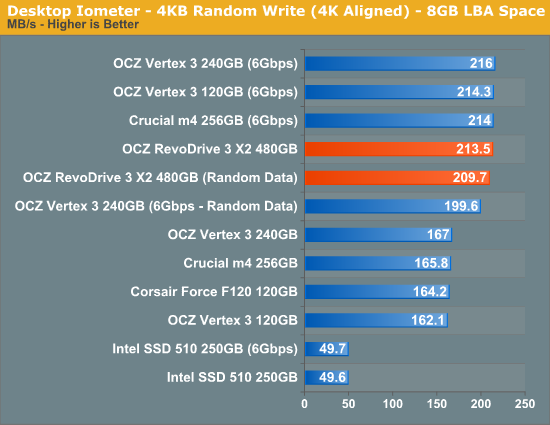
Low queue depth operation isn't going to show any advantage on the RevoDrive 3 X2. This is to be expected. I include these results to point out that for the majority of desktop users, you won't see any benefit from a 4-drive RAID-0 or the RevoDrive 3 X2. I already talked about how most modern SSDs deliver similar real world performance in our last SSD article. The RevoDrive 3 is no exception.
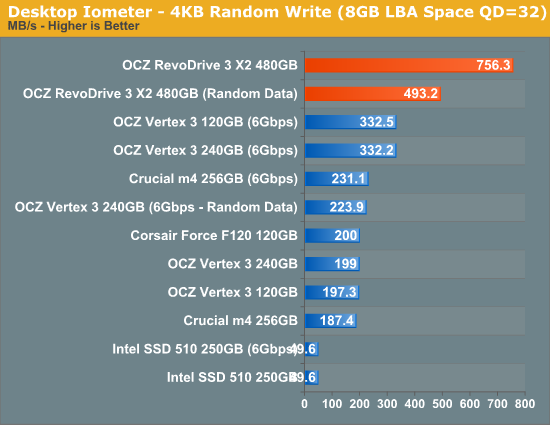
What happens during periods of intense IO activity however? The RevoDrive 3 X2 excels. With incompressible data the RevoDrive 3 X2 is over 2x faster than the 240GB Vertex 3 and with compressible data we're almost at 800MB/s for a single PCIe card.
Note that OCZ's specs for the RevoDrive 3 X2 promise up to 200,000 IOPS, however we're only seeing around 180K IOPS in our QD32 test. What gives? In order to hit those sorts of numbers you actually need to run in a multithreaded/ultra high queue depth configuration (two threads + QD64 in each case). If you actually run in this configuration but hit 100% of the LBA space, a reasonable workload for a high traffic server you'll get numbers similar to ours above (766MB/s vs. 756MB/s). If you limit the workload to an 8GB LBA space however you'll hit the 200K that OCZ advertises:
| OCZ RevoDrive 3 X2 (480GB) 4KB Random Write Performance (IOPS/MBps) | |||||||
| QD=3 | QD=32 | QD=64 | |||||
| IOPS | 52131 IOPS | 184649 IOPS | 202661 IOPS | ||||
| MB/s | 213.5 MB/s | 756.3 MB/s | 830.1 MB/s | ||||
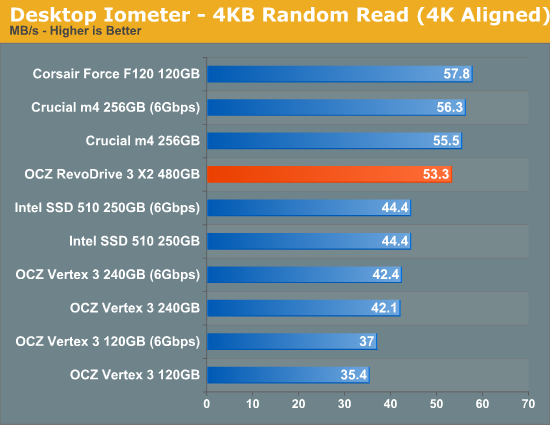
Low queue depth random read performance is nothing to be impressed by.
Sequential Read/Write Speed
To measure sequential performance I ran a 1 minute long 128KB sequential test over the entire span of the drive at a queue depth of 1. The results reported are in average MB/s over the entire test length. These results are going to be the best indicator of large file copy performance.
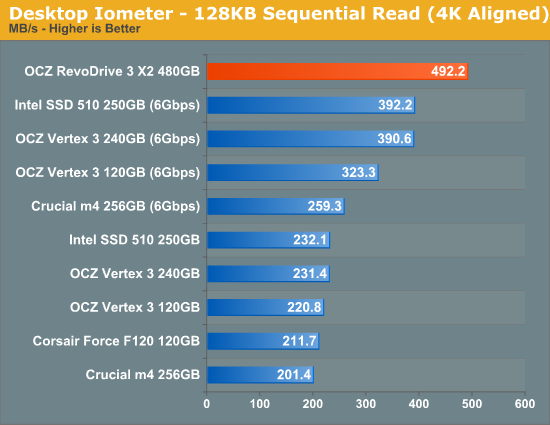
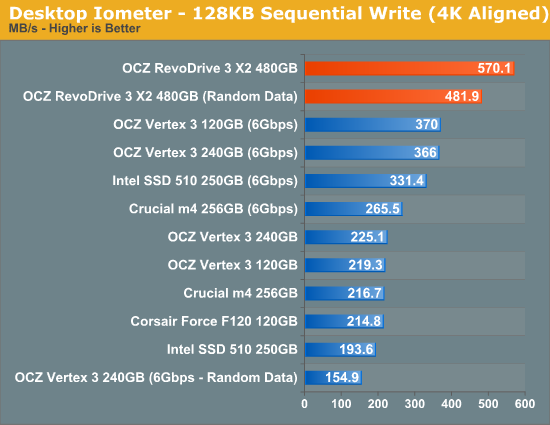
We're still going through the unimpressive tests here - we see some benefit for larger transfer sizes, but the real advantages come when you start loading up the RevoDrive 3...










38 Comments
View All Comments
yuhong - Friday, July 1, 2011 - link
Vista changed driver signing a lot. It added a kind of driver signing that do not require WHQL certification that meets the minimum requirements for 64-bit Vista and later fo load the driver.bjacobson - Saturday, July 2, 2011 - link
I know desktop users are not the market segment for these drives, but I'd very much like to see these benched in a way that shows us just how much they can help productivity-- IE, I'd like to see how fast a Windows install with about 50-100 startup programs can boot with one of these, in comparison with a harddrive.not12quit - Friday, July 8, 2011 - link
I have never understood, nor used raid but I am really interested in this drive as I use a lot of high i/o intensive, large file manipulating software.My question is if the drive has a 240gb capacity, does raid mean that you can actually only store 60gb of real data? ei 240/4 raid disks.
thanks four your patience if this is a "dumb question"/
Hydrology - Tuesday, August 9, 2011 - link
I would like to see how reliable these things are. I am still trying to get my Vertex 3's to stay up for more than a day without locking up or giving me a BSOD. There are thousends of us out there that bought these drives and are still hanging in limbo as OCZ continues with their "firmware of the week" program to try and make these drives stable. Until they can get the Vetex 3's stable, I wouldnt touch another OCZ product with a 10 foot pole. The fast speed is only usefull if the drive is dependable, and OCZ drives are NOT!pchandra - Sunday, August 28, 2011 - link
Where would FPS games fall - Heavy workload or Incompressible data transfer?What would be the expected through puts for games like Crysis 2, Mass Effect 2, Call of Duty (Entire series) Medal of Honor etc.
Frichico - Sunday, February 19, 2012 - link
http://www.ebay.es/itm/120862274680?ssPageName=STR...nakabaka - Thursday, March 14, 2013 - link
I know this is an old forum but I'm having issues finding anything current on this drive, or at least after its release. I bought one and am playing games on it, granted all I play is WoW and EVE (I use it for a boot drive and use another SATA SSD as a storage drive). Said that Windows 7 64-bit can't boot from it, but for some reason I had no issue. Is that an indicator something is wrong or has it been fixed? (Probably a dumb question but just making sure.) Also, did they fix something about the TRIM support? I have fragmented drives because I thought it was supposed to be that way with TRIM and how it supposedly saves data to random spots to save cell lifetime (if I even understand it correctly), but if 7 64-bit doesn't support TRIM, does that mean I can defrag this thing for better performance?nakabaka - Thursday, March 14, 2013 - link
Also, sorry if that has already been answered, I've only been able to follow about half of this. Something about that it uses a SAS controller instead of a SATA controller to cut out more middle man kinda stuff with controller bridging (if I'm using correct terms) and that is what made it have so many issues.