Samsung Galaxy Tab 10.1 Review: The Sleekest Honeycomb Tablet
by Anand Lal Shimpi on June 13, 2011 5:07 AM EST- Posted in
- Tablets
- Samsung
- Tegra 2
- Galaxy tab 10.1
- Android 3.1
- Mobile
- NVIDIA
The Software
At CTIA Samsung mildly shocked the world by proclaiming that it would be bringing TouchWiz to its first Honeycomb tablet. Google had previously indicated that Honeycomb's UI would be unified and that hardware vendors wouldn't be skinning it, however it later backed off and said that Honeycomb was simply going to be good enough that no one would want to change it.
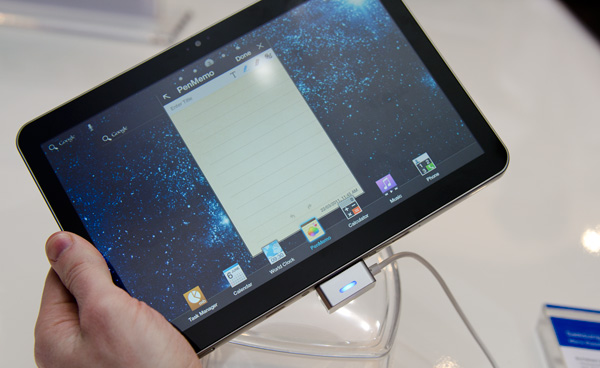
TouchWiz was originally slated to be a part of the Galaxy Tab 10.1 launch
The shipping version of the Galaxy Tab 10.1 (as well as the Limited Edition given out at Google IO) has all hints of the Honeycomb TouchWiz UI removed. There aren't even any Samsung specific widgets that come preloaded on the Galaxy Tab. I'm not sure if Google got tough with Samsung or if Samsung gave up on the idea of skinning Honeycomb after the 3.1 enhancements, but for better or for worse TouchWiz is gone.
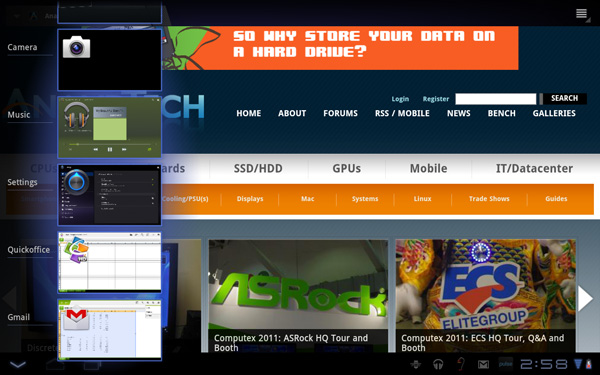
A scrollable recent apps list, a new feature of Android 3.1
One of the big features of TouchWiz on Honeycomb was supposed to be the ability to resize widgets, a feature that Google actually added in with the 3.1 update last month. The Galaxy Tab 10.1 ships with 3.1 from the factory bringing the total number of 3.1 devices up to three in the market today (ASUS' Eee Pad, Motorola Xoom and Samsung Galaxy Tab 10.1). Both the performance and feature enhancements that came along with the 3.1 update apply to the Galaxy Tab 10.1 so I won't go through them again here. If you weren't sold on Honeycomb before the update, the 3.1 bundle isn't going to be enough to make you a convert - but if you were interested in the OS beforehand, the point release makes the experience noticeably better.
Samsung opted for a more conservative default wallpaper on the 10.1 than ASUS did with the Eee Pad. It's impressive how much of an impact an animated wallpaper can have on performance. Samsung's simple switch makes the Galaxy Tab feel snappier by default. We're still a generation or two away from being able to have enough spare CPU cycles and memory bandwidth to throw away at things like frivolous UI elements.
There are still some odd hiccups that bother me about Honeycomb. For example, frame rate when bringing up the apps grid is still lower in portrait mode than in landscape. I also encounter far too many crashes on a regular basis. I still believe Honeycomb is fit for sale but it's definitely not a fully polished product.
While overall UI performance is much improved with 3.1 vs 3.0.1, it's still not perfectly smooth. For doing the handful of things that tablets work very well at Honeycomb definitely gets the job done, but ask too much of it and the experience quickly breaks down into something a lot slower.
Web browsing is still mostly pleasant. While Flash support is there, Honeycomb on a Tegra 2 is still far too sluggish to deliver even a netbook like experience. The problem ultimately boils down to screen resolution and memory bandwidth. At 1280 x 800 there are simply too many pixels to run most moderately complex Flash video while maintaining any semblance of a smooth UI.
Apps
With TouchWiz gone, there's still Samsung's own set of preloaded apps that come with the Galaxy Tab 10.1.
The Music Hub is Samsung's music store powered by 7digital. Tracks sell for between $0.99 and $1.49.
This next one is a bit odd. If you've purchased any Samsung device in the past (e.g. Samsung TV) you'll know the company is particularly fond of outfitting its hardware with its own custom app store. The Galaxy Tab 10.1 is not exempt from this treatment. The tablet comes with an app called Samsung Apps, which is a separate app store that presently has a whopping 6 titles, three of which are Angry Birds variants (Regular, Rio and Seasons). Thankfully all of the titles available in Samsung Apps, at least today, are all available free of charge.
Although the titles are free they are ad supported. Note that the apps themselves aren't delivered through Market so you'll need to enable the installation of non-market apps in order to actually use any of them.
Quickoffice is a basic word processing, spreadsheet and presentation package for Android with some basic MS Office compatibility. ASUS opted for Polaris on the Eee Pad but Quickoffice seems to work just as well.
The suite has some nice features such as one-touch text-to-speech when reading a Word document. We're not quite at the point where a Honeycomb tablet could replace a netbook but we're getting there.
Other than formatting issues, the biggest problem I had with Quickoffice was simply performance. Try to do too much (or forget about an app running in the background) and you're left with an app that just sits there waiting for a slice of CPU time that it seems to only get after decades (in CPU time) of waiting.
Samsung also includes Pulse newsreader (a magazine style RSS reader for tablets):
There's Android Movie Studio for basic video editing, primarily for video shot with the 10.1's cameras:
The performance complaints I mentioned above apply here to AMS as well. I had this app crash a good three times in succession while trying to edit together a simple video of footage I shot with the Galaxy Tab.
Of course there are the usual Android apps that we've covered as a part of Honeycomb (Gmail, Gtalk, Maps, Browser, etc...).
The Google supplied Honeycomb virtual keyboard is there however Samsung opts to use its own custom keyboard by default. I didn't have many complaints about Samsung's keyboard however I'm not a fan of the XT9 predictive text system Samsung's keyboard uses. I prefer the looks of the Samsung keyboard but the functionality of the stock Honeycomb offering.


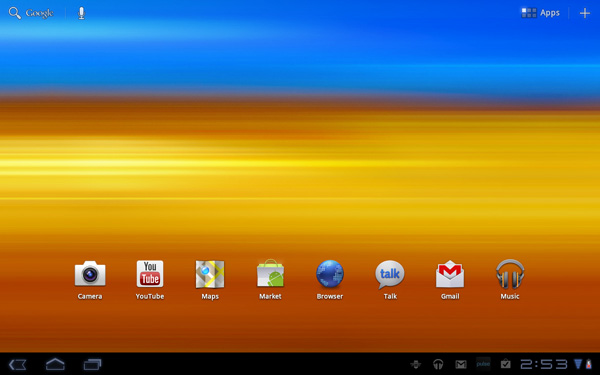
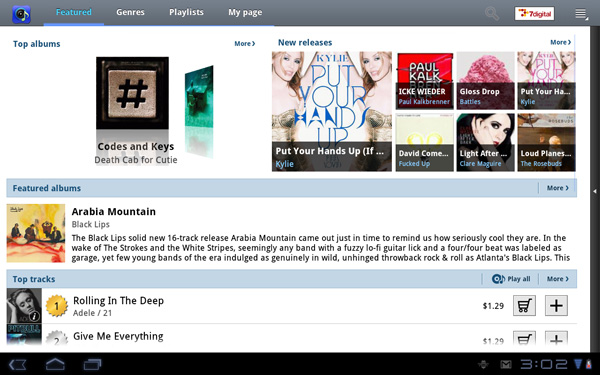
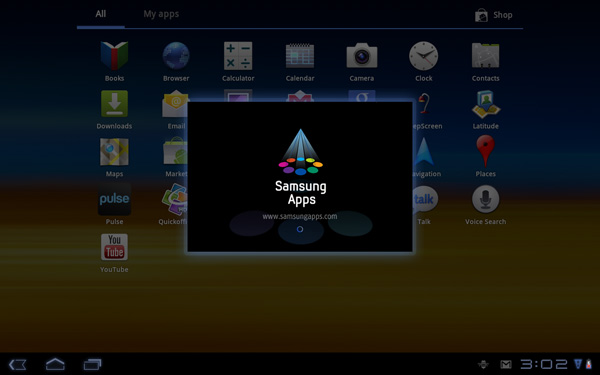
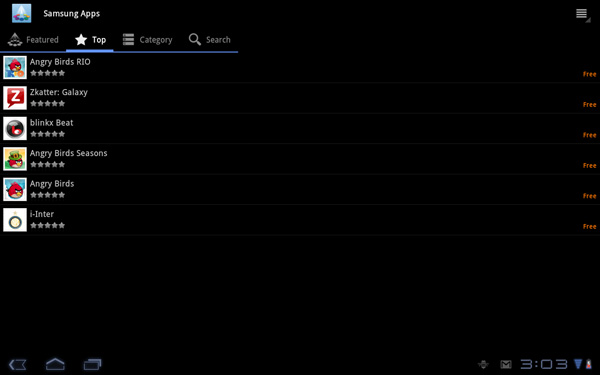
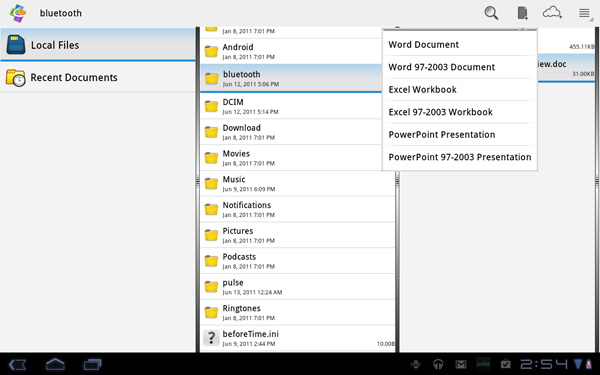
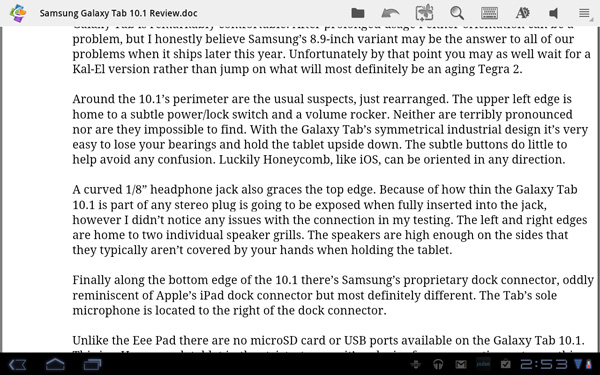
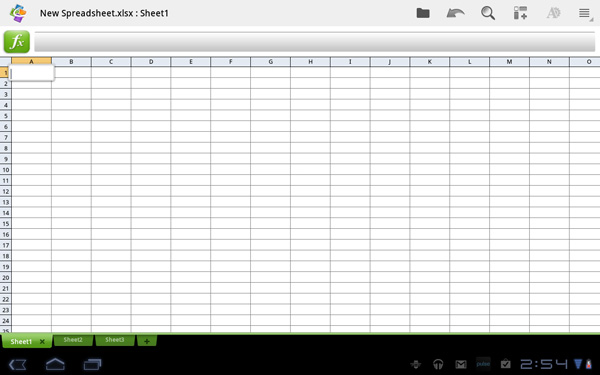
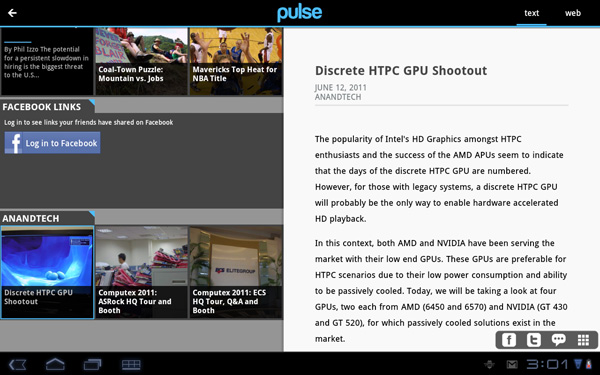
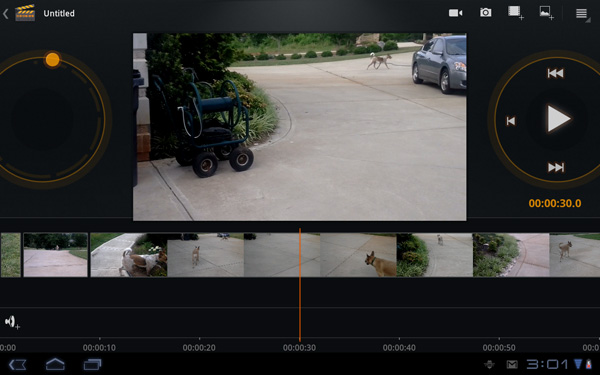
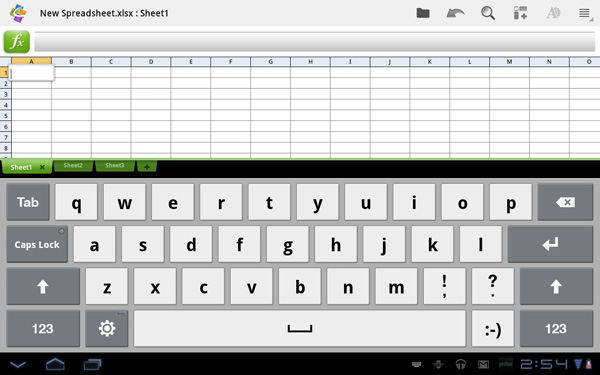








108 Comments
View All Comments
fteoath64 - Wednesday, June 15, 2011 - link
I doubt if Samsung knew very much detail about the physical shape (although they could guess and many have done), panel size and dot-pitch yes, processor no, camera no (its Sony's part), but that hardly constitute "blatant copying" as Apple has accused. One cannot deviate much from a rectangular shape. But the thing that cannot understand is no manufacturer has built rocker switches (like in PocketPC days) that does vertical/horizontal scrolling. This allows the single holding hand to scroll pages which EVERYBODY wanted!!. Samsung are you listening ?. One for landscape use and one for portrait use. There is plenty of space for it. Touch is not everything.Lucian Armasu - Tuesday, June 14, 2011 - link
"Remember Kal-El won't really change single threaded performance"I think I know what you meant - that it would still be Cortex A9. But that doesn't mean performance won't improve. Every core will be clocked at 1.5 Ghz.
And you're right, ARM chips seem to improve 2.5x every 12 months, or about 4x every 18-24 months. That's 2x as fast as Moore's Law. Can't wait until Nvidia unveils their Tegra 4 next year - 2.5 Ghz quad core Cortex A15 ;)
mo.hasan - Tuesday, June 14, 2011 - link
Anand. Very thorough review as always. Great job.Here is a list of accessories available for Samsung 10.1. Currently they are showing up on european websites. Landing in USA soon I suppose.
HDMI cable adapter
SD Adapter
Charging Dock with sound bar
USB Connector Kit
Keyboard
More...
Yes you can have all these ports built in like an Acer Iconia or some in Asus Transformer. Personally I will take the weight savings and slimness versus all those ports built in. In a tablet that is. Notebook however is a whole different story. Plus Samsung's superior display is a slam dunk for me versus any other android tablet at the moment. Kal-El is not worth waiting for unless you are buying a tablet to play games only. Damn you Bestbuy, here is my pre-order.
Mumrik - Tuesday, June 14, 2011 - link
Anand, why does Apple keep having a sizable advantage in battery life? It's the same in tablets and smart phones...The hardware seems to similar to blame, so does Google just do a comparatively bad job at managing power in Android?
Paladin1650 - Wednesday, June 15, 2011 - link
I don't understand the fixation on 10 inch tablets. That is too big to be easily portable without carrying a bag everywhere, and if I'm toting a bag, I might as well bring a laptop with a bigger screen, real keyboard, 300gig+ hard drive, real operating system, real processor, etc. Not to mention the built in stand. My 15 inch laptop is not much thicker or heavier than an iPad.Its too big, bright, and heavy to use like a portable game console or an e-reader (Note: Nintendo never came anywhere close to a 10 inch screen on any of its 50 million plus selling portable consoles). Sure you can goof around on it and have unique experiences...but those experiences aren't going to be lasting dozens of hours like a novel or a serious video game.
Are people actually trying to replace their laptop with a tablet? That is the only usage scenario that makes sense to me for a 10 inch tablet. If you are somehow able to actually type and be productive on a tablet, more power to you.
Now, what DOES make sense to me is a giant smartphone. Smartphones are incredibly useful, more useful for everyday tasks than a laptop, since it has GPS, camera, camcorder, barcode scanner, phone, email, MP3 player etc all rolled into one. However, a 3-4 inch screen is really too small for video content consumption, and doesn't allow much room for touch. Solution? A 5-6 inch jumbo smartphone that behaves exactly like a smartphone, but with a bigger screen. That is what I want (the original galaxy tab comes close, but a bit too large to be pocket sized). So why are we only seeing those from Dell and Samsung, and why does Samsung seem to be switching to larger form-factors? Why is "its just a giant phone" a bad thing? I think in 10 years we will see this size range emerge as the standard for the all-in-one pocket device, and the 10 inch tablet will remain a very niche product.
fteoath64 - Wednesday, June 15, 2011 - link
@Paladin1650: When you look at the kindle, it gives a strong clue. Besides to consume 720p video, 10 inch is about the ,minimum needed to appreciate the quality of the video. Anything smaller, 720p is not going to matter much. For eBook reading and that goes for webpage reading as well, that physical size is really optimum for most people young and old. My only beef is the screen resolution should be 1366X768 and make that IPS at least.Laptop usage is different from tablet significantly from the holding distance from your face to the screen. On a tablet, you hold it much nearer to your face. This means 10inches could instantly equal to 15inch laptop distance. Plus the weight advantage and not frying your lap scenarios, it could be compelling for some.
As to phones going to 5inches, thats already too big for many. iPhone size is about right, and going to 4 inches might be pushing it. I like to see 1680X1050 resolution in 4 inches.
One size fits all does not exist unless thats a body implant using our body fluids as its electrical source. Get that from your friendly grey alien Paul.
araczynski - Wednesday, June 15, 2011 - link
but no point in buying until the second gen comes out later this year, especially since ipad3 will hopefully share some info by then.i'm heavily vested in the itunes app store (i use my ipad1 95% of the time for just gaming), so whatever other neato features the android tablets have are meaningless to me. especially since if i read those last 2 benchmarks the gaming on the android doesn't compare to the gaming on the ipad2.
i still think they're stupid to price it at the same level as the ipads though. you're going against an entrenched/established and in many cases fanatical base of apple users (i have no love for apple, but do love the ipad), you deliver something similar, and you charge it the same, why the hell would i bother to switch? offer me something BETTER.
not to mention 16/32gb of storage is just measly. this IS the digital age after all, we like to dump movies/etc onto these devices. my ipad/64gb is full all the time, and i'm sick of that fact. no way in hell would i downgrade storage.
ps2 - Thursday, June 16, 2011 - link
So, having read this review, it sounds like I would best wait another 6 months to own a tablet. I am getting a galaxy S2 phone in about 6 weeks when it is released, so i probably should wait, but my partner has an IPad 2 and I could have a tablet by tomorrow (I think that's when the 10.1 is being released). Is it worth 5 or $600 to have a tablet for the next six months? I know it's my decision, but I welcome some brilliant geeks advice.ps2 - Thursday, June 16, 2011 - link
So, having read this review, it sounds like I would best wait another 6 months to own a tablet. I am getting a galaxy S2 phone in about 6 weeks when it is released, so i probably should wait, but my partner has an IPad 2 and I could have a tablet by tomorrow (I think that's when the 10.1 is being released). Is it worth 5 or $600 to have a tablet for the next six months? I know it's my decision, but I welcome some brilliant geek's advice. And if I am likely to upgrade in the future (if I buy a tablet now, I won't feel an urge to buy a Kel-al device the second it comes out), should my purchase be an IPad 2 or Galaxy 10.1 (or should I wait two months for an 8.9)?emmib - Friday, June 17, 2011 - link
Would Kal-El seriously make it to market, in an Android tablet, within the next 4-5 months? The best scenario I can see is an announcement in 4 months time, in the fall, then release either by the holiday season, or within a couple of months after that.What's truly best? Wait, or get a tablet now? I don't really care for graphics performance as not many games and such are available in my region anyway.