The AMD Llano Notebook Review: Competing in the Mobile Market
by Jarred Walton & Anand Lal Shimpi on June 14, 2011 12:01 AM ESTBattery Life: All Day Computing
AMD makes a point of their mobile offerings (A/C/E-series APUs) all offering “all day computing”, with a note that “all day” is defined as eight hours or more. While that’s easy to do with a gigantic battery, doing so with the typical 48/56Wh batteries in mainstream laptops is a lot more difficult. One of their test notebooks apparently manages around 10.5 hours (best-case) with a 62Wh battery, compared to 6.5 hours for a similar Core i5-2410M laptop. Without specifics on all the settings, we’ll just say that our results for “similar” laptops don’t show nearly the disparity AMD achieved, but the important point is that AMD is finally competitive in battery life.
We ran our usual series of battery life tests, with the LCDs set for ~100 nits (70% brightness for the Llano laptop). We shut off WiFi for the idle test and mute audio; the Internet test is run over WiFi and repeatedly loads four tabs of content every minute, again with audio muted; finally, the H.264 playback result is done with a set of earbuds connected and WiFi disabled. Here’s how the Llano laptop stacks up to some recently reviewed laptops—you can compare Llano with other laptops in Mobile Bench.
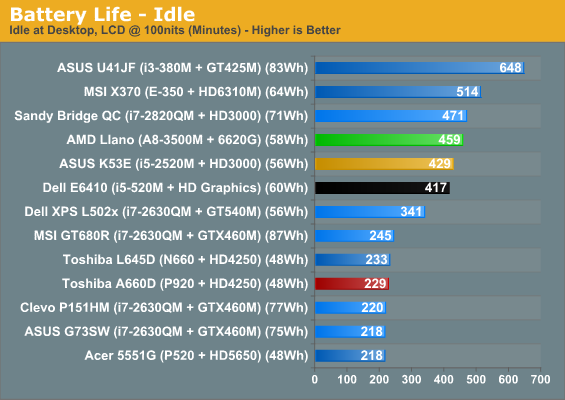
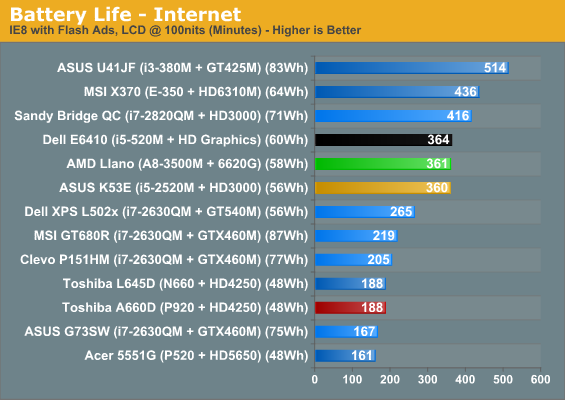
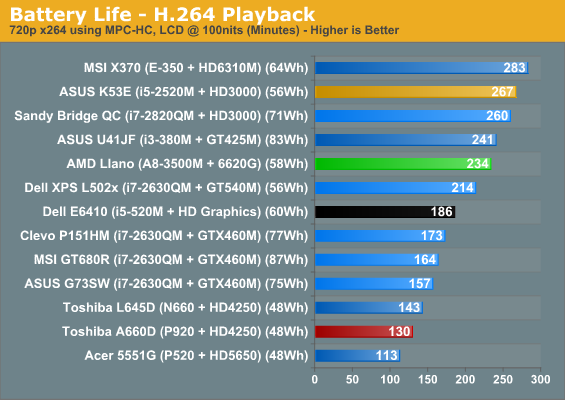
Starting with pure battery life, only three laptops consistently offer longer battery life than the Llano system: the ASUS U41JF, MSI’s X370, and the quad-core Sandy Bridge notebook. Also, the ASUS K53E boasts better battery life in the H.264 playback test, which for whatever reason is a test where SNB has proved particularly potent. Intel’s DXVA decode may be efficient, but it's also possible it's doing less work; we're running the test again with all of AMD's video enhancement features turned off. [Update: I retested with all the AMD video enhancement features disabled, and battery life didn't change, so Intel is simply more efficient at H.264 decoding with SNB.]
Back to the discussion of battery life: all three of the laptops that beat Llano have the advantage of slightly to moderately higher battery capacities, so the comparison isn’t entirely fair. Let’s level the playing field by looking at relative battery life.
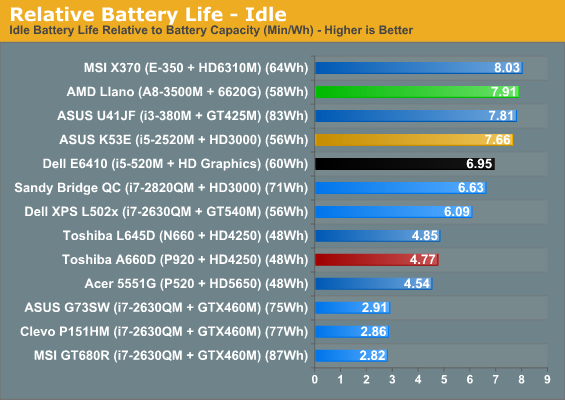
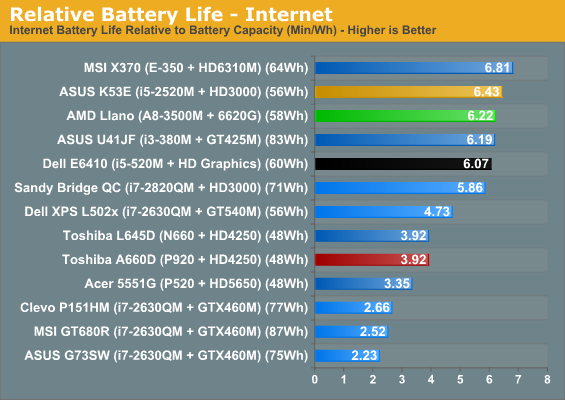
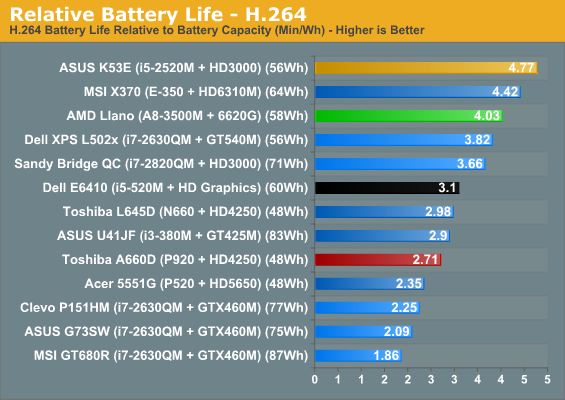
Rather amazing is that Llano actually rises to the top of the charts in the Idle test, and it’s only slightly behind the competition in the other two tests. Considering the X370 is equipped with an E-350 APU, the fact that Llano is even close is surprising. While we should note that the X370 wasn’t the most efficient of the E-350 laptops we’ve tested, we also need to point out that the 13.3” LCD is a lot closer to the 14” panel in the Llano notebook than the 11.6” panels used in the Sony YB and HP dm1z. The dual-core SNB notebook still leads in the H.264 test, and considering it has a 15.6” panel we’d say that relative battery life is very similar between the two.
We also want to talk about AMD’s claims of “all day battery life”. If we accept their definition of 8+ hours, the test laptop doesn’t actually hit that mark in our idle test. We did run the same test again at 40% LCD brightness (around 60 nits) and managed eight hours exactly, but that’s in an absolutely best-case test. For Internet surfing, which represents a more useful metric, the best way to get 8+ hours is demonstrated by ASUS’ U41JF: stuff in a higher capacity battery!
Rounding out the battery life discussion, we also tested battery life while looping 3DMark06 at native resolution (1366x768). This represents a reasonable 3D gaming scenario, and Llano still managed a reasonable 161 minutes. Considering graphics performance is a healthy step up from what Intel’s HD 3000 offers and that AMD manages double the battery life under gaming situations compared to the K53E, mobile gaming is clearly a win.
Overall, for the first time in a long time, AMD is able to offer battery life that competes with and even exceeds what Intel offers with their current mainstream offerings. There are of course a bunch of lower power Intel CPUs we could discuss, but looking at the 35W TDP parts the combination of 32nm and power gating has brought AMD back into the discussion. Even more interesting is that you should be able to get something like our test laptop for $600, possibly less, compared to dual-core SNB i5 laptops that start at $700. But then, perhaps Core i5 isn’t the best comparison for quad-core Llano, despite what AMD might like to say? Let’s move on to general performance and gaming discussions before we decide which mobile part is the “best”.










177 Comments
View All Comments
Dustin Sklavos - Tuesday, June 14, 2011 - link
I disagree emphatically. Having used Atom-based and E-350-based netbooks (and let's not kid ourselves, the E-350 is a netbook chip), the E-350 machines just feel snappier. I'd never buy an Atom-based computer, but I love the E-350.ppeterka - Tuesday, June 14, 2011 - link
Absolutely agree with Dustin... Recently bought an E-350 to replace my wife's painfully struggling Atom n455 netbook. The user experience went through the roof. My wife is happier than ever (and that's a very good thing, and a very good benchmark! :))) )She is a "not-professional-but-quite-demanding" user. (20-30 browser tabs, Office, and video streaming at once, Twitter with multiple accounts, and so on). She used to have a C2D T6600 + GeForce 310 (or 210 , don't exactly remember) Toshiba notebook too, but since we acquired the Brazos one, she didn't turn the old one on. Have to sell it now...
I know, Brazos is weak if compared to anything other than Atom. But magically it manages to absolutely fill its role. Hats off to AMD on that one!
Broheim - Tuesday, June 14, 2011 - link
I wouldn't describe your wife as a "quite demanding" user.Browser tabs don't take up CPU cycles once loaded (unless the page uses AJAX, and even then a simple http request isn't a daunting task even for a 20 year old processor) and only uses a little bit of memory.
I'd call MS Office pretty basic computer usage .
today video decoding is almost always hardware accelerated, so most of the work is offloaded onto the GPU (where E-350 has the upper hand).
but I digress.
just look at the benchmarks, there isn't much of a difference between the E-350 and a D525 (or similar) in CPU intensive tasks...
any percieved "snappiness" on your part is down to other aspects of the system (such as HDD for instance).
Iketh - Tuesday, June 14, 2011 - link
are you forgetting single-threaded results?Broheim - Wednesday, June 15, 2011 - link
1 synthetic benchmark... big whoop.they are equal in everything else
duploxxx - Friday, June 17, 2011 - link
perhaps actually read some reviews, they all agree on one thing, the system feels much smoother for daily tasks. I am sure you don't have both or used both so have no idea what you are talking about. just launching OS or any application is enough to notice the difference. I owned a n570 so i do know.Broheim - Monday, June 27, 2011 - link
that is subjective opinion and the only subjective opinion that matters to me is my own. You fail to realize that the perceived user experience is a product of the system as a whole and not just a single component....sinigami - Wednesday, June 15, 2011 - link
i've only gotten to run two single threaded benchmarks on the E-350, and out of those two, the bench that showed the biggest improvement over the Atom was CPUMark99, by 6% percent, over an N455 in an MSI netbook.Granted, i didn't get to run all four of my single-threaded benchmarks on the E350 against the N455, but i will, and soon.
maroon1 - Tuesday, June 14, 2011 - link
Atom N455 is single core.There are new and better Atoms like N550
sinigami - Wednesday, June 15, 2011 - link
and, BTW, the N455 even plays 720p MKV. Who would expect any more than that out of a $250 netbook?But at the price of the E-350, i do expect more. And by more, i mean more than just ION level graphics that might let you send out 1080p to an external display. I want some significant CPU horsepower.