The 2011 Mid-Range SSD Roundup: 120GB Agility 3, Intel 510 and More Compared
by Anand Lal Shimpi on June 7, 2011 12:52 PM ESTAnandTech Storage Bench 2010
To keep things consistent we've also included our older Storage Bench. Note that the old storage test system doesn't have a SATA 6Gbps controller, so we only have one result for the 6Gbps drives.
The first in our benchmark suite is a light/typical usage case. The Windows 7 system is loaded with Firefox, Office 2007 and Adobe Reader among other applications. With Firefox we browse web pages like Facebook, AnandTech, Digg and other sites. Outlook is also running and we use it to check emails, create and send a message with a PDF attachment. Adobe Reader is used to view some PDFs. Excel 2007 is used to create a spreadsheet, graphs and save the document. The same goes for Word 2007. We open and step through a presentation in PowerPoint 2007 received as an email attachment before saving it to the desktop. Finally we watch a bit of a Firefly episode in Windows Media Player 11.
There’s some level of multitasking going on here but it’s not unreasonable by any means. Generally the application tasks proceed linearly, with the exception of things like web browsing which may happen in between one of the other tasks.
The recording is played back on all of our drives here today. Remember that we’re isolating disk performance, all we’re doing is playing back every single disk access that happened in that ~5 minute period of usage. The light workload is composed of 37,501 reads and 20,268 writes. Over 30% of the IOs are 4KB, 11% are 16KB, 22% are 32KB and approximately 13% are 64KB in size. Less than 30% of the operations are absolutely sequential in nature. Average queue depth is 6.09 IOs.
The performance results are reported in average I/O Operations per Second (IOPS):
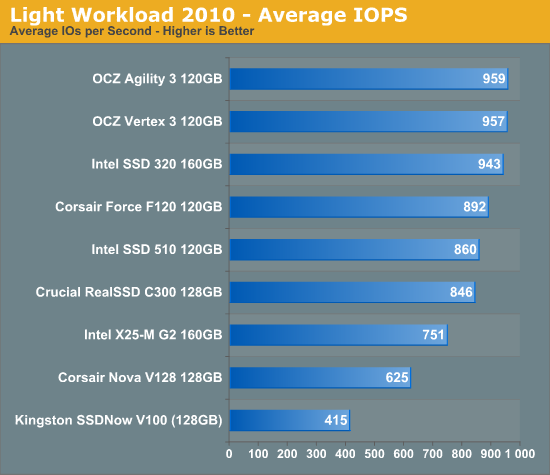
Our old light workload from 2010 highlights an important point about all of these SSDs. For light usage, in a completely IO bound workload, there's only a 13% difference in performance between the fastest 6Gbps drive and last year's C300. If there's only a 13% difference in this completely IO bound test, the real world difference will surely be nonexistent.
If there’s a light usage case there’s bound to be a heavy one. In this test we have Microsoft Security Essentials running in the background with real time virus scanning enabled. We also perform a quick scan in the middle of the test. Firefox, Outlook, Excel, Word and Powerpoint are all used the same as they were in the light test. We add Photoshop CS4 to the mix, opening a bunch of 12MP images, editing them, then saving them as highly compressed JPGs for web publishing. Windows 7’s picture viewer is used to view a bunch of pictures on the hard drive. We use 7-zip to create and extract .7z archives. Downloading is also prominently featured in our heavy test; we download large files from the Internet during portions of the benchmark, as well as use uTorrent to grab a couple of torrents. Some of the applications in use are installed during the benchmark, Windows updates are also installed. Towards the end of the test we launch World of Warcraft, play for a few minutes, then delete the folder. This test also takes into account all of the disk accesses that happen while the OS is booting.
The benchmark is 22 minutes long and it consists of 128,895 read operations and 72,411 write operations. Roughly 44% of all IOs were sequential. Approximately 30% of all accesses were 4KB in size, 12% were 16KB in size, 14% were 32KB and 20% were 64KB. Average queue depth was 3.59.
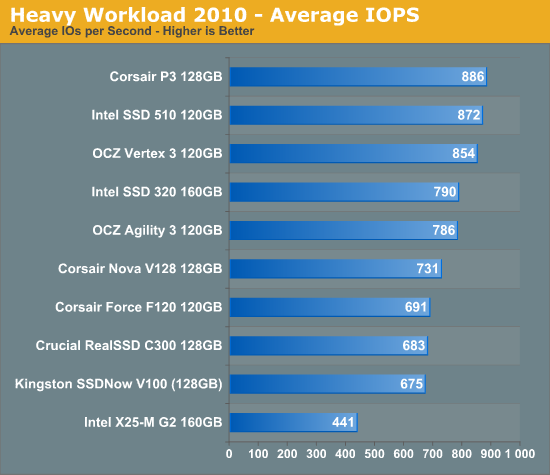
Our heavy workload is really no different in terms of the performance spread. All of the newer drives show very similar performance.
The gaming workload is made up of 75,206 read operations and only 4,592 write operations. Only 20% of the accesses are 4KB in size, nearly 40% are 64KB and 20% are 32KB. A whopping 69% of the IOs are sequential, meaning this is predominantly a sequential read benchmark. The average queue depth is 7.76 IOs.
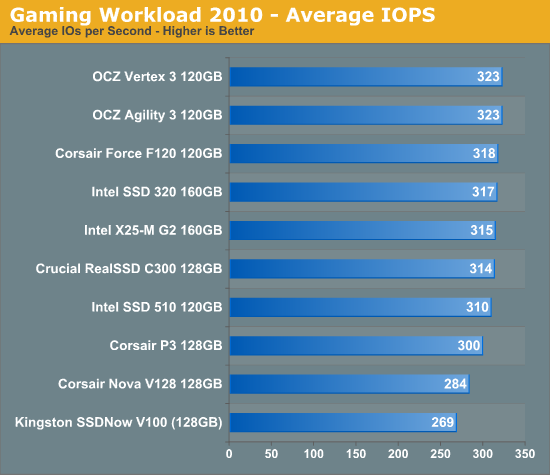










68 Comments
View All Comments
icrf - Wednesday, June 8, 2011 - link
Don't forget the Corsair Force Series 3. The manufacturer announced specs are very impressive. We just need it in Anand's hands to see how honest they are.I'm trying to decide between the Vertex 3, Force Series 3, and M4 @ 120 GB. I've seen some of those other reviews on the M4, and it really does seem like it degrades more gracefully than anyone else with the capacity drop, so it could be a real contender @ 120 GB.
DigitalFreak - Tuesday, June 7, 2011 - link
"Combine that with Intel's track record for reliability"Hasn't Intel had multiple issues with their drives that caused data loss?
Anand Lal Shimpi - Tuesday, June 7, 2011 - link
All of the SSD vendors have had issues of one form or another, Intel seems to have the lowest return rates however (at least based on the only published data at this point - it is supported by the failures I've noticed first hand however).MrAv8er - Tuesday, June 7, 2011 - link
Yes they have their issues. And the reliability question between the Vertex 3 and the Intel 510 is an interesting one. I just bought an I510 120GB over the Vertex 3 because of the reviews posted at Newegg. Complaints ran in the high teens for total failures, which I found too distastfull to accept, therefore I opted to go Intel which faired much better in the reviews. HOWEVER, that being said, I had an 80GB Intel G1 in my rig running Vista 64 coming up 2 years ago. It bricked itself at about the 7 week mark. Intel eventually replaced it, but the whole process took over 3 weeks.zhill - Tuesday, June 7, 2011 - link
Good review, another set of excellent data points when considering SSDs. I am actually torn between the older Vertex 2 240GB ($390 on amazon, or $1.6/GB) and a new drive like the 320 300GB or 510 250GB, it will be slower, but for the price it's a sweet deal--as long as it actually works and doesn't become a brick.I would be interested in seeing a power consumption graph for the entire StorageBench (or maybe just the light workload) run on each drive. I just wonder to what extent "speed to idle" impacts SSDs as it does in CPUs. It may be that the changes from load to idle are too slow to seriously affect the overall power draw, but that could also very by manufacturer. I think that would give a better perspective on the power story than just the idle and load numbers.
casteve - Tuesday, June 7, 2011 - link
~120GB is the sweet spot for speed/price. Glad to see some maturation in performance - now we can pretty much pick based on firmware maturity/stability and product reliability.jwilliams4200 - Tuesday, June 7, 2011 - link
ANAND:Isn't the flash on the back of the Intel 320 board likely used for the XOR parity / RAID-4-like feature of the 320 series? I'm not sure why you did not mention that....
24 db/octave - Tuesday, June 7, 2011 - link
With all the various benchmarks available, which is the closest one that would best predict performance as a Photoshop scratch drive? (Not the Windows or application drive.) I think for Photoshop scratch, it is sequential uncompressed writes & reads, that matters most, but I'm not positive.Thanks, Alan
buzznut - Tuesday, June 7, 2011 - link
I also wanted to add my thanks for continually providing the most comprehensive and pertinent coverage of SSDs. Certainly right now the 120GB range hits the sweet spot for performance/real estate/value. I have not seen much coverage of the corsair drives yet, so this is great. Bigger drives are prohibitively expensive for the average user. But current drives are more useful than as just boot drives, it makes sense to have enough room to put your favorite programs on.I still think the Vertex3 is the choice for enthusiasts, although its nice to see that intel is still making excellent drives where reliability is key. I am hoping to pick up a vertex3 in the fall after bulldozer hits the desktop. I am sure that firmware will mature by then.
GrizzledYoungMan - Tuesday, June 7, 2011 - link
Question!Would appreciate thoughts on this. I'm on a P55 motherboard, with a free x16 slot. If I wanted to use one of the 6Gbps drives with an add-in controller, what sort of performance hit would I be looking at, best case scenario? And which add-in card to use?
Thanks! Also, this review was pretty darned useful. Bravo.