Small Form Factor Buyers’ Guide
by Zach Throckmorton on May 25, 2011 10:30 AM ESTIntel SFF HTPC
Our primary consideration for any HTPC is noise: the quieter, the better. HTPC duties are not particularly taxing and do not require powerful systems. Even AMD’s Zacate platform with its E-350 APU is up to the task of 1080p playback, and I can’t think of a single mainstream desktop-class CPU released by Intel or AMD in the last few years that can’t handle decoding Blu-ray. However, it’s a good idea to go with a “more than adequate” CPU for an HTPC—a more powerful, 65W TDP CPU at 10% load will dissipate less heat than a less powerful, 45W TDP CPU at 80% load. This influences our choice of CPU, as you’ll see below. We’re also going with a more “full-featured” build this time, including an SSD+HDD combination and a Blu-ray drive.
| Intel SFF HTPC | |||
| Component | Description | Cost | Rebate |
| Case | Antec ISK 300-65 | $70 | |
| CPU | Intel Core i3-2100T (2x2.5GHz, 3MB L3) | $129 | |
| Motherboard | ASUS P8H61-I | $85 | |
| Memory | Patriot 4GB (2x2GB) PSD34G1333K | $40 | |
| SSD | Mushkin Enhanced Callisto Deluxe MKNSSDCL40GB-DX 40GB | $105 | |
| HDD | Western Digital Scorpio Blue WD10TPVT 1TB | $100 | |
| DVDRW | Polaroid BD162 | $90 | |
| OS | Windows 7 Home Premium 64-bit OEM | $100 | |
| Total Price | $719 | $719 | |
| Intel HTPC Upgrade | |||
| CPU | Intel Core i5-2400S (4x2.5GHz, 3.3GHz Turbo, 3MB L3) | $200 | |
| Total Price with Upgrade | $790 | $790 | |
Note: The differences in case, PSU, and other components affect the total price.
If you compare with the AMD build, look at just the CPU, motherboard, and RAM.
We want low power (and quiet computing), so we selected a Core i3-2100T Sandy Bridge CPU instead of an older, cheaper Celeron or Pentium Dual Core chip. The i3-2100T is a 35W TDP CPU, so this chip dissipates very little heat even at load, and HD content playback by itself will not push this CPU anywhere near load; this is really a killer HTPC CPU.
Because of the low power requirements of this system, you can get away with the external power brick that comes with the Antec case. Like the external power brick of a laptop, this makes no noise. Besides having a silent power supply (adapter), I like this Antec case because I think it looks good and it’s very small—slightly larger than a shoebox at just under 13” x 8.7” x 3.8” (LxWxH). With the Core i3-2100T CPU, you won’t even need to enable the included 80mm TriCool fan—or at worst, you can run it on the lowest, very quiet setting for a bit of airflow. If your home is networked and you have another system to serve up media files to your HTPC—or you simply stream and/or watch discs—you can get away with using just an SSD, leaving the CPU’s heatsink fan as the only noise source (along with the DVD/BRD if you’re watching a disc). This is a very quiet system.
The Antec ISK 300-65 case can house two 2.5” laptop hard drives and one slim optical drive. If you need a Blu-ray player, the 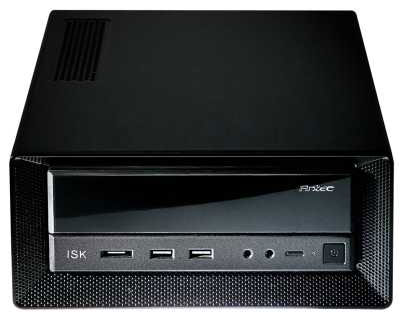 external drive recommended here is substantially cheaper than any internal slim Blu-ray player. If you don’t need a Blu-ray player, any slim DVD burner will suffice (those are typically $25-40). Since there’s room for two 2.5” drives, we decided to go the route of a small SSD for the OS and apps with a large capacity HDD for mass storage of video content. Some might prefer two large HDDs instead; what makes the most sense depends on your specific needs, but we’ve recommended a balance between system snappiness and capacity. The 40GB SSD is sufficient for an install of Windows 7 Home Premium and all the media applications you’ll need, but you’ll likely want your documents, photos, and videos folders stored elsewhere if you keep content local. The 1TB Western Digital Scorpio Blue 2.5” HDD is the only 1TB 2.5” HDD readily available in retail channels, and its performance is fine for a storage drive. Of course, if you don’t need 1TB of storage for your HTPC, there are more options from more manufacturers at lower capacities.
external drive recommended here is substantially cheaper than any internal slim Blu-ray player. If you don’t need a Blu-ray player, any slim DVD burner will suffice (those are typically $25-40). Since there’s room for two 2.5” drives, we decided to go the route of a small SSD for the OS and apps with a large capacity HDD for mass storage of video content. Some might prefer two large HDDs instead; what makes the most sense depends on your specific needs, but we’ve recommended a balance between system snappiness and capacity. The 40GB SSD is sufficient for an install of Windows 7 Home Premium and all the media applications you’ll need, but you’ll likely want your documents, photos, and videos folders stored elsewhere if you keep content local. The 1TB Western Digital Scorpio Blue 2.5” HDD is the only 1TB 2.5” HDD readily available in retail channels, and its performance is fine for a storage drive. Of course, if you don’t need 1TB of storage for your HTPC, there are more options from more manufacturers at lower capacities.
The ASUS motherboard is the same board we mentioned as a potential upgrade on the budget build. While the board has an HDMI port (in addition to VGA and DVI ports), it does not have an Optical S/PDIF out jack. If that’s something your HTPC requires, you’ll need to spring for an ASUS P8H67-I Deluxe motherboard (which also has integrated WiFi).
One upgrade to consider for an Intel-based HTPC is the Core i5-2400S quad-core processor. This CPU is a beast for a 65W TDP CPU and total overkill for an HTPC; however, it’s worth contemplating if you might want to do more than just watch HD media with your HTPC, like edit or encode video and audio files. It has the same base 2.5GHz clock as the i3-2100T, but it has twice as many cores and can Turbo to 3.3GHz—although we should also note the lack of Hyper-Threading. We don’t have any specific benchmarks of the i5-2400S or the i3-2100T in CPU Bench, but the Core i5-2400S scores 6098 on PassMark vs. 3325 for the Core i3-2100T. It does use more juice than the Core i3-2100T, so you won’t be able to use the external power brick that comes with the recommended Antec case. If you want to make the CPU upgrade, look at the case and PSU in the AMD HTPC build below.
AMD HTPC
Simply put, AMD does not offer any CPU that is as ideally suited to HTPC use as Intel’s Core i3-2100T. As mentioned on the budget SFF page, the energy efficient AMD Athlon II CPUs are getting scarce at retail channels, and those are really the only viable contenders to the i3-2100T in the HTPC market—at least in terms of desktop-class CPUs. AMD’s Zacate platform (discussed in our last guide) is far less powerful than an i3-2100T system, but keep in mind that it is sufficient for most HTPC tasks. The line between the lowest power solutions like AMD’s Zacate and Intel’s Atom/NVIDIA’s ION platforms and lower-power desktop solutions becomes very blurry, and which is “best” really depends on what sort of content you plan on viewing. For esoteric content or very high bitrates, you’ll want a faster CPU and very likely a discrete GPU, but for typical 1080p H.264 the systems we’re recommending will work fine.
Anyway, some of you might have a spare AM3 CPU sitting around, which would be a good fit for an HTPC. As we did with the budget AMD SFF system, we’re going with the solid value of an Athlon II X2 250. One notable difference between this higher-end AMD-based ASUS mini-ITX board compared to the higher-end Intel-based ASUS mini-ITX board recommended is that the AMD solution also includes a Coaxial S/PDIF, if that’s relevant to your needs. Also, beware that this ASUS mini-ITX board uses laptop SO-DIMMs instead of regular desktop DIMMs.
| AMD SFF HTPC | |||
| Component | Description | Cost | Rebate |
| Case | Lian Li PC-Q07 | $70 | |
| PSU | Seasonic X Series SS-400FL | $136 | |
| CPU | AMD Athlon II X2 250 (2x3.0GHz, 2x1MB L2) | $61 | |
| Motherboard | ASUS M4A88T-I Deluxe | $125 | |
| Memory | Patriot 4GB (2x2GB) PSD34G1066SK SO-DIMMs | $44 | |
| SSD | Mushkin Enhanced Callisto Deluxe MKNSSDCL40GB-DX 40GB | $105 | |
| HDD | Samsung SpinPoint F4 HD204UI 2TB | $80 | |
| DVDRW | Samsung SH-B123L | $60 | |
| OS | Windows 7 Home Premium 64-bit OEM | $100 | |
| Total Price | $781 | $781 | |
| AMD HTPC Downgrade | |||
| PSU | Antec EarthWatts EA-380D | $40 | |
| Total Price with Downgrade | $685 | $685 | |
Note: The differences in case, PSU, and other components affect the total price.
If you compare with the Intel build, look at just the CPU, motherboard, and RAM.
As this AMD CPU consumes more power and generates more heat than the Core i3-2100T system, it needs a more capable PSU. It also benefits from a case with better airflow. The Lian Li PC-Q07 and Seasonic X Series SS-400FL 400W satisfy those needs well. The Lian Li is oriented vertically rather than horizontally, and measures 8.2” x 7.6” x 11” (LxWxH). The Seasonic PSU is fanless and is 80+ Gold rated, so it makes no noise, but it does cost a lot. This system will never draw more than about 25% of the rated output, so the CPU HSF will be fine for cooling the remaining components, even in a small fanless case. If you’d rather  save a Benjamin than have a silent PSU, we recommend the Antec EarthWatts EA-380D, a great budget PSU.
save a Benjamin than have a silent PSU, we recommend the Antec EarthWatts EA-380D, a great budget PSU.
The Lian Li PC-Q07 is a well-ventilated, fanless case. It can house a full-size 3.5” mechanical HDD as well as a 2.5” SSD, so this time we’re recommending a different SandForce-based SSD and a 2TB Samsung HDD. In my experience, the 3.5” Samsung low-power drives run slightly cooler than their Western Digital, Hitachi, and Seagate competitors. The PC-Q07 also has room for a standard optical drive, so we’re putting the Blu-ray player in the case for this configuration.
Recommended HTPC
As stated above, the Intel Core i3-2100T is an almost perfect HTPC CPU. Perhaps the only drawback is its cost—at $135, it’s much more expensive compared to the AMD alternative. However, silence is golden for HTPCs, so the lower heat output (and higher performance) is worth it if your budget permits. We’ve used two completely different configurations, based on the power requirements of the various components. If you keep everything else the same and just look at the CPU + motherboard + RAM, the Intel setup ends up costing $24 more than the AMD configuration—though it would be a larger gap if you opt for a less expensive (and less feature-loaded) AMD motherboard.
As mentioned above, the Core i3-2100T system can fit in the Lian Li PC-Q07 case, so if you want room for a full-size optical drive and a full-size 3.5” mechanical HDD, I recommend going that route. An additional caveat with SFF HTPCs is that most mini-ITX boards (including those recommended here) do not have PCI expansion slots. This is relevant because most TV tuner cards use the PCI or PCIe 1x interface. If you want a digital tuner, the Hauppauge WinTV-HVR-850 works over USB 2.0 and integrates very well with Windows 7 Home Premium’s media center. If you prefer an alternative OS, though, you’ll want to look elsewhere.










71 Comments
View All Comments
hsew - Thursday, May 26, 2011 - link
I'm lost here. What purpose does an overclocking chip do on a platform that can't overclock?Gigantopithecus - Thursday, May 26, 2011 - link
Resale value, plain & simple.Mr Perfect - Thursday, May 26, 2011 - link
One person posted a build and mentioned that with the K series graphics, plus the ability to overclock the graphics, he was able to keep from using a discreet GPU in his HTPC. It would also give you options if you later wanted a Z68 board.Dustin Sklavos - Thursday, May 26, 2011 - link
The 2500K and 2700K are the only desktop chips that have twelve shader units instead of six on Sandy Bridge. It's an asinine distinction Intel made, but if you want a competent IGP you have to go for the K series.jo-82 - Thursday, May 26, 2011 - link
are quadratic Mainboards imho, like miniITX with 17x17cm. It would be mouch nicer to get mobos with 23x13cm.shamans33 - Thursday, May 26, 2011 - link
it's for backwards compatibility with motherboard standoffsrhyscathym - Thursday, May 26, 2011 - link
What does the quality of HD playback look like on this machine? It would be great to see this system run through media playback benchmarks.Also, will this system support the Audio decoding that a distinct video card such as the ATi 5770 provides?
Mr Perfect - Thursday, May 26, 2011 - link
Thanks for doing this article, it's great to see serious ITX machines getting some recognition.Now if anyone would bother releasing a Z68 mITX board, I can get on with building something that will outpace even the nicer gaming rig in the guide here.
e36Jeff - Thursday, May 26, 2011 - link
I know they are not the easiest to find, and they do run a bit more, but AMD does have a 250e(as well as a 245e, 240e, and 235e) that is exactly the same as the 250 you had selected, but uses 20W less. seems it would be a better fit for the HTPC or the alternative CPU for the gaming rig. Its extra price would, however, likely rule it out for the budget build.MadAd - Saturday, May 28, 2011 - link
My friend bought his ancient 10 yo PC around for a fix up, after explaining how every part in the box was pointlessly obsolete, I did have to pause and say, well you could use the ATX case again.Isnt it time to move on? Sure there are smaller boards and cases to buy, but as a standard ATX is like the old dog that still barks at the movements in the yard but should have been put to sleep years ago.
What was it keeping the standard alive? Motherboards certainly dont need to be that big, hardly anyone uses more than 1 or 2 optical drives these days (infact do we need an optical format going forward anyway? but thats a different discussion), HDDs are not limited to 3.5" anymore and theres NAS boxes springing up if we do need more of either of those, e-sata one of those next to it, perfect expansion system.
Video cards can still be full height and length, and provision can be made for multiple slot boards- but other than that, its the PSUs that arent changing shape and are hard to find smaller, but if a new standard was bought out they would be remade, without having to pay out the wazoo for 1U type kit
Time for a change?