The 27-inch Apple iMac Review (2011)
by Anand Lal Shimpi on May 27, 2011 2:30 AM ESTThe Display
Apple offers two display options with the iMac: a 1920 x 1080 21.5-inch panel and a 2560 x 1440 27-inch panel. I tested the latter for this review.
Right away I noticed a huge difference in the default settings for the 27-inch iMac vs. my 27-inch Cinema Display. The new iMac has a lower white point, I measured 6102K uncalibrated vs. 7133K on the 27-inch Cinema Display. Here's a quick pic showing you the difference side-by-side:
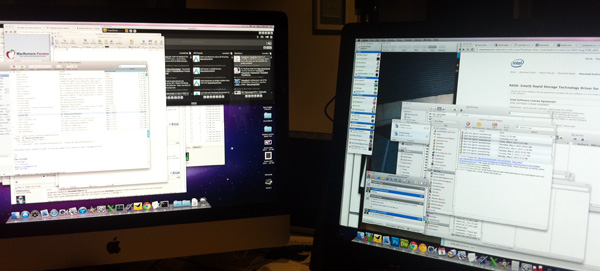
27-inch iMac (left) vs. 27-inch Cinema Display (right)
Obviously that's just a calibration issue, but it shows a little more foresight on Apple's part with the 27-inch iMac. Viewing angles seem the same between the two as well. There is a noticeable change in how Apple maps brightness levels to the software OSD on the iMac vs. the Cinema Display however. The iMac's controls are far more linear:
I'm not sure if Apple has made similar changes in currently shipping versions of the 27-inch Cinema Display but it makes a whole lot more sense now. Linear controls for non-linear curves are silly.
The change in default white point alone should be an indication that Apple is experimenting with panels or panel vendors, the rest of the data seems to back this up as well. Maximum brightness is down a bit and but so are black levels, which means overall contrast ratio remains unchanged.
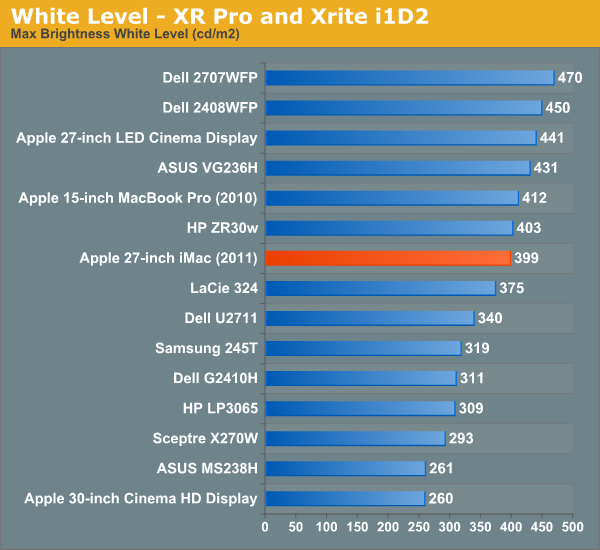
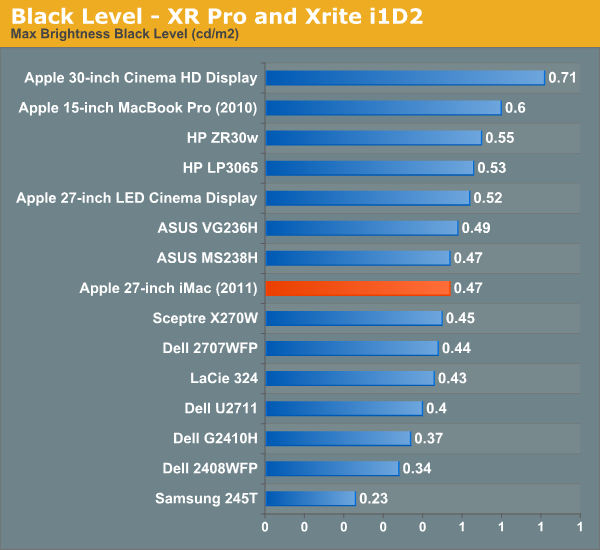
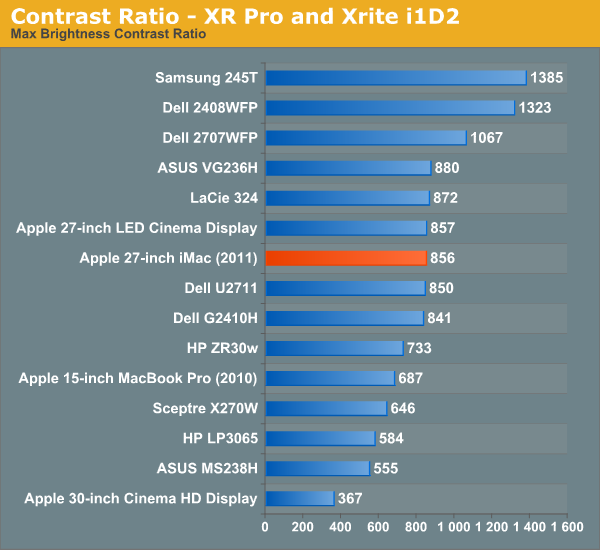
The new panel seems less uniform than the old one but it's not something that's noticeable in regular use, only if you actually measure the white/black levels on the panel.
Where the 2011 iMac does a lot better than my Cinema Display is in its color reproduction. The overall delta-E of the new panel is measurably lower than what was used in the first run of 27-inch Cinema Displays (and presumably last year's iMac):
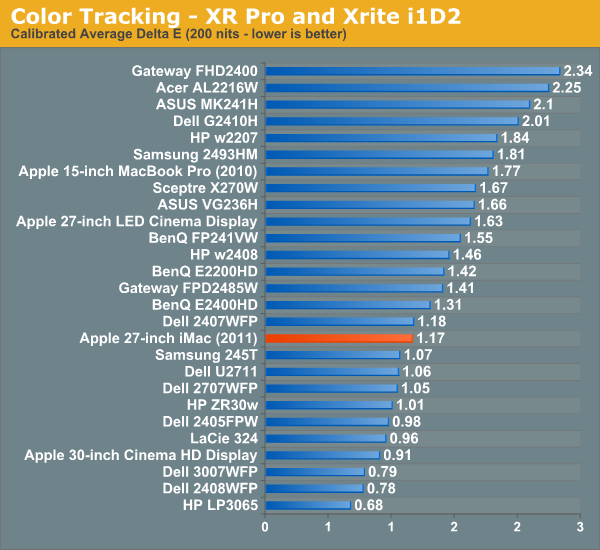
I will say that despite what you see here numerically, you'd be hard pressed to tell a difference between the two panels as long as they're both calibrated.
Color gamut is a bit worse on the new panel vs. the old one from what I can tell. Both are WLED backlit which limits the spectrum of colors they can accurately reproduce.
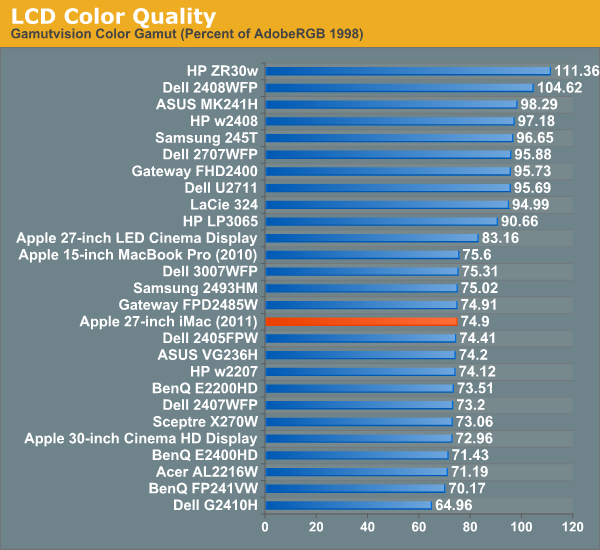
Overall I'm just as much a fan of the 27-inch iMac display as I was of the 27-inch Cinema Display. The iMac is obviously bulkier but overall desk footprint is similar and you get a Sandy Bridge system as a part of the deal.



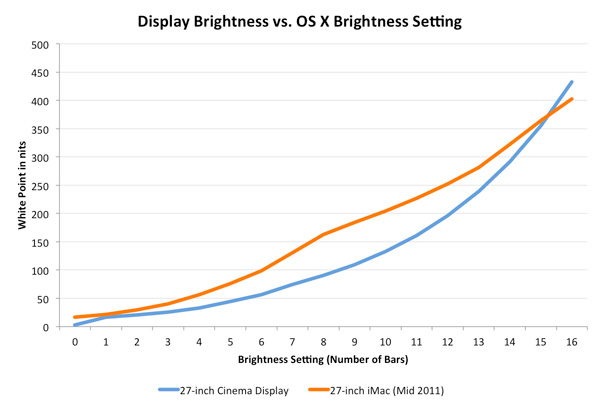








139 Comments
View All Comments
dagamer34 - Friday, May 27, 2011 - link
It's a desktop CPU, but a laptop GPU, and it really shows on page 4 when comparing the 6970M against desktop card. When you've spent $2000 on a machine with the same graphical performance as a $160 video card, that's when you REALLY know that Macs are NOT meant for gaming.That's why instead of buying an 27" iMac for gaming, I bought a 27" ACD and built a gaming PC. Same price, but PC parts (especially GPU) are upgradable, and since the computer isn't attached to the monitor, it retains it's value a LOT more.
Penti - Friday, May 27, 2011 - link
I would prefer the Dell U2711 here, as it's about 450 dollars less here in Sweden with Apples fucked up pricing tied to old exchange rate. Neither is it too fun with a 1650 dollar screen with just mini-displayport input. (Of which 25% VAT is included).Kristian Vättö - Friday, May 27, 2011 - link
Not a big deal but I thought I would add them anyway. On first page, you say 15" MBP has AMD 6770M while it really has 6750M. Scroll down to the HD part of the first page and it says the base 21.5" comes with 512GB HD, while it is a 500GB.For anyone who says I'm nitpicking, I'm not. I have written articles myself and I have made typos too. Look at the Ivy Bridge/Panther Point article's comments if you don't believe (I typoed that IB IGP will have OpenCL 10.1 :D). Like I said, it isn't a big deal but personally, I appreciate if someone points out my typos in a friendly matter.
BTW, Anand, you look like the mafia boss of SSDs in the FaceTime pic :D SSDs for every finger.
tipoo - Friday, May 27, 2011 - link
Also on the GPU page, "The entry level 21.5-inch MacBook Pro "...Now that would be an interesting product, lol.awaken688 - Friday, May 27, 2011 - link
"I've always kept displays through several upgrades, but you can't really do that with an iMac. I'm not really sure how to come to terms with that aspect of what Apple is offering here."That is the key statement. You have a nice $1000 monitor, but you have to sell it to upgrade (yeah, you can use it again, but you have a whole computer in the back). So you take depreciation on your hardware and depreciation on your monitor. Then you get another iMac and repeat. In the PC world of desktops, you get a nice monitor and only take depreciation one time on the monitor. Over 3 upgrade cycles, that can be $500-$1000 in savings over the iMac solution depending on the quality of the monitors. That is a big deal. MacBook Pros make perfect sense to me, but Apple just does not offer a desktop model that fits my needs. Mini is too slow and Mac Pro has Xeon cores which I refuse to pay for as I don't need them. I won't hold my breath for Apple to fill in my needs.
Kristian Vättö - Friday, May 27, 2011 - link
Mac Pros just have an extremely fat profit margin, nothing else. Xeon 3000-series CPUs cost as much as their Core iX counterparts. For example the W3530 used in base Mac Pro costs 294$, which is the same as what i7-930 costs. Dell sells a similarly equipped workstation for around 1500$, and yes, that includes Xeons, ECC RAM, workstation GPU (something that MP doesn't have) etc.It's obvious that iMac is Apple's flagship in consumer desktop market. They have shown zero interest towards a mid-tower though why would they? iMac is selling brilliantly.
dagamer34 - Friday, May 27, 2011 - link
At this point, Mac Pros are pretty much in dire need for a price adjustment. Even if you really do need all that power, I think buying it makes you feel silly compared to what is available in the MacBook Pros and iMacs of today. And with Thunderbolt, the biggest reason to buy a Mac Pro has disappeared (high speed i/o cards).Penti - Friday, May 27, 2011 - link
Well when they still where new, the dual processor models where priced competitively against real HP and Dell workstations which often even did cost a bit more. The problem here are two things, the single processor model is just rubbish and priced about 1000 dollars too much (a year ago or even two years ago) and that Apple never adjusts the price of a model but instead replaced them with a new one. With a new price.A single socket Mac pro shouldn't be more then a C i7 2600K for like 1200 dollars now, a extreme edition SNB would cost some additional 700 dollars, dual processor model should use something like Westmere-EX by now. 10-core (6-10C) two socket support and quad-channel memory. Why mess around with LGA2011 or LGA1366 today? They pretty much have no choice but to go real high-end or use normal desktop parts with the Mac Pro update. There are no Sandy-Bridge workstation class processors. And dual 8C Westmere-EX would end up costing something like 6000 dollars for the machine though. There's just no good workstation hardware competitively priced there to begin with right now. Right now it doesn't get better then dual Westmere 2.93GHz as the Mac Pro uses. AMD HD6970, two 8-core Westmere-EX is pretty much as far they could go today/this year and that would end up costing at least above 5000 dollars. Just leaving iMac comfortably under that as workstation. But they probably won't upgrade that until sometime after Lion any way.
KoolAidMan1 - Friday, May 27, 2011 - link
The thing is that depreciation on the iMac is much much slower than it is with PC parts. I sell my iMac and my gaming PC components at roughly the same time, and what I make back selling the old iMac is significantly higher than what I sell my PC parts for.Getting a high resale return on my old 24" iMac and using the proceeds to get a new 27" iMac with that gorgeous display was a great deal, and it actually sold me (I was skeptical too) on the idea of upgrading all-in-ones by selling the whole thing on ebay. Getting a similar return on my PC is just not possible.
tipoo - Friday, May 27, 2011 - link
Does anyone know if the GPU switching is enabled in the iMac's? They didn't mention the HD graphics on the spec page unlike the MBP's, so maybe they didn't bother with it since there is no battery. Also most of them use the HD2000 which is half as powerful as the HD3000, so maybe it didn't meet their requirements even for basic desktop work.