The 27-inch Apple iMac Review (2011)
by Anand Lal Shimpi on May 27, 2011 2:30 AM ESTIntel's Z68 Chipset, Thunderbolt & Display IO
Sandy Bridge integrates a GPU occupying roughly 20% of the quad-core CPU die. While what Intel calls its processor graphics is used on the MacBook Pro, outside of Quick Sync it's never used on the iMac. In fact, the processor graphics isn't even connected to the display at all.
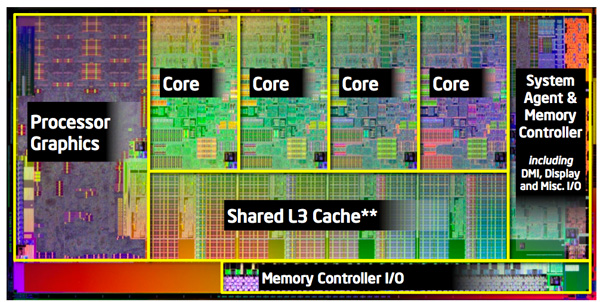
Intel quad-core Sandy Bridge die
On the MacBook Pro Apple connects both GPUs to the display via a multiplexer and can instantaneously switch between which one is driving the panel without any frame buffer copying. With both GPUs connected and real time switching, accessing Quick Sync isn't an issue. On the iMac however, with only the discrete GPU connected, it is a problem. Apple claims this is why it used Intel's Z68 chipset: to access Quick Sync without a display output connected to the processor graphics. The Z68 based iMac actually went on sale before Intel's NDA on the Z68 chipset lifted. On the PC side we have Lucid's Virtu but for some reason Apple needs to use Z68 to achieve a similar end result. All other Z68 specific features go unused - there's no support for SSD caching and obviously no support for overclocking.
The other major change from the MacBook Pro is that the Thunderbolt controller no longer branches off of Sandy Bridge's on-die PCIe controller. Let's look at Intel's Z68 block diagram:
With Westmere (Clarkdale/Arrandale) Intel integrated a 16-lane PCIe 2.0 controller onto the processor die. The same controller made its way into Sandy Bridge. Traditionally these lanes are used for discrete graphics, the other major bandwidth hog within your system however the lanes are open to be used by PCIe device. In the 2011 MacBook Pro Apple used four of these lanes for Intel's Thunderbolt controller, leaving the discrete AMD GPU with a x8 interface. Even high end desktop GPUs aren't limited by a x8 PCIe 2.0 interface so there was no real performance penalty.
On the 2011 iMac however, Apple gives the discrete AMD GPU all sixteen lanes from the CPU. The Thunderbolt IC (which carries a different model number) branches off the Z68 chipset, which has 8 PCIe 2.0 lanes by itself.
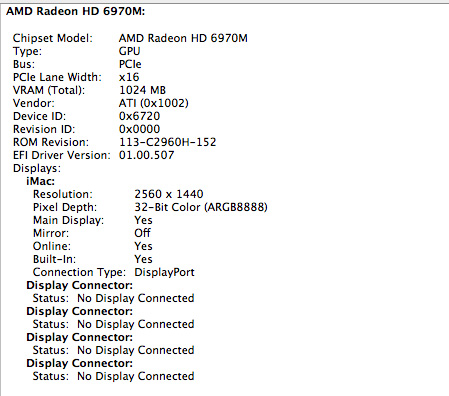
Only four lanes are used by Intel's Thunderbolt controller, the remaining lanes are used for things like Bluetooth and WiFi. Do the math and you'll realize that four PCIe 2.0 lanes are only good for 20Gbps of bandwidth, plus DMI between the Z68 chipset and Sandy Bridge is limited to 20Gbps itself. A single Thunderbolt port is capable of 20Gbps of bandwidth (10Gbps in each direction), so that works out well (if you don't use any of the other PCIe devices in the system at the same time). While the 21.5-inch iMac has a single Thunderbolt port, the 27-inch model has two. That's a total of up to 40Gbps of bandwidth to Thunderbolt devices, but only 20Gbps to the controller itself. Don't be fooled by the presence of two Thunderbolt ports on the 27-inch iMac, you don't get any more bandwidth than you would on the 21.5-inch model - you can just hook up more displays.
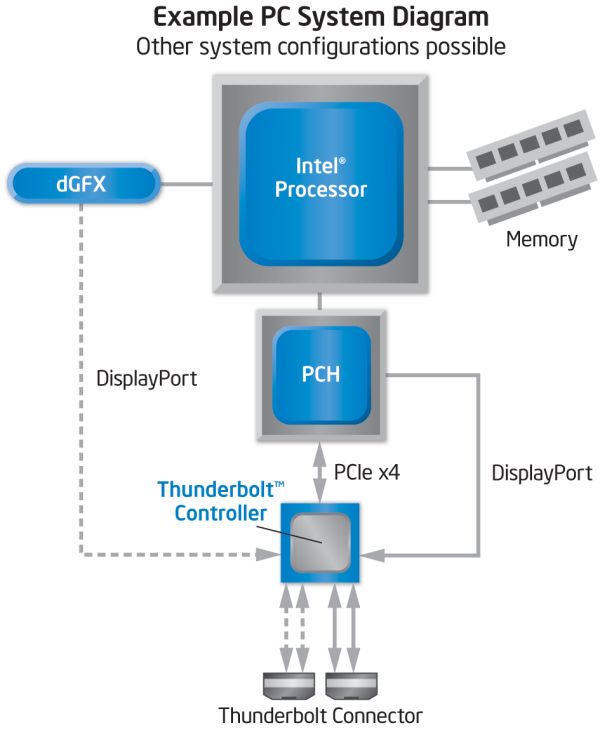
Each Thunderbolt port on the iMac is good for at least one display output depending on what GPU you have driving it. The high end 27-inch iMac has two Thunderbolt ports, each of which is capable of driving two displays. Yes, you could theoretically have a 5-display setup driven off of a single iMac (given that even the upgraded iMac only has a 1GB frame buffer I wouldn't recommend doing such a thing).
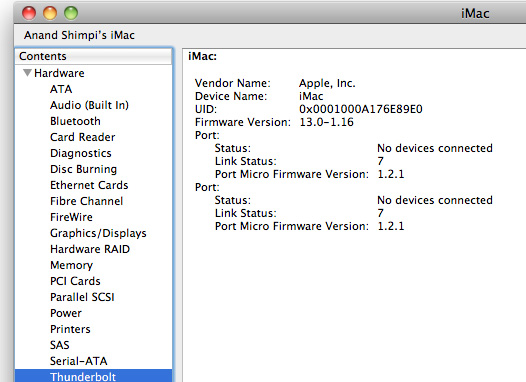
The Thunderbolt ports aren't exclusively for video output, you can use one of the ports for video input. While you can use DisplayPort cables for video output, to make video input work you need to output video from a Thunderbolt port using a Thunderbolt cable. That means, at least today, the iMac can only accept video from a 2011 MacBook Pro (or technically another iMac) using a cable that doesn't yet exist on the market. You can expect to see Thunderbolt cables appear in stores very soon though.
Video aside, you will also be able to use the Thunderbolt ports for upcoming Thunderbolt devices as well. Each port supports a daisy chain for up to six Thunderbolt devices, meaning you can hook up a total of 12 devices to a 27-inch iMac.


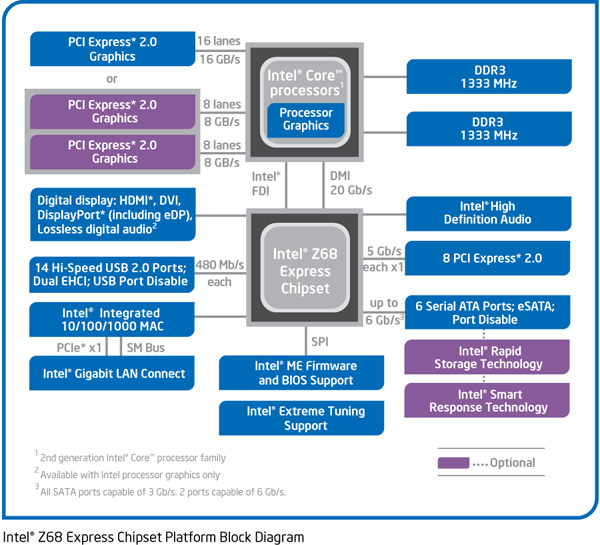








139 Comments
View All Comments
meorah - Friday, May 27, 2011 - link
"Example: My 2007 24" imac was ~£1200. Resale value for similar spec on ebay today: ~£650-700. That means it's cost me around £500-£550 over 4 years, roughly the cost of a low-end desktop with an OK screen."its cost to you was 1200. it has depreciated around 500-550 over 4 years.
If you were trying to lease an imac for 500-550 over 4 years, then it would have cost you 500-550 over 4 years, but you bought it so that's not right.
psonice - Friday, May 27, 2011 - link
What difference does it make? At some point (probably soon) I'll sell it and buy a new box. At that point it'll have cost me 500-550, for 4 years of use.KoolAidMan1 - Friday, May 27, 2011 - link
Depreciation on PC parts is much worse. I sell my old PC components on roughly the same schedule as my Macs, every 2-3 years, and with my Mac sales it is more than enough to help pay for its replacement. With my old PC parts, not so much. :)KoolAidMan1 - Friday, May 27, 2011 - link
You nailed it. You aren't "losing a good monitor" when you sell your old iMac for a new one, you're getting a better monitor with the major revisions.The 24" iMac had a great H-IPS panel in it, but the upgrade from that to the 27" IPS panels in the new iMacs is well worth the upgrade. Combine that with high resale value on Macs and its a pretty good deal, ridiculously easy upgrade too (just pack the old one in the box it came in).
DarkShift - Saturday, May 28, 2011 - link
"Basically, macs are surprisingly cheap when you factor in the resale value. You either keep them long term (and they pay for themselves then anyway), or you sell after a few years and get half your money back."That's surpsrising considering that Mac's are mostly underpowered even as new. 650£ for 2007 iMac is way too much considering how slow it must be.
I have noticed, that most people who happily buy macs really don't know anything about tech stuff. Many still think that there must be something in Apple hardware that's better than in PC's while they often share same components.
For comparison, my self build PC workstation runs circles around these iMac's and it cost me less. And that is with Intel i7 2600K @ 4.6Ghz, 3 SSD drives,16GB ddr3 ram, Blue ray and USB 3.0 ports. And absolutely no blue screens after 5 months use. ;)
Benchmarked results:
Retouch artics Photoshop (with CS5): 9,5s
Cinebench R10 Rendering single: 7690
Cinebench R10 Rendering multi: 30536
Performance is the most important thing for pro users at it tells how fast you get your job done. Other issues are mostly cosmetic as most pro software is found for both Mac and PC. You get paid for using the tools, not for using them on specific OS.
jonwd7 - Friday, May 27, 2011 - link
Unless I am mistaken, your claim that the SSD in the 2011 iMac is the same old Toshiba one they've been using is pure speculation, but you don't treat it like so. If you attempt to order a new 2011 iMac with an SSD, the shipping date gets moved back significantly. There is some possibility that this is because they are switching to a newer, possibly Samsung-branded SSD. It being Samsung is just a rumor I believe, based on what they used in the newest MacBook Airs.kevith - Friday, May 27, 2011 - link
I think it´s not a drawback, but quite the opposite, when a laptop or an all-in-one is fitted with too little RAM and/or too little HDD/SSD, since it´s the only things you can upgrade yourself.And that always cheaper than the price-premium the manufacturer will charge, certainly if the manufacturer is Apple...
So for my part I always look for laptops without SSD and with as little memory as possible.
tech6 - Friday, May 27, 2011 - link
Looks like a nice system that is held back by a design problem. Most laptops have easy access service panels for RAM and disk upgrades or replacements and the lack of this feature would rule this system out for me. That's a pity as it looks good and is reasonable value but if you have to remove the LCD and board just to get at the disk, that is just plain stupid industrial design.Johnmcl7 - Friday, May 27, 2011 - link
It's worse than stupid, it's entirely intentional as you're not supposed to repair or upgrade your iMac you're supposed to buy a new one. I cannot stand Imacs for their appalling internal design and I'm surprised a tech site like this can still praise Imacs given that laptops a fraction of the size are a two second job to get the drive out so there's absolutely no reason for the Imac to be any different.Even putting the Imac's terrible design aside, I'm not a fan of all in one PCs as I struggle to see the point unless you're really, really tight on space. You're essentially getting the disadvantages of both a laptop and a desktop but none of the advantages as the system is neither portable nor flexible/upgradeable or offering topend performance. I have a Dell U2711 which thanks to having just about every input possible can currently hook up to a few different machines and I expect it to last far beyond the current desktop PC it's mainly hooked up to. This new Imac seems even worse for use beyond the builtin computer with a very limited video input.
John
wintermute000 - Friday, May 27, 2011 - link
The main issue is that its still laptop-esque price/performance for a desktop.The lack of an apple tower or upgradable box is quite astounding. They could just keep it single socket, 8Gb RAM or under, and consumer (not pro variant) gfx cards.
2k USD can buy you a liquid cooled quad-core sandy bridge, mid-high GPU, SSD rig + a decent 24" IPS display with a spare 4 or so Tb of spinning platter storage. No contest except for OSX tax if your apps demand OSX. Back in the XP days the OS was worth the markup but no more IMO