The 27-inch Apple iMac Review (2011)
by Anand Lal Shimpi on May 27, 2011 2:30 AM ESTFaceTime HD
Like the new MacBook Pros, the new iMac ships with a 1280 x 720 video/still camera mounted in the top bezel of the display. The FaceTime experience is pretty similar to what we saw on the MacBook Pro. The 720p video is encoded in real time (using Quick Sync) and sent at up to 2Mbps to its recipient. Image quality is pretty good assuming you have a well lit room and that you have the upload bandwidth to spare:
Photo Booth ships with the system and continues to capture at 640 x 480 by default. It's clear that Apple needs to do a better job of aligning updates to its software with its hardware release schedule.
Network Performance
Like the new 2011 MacBook Pros, the new iMac has an 802.11n WiFi adapter that supports up to three spatial streams. While Broadcom is responsible for the MacBook Pro hardware, Atheros provides WiFi in the iMac (at least for the 21.5-inch model).
As Brian correctly pointed out in our MacBook Pro review, Apple's Time Capsule and Airport Extreme have supported three spatial streams for a while - they just haven't had any clients that could use all three.
Each stream is good for up to 150Mbps, which brings the max negotiated speed of the new iMac up to 450Mbps:
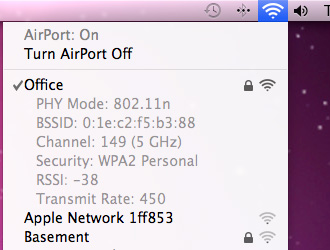
In practice you get far less than that of course:
| 802.11n Network Performance Comparison | ||||
| 27-inch iMac (Mid 2011) | 15-inch MacBook Pro (Early 2011) | |||
| Peak Network Transfer Speed | 150Mbps | 133Mbps | ||
Not as tuned for low power consumption the new iMac actually achieves higher throughput than the MacBook Pro connected to the same Apple Time Capsule.
Range is also improved compared to the MacBook Pro's 3x3 implementation. I saw more APs available on the iMac, which isn't too surprising:
iMac WiFi 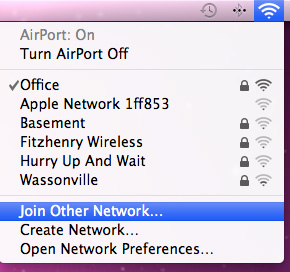 |
MacBook Pro WiFi 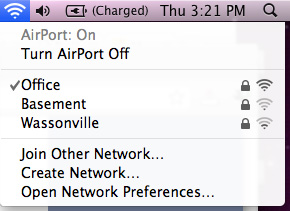 |
The benefits of better range and higher throughput are less important on a desktop, unless you're one of those people who carries your iMac to coffee shops (in which case, yay?).


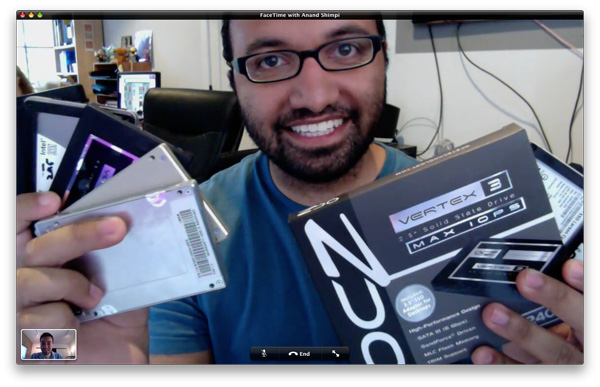








139 Comments
View All Comments
tipoo - Friday, May 27, 2011 - link
*When the MBA gets the HD3000 and Thunderbolt. We need an edit feature, lol.KoolAidMan1 - Friday, May 27, 2011 - link
The MBA should work once it gets a Thunderbolt port in the next revision. Current ones do not since they lack it. Also, the only MBPs that can drive the 2011 iMac are 2011 MBPs, nothing sooner without the Thunderbolt port.I am very curious to see if someone makes an adapter. I can't imagine that it would be cheap, but there would be at least some market for it.
damianrobertjones - Friday, May 27, 2011 - link
The hard drive cable/fan issue ALONE ensure that I'll never buy a machine like this. No. Freedom of choice and options is what I'd like and I'd prefer not to have to short any cables.TEAMSWITCHER - Friday, May 27, 2011 - link
Why does everyone want an iMac computer, just to crack it open and put a faster/larger/different hard drive in it. Why not just buy it and use it the way it is. That's what having a Mac is all about, buy it, use it, abuse it if you want to, but just enjoy it. I think that Freedom of choice work both ways.tipoo - Friday, May 27, 2011 - link
Well, what do you do when your out of warranty and the drive fails? Or you need a bigger one?TEAMSWITCHER - Friday, May 27, 2011 - link
I understand the concern, but a hard drive failure is actually a pretty rare event. I have had several Apple computers over the years, most of them notebooks, and never has a hard disk failed on me.That said, if your still worried about it you should buy the Apple care extended warranty for $169.00. That'll give you three years of warranty service.
mschira - Friday, May 27, 2011 - link
lovely machine I am almost ready to buy one, but:"you have to buy a pair of suction cups, pull off the magnetic glass cover, remove the LCD, remove the motherboard"
I don't know. I don't think I can swallow that....
so again no Mac for me...
M.
GeorgeH - Friday, May 27, 2011 - link
If the 27" model was upgradeable it would be my next computer - and the first Mac that I bought personally. Unfortunately the chances of Apple ever making upgradeable hardware are just about zero. If that SATA cable is any indication, their engineers are instead actively working to add BS complexity for no reason other than to keep Mac hardware "special".So instead of a Mac I'll just put together another ITX box and hope for the day that someone pairs a nice display with good design and upgradeable hardware.
alent1234 - Friday, May 27, 2011 - link
the resale values are so good that it doesn't make sense to upgrade them. and most people don't upgrade CPU and RAM that works on the same motherboard chipsets. they wait for a new generation of everything to buy something new.i did this years ago and got tired since the motherboards changed every few years anyway making me buy a new motherboard, CPU and RAM. might as well just buy a pre-built computer since it's about the same amount of money
GeorgeH - Friday, May 27, 2011 - link
I'd guess the best GPU in the 27" has about 6 months before I'd want to be upgrading it. I definitely would want a faster SSD than it comes with, and would probably want to upgrade that again in a year or so. The CPU could last me, but Ivy Bridge might be enough of a jump to make me throw some money away just because.Also, I actually enjoy tearing computers apart and messing with them as a hobby. Spending an afternoon every year or so ripping apart my hypothetical iMac would be fun for me - selling and buying a new one on the same schedule would be tedious.