The 27-inch Apple iMac Review (2011)
by Anand Lal Shimpi on May 27, 2011 2:30 AM ESTFaceTime HD
Like the new MacBook Pros, the new iMac ships with a 1280 x 720 video/still camera mounted in the top bezel of the display. The FaceTime experience is pretty similar to what we saw on the MacBook Pro. The 720p video is encoded in real time (using Quick Sync) and sent at up to 2Mbps to its recipient. Image quality is pretty good assuming you have a well lit room and that you have the upload bandwidth to spare:
Photo Booth ships with the system and continues to capture at 640 x 480 by default. It's clear that Apple needs to do a better job of aligning updates to its software with its hardware release schedule.
Network Performance
Like the new 2011 MacBook Pros, the new iMac has an 802.11n WiFi adapter that supports up to three spatial streams. While Broadcom is responsible for the MacBook Pro hardware, Atheros provides WiFi in the iMac (at least for the 21.5-inch model).
As Brian correctly pointed out in our MacBook Pro review, Apple's Time Capsule and Airport Extreme have supported three spatial streams for a while - they just haven't had any clients that could use all three.
Each stream is good for up to 150Mbps, which brings the max negotiated speed of the new iMac up to 450Mbps:
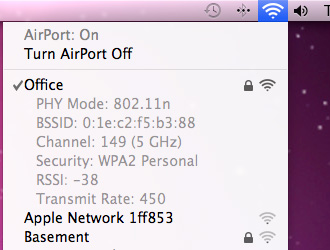
In practice you get far less than that of course:
| 802.11n Network Performance Comparison | ||||
| 27-inch iMac (Mid 2011) | 15-inch MacBook Pro (Early 2011) | |||
| Peak Network Transfer Speed | 150Mbps | 133Mbps | ||
Not as tuned for low power consumption the new iMac actually achieves higher throughput than the MacBook Pro connected to the same Apple Time Capsule.
Range is also improved compared to the MacBook Pro's 3x3 implementation. I saw more APs available on the iMac, which isn't too surprising:
iMac WiFi 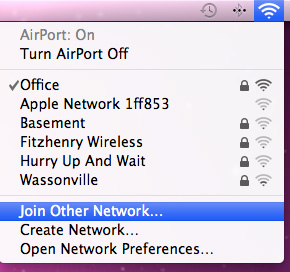 |
MacBook Pro WiFi 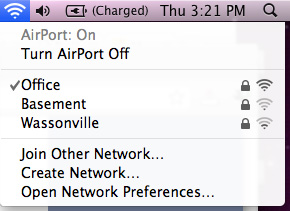 |
The benefits of better range and higher throughput are less important on a desktop, unless you're one of those people who carries your iMac to coffee shops (in which case, yay?).


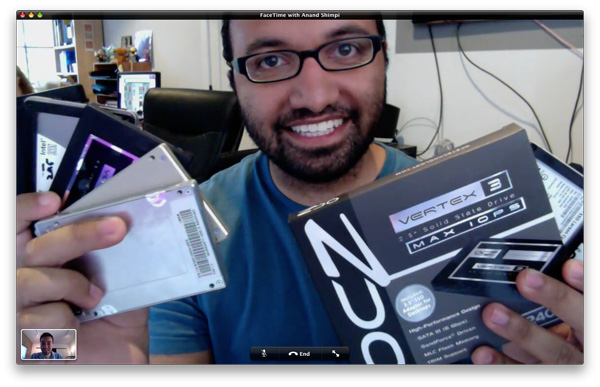








139 Comments
View All Comments
Exodite - Friday, May 27, 2011 - link
Of course they are, I don't care the slightest about color fidelity or 178 degree viewing angles.The way I prefer to set up my displays will undoubtedly destroy and form of color calibration anyway.
KoolAidMan1 - Friday, May 27, 2011 - link
I hate TN panels, they're horrible. You're fortunate in that you don't care how things look, it is definitely cheaper.Exodite - Friday, May 27, 2011 - link
Strictly speaking I do care about how things look, I just don't consider IPS technology necessarily better for me personally.Being more prone to ghosting, and far more expensive, is far more a drawback than the better color fidelity, gamut and viewing angles are advantages. Again, for me personally.
Unfortunately there are no post-1080P displays targeted at anyone but the graphics professional. It's not just the panel technologies that are more expensive either, 27" - 30" displays tend to incorporate USB hubs, chargers, elaborate stands and exotic connectivity options that are all equally useless for me.
I'd love to see a minimalistic, matte, 2560x1440/1600 TN display with reasonable pricing.
Well, I wouldn't mind a IPS, PVA or other type of panel either if those end up more reasonably priced. I just don't particularly care about the advantages.
Then again I'm the guy that can't easily spot pentile matrix patterns or see any point in high-fidelity audio.
So I suppose you're right, I'm probably blessed - or at least my wallet thinks so. :)
KoolAidMan1 - Friday, May 27, 2011 - link
Vertical viewing angles are narrow enough and corner-to-corner uniformity is uneven enough to begin with on 23" monitors and the bulk of 13" laptop displays.A TN panel on a 27" would make these limitations even more apparent. I think you'd be happier with a higher number of smaller TN panels, as you're doing now. Even if the deficiencies don't bother you, there is a point where increasing size makes them even more obvious. When only a 30% band of the display looks anything close to uniform at any one time, I reckon that would bug nearly anybody. :)
Cheers
Exodite - Saturday, May 28, 2011 - link
You'd be surprised I suspect, as I can turn the second display quite a bit away before it gets to the point where it matters.There are quite a few 27" TN panels on the market already, though only 1080P ones so far, and they do sell so it can't be that bad.
I'm very happy with my two 19" 1280x1024 displays though, I just wish we'd see more progress in that area.
I got the displays in 2006, IIRC, and the push for 1920x1200 were going well... and then 1080P came into the picture and the whole market regressed to that and haven't budged since.
xSauronx - Friday, May 27, 2011 - link
Did you even read the article?" is the experience with having 2560x1440 resolution over 1920x1080 better then the experience that you get with $1600 worth of hardware over $700? I think I would say No."
You might, but Anand actually mentioned that he prefers one large monitor over two smaller ones with lower resolutions.
Id be tempted to agree, but 2 1080p monitors fit into my budget easier than did a 27 or 30" with high resolution.
/moneys, oh moneys. \
//mostly happy with these two guys, so oh well
kuk - Friday, May 27, 2011 - link
It's possible to use only the 27" display hooked to another computer (look for target display mode), though there still the space and power penalties, as the whole iMac system has to be running.KoolAidMan1 - Friday, May 27, 2011 - link
I addressed Target Display Mode in my post below. The Thunderbolt port has changed the requirements for TDM, now you need a Thunderbolt equipped computer to use it as a video source. For the time being the only computers you can use as a secondary source for the iMac display are other 2011 Macs equipped with Thunderbolt.I wasn't planning on replacing my current (non-Thunderbolt) 27" iMac, but this more than sealed the deal. Aside from being a Mac, my iMac also functions as the primary display for my gaming PC. The new iMacs are a step backward in this regard, at least until Thunderbolt ports show up in more computers next year or someone releases an adapter.
tipoo - Friday, May 27, 2011 - link
Ah, interesting. That's quite a step backwards IMO. You could always get switcher boards I guess, but that's added cost and not very elegant. And there's no guarantee that even Mac's in 2-4 years will use the same thunderbolt cable.Is it possible to go HDMI-Thunderbolt, say for a console or future laptop?
tipoo - Friday, May 27, 2011 - link
Also I've looked this up and someone on the Apple support forums said only the 15 and 17 inch MBP's could drive the iMac's display, is that true? The thunderbolt equipped 13 inch and MBA can't?