The 27-inch Apple iMac Review (2011)
by Anand Lal Shimpi on May 27, 2011 2:30 AM ESTPower, Thermals and Noise
I started this review complaining about how loud the 15-inch MacBook Pro gets, but with 32x the physical volume the 27-inch iMac is near silent. Even under load the system is very quiet, almost too quiet. Apple chose a very lax fan profile which results in some very high external temperatures. The iMac takes in cool air from the bottom of the display and exhausts it up top behind the display. Playing Half Life 2 Episode Two I measured a maximum surface temperature of 125F at the exhaust vent. Again, unless you're doing something weird with the iMac on your lap this isn't an issue. Keep in mind that the Sandy Bridge CPU in the 15-inch MacBook Pro carries a 45W TDP and what's in the iMac is either 65W or 95W. Add in a larger, hotter hard drive and potentially a beefier GPU and you have a recipe for a pretty warm machine.
| 2011 iMac Power Usage | ||||||
| 27-inch iMac (Mid 2011) | Idle | Cinebench R11.5 | Half Life 2 Episode Two | |||
| Minimum Brightness | 54.1W | 108.3W | 149.0W | |||
| 50% Brightness | 86.6W | 141.6W | 180.0W | |||
| 100% Brightness | 144.5W | 198.3W | 240.0W | |||
With a large integrated display power consumption obviously varies depending on brightness. At idle, power consumption ranges from 54W to 144W. Under load the range quickly gets ever higher. I measured max system power consumption at 240W running Half Life 2 Episode Two.
Power consumption isn't out of control but you've got a billion transistor CPU, a 1.7B transistor GPU and a high resolution 27-inch display + backlight - it's going to draw some power.
Performance
Having never previously been a fan of the iMac, I don't actually have any historical performance data to compare to. What I do have however are scores from Mac Pros and of course the MacBook/MacBook Pro lines from the past couple of years.
Adobe Photoshop CS4 Performance
The Retouch Artists Speed Test we use for our CPU testing under Windows also works under OS X. We're running the exact same benchmark here, basically performing a bunch of image manipulations and filters and timing the entire process.
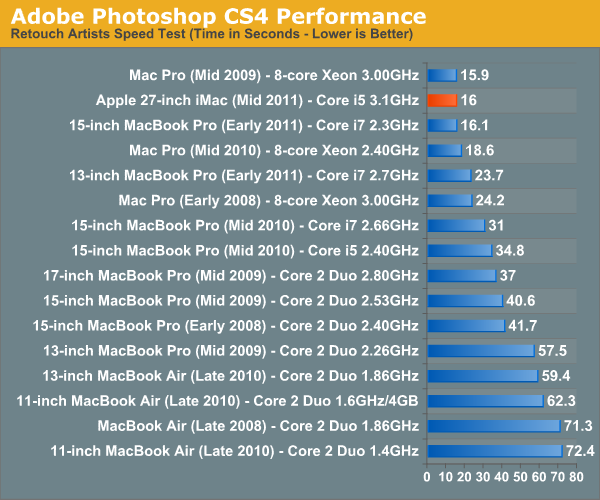
The high-end 27-inch iMac is a very capable Photoshop machine. A hair faster than the new MacBook Pro, the iMac delivers the same performance as an 8-core Mac Pro from 2009 or 2010.
Aperture 2 RAW Import
For my Aperture test I simply timed how long it took to import 203 12MP RAW images into the library.
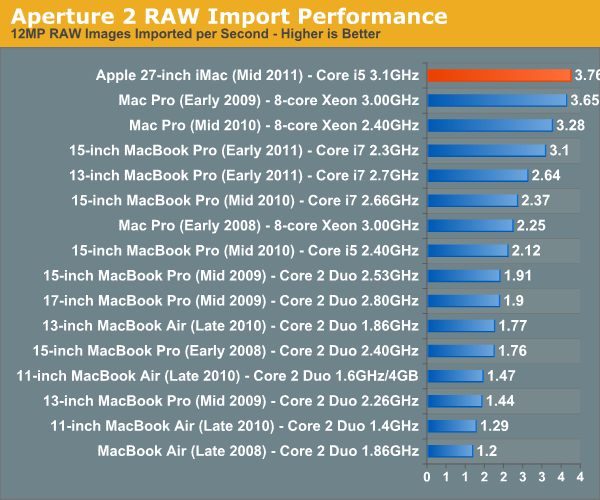
We have a new winner here! The MacBook Pros were always limited by their slower 2.5" hard drive, but the iMac with Sandy Bridge in additional to a speedier disk give us better image import performance than the '09 and '10 Mac Pros. I told you this thing was fast.
Cinebench R10 & 11.5
I’m a fan of the Cinebench tests because they lets me show off both single and multithreaded performance in the same workload. First, the single threaded performance:
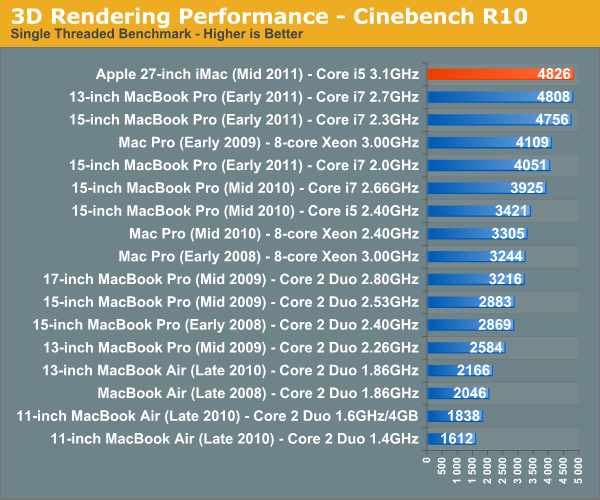
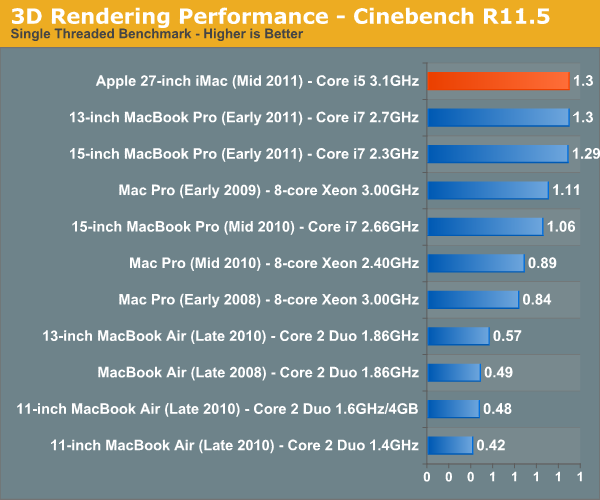
Sandy Bridge quad-core CPUs make no sacrifices. You get excellent single threaded performance which means general OS usage, launching applications and even rendering most web pages happens as fast as physically possible as the other cores are power gated and asleep. Start multitasking however and you'll see the Core i5 in this machine is no slouch:
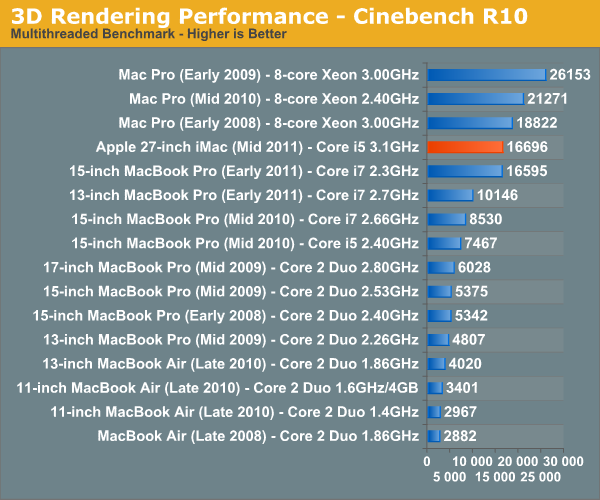
There's still no replacement for more cores when it comes to heavily threaded applications, the past three years of 8-core Mac Pros are still faster than the new 27-inch iMac here. I suspect the upgraded Core i7 would at least let the iMac beat the 2008 Mac Pro thanks to Hyper Threading, but the other two systems are simply out of reach. For those users, you're better off waiting for the Sandy Bridge-E Mac Pro update expected sometime in Q4.
You'll notice in Cinebench R10 the 15-inch MacBook Pro is nipping at the heels of the new iMac. Chalk that up to the larger L3 cache and Hyper Threading, both advantages enjoyed by the MacBook Pro. Look at what those advantages do in Cinebench R11.5's multithreaded test:
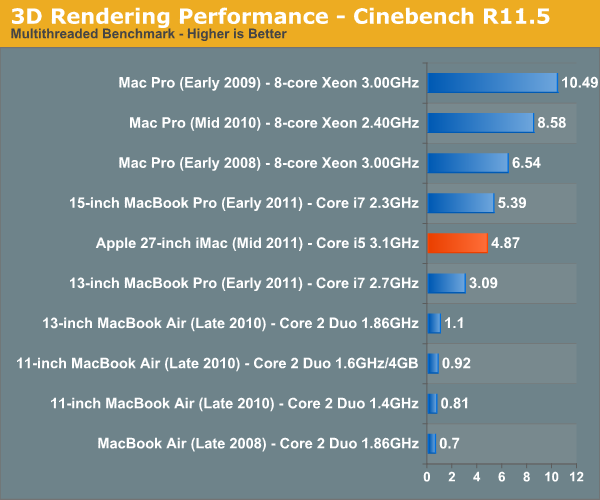
Here the MacBook Pro actually gains on the iMac. More threads and more cache are better suited for the Cinebench workload. If you do a lot of offline 3D rendering and you want the iMac, I'd suggest upgrading to the Core i7-2600 that Apple offers. You get a not insignificant boost in clock speed but more importantly, Intel switches on Hyper Threading which gives you twice as many threads.
Quicktime H.264 Video Encoding
Our final benchmark is more consumer focused. Here I'm taking an XviD and converting it to an iPhone-supported H.264 format.
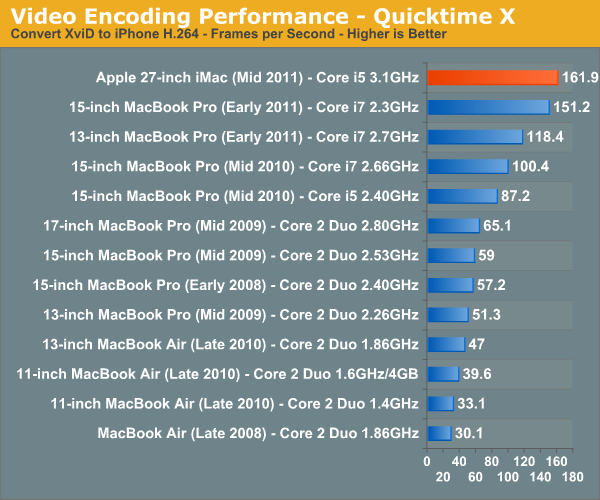
QuickTime doesn't make tremendous use of all cores all of the time, and thus the MacBook Pro loses its threading advantage. The iMac is our new champion of this test.










139 Comments
View All Comments
KoolAidMan1 - Sunday, May 29, 2011 - link
iMacs don't use mobile CPUs. My gaming PC and my 2009 iMac have the exact same CPU, a Core i7-860boop - Saturday, May 28, 2011 - link
anand, i used to have the same dilemma you face regarding the syncing of files across multiple machines. i even did the same thing as you and tried to use an macbook pro as a desktop replacement. it didn't work out so well. a notebook that's powerful enough to be a desktop replacement isn't portable enough -- and a notebook that's particularly portable just isn't powerful enough to be a desktop replacement.The solution I found was to use google docs and other related online services to store all my work files. as you know you can access the files on any machine, and even be logged in on multiple machines simultaneously; documents can be shared with others for collaborative work; and it also solves the problem of data back ups and laptop theft since nothing is locally stored. my current Mac setup is a 13" macbook pro and the 2011 21.5" base model imac and with all my work stored in the cloud i've finally found an optimal solution to my workflow woes. hope this helps!
ananduser - Saturday, May 28, 2011 - link
Apple packages tech real well. Good display, reasonable PC, all'n'all a good looking AIO that especially does not compromise on the display side of things. Glad I am not in need for the OS or the hardware flexibility of the laptop combined with the mobility of the desktop.Even if Apple gets so much marketing coverage everywhere I am still glad that I see my own kind keeping criticism alive.
Hrel - Saturday, May 28, 2011 - link
That display is worth 400 bucks tops; it's insane to me that anyone would pay a grand for a display barely above 1080p. I can get a good ISP 27" 1080p display for 300, so that thing is worth 400 tops; which makes that whole system 300 dollars too expensive to even consider. Then there's all the laptop parts and non-upgradeability and Appleness to ruin the experience.Kristian Vättö - Saturday, May 28, 2011 - link
Find a similar display for 400$ then. It's ridiculous to argue that the display can't be worth more than 400$ when similar displays cost 1000$. If you don't think it is worth it, then that is your thing. It doesn't change the fact that the display is worth ~1000$.I also doubt that you can find a good 27" IPS display for less than 300$. Most of the good ones are either ~22" at that price range or you have to pay more.
donnyg - Saturday, May 28, 2011 - link
You can get a Hazro, which is literally the same panel as the current Apple CInema Displays minus the aluminum casing, for around $500 USD.Shipping will make it cost considerably more however.
KoolAidMan1 - Sunday, May 29, 2011 - link
There is a massive different in pixel density between a 27" display at 2560x1440 and 1920x1080, HUGE. Then there's the fact that your display is using a crap TN panel instead of an IPS, isn't LED backlit, etc etc.A good 24" IPS display from HP or Dell is going to cost $400-$500, and a 27" with the same panel from Dell or NEC is going to cost $1100-$1400.
For a site with a "techie" readership, it is amazing how little some people know about tech, or how much they are willing to excuse purely based on price. Yeah you can save money on a cheaper display, but it is going to be totally inferior in every way except for price. You get what you pay for.
MadMacMan - Saturday, May 28, 2011 - link
That's exactly right. DO YOUR RESEARCH, people. There is NO equivalent in the 27" category of HIGH-END displays and by that I mean not part but ALL of the following:LED back lighting (No CCFL bulb, thank you), in-plane switching (IPS); not your average (READ: average, as in mid-range, as in lame, as in cheap, as in what a lot of you might buy and post BS about how you're not getting ripped off by Apple because you're so much smarter; you know who you are). Finally, and perhaps even more problematic to find is its high RESOLUTION! 2560x1440. That's 78% more real estate than you get on a standard 1920x1080 display.
I dare anybody to Google me up a 26"-29" monitor with the aforementioned specs, but ALL of them, not one or two. Now go to Best Buy and buy yourself a cheap HP or order up an Acer and make sure you don't forget to rub it in. ;-)
donnyg - Saturday, May 28, 2011 - link
http://www.hazro.co.uk/HZ27WA.phphttp://www.hazro.co.uk/HZ27WC.php
IPS monitor: Check
2560x1440 resolution: Check
LED backlighting: Check
Price: 569 AUD for the the one with extra inputs/scalar,
Kristian Vättö - Sunday, May 29, 2011 - link
I don't know where you got your 500$ as 443£ is equal to 731$. That seems to be without shipping. Cheaper? Sure, but not that much.You can always save a few bucks if you do some shopping and build it yourself. The iMac, or any Apple product, has never tried to be the cheapest option or best bang per performance on the market. I would still say the new iMac is great value. I already mentioned why an OEM PC and a homebuilt one are not always comparable, especially when we get into an Average Joe level. Hardcore gamers will never be satisfied with Apple's offerings but to be honest, I don't get it why they complain then. Nobody is trying to sell them an iMac.