Hauppauge Colossus: HD PVR with HDMI Support
by Andrew Van Til on April 14, 2011 5:40 PM EST- Posted in
- HTPC
- Home Theater
- Hauppauge
System Impact
While recording quality is critical, it cannot be the only criteria used to measure a “tuner”. We performed some additional testing to assess the overall impact on a typical HTPC system when using the Colossus. It is more difficult to create a “worst case” environment with a full height card than would be possible if it were low-profile, since we can’t put the Colossus into some of the smaller HTPC cases. However, we did try to simulate use in a hotter chassis by utilizing the highest TDP CPU we had on hand as well as removing all but one of the case fans in the Ahanix D4 used in testing. Here are the specs for our test HTPC; this is hardly state-of-the-art, but it works well for our purposes.
| HTPC System Specifications | |
| Case | Ahanix D4 (Modified for better cooling) |
| Cooling | SilenX 60mm (Exhaust) |
| PSU | Antec EarthWatts 380 |
| CPU | Intel Q6600 (4x2.4GHz 105W TDP) with retail HSF |
| Motherboard | ASUS PK5-Pro |
| RAM | 4GB (2x2GB) ADATA DDR2-800 |
| Storage | 500GB Samsung F1 (7200RPM) |
| GPU | NVIDIA GT 430 |
| Optical | Lite-On iHOS104-04 |
| OS | Windows 7 32-bit |
With our test setup, we measured five temperatures at sixty-minute intervals while recording HD content. The five points we measures are the system (chipset), CPU, hard drive, and case, and the surface temperature of the ViXS encoding chip on the Colossus. System, CPU, and hard drive numbers were captured using SpeedFan, while internal case temperature was measured with a thermometer placed inside the case. We used an infrared thermometer to check the ViXS chip (after briefly removing the top of the case).
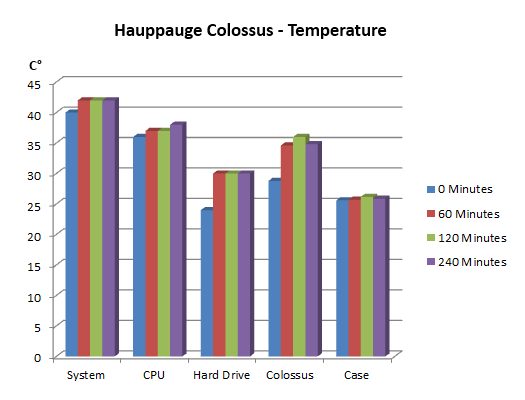
As we can see from the graph above the Colossus has almost no thermal impact in its environment, with the only significant gains measured by the hard drive and the card itself—both understandable given that is where the majority of recording load is realized. While temperatures weren’t noticeably impacted, we also checked system power use.
| System Power Draw | ||
| Baseline | Colossus Installed | |
| Idle | 68.5W | 76.1W |
| Recording | N/A | 77.1W |
Taking a look at power usage, the system’s draw was measured at the wall with a P3 Kill-A-Watt EZ P4460. We checked power draw first without the Colossus, then installed it and checked idle and recording power use. I was somewhat surprised by the initial difference (7.6W) after installing the card, but after looking at the results while recording where the delta between the two states is probably due to additional hard drive load it appears that the card does not utilize a low power idle state when not capturing data.
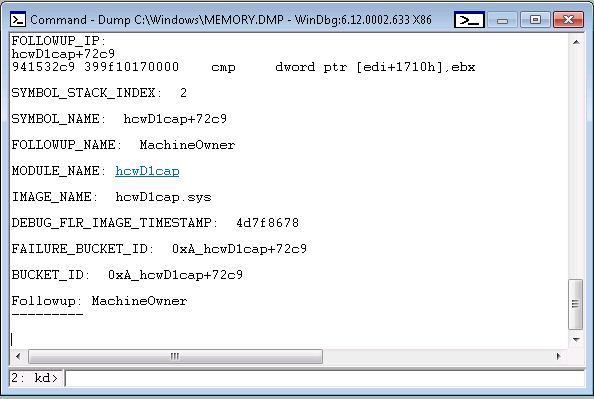
Having had a somewhat rough experience with the original HD PVR’s stability, we put the Colossus through a series of extended stress tests. The good news is that I was not able to reproduce the lockup problems that plagued its predecessor. Unfortunately, the device consistently caused BSODs (Blue Screen of Death) after sixteen to twenty hours of continuous recording. The conditions required to reproduce this issue are uncommon for HTPC DVR use so it is unlikely that most users would experience it. However, it does make the device currently unsuitable for some scenarios like a security system. We notified Hauppauge of the issue and provided a memory dump to help isolate the root cause. Hopefully they can trace the problem and patch it in the near future.










60 Comments
View All Comments
DanNeely - Friday, April 15, 2011 - link
Even in the torture test the card barely cracked 35C. That's nowhere near hot enough to kill an IC.erikstarcher - Thursday, April 14, 2011 - link
I would love a review of the InfiniTV4. The Hauppauge card is cool and all, but I don't want 4 cable boxes hooked up to a computer with 4 of these cards in it. Does the Ceton record all channels or are some of them blocked? How well does it work when recording 4 channels at the same time?Please can we get a review of the Ceton?
babgvant - Thursday, April 14, 2011 - link
Do you mean in SageTV or in 7MC?erikstarcher - Monday, April 18, 2011 - link
7mcbabgvant - Wednesday, April 20, 2011 - link
7MC fully supports the Ceton (and other PC based) DCT. You can record any linear channel available in your lineup. Like all non Cable provided DCT, it does not support PPV (without a phone call) or On Demand.DigitalFreak - Thursday, April 14, 2011 - link
I can tell you from experience that an InfiniTV4 setup is the way to go if:You have cable TV (obviously only cable supports cablecard)
You're running Windows Media Center 7 (doesn't work with Sage, etc.)
You're willing to spend $400
If you want extender functionality, you're willing to use an Xbox 360
If you google it, you'll find plenty of reviews.
babgvant - Thursday, April 14, 2011 - link
Ah, but it does work with SageTV* :)* requires that your cable provider uses copy-freely flags properly
vol7ron - Thursday, April 14, 2011 - link
I've been asking Anand about the InfiniTV 4 for about a year :) I've seen the other reviews at other sites, but I like the way AT presents things - it's the voice of the writer that you identify with.I thought I heard there was problems with hosting/sharing while streaming. Or only one device could be streaming over the network at a time? Something alongs those lines... forgive me, it's been a really long time since I read up on it. [probably would have been a good idea to at least do some research before I posted, but I'm kinda emotional about Ceton's product - I would have gotten in if it were $250 a long time ago]
babgvant - Friday, April 15, 2011 - link
The initial firmware revs did not enable tuner sharing, but the current revs do. DCT are UPnP + RTP devices so network based streaming is how they work; just need to bridge the card with the PC's NIC and it should be discoverable to any machine on the same subnet.dagamer34 - Friday, April 15, 2011 - link
They've only recently been available with decent stock, in fact Amazon just put a page up for them today.