The BlackBerry PlayBook Review
by Anand Lal Shimpi on April 13, 2011 9:00 PM EST- Posted in
- Tablets
- Smartphones
- RIM
- BlackBerry
- PlayBook
- Mobile
Pictures
One of the few first party apps that ships on the PlayBook is called Pictures. As you might guess, it's where you can access all photos you've taken with the device as well as copied to it. Photos have to be placed in the /media/photos directory on the PlayBook but once present, they're automatically added to the Pictures library.
Albums are created according to folder name. There are no fancy preview gestures to peek at what's in an album, however once you're viewing an image you can of course zoom in/out using stretch and pinch gestures. There's a simple slideshow mode that flips through photos rather quickly, although there's no way to control the slideshow interval. I normally feel like slideshows proceed too slowly by default but on the PlayBook I'd argue that it flips through pictures too quickly.
When viewing a single picture a top-down bezel swipe brings up the ability to delete the photo, scroll through the list of photos in the current album, or set the photo as wallpaper. You can also launch the camera app from here.
The Pictures app is pretty standard fare although there isn't much in the way of sorting or customization options. It requires that you've got your photos pretty well organized by folder as there's no way to view photos by date and definitely no face detection. Common file formats are supported (JPEG, PNG, GIF) while RAW files aren't (at least from a Nikon D700 and Panasonic GF2).
Music
There's a pretty standard music player app on the PlayBook:
RIM worked with 7digital to provide direct-to-device MP3 sales. Songs are DRM-free and are priced at $1.29 per download:
Video Playback: High Profile Supported
Videos, like photos, must be stored a specific directory (/media/videos) for the Videos app to find them. The PlayBook supports .avi, .mp4 and .m4v file extensions, unfortunately there's no support for .mkv containers. The lack of .mkv support is particularly disappointing on the PlayBook because TI's OMAP 4 is actually capable of playing High Profile 1080p content in addition to videos encoded to base and main profiles.
While you will see lower battery life when playing back High Profile 1080p content, you at least don't sacrifice any performance in doing so. I didn't encounter any dropped frames regardless of encode complexity on the PlayBook. Admittedly I didn't push really high bitrates (my 1080p test was encoded at roughly 10Mbps), but even getting to this point is pretty impressive.
Maps
Microsoft's Bing powers the default search engine and maps app on the PlayBook. While the search engine is configurable, there's no option to prefer Google Maps instead.
Although the PlayBook has GPS and WiFi support, the current build of the PlayBook software doesn't support location services. As a result the maps app is only useful for looking up directions, but not telling you how to get to your destination from your current location.
The Bing Maps app is reasonably quick but not as fast as Maps on the iPad 2 or on the Motorola Xoom.


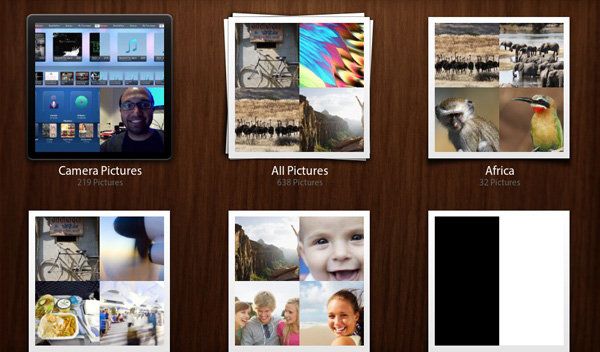

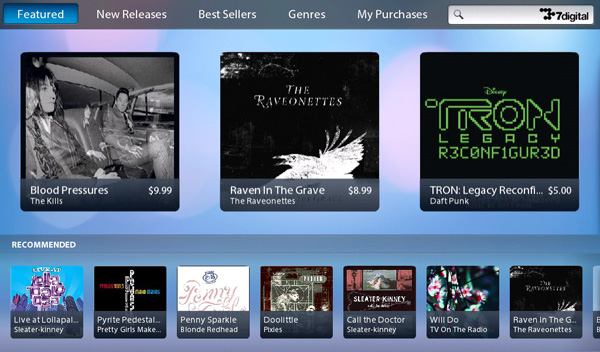
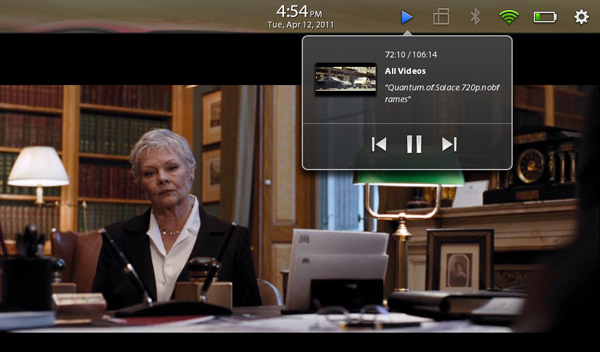
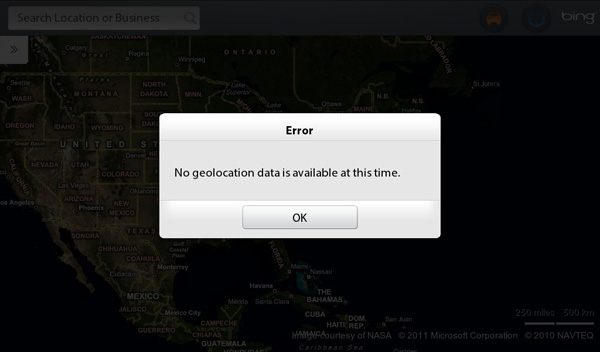








77 Comments
View All Comments
gentrfunk - Saturday, April 16, 2011 - link
Hi Folks,Anyone have any info on how messages are passed back and forth between the kernel? I'm interested in the fact that microkernel systems typically had problems in some cases locking up the cue with multiple rapid input (e.g. mouse clicks, etc)...
any thoughts?
mavricxx - Tuesday, April 19, 2011 - link
The thing about this tablet is that you gotta give it time to mature. Right now is at its infant state where there are little apps, and the software is still being refined. I will say that the best thing about this tablet that sets it apart from Android is that you won't have different iterations of say Honeycomb 3.0 and having to wait forever for updates. One good thing RIM has going for it is its reputation for kicking out updates. Hopefully, it kicks it in turbo and lots of GOOD apps start coming out. Another thing I'd like to point out that NONE of the reviews have applauded RIM for is the standard MicroUSB charger which all phones use now a days. This is a big deal as if you happen to lose your charger its no big deal. I hope to see a lot of cool and useful gadgets for this device as well. One major thing I see that RIM screwed up besides the whole email/calendar/contacts thing was the absence of expandable memory; Had they added a FULL size SDXC card support they would have blown this thing to another level. A couple of things I'd like to see with the upcoming updates are: Free turn-by-turn Nav, universal search and maybe some full free FPS(Call of duty)/racing(need for speed)/action(Grand theft auto)/RTS(Company of heroes) games to make this thing worthwhile to buy. Lastly, I think RIM could have made this thing more desirable to purchase as well by including headphones, USB adaptor and an HDMI adaptor.worldbfree4me - Tuesday, April 19, 2011 - link
This year, Tablets will probably be only 2nd to HDTV's in Black Friday advertising. I like my iPad 1, but it is lacking in a lot of areas. I think that the features I crave on the HTC View (Stylus Input), Black Berry and HP WebOS (Bridge), and True Multitasking will eventually find their way onto the rest of the pack and by this time next year we will finally see complete Tablets with I/O galore (HDMi Mirroring,USB 3.0, BT 3.0, MicroSD etc). With Amazon leading the Cloud Storage Charge, on device storage will become not so this keeping retail prices nominal. Even right now because of my distrust in Apples’ walled garden. I have no Music or Videos stored locally on my iPad. Sugar Sync, Evernote, Drop Box, and of course Gmail rounds out my storage albeit virtually.Thanks for another great analysis!
mblair - Wednesday, April 20, 2011 - link
The RIM playbook is a game changer. The slick, easy to use interface and true multi-tasking make it a dream to use. Its Flash execution is flawless. I was surprised how many times I needed Flash. It made my Ipad almost useless some of the time.The best feature for me is Blackberry Bridge. A Wi-Fi tablet but with my blackberry in my pocket and Bluetooth, I can operate 3G. I can't do that with my Wi-Fi only Ipad! And I don't need two user accounts or an extra monthly fee.
It did not take me long to get used to the Blackberry paradigm. Now I take it everywhere, it is small enough to be truly portable. Battery life is OK, not spectacular but pretty good. The video rendering is world class.
I use gmail so the browser is all I want or need most of the time. I have my Blackberry for email from work and when tied to the Playbook I can use the larger screen seamlessly. The Playbook gives me all I want.
Good bye Apple. It has been a slice.
I love it. I have given my son the Ipad. He wants a Playbook. Maybe later.
Michael Blair
Shadowmaster625 - Friday, April 22, 2011 - link
This is a screenshot from a flash game running on IE9: http://grab.by/9WxQThere are huge gray sections that are failing to render or whatnot. The sections grow over time. It looks really bad. This doesn't happen on firefox. But the game does run faster on IE9, for whatever that is worth... obviously not much.
exprimarelibera - Monday, July 18, 2011 - link
I bought one today, more than four months after this article and still no email application available. I'm pretty disappointed, after all that's what made RIM what they are.http://www.exprimarelibera.ro/2011/review-m-am-juc...
No Netflix Streaming - Sunday, November 27, 2011 - link
This tablet DOES NOT STREAM NETFLIX. The Netflix app only queues discs. Contact Blackberry Before You Buy and Demand a Netflix Streaming App.