The BlackBerry PlayBook Review
by Anand Lal Shimpi on April 13, 2011 9:00 PM EST- Posted in
- Tablets
- Smartphones
- RIM
- BlackBerry
- PlayBook
- Mobile
Keyboard
The PlayBook's virtual keyboard is pretty standard fare. By default you have a QWERTY keyboard with all of the alphabet present, although RIM gives you the option of switching to QWERTZ and AZERTY layouts. You can tap and hold on vowels to bring up accented letters.
Numbers and symbols are available through a modifier key:
The number and symbol layout is a bit odd compared to iOS and Honeycomb but other than that I don't really have any complaints about the layout of the virtual keyboard.
While it's possible to type on the PlayBook, it's not quite as easy as on a larger tablet for obvious reasons. And thanks to the combination of overall size and gesture bezel, I found myself hitting the bottom bezel instead of space quite frequently.
One thing you can do on the PlayBook that isn't too comfortable/possible on larger tablets is two-thumb-type in portrait mode like you would on a smartphone.
RIM doesn't support any real time autocorrection. I complained about Apple dialing back autocorrection in iOS for the iPad, I gave Google props for letting you customize autocorrection aggressiveness in Honeycomb, but RIM seems to avoid the issue entirely by just not doing it. I understand the reasoning behind dialing it back - the sort of typing you do on a tablet is a bit different than on a smartphone, but I still believe that with a dictionary that is well customized to your vocabulary autocorrect can be a boon to typing speed on virtual tablet keyboards.
Although there's no autocorrect, system-wide spell check is supported by the PlayBook OS. Misspell a word and you'll get a familiar red underline. As long as you're running a non-BlackBerry Bridge app, tapping on the word will pop up a list of possible replacements. There's no way to control the dictionary and I haven't found a way to make it learn words either. Whereas Apple and Google really focused on the virtual keyboard experience, it feels like it's a work in progress for RIM.
I managed to get a Bluetooth keyboard working with the PlayBook, so if you need to do a lot of typing there's always the physical keyboard option. RIM doesn't specifically offer a Bluetooth keyboard however anything that supports the standard should work.
With a Bluetooth keyboard you can type without having the virtual keyboard on-screen but you still need to use the touch screen to interact with apps and switch between them.



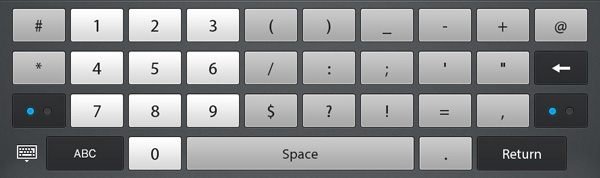
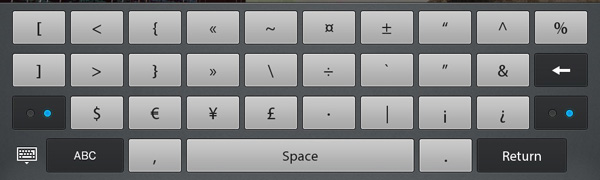









77 Comments
View All Comments
tipoo - Wednesday, April 13, 2011 - link
Did you have anything running in the background there? Gizmodo and Engadget both got within 10% of the iPad 2's score, the one here seems to be much slower.Anyways, as usual this is easily one of the best reviews.
Anand Lal Shimpi - Wednesday, April 13, 2011 - link
This may be a sunspider 0.9 vs. 0.91 issue, RIM said the same thing but 0.9 for some reason gives us the scores you see on the PlayBook vs. the competition (just re-ran again to be sure).I'm still waiting for a response from RIM as to why the relative performance comparison is much worse under 0.9. We've stuck with 0.9 to maintain backwards compatibility with our older smartphone numbers but if need be I'll switch over to 0.91 for tablets.
I'm running 0.91 numbers now, let's see what I come up with.
Thanks for reading and your kind words :)
Take care,
Anand
Anand Lal Shimpi - Thursday, April 14, 2011 - link
This is definitely a 0.9.1 vs. 0.9.0 issue. I'm not sure what is causing the PlayBook to choke on 0.9.0. I will update the article with 0.9.1 numbers as well.Take care,
Anand
8steve8 - Wednesday, April 13, 2011 - link
very high black levels on the screen is disappointing. (samoled/samoled+ is amazing)Also the bezel looks like its a huge percentage of the surface area, which is ugly.
7" seems to be the worst size, too big for pockets, too small for ideal consumption of entertainment or web.
The Base OS seems decent, although without email or calendar, we will have to give this another look in august.
That said, I still find tablets a niche device that few situations actually call for. Usually I find myself wanting a physical keyboard, or at least more screen space while typing. Also if you have to constantly hold it up, or buy a stand, why not use little laptops laptops, the screens don't need a stand : )
I find it a good device for a coffee table or any profession where you are standing/not at a table. Otherwise I'll stick to smartphone/laptop or desktop.
Solandri - Thursday, April 14, 2011 - link
The contrast ratio is the same as the iPad 2, so the high black levels is an artifact of the high white levels. In other words, if you turned down the brightness to match the max brightness of the iPad 2, the black levels should be the same as on the iPad 2.Along the same lines, I'm wondering what was the brightness setting during the battery tests. Usually reviewers do something like set brightness to half during the battery tests. But that seems a bit unfair since the Playbook's screen is so much brighter than the competition's. Wouldn't a more fair comparison be to set its brightness output to be the same number of nits as the iPad 2 in its battery test? In effect, think of the screen as the same as the iPad 2, but with the option to really crank up the brightness if you're outdoors in sunlight.
Anand Lal Shimpi - Thursday, April 14, 2011 - link
So our old method was to set everything to 50%, but lately I've been doing brightness matching right around ~150 nits on these tablets.Take care,
Anand
HilbertSpace - Wednesday, April 13, 2011 - link
Conclusion page:"I'm glad to see RIM experimenting with form factors. After using the Galaxy Tab 8.9 at CTIA I felt that may be the perfect balance between portability and functionality. The 7-inch PlayBook "
- something got mixed up there.
Aikouka - Wednesday, April 13, 2011 - link
I wonder if the browser would be better if you had the option to hide the menu/address bar?Anand Lal Shimpi - Thursday, April 14, 2011 - link
You actually do have the option to hide the menu/address bar, it's in the upper right corner of the browser. That does improve things but it also makes it less convenient to navigate to the next website.Take care,
Anand
jjj - Wednesday, April 13, 2011 - link
In the final words it would be worth reminding readers that it has no SD card slot, IMO a fundamental feature for phones/tablets nowdays.