The Crucial m4 (Micron C400) SSD Review
by Anand Lal Shimpi on March 31, 2011 3:16 AM ESTRandom Read/Write Speed
The four corners of SSD performance are as follows: random read, random write, sequential read and sequential write speed. Random accesses are generally small in size, while sequential accesses tend to be larger and thus we have the four Iometer tests we use in all of our reviews.
Note that we've updated our C300 results on our new Sandy Bridge platform for these Iometer tests. As a result you'll see some higher scores for this drive (mostly with our 6Gbps numbers) for direct comparison to the m4 and other new 6Gbps drives we've tested.
Our first test writes 4KB in a completely random pattern over an 8GB space of the drive to simulate the sort of random access that you'd see on an OS drive (even this is more stressful than a normal desktop user would see). I perform three concurrent IOs and run the test for 3 minutes. The results reported are in average MB/s over the entire time. We use both standard pseudo randomly generated data for each write as well as fully random data to show you both the maximum and minimum performance offered by SandForce based drives in these tests. The average performance of SF drives will likely be somewhere in between the two values for each drive you see in the graphs. For an understanding of why this matters, read our original SandForce article.
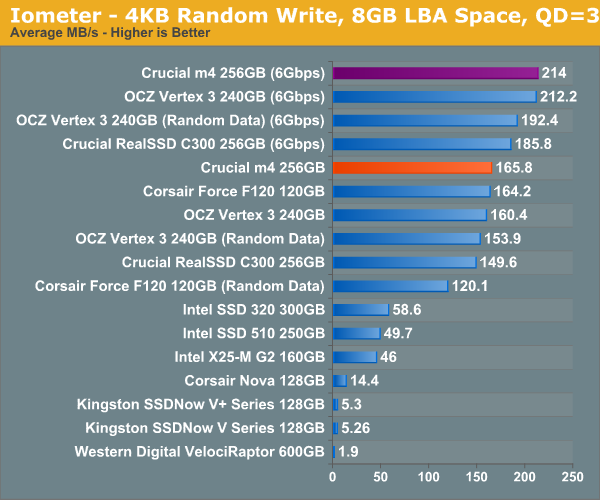
If there's one thing Crucial focused on with the m4 it's random write speeds. The 256GB m4 is our new king of the hill when it comes to random write performance. It's actually faster than a Vertex 3 when writing highly compressible data. It doesn't matter if I run our random write test for 3 minutes or an hour, the performance over 6Gbps is still over 200MB/s.
Let's look at average write latency during this 3 minute run:
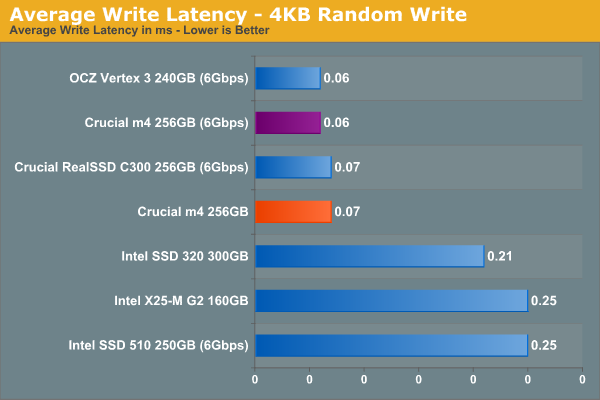
On average it takes Crucial 0.06ms to complete three 4KB writes spread out over an 8GB LBA space. The original C300 was pretty fast here already at 0.07ms—it's clear that these two drives are very closely related. Note that OCZ's Vertex 3 has a similar average latency but it's not actually writing most of the data to NAND—remember this is highly compressible data, most of it never hits NAND.
Now let's look at max latency during this same 3 minute period:
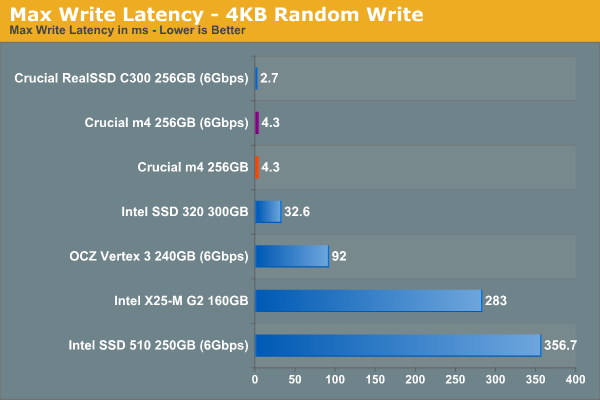
You'll notice a huge increase in max latency compared to average latency, that's because this is when a lot of drives do some real-time garbage collection. If you don't periodically clean up your writes you'll end up increasing max latency significantly. You'll notice that even the Vertex 3 with SandForce's controller has a pretty high max latency in comparison to its average latency. This is where the best controllers do their work. However not all OSes deal with this occasional high latency blip all that well. I've noticed that OS X in particular doesn't handle unexpectedly high write latencies very well, usually resulting in you having to force-quit an application.
Note the extremely low max latency of the m4 here: 4.3ms. Either the m4 is ultra quick at running through its garbage collection routines or it's putting off some of the work until later. I couldn't get a clear answer from Crucial on this one, but I suspect it's the latter. I'm going to break the standard SSD review mold here for a second and take you through our TRIM investigation. Here's what a clean sequential pass looks like on the m4:
Average read speeds are nearing 400MB/s, average write speed is 240MB/s. The fluctuating max write speed indicates some clean up work is being done during the sequential write process. Now let's fill the drive with data, then write randomly across all LBAs at a queue depth of 32 for 20 minutes and run another HDTach pass:
Ugh. This graph looks a lot like what we saw with the C300. Without TRIM the m4 can degrade to a very, very low performance state. Windows 7's Resource Monitor even reported instantaneous write speeds as low as 2MB/s. The good news is the performance curve trends upward: the m4 is trying to clean up its performance. Write sequentially to the drive and its performance should start to recover. The bad news is that Crucial appears to be putting off this garbage collection work a bit too late. Remember that the trick to NAND management is balancing wear leveling with write amplification. Clean blocks too quickly and you burn through program/erase cycles. Clean them too late and you risk high write amplification (and reduced performance). Each controller manufacturer decides the best balance for its SSD. Typically the best controllers do a lot of intelligent write combining and organization early on and delay cleaning as much as possible. The C300 and m4 both appear to push the limits of delayed block cleaning however. Based on the very low max random write latencies from above I'd say that Crucial is likely doing most of the heavy block cleaning during sequential writes and not during random writes. Note that in this tortured state—max write random latencies can reach as high as 1.4 seconds.
Here's a comparison of the same torture test run on Intel's SSD 320:
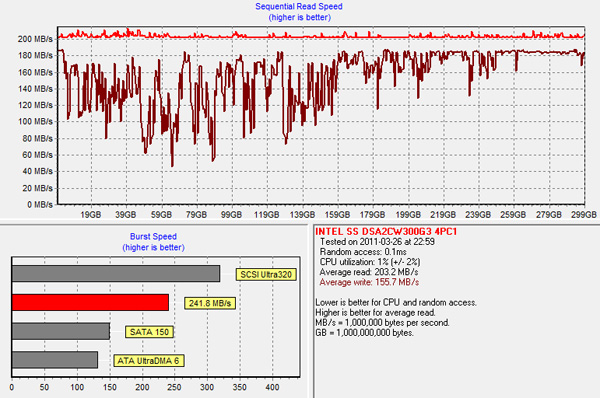
The 320 definitely suffers, just not as bad as the m4. Remember the higher max write latencies from above? I'm guessing that's why. Intel seems to be doing more cleanup along the way.
And just to calm all fears—if we do a full TRIM of the entire drive performance goes back to normal on the m4:
What does all of this mean? It means that it's physically possible for the m4, if hammered with a particularly gruesome workload (or a mostly naughty workload for a longer period of time), to end up in a pretty poor performance state. I had the same complaint about the C300 if you'll remember from last year. If you're running an OS without TRIM support, then the m4 is a definite pass. Even with TRIM enabled and a sufficiently random workload, you'll want to skip the m4 as well.
I suspect for most desktop workloads this worst case scenario won't be a problem and with TRIM the drive's behavior over the long run should be kept in check. Crucial still seems to put off garbage collection longer than most SSDs I've played with, and I'm not sure that's necessarily the best decision.
Forgive the detour, now let's get back to the rest of the data.
Many of you have asked for random write performance at higher queue depths. What I have below is our 4KB random write test performed at a queue depth of 32 instead of 3. While the vast majority of desktop usage models experience queue depths of 0—5, higher depths are possible in heavy I/O (and multi-user) workloads:
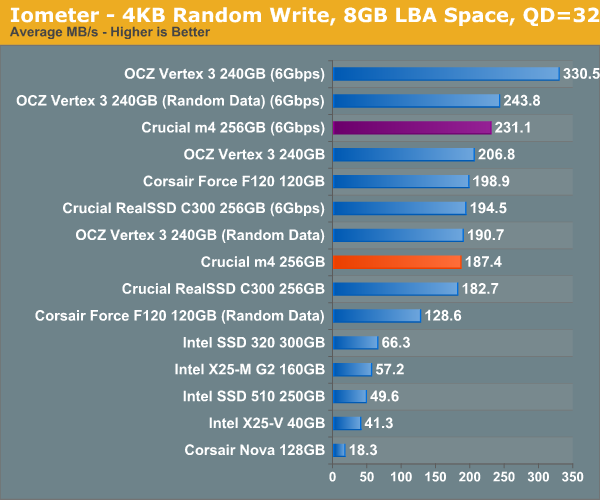
High queue depth 4KB random write numbers continue to be very impressive, although here the Vertex 3 actually jumps ahead of the m4.
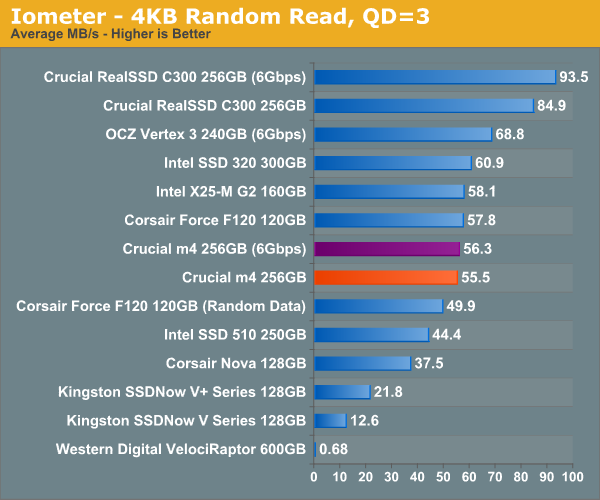
Random read performance is actually lower than on the C300. Crucial indicated that it reduced random read performance in favor of increasing sequential read performance on the m4. We'll see what this does to real world performance shortly.


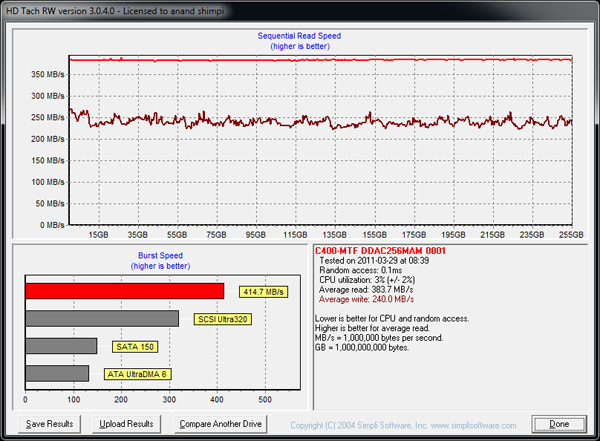
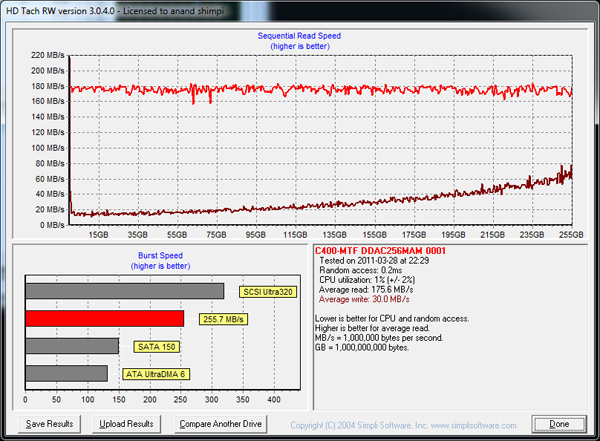
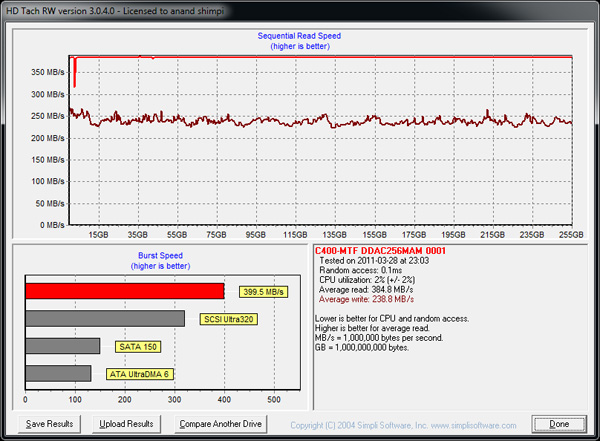








103 Comments
View All Comments
JNo - Thursday, March 31, 2011 - link
On another note, now that my system drive is an 80GB Intel X25M SSD, I really notice how my Documents folders that all have to be on mechanical HDDs due to their size, are very unresponsive. In fact often Win 7 hangs for about 10-15 secs just trying to open my Documents or Video folder when nothing else is going on! (This on a Core2 Q6600 so not a netbook or anything).Whilst I'm sure I would benefit from a 6Gbs controller and a Vertex 3 or m4, I wonder if the smart money in future will go on getting one or two cheap(er!) 40GB SSDs to act as cache drives for my couple of larger (1 - 2 TB) media and Documents drives. The figures on Tomshardware on Z68 caching performance were not awe inspiring but definitely a great option to have...
james.jwb - Thursday, March 31, 2011 - link
The HDD is probably going into sleep mode. Happens to mine all the time with an SSD. I hear it spin up as my PC is silent apart from the HDD. Could always turn it off or prolong it kicking in.strikeback03 - Thursday, March 31, 2011 - link
Seconded, I hear the same thing on my Win7 desktop with an 80GB X25M G2 and 3 mechanical HDDs. The HDDs go to sleep after 15-30 min, and take several seconds to spin back up when data is needed. It isn't enough of a bother to me to change the sleep time, but it can be done if necessary.softdrinkviking - Thursday, March 31, 2011 - link
Anand,you've already seen the results of the new samsung drive, and the new corsair, and who knows how many other SSDs are currently being pu tthrough the paces in your lab.
those drives that are still officially unknown paint a more complete picture of the industry and the future of SSDs.
how much would you say your reviews reflect that bigger picture?
are we to assume that you are giving us your opinion of this drive from our perspective, or yours?
I know that can be a hard balance to strike in writing, between the prescient and the contemporaneous, and I can't help but wonder.
Anand Lal Shimpi - Thursday, March 31, 2011 - link
I'd say the majority of what you see here is reflecting the bigger picture. The Corsair P3 is nice but it seems to fall behind Intel's 510. The Samsung 470 is a great 3Gbps offering but it's a bit pricey. I still have some additional testing to do on both of those, which I expect to be done (realistically) next week.Take care,
Anand
Lonesloane - Thursday, March 31, 2011 - link
I'm really missing "real world benchmarks", such as loading times. These synthetical benchmarks mean nothing to me.In general it seems as Sandforce will be the big winner of the SSD market in 2011.
Anand Lal Shimpi - Thursday, March 31, 2011 - link
Load times for a single application are pretty much consistant through all of the modern SSDs. It's really in the heavy workload scenarios or periods of burst activity that you'll see differences. Note that our own storage bench suite plays back real world IO tasks that encompass exactly what you're looking for :)Take care,
Anand
sticks435 - Thursday, March 31, 2011 - link
One thing I'd like to see is the Vantage scores on a Sandy Bridge platform. Since most other sites use it as their real world benchmark, and they/most users will probably be using these new drives with a SB system, it makes it a little easier to compare numbers. Yes, I know comparing from site to site is usually a crap shoot, but would still be a nice to have. Perhaps when PC Mark 7 is available.shatteredx - Thursday, March 31, 2011 - link
For many of us, SSD performance has reached the "good enough" milestone. The "big winner" of the SSD in market in 2011 will be whoever is willing to price these things the cheapest combined with typical customer feedback that the drives are reliable.Anand's prediction that we'll have to wait until 2014 for prices to drop under $1/GB is not comforting.
geniekid - Thursday, March 31, 2011 - link
++. In fact, I thought SSDs were good enough two years ago. Give me one of these new SSDs with HALF the performance and twice the storage size at the same price and I'll take it.